
Powered by G2 - data as of 1/2025
Rippling vs. Okta
According to 6,700+ G2 reviews*, users preferred Rippling for these three key reasons:
Rippling offers Identity and Access Management (IAM) , cross-OS device management, and inventory management on one platform
Rippling is easier to configure for admins
Rippling offers more out-of-the-box automations for onboarding and offboarding
*Reviews compiled across G2, TrustRadius, and Capterra

Rippling
9.5
Ease of Setup
Okta
8.8
Ease of Setup

Make IT effortless with Rippling
Only Rippling offers IAM, cross-OS device management, and inventory management in one place
Okta’s solutions are limited to Identity and Access Management (IAM), while with Rippling you can securely manage IAM, device management, and physical logistics like ordering/retrieving/warehousing devices all from one platform. For example, you can effortlessly streamline every aspect of onboarding, offboarding, and transitioning employees with Rippling IT—rather than hopping between point solutions.
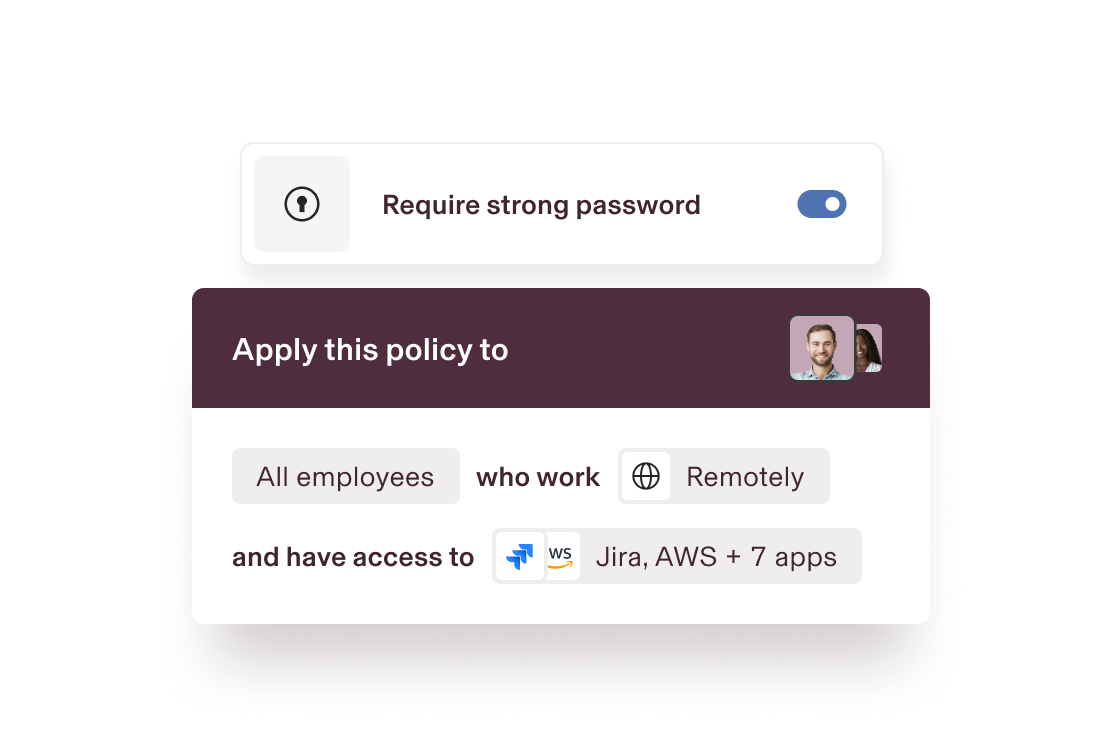
Rippling is easy to use and configure for admins
Rippling is built with usability in mind. For example, say that you want to create a role-based MFA enforcement policy for senior engineers to require YubiKeys, whereas lower-access employees can simply use face-ID. With Okta, this would require complex technical setups and undergoing onerous certifications. With Rippling, robust permissions and out-of-the-box workflow recipes simplify the work to just a few clicks.
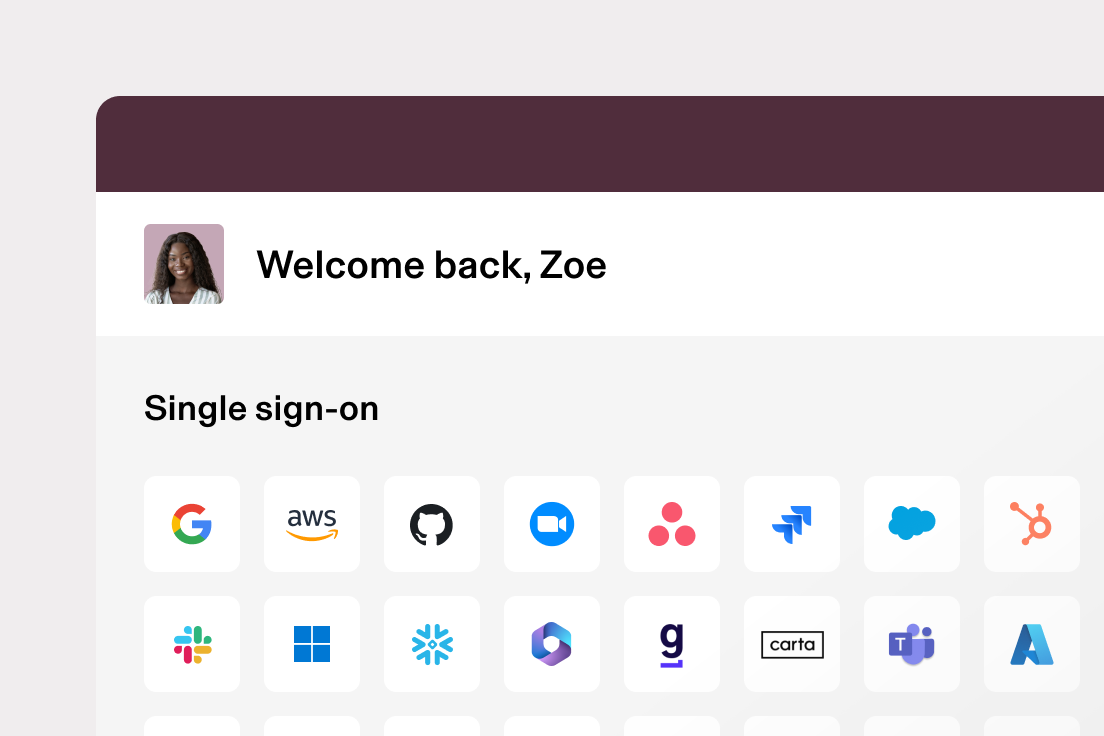
Rippling offers more out-of-the-box automations for onboarding and offboarding
Rippling provides 150+ out-of-the-box automations and workflow recipes to make onboarding and offboarding effortless. For example, automatically provision user accounts based on the new employee’s function, ship and configure devices, or set different levels of security requirements without lifting a finger. Say goodbye to scrambling on Monday mornings for new hires or staying late on Friday evenings for terminations.
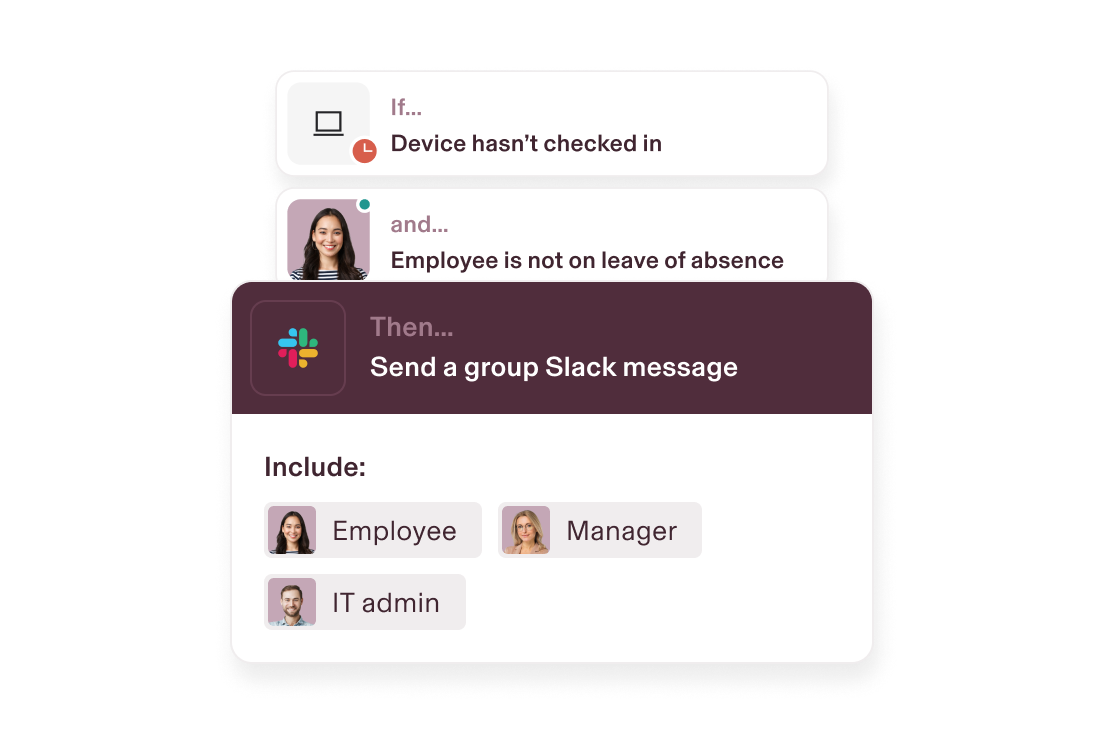
Key Features by Categories
01
Identity and Access Management
Features
Cloud-based User Directory
SSO

JumpCloud
Role-based access controls

JumpCloud
Lifecycle management (joiners/leavers/movers)

JumpCloud
Password manager

JumpCloud
Custom apps (SAML/SCIM)

JumpCloud
Conditional access policies

JumpCloud
Device trust

JumpCloud
Third party group management

JumpCloud


JumpCloud


JumpCloud

02
Device & Inventory Management
Features
MDM for Mac

JumpCloud

MDM for Windows

JumpCloud

MDM for iPhones/iPads

JumpCloud

Device store (reseller & procurement)

JumpCloud

Global inventory mgmt (ordering, shipping retrieval, and warehousing)

JumpCloud
Asset mgmt (e.g. track and assign devices)

JumpCloud

JumpCloud


JumpCloud


JumpCloud

JumpCloud

What RIPPLING users say
“We used to have a list we would spin up for every new employee with 30 things we have to get done. With Rippling, that list is now gone. Employee downtime is lower because my technician is spending more time on tech support and less time on manual onboarding steps.

Software Development
51-200+ Employees
Ready to chat?
Rippling is the only software that unifies your HR, IT, and Finance systems—including payroll, benefits, time tracking, app and device management.












































































































