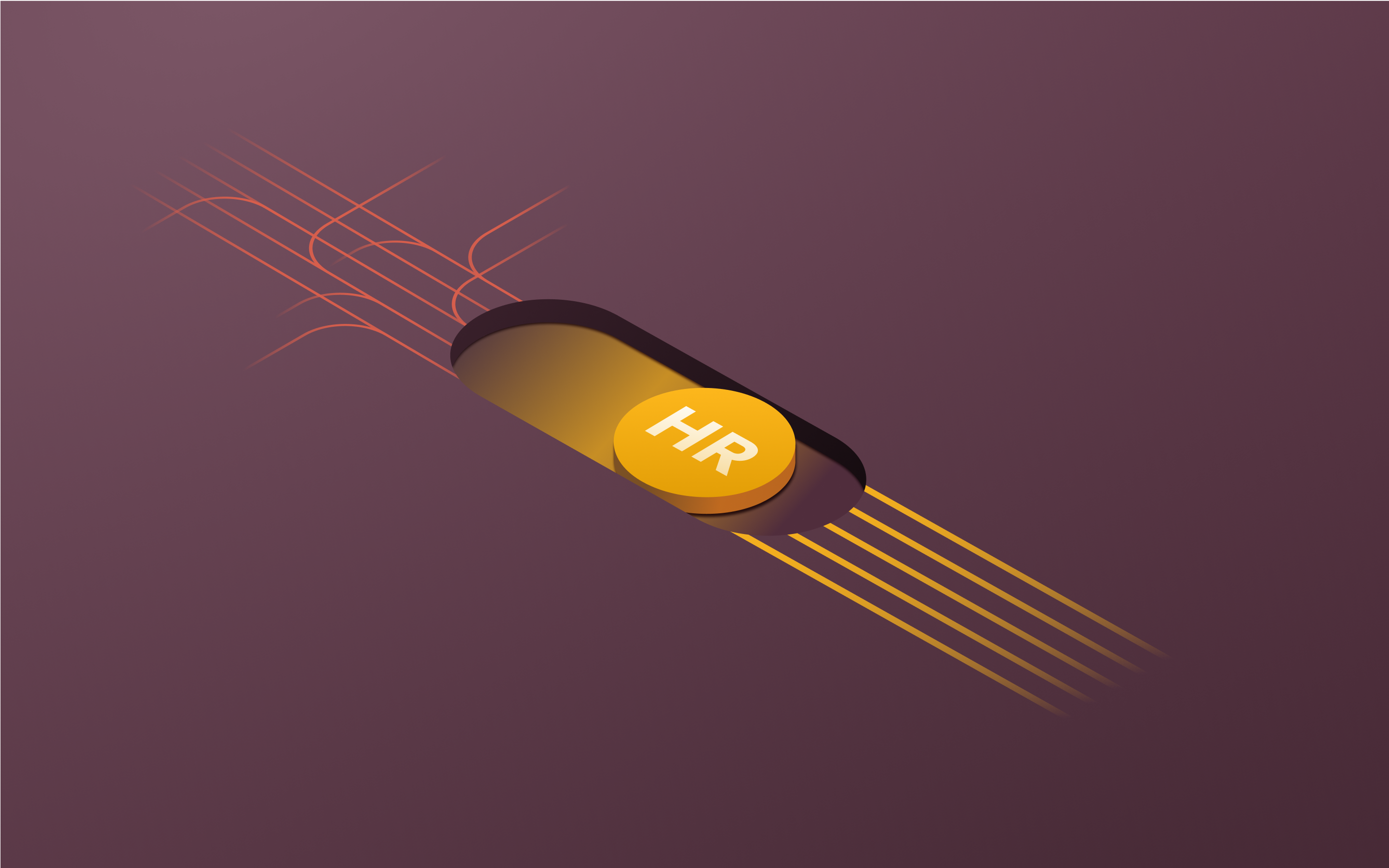10 best payroll software for small businesses in the UK

Running payroll in a small business is something you have to get right. Slip up, and you could face HMRC fines, angry employees, or both. Good payroll software can help you stay compliant, avoid mistakes, and free up time to focus on growing your business instead of stressing over pay runs.
In this article, we explain what payroll software is, and why it matters for small teams. We also list some of the best payroll software for small businesses in 2025, and provide you with steps to help you choose the best one for your team.
Everything in this article is current as of April 2025. Software features and prices are subject to frequent change. It’s always worth double-checking with each provider before you commit.
What is payroll software?
Payroll software is a tool that can help you manage everything to do with paying your employees. It can take care of payroll calculations, automate tax deductions, and work out pension contributions. Payroll software can also create payslips and send all the right info to HMRC through Real Time Information (RTI) submissions.
In short, great payroll software can take a lot of the heavy lifting out of the fiddly, rule-heavy bits of paying your team. The result? You don’t have to do it all by hand and risk making expensive mistakes.
This is essential, especially for small businesses. You’ve got limited time, limited people, and maybe no in-house payroll team. A good payroll system can help you stay firmly on top of your payroll tasks and the associated compliance without needing to be an expert.
10 top payroll software for small business needs
As a small business, you need simple payroll software that works, is easy to run, and keeps you in line with HMRC rules. But finding the right fit can be a bit of a challenge, especially when every payroll software provider claims to do it all.
To save you the runaround, we list 10 of the best payroll software for small businesses in the UK in 2025. For each one, we dig into the facts, like what it does, what it doesn’t do, and how it stacks up, specifically for small UK-based teams.
1. Rippling
Rippling gives small UK businesses one system to manage their entire workforce, from payroll, HR, IT, and finance.
Key features
- Rippling runs compliant UK payroll with full RTI submissions to HMRC.
- The platform calculates pay, deductions, and pensions automatically for every pay run.
- It can take care of statutory pay (SSP, SMP, SPP, etc.) without manual workarounds.
- Rippling helps you pay employees and contractors on time, in the UK and globally.
- The platform syncs payroll data in real-time with time tracking, expenses, and leave.
- It supports workplace pension auto-enrolment and contributions.
- Rippling enables employees to access payslips, leave, and personal info through a self-service portal.
- It connects payroll with every other part of your business through one innovative platform.
Strengths
- Small businesses can run payroll and HR in one system. This means no double entry and no syncing issues.
- Global payroll is already built in. So, you don’t have to go through the nightmare of switching tools as you grow.
- Everything updates in real-time. This results in your payroll processes staying accurate without extra admin required on your side.
2. BrightPay
BrightPay is a UK payroll software. It offers a desktop and cloud-based solution for small businesses that want to manage their payroll in-house.
Key features
- BrightPay enables you to process payroll in line with UK rules. This includes full RTI submissions to HMRC.
- The software supports automatic enrolment. It can also calculate pension contributions based on the latest legislation.
- It includes support for statutory payments such as SSP, SMP, SPP, and adoption pay.
- BrightPay offers tools for managing employee leave, hours worked, and holiday pay.
- It can generate payslips and enable employees to access them online through BrightPay Connect.
Strengths
- BrightPay provides a one-off annual licence model. This means a clear, upfront cost for small businesses.
- The software can work without an internet connection. This can be suitable if you're a small business in a remote area or working with strict data policies.
Weaknesses
- BrightPay is primarily desktop-based. This can mean that you need to install and manually update the software.
- The software doesn't include broader HR functionality. Because of this, you'd need to manage other workforce tasks using separate tools.
3. PayFit
PayFit is a cloud-based payroll tool. It offers payroll services for small businesses in the UK and has a focus on automating basic admin.
Key features
- PayFit calculates payroll automatically. It does this based on employee hours, salary, and any adjustments you add during the month.
- It supports HMRC-compliant RTI submissions. It also generates payslips for employees each pay run.
- The platform includes functionality for auto-enrolment and tracking pension contributions.
- PayFit can manage statutory payments. These include sick pay, maternity pay, and paternity pay.
- It includes basic HR tools in the same system. For instance, absence management and leave tracking.
Strengths
- PayFit offers payroll and basic HR features together in one system. For small teams looking for a simple, but combined too, this can be a win.
- The software reduces the amount of manual entry you need to do through automation. This largely applies to common payroll tasks, such as calculating pay and sending payslips.
Weaknesses
- PayFit only supports payroll for UK employees. So, if you're hiring overseas or planning on it, you’ll need another global payroll software provider.
- The platform does not offer broader HR capabilities beyond time off and absence tracking, which limits flexibility for growing teams.
4. QuickBooks Payroll
QuickBooks Payroll is part of the wider Intuit QuickBooks platform. It provides payroll services for small UK businesses alongside accounting features.
Key features
- QuickBooks Payroll lets you run UK payroll and submit RTI reports straight to HMRC each pay run.
- The software calculates employee pay, income tax, and National Insurance based on your setup.
- You can handle pension auto-enrolment. It also enables you to track both employer and employee contributions.
- Employees can view their digital payslips through a secure online portal.
- Payroll data syncs straight into your QuickBooks accounting system. So, you don’t have to enter anything twice.
Strengths
- Small businesses using QuickBooks for accounting can manage payroll in the same place. This eliminated the need to bounce between platforms.
- The system manages core payroll processes in a way that fits into existing QuickBooks workflows.
Weaknesses
- QuickBooks Payroll doesn’t support international pay runs. This means that you can’t use it to pay overseas staff without a third-party application.
- The software doesn’t offer any built-in HR tools. So, you’d need to manage things like leave and employee records separately.
5. Sage
Sage is a UK-based provider that offers payroll software as part of its wider accounting and business tools.
Key features
- Sage lets you run UK-specific payroll. It also enables you to submit full RTI reports to HMRC for every pay cycle.
- The system can calculate wages, tax, and National Insurance for each employee automatically.
- You can manage pension auto-enrolment. The system can help you calculate contributions for all eligible staff.
- The software supports statutory payments. These include SSP, SMP, and SPP.
- Employees can access their payslips and payroll info through the Sage online portal.
Strengths
- Sage Payroll integrates with Sage Accounting. This can help you keep finance and payroll in sync.
- The platform supports key UK compliance features with no need for extra plugins or third-party tools.
Weaknesses
- Based on user reviews, the software can feel overly detailed and a bit clunky, with an outdated look. So, when you’re trying to run payroll quickly, the interface might slow you down.
- Some users also say that support during setup could be stronger. They mention that payroll can feel overwhelming at first. And while there are help articles online, more step-by-step videos and less jargon would make it easier to get started with confidence.
6. BambooHR
BambooHR is an HR platform with add-on payroll tools. While the core product focuses on HR features, it can now handle UK payroll thanks to third-party integrations.
Key features
- BambooHR connects with UK payroll software through its integration marketplace. This includes providers like Pento and PayFit.
- The system lets you push employee data to your payroll provider, helping reduce double entry and manual errors.
- You can store and update salary, tax codes, and employment status directly in BambooHR for payroll syncing.
- Payroll run data can be pulled back into BambooHR from some providers, depending on the integration.
- Statutory pay types (like SSP and SMP) aren’t handled in BambooHR itself but can be passed through to integrated payroll tools.
Strengths
- You can manage HR and payroll from one place. This is provided that the payroll integration is properly set up.
- Employees can access their info through a self-service portal. This includes payslips and time off.
Weaknesses
- BambooHR doesn’t run payroll directly in the UK. This means you need to connect it with another system, which adds setup steps and results in you relying on two platforms to talk to each other properly.
- Some user reviews mention that support isn’t always fast or helpful. The live chat doesn't seem to always solve issues straight away. That matters when you’re on a tight payroll deadline and just need a straight answer fast.
7. Remote
Remote is a global HR platform. It supports UK businesses that want to hire and pay workers in multiple countries, including the UK.
Key features
- Remote supports UK payroll with full compliance, including RTI submissions to HMRC.
- The system calculates tax, National Insurance, and pension contributions based on UK-specific legislation.
- You can automate payroll runs for UK employees and contractors. And you can view all payments in one dashboard.
- The platform includes support for statutory payments. These include sick pay, maternity pay, and paternity pay.
- Remote lets you generate payslips for UK-based employees. It also gives them access to a self-service portal.
Strengths
- Small businesses with UK and overseas workers can run payroll for both through one system.
- Remote offers employer of record (EOR) services alongside payroll. This means you can hire globally without needing local entities.
Weaknesses
- The software is built for international hiring first. If you're a UK-only business with no plans to expand overseas, it might feel too complex or feature-heavy.
- Some users mention that the platform lacks flexibility around invoicing and payment workflows. For example, handling pre-payments can be difficult. And having both a pre-payroll and actual payroll step adds extra work. That matters when you’re a small team trying to save time.
8. Personio
Personio is an HR platform. It offers payroll functionality for UK businesses through its integrated People Workflow automation.
Key features
- Personio enables you to calculate gross to net pay for UK employees. It does this using pre-set payroll rules and real-time data from the HR system.
- You can automatically calculate tax, National Insurance, and pension contributions based on UK compliance requirements.
- The platform supports digital payslip creation. It also enables employees to access them directly through the self-service portal.
- Statutory payments like SSP and parental leave pay are supported and calculated automatically within payroll runs.
- You can export payroll data directly for submission to HMRC. It can also sync with your accounting software.
Strengths
- Personio combines HR and payroll in a single system. So, changes to employee data automatically feed into your payroll runs.
- The platform gives employees access to their payroll information, leave balance, and personal details in one place.
Weaknesses
- Common feedback from users is that there’s no way to contact support via live chat, and only the registered account owner can raise questions. That means if someone on your team has a quick payroll issue, they might not be able to contact Personio themselves.
- Some reviewers mention constant bugs and a poor mobile experience, which, in 2025, isn’t ideal. If you're trying to check payroll details or approve something on the go, you might struggle to get much done from your phone.
9. Oyster HR
Oyster HR is a global employment platform. It can help small UK businesses pay their team in the UK and overseas.
Key features
- Oyster supports compliant UK payroll, including full RTI submissions to HMRC.
- The platform automatically calculates gross to net pay, tax, National Insurance, and pension contributions.
- It includes statutory pay types such as sick pay and maternity leave pay in payroll runs.
- Oyster offers global payroll services alongside UK payroll.
- It generates payslips and shares them through a secure employee portal with self-service access.
Strengths
- If you're a UK-based small business with international staff, you can pay everyone through one system without switching platforms.
- Oyster provides built-in employer of record (EOR) services. So, you can hire overseas staff even if you don’t have a local entity.
Weaknesses
- Users say the response times when something doesn’t go to plan can be slow. Local partners aren’t always responsive either. This can be quite frustrating when you’re relying on timely support to fix an issue before payday.
- Some reviewers mention that the platform isn’t flexible when it comes to real-world payroll workflows. For example, pre-payments and adjustments can be hard to manage, leading to more manual checks and a risk of getting things wrong.
10. People HR
People HR is a UK-based HR and payroll system. It focuses on small to mid-sized businesses that want to manage people and pay in one place.
Key features
- People HR lets you run UK payroll and submit RTI reports to HMRC from within the platform.
- You can calculate employee pay, tax, National Insurance, and pension contributions automatically.
- The software takes care of statutory payments. These include sick pay and parental leave pay.
- It generates payslips within the system. It also shares them with employees through an employee self service portal.
- You can sync payroll data with employee records stored in the wider People HR system.
Strengths
- People HR offers HR and payroll in a single platform. This can help you keep employee data consistent across your business.
- plus simple tools for HR, leave, and reporting.
Weaknesses
- Several users report that customer support mainly happens through Intercom, which can feel limited. This can mean that you'd probably be sent to a chatbot or article instead of getting a straight answer from a real person.
- Other reviewers mention that the interface can feel clunky after a while. Apparently there are a lot of unnecessary clicks to complete even basic tasks. This can add up when you're using the system regularly and just want to get payroll done quickly.
Why small teams need payroll software
When you're running a small team, payroll isn’t something you can afford to mess up. But doing it all manually? That’s a recipe for stress (and sometimes disaster). It takes time, it’s fiddly, and it can leave a lot of room for error.
There are tax rules to follow, deadlines to hit, and Real Time Information (RTI) to send off to HMRC. And if you get it wrong, even by accident, you could face penalties. Beyond being very stressful, it could seriously hurt your cash flow and team morale.
A common misconception is that payroll software is just for big companies. But, the reality is that small businesses probably get the most out of it. Why? Because you’ve got fewer hands on deck. So anything that can automate payroll processing and cut down admin is a big win.
The right payroll solution can help you:
- Stay on top of your payroll processes
- Avoid fines or compliance issues
- Pay your team correctly and on time (every time)
- Create payslips and file taxes without lifting a finger
- Automate payroll processing so you’re not doing it all yourself
Basically, a good payroll platform does the hard stuff for you, leaving you to get back to running the show.
Features small businesses should look for in a payroll solution
Not all payroll software is built the same. And when you’re running a small team, the wrong one can create more problems than it solves. A comprehensive payroll solution should tick off the core features you need now, while also being able to grow alongside your team later on.
Here are some of the things to look for when comparing your options:
HMRC compliance and RTI submissions
You need payroll software that can keep you on the right side of HMRC rules. That includes automatic tax filing and support for RTI submissions. This is non-negotiable. If the payroll tool you're looking at doesn’t support it, it's probably best to move on.
Pension auto-enrolment support
Your payroll system should take care of payroll management, including workplace pensions. That means it can track who's eligible, auto-enrol employees, and calculate contributions. It's also a good idea that the payroll software you choose can keep up with current pension rules so you don’t have to.
Statutory payment handling (SSP, SMP, SPP)
Statutory payments, like sick pay, maternity pay, paternity pay, and holiday pay are a big part of UK payroll operations. A good payroll provider will let you manage them without extra spreadsheets or manual fixes. It should handle the calculations and include the right info in each pay run.
Simple, intuitive interface
You shouldn’t need a degree in finance to run payroll. Your payroll software should make it easy to complete common payroll tasks like adding new staff and adjusting pay. Look for a clean dashboard, minimal clicks, and support offered in plain English instead of complex jargon.
Payslip generation and employee self-service
Your team needs access to their payslips, tax codes, and payment history. Look for software that can automatically generate digital payslips and send them out without any manual steps. A self-service portal is also super helpful. It means employees can find info on their own without intervention from you or your HR people.
Integration with accounting and HR tools
Payroll doesn’t live in a vacuum. It’s tied to your accounts, leave tracking, and employee records. Choose a system that connects with your accounting platform or HR software to avoid double entry and make reporting easier.
Transparent pricing
There's nothing worse than being surprised by hidden fees or extra costs every time you hire someone new. Go for a payroll software provider that offers transparent, upfront pricing. And if they offer monthly or annual plans, they should include core features, like compliance tools, RTI, and payslips, without extra add-ons.
Good customer support
If something goes wrong, you'll probably need help fast. Especially if payday is tomorrow. The best payroll software provider for small businesses will offer fast, human support. And without sending you in circles with bots or outdated help articles. Many payroll companies list 24/7 support, but read the reviews to see if that holds up in real life.
Scalability
You might be small now, but your business probably won’t stay that way forever. Make sure your payroll platform can grow with you. Look for support for part-time, full-time, and international staff. If global payroll is potentially on the cards later, it’s easier to start with something that can handle that now.
Choosing the right payroll software
The truth is, there’s no 'best' payroll software for every business, just the best one for your business. Whether you’ve got five employees or 50, these steps will help you choose a payroll system that works for your needs now (and won’t become a nightmare as you grow):
Step 1: Know your payroll responsibilities
Before you start comparing platforms, make sure you understand what processing payroll actually involves. This includes calculating wages, deducting tax and National Insurance, managing pension contributions, issuing payslips, and reporting to HMRC through RTI. If you know what tasks you're responsible for, you’ll be in a better place to judge whether the software can take care of them for you.
Step 2: Define your must-haves vs. nice-to-haves
Make a shortlist of non-negotiables. For example, do you need auto-enrolment support? Are you planning to pay contractors or staff outside the UK? Would built-in HR tools make your life easier? Split your list into 'must-haves' and 'nice-to-haves,' so you don’t end up overpaying for features you’ll never use.
Step 3: Look for UK-specific compliance features
Not all payroll systems are designed for UK rules. Make sure the one you choose is built to handle UK payroll tax, workplace pensions, statutory pay (SSP, SMP, SPP), and automatic RTI submissions to HMRC. Bonus points if the software also keeps up with rule changes and updates your settings automatically!
Step 4: Consider ease of use and setup
You don’t want to spend weeks trying to figure out how the payroll software works. The best payroll tools are simple to set up, easy to navigate, and don’t require loads of training. If there’s a free trial or demo available, take it for a spin before committing.
Step 5: Check pricing and scalability
Look at the pricing model closely. Are you paying per user? Per pay run? Is there a base fee? Also, check what happens if you add more employees later on. A system that works now but charges double when your team grows by 10 people isn’t going to serve you long term.
Step 6: Read reviews from other small businesses
Before you commit, have a scroll through real reviews from other small UK businesses. These are gold for spotting patterns in things like customer support quality, unexpected fees, or clunky design. If several people say it’s buggy or confusing, believe them. It’ll probably annoy you too.
Why small UK businesses choose Rippling
There are a lot of good payroll tools out there. But Rippling stands out for small businesses in the UK because it’s not just a payroll system. It’s a full workforce management platform that connects payroll with everything else you need to manage your team. It allows you to manage HR, Payroll, IT, and Spend all in one place, and all built on a single source of truth. That means no data silos and no double entry.
Built for UK compliance — with global reach
Rippling's payroll software is fully compliant with UK employment laws. It supports RTI submissions, handles automatic tax filing, and calculates everything from National Insurance to workplace pension contributions. It also takes care of statutory pay like SSP, SMP, and SPP, without the usual manual workarounds.
You can also use it to pay contractors or employees across the globe. So, if you're planning to grow your team beyond the UK, or already have remote employees, you won’t need to switch platforms later!
One platform to manage it all
What makes Rippling different is the way everything connects. Payroll syncs with time tracking, benefits, expenses, device management, and more. So, when someone starts, leaves, or changes hours, the whole system updates in real time.
Built for businesses of all sizes
Whether you’re a startup that's just finding its feet or a booming global enterprise, Rippling helps you stay compliant and pay your team on time. When your team grows, Rippling grows with you. From onboarding to offboarding, international hiring, IT provisioning, and even spend management, everything’s already there and ready to go.
Small business payroll software FAQs
How does payroll work in the UK?
Payroll in the UK goes beyond transferring money to your employees. You also need to deduct the right amount of income tax and National Insurance, make pension contributions, and handle statutory payments like sick or maternity pay. Plus, you need to report all of this to HMRC every time you pay your staff.
What is the best way to pay employees in a small business?
The best way is to use payroll software that automates the whole process. That way, you’re not doing manual calculations or bank transfers every month. Good payroll tools will calculate pay, deduct tax and NI, generate payslips, and submit everything to HMRC. Some will even integrate with your accounting system and send payments out for you.
If you’re still paying employees manually, it might be time to level up. A proper payroll platform can save you hours and reduce the risk of doing something wrong.
What’s the best payroll software for a small business in the UK?
The answer to this question really depends on your setup. But Rippling is a solid choice, especially if you want one system that can handle payroll, HR, time tracking, benefits, and even IT. It’s built for UK compliance, but also gives you room to grow if you hire contractors or expand globally. You can manage everything from one place, without having to switch tools as you scale.
That said, if you only need basic payroll and don’t plan to grow much, something like BrightPay or PayFit might do the trick too. Just make sure whatever you choose supports RTI submissions and auto-enrolment, because those are must-haves in the UK.
Is there free payroll software?
Yes, there is such a thing as free payroll software, but here’s the truth: it’s usually very limited. Most free tools only work if you have fewer than a certain number of employees (sometimes just one). And even then, they often lack features like automatic tax filing, pension calculations, or proper customer support.
And let’s be honest, when it comes to paying your team and staying compliant, 'you get what you pay for' really applies. Think about the return on investment. A paid tool that saves time, reduces risk, and grows with you is often better value in the long run.
Can you use Xero for payroll?
Yes. Xero Payroll is available for UK businesses, but it’s no longer included in new Xero plans by default. If you're an existing user, you might still be able to access it. Otherwise, Xero now partners with other payroll providers (like Pento or CitrusHR). So, essentially, payroll is handled through an add-on or integration.
If you already use Xero for accounting, it can be convenient to keep everything in one ecosystem. But make sure the payroll add-on you use supports HMRC compliance, pensions, and payslip generation - the non-negotiables.
This blog is based on information available to Rippling as of May 2, 2025.
Disclaimer: Rippling and its affiliates do not provide tax, accounting, or legal advice. This material has been prepared for informational purposes only, and is not intended to provide or be relied on for tax, accounting, or legal advice. You should consult your own tax, accounting, and legal advisors before engaging in any related activities or transactions.