11 best HRIS software for UK businesses
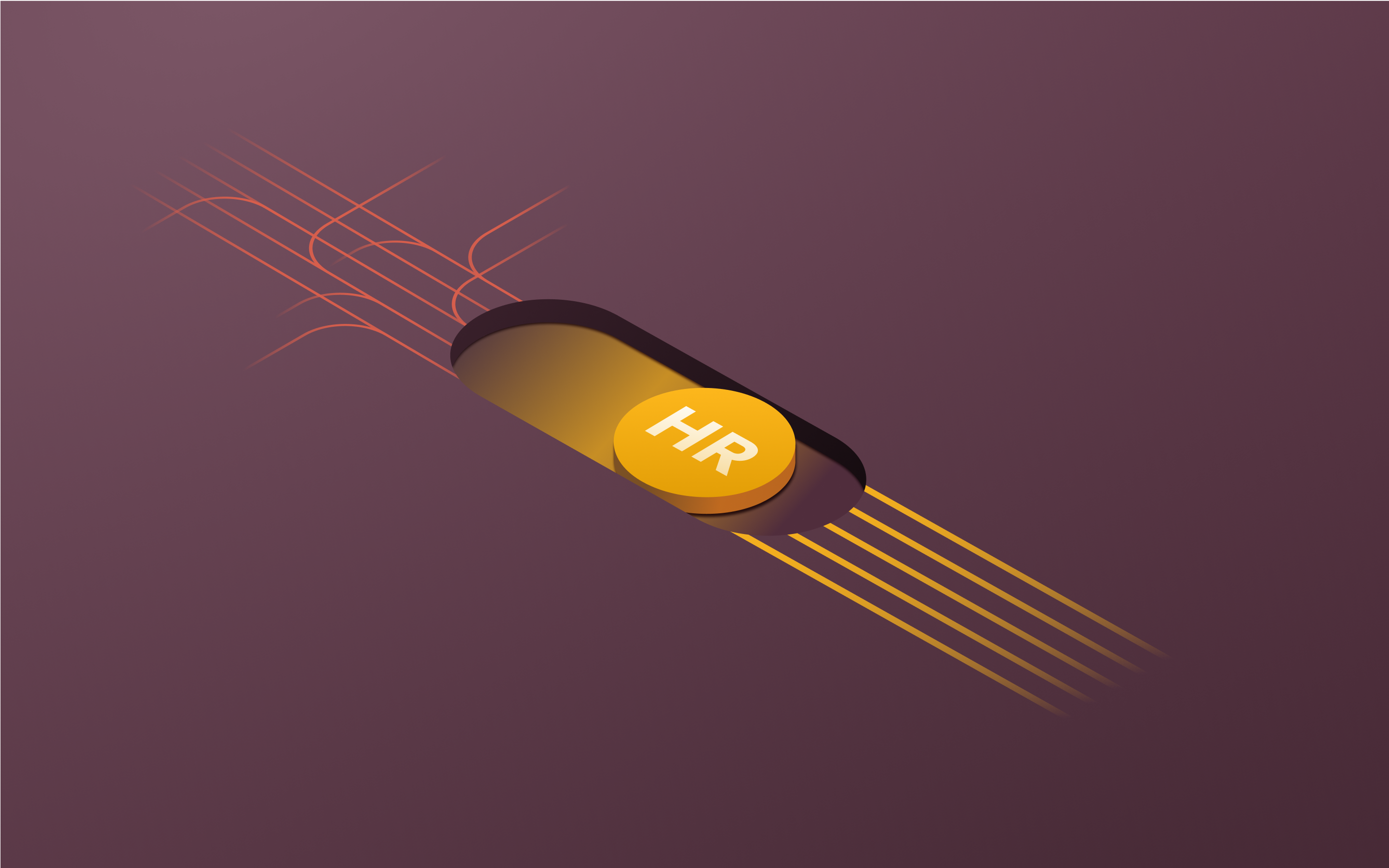
Hiring more people is great. But once your team starts growing, the workforce management admin can pile up. You’ve got contracts, time off, payroll changes, onboarding, and policies to think of, plus a load of employment rules to follow. Before long, things feel out of control.
Human Resource Information System (HRIS) software can help you keep it together. It gives your business one place to manage your people, stay organised, and align with UK employment law. Without HRIS software, you could be stuck wasting a lot of time, repeating work, or worse, missing something important and landing your business in legal hot water.
In this comprehensive guide, we cover what HRIS software actually does. We share a list of the best HRIS software for UK businesses to consider in 2025, along with features to look for and steps to choosing the right one for your team.
This article is up to date as of 09/04/25. HRIS software features, pricing, and availability can change regularly. So, it's important to double-check with each provider before making any decisions.
What is HRIS software?
HRIS stands for Human Resource Information System. It’s a type of software that can help you manage everything to do with your employees in one place.
At a basic level, it stores all your employee records. Things like names, roles, start dates, salaries, contracts, emergency contacts, and leave balances. HRIS software can also help with everyday HR tasks. Good HRIS platforms typically include tools for:
- Onboarding new employees
- Keeping track of holidays and sick leave
- Building and updating org charts
- Running performance reviews
- Managing offboarding
Some also include features like time tracking, document storage, and various workforce management workflows.
Essentially, you can think of an HRIS as a central hub for all your people data. With an HRIS in your corner, everything’s in one system, not spread out across endless files, spreadsheets, or inboxes.
11 best HRIS software systems
Not every HRIS works the same way. Some HRIS tools only cover the basics, like time off and document storage. Others try to do everything but end up being pretty confusing or difficult to set up. Some work well for global teams. Others only make sense if your team is based solely in the UK.
Below, you can explore a list of the 11 of the best HRIS software systems for UK businesses in 2025. The list explains each tool, how it handles HR tasks, what its strengths are, and where it doesn't quite shape up:
1. Rippling
Rippling is a comprehensive all-in-one workforce management and HR platform that lets UK businesses manage HR, payroll, IT, and finance in one place.
Key features
- Rippling's HRIS stores every employee’s details in one place and keeps everything connected across departments.
- HR teams can create onboarding workflows that take care of contracts, payroll setup, app access, and device handovers.
- Managers can approve annual leave, sick days, and public holidays based on UK laws.
- When someone changes roles or teams, the org chart updates straight away, automatically.
- Admins can send documents, collect signatures, and track who’s completed what with built-in reminders.
- The HRIS system lets you assign tasks and policies based on someone’s role, location, or team.
- You can run performance reviews on your own timeline with templates that fit your exact process.
- Every employee gets a dashboard where they can update their details, request time off, and complete tasks.
Strengths
- Rippling takes care of UK payroll management, time off, and UK compliance requirements without you needing extra tools.
- The platform works for businesses that hire only in the UK or across multiple countries.
- Rippling is an all-in-one solution where teams can manage everything in one place. This includes HR, IT, payroll, and finance.
2. ADP
ADP offers a range of workforce management tools. It includes HRIS features as part of its broader payroll and HR software for UK businesses.
Key features
- The platform stores employee records in one system, including contracts, pay data, and job history.
- HR teams can manage time off, sick leave, and holidays using built-in tracking tools.
- The software includes a compliance tracking dashboard that highlights document status and audit requirements.
- Users can create workflows for onboarding and offboarding tasks. For instance, document collection and approvals.
- Managers can access basic reporting tools to view workforce data. For example, headcount, absences, and turnover.
Strengths
- ADP has local support and infrastructure for businesses in the UK.
- The HRIS software merges with ADP’s wider payroll tools.
Weaknesses
- Based on reviews, the advanced capabilities of ADP’s HRIS can often feel overwhelming for new users. As such, it can require additional time and resources for training and onboarding.
- Some users find it difficult to manage employee documents, slowing down important employee updates like onboarding, off-boarding or new salary changes, for example.
3. Oyster HR
Oyster HR is a global employment platform. It includes basic HRIS tools as part of its wider focus on international hiring and contractor management.
Key features
- The platform stores employee records like contracts, salaries, start dates, and personal details.
- HR teams can create onboarding workflows that cover documents, equipment, and internal policies.
- Oyster HR tracks time off and local holidays based on the employee’s country, including the UK.
- Users can assign documents and tasks during onboarding or when company policies change.
- Admins can view a central directory of employees, contractors, and their work locations.
Strengths
- The platform supports multi-country compliance and hiring. This can suit companies with a distributed setup.
- Oyster HR offers integrations with tools like Slack and Greenhouse, helping teams connect HR tasks to other parts of their workflow.
Weaknesses
- Some users report poor customer support, with most communication done via email making it very difficult to resolve issues.
- Some users have also mentioned frustrations around disappearing notes, and losing valuable records as a consequence.
4. HiBob
HiBob is a people management platform with HRIS tools built in. It has a focus on mid-sized companies, especially those with hybrid or international teams.
Key features
- The platform stores employee details like job titles, start dates, salaries, and custom fields.
- HR teams can build onboarding workflows that include tasks, documents, and sign-offs.
- The system tracks leave, sick days, and public holidays based on where each employee is based.
- Admins can update the org chart as people change teams or move into new roles.
- The system includes tools for document storage, approvals, and performance review cycles.
Strengths
- HR teams can create custom workflows and fields to match how their business works.
- HiBob includes talent management tools that can help map out team structures and track changes over time.
Weaknesses
- Users report it’s hard to keep documents organised. They mention that things can get messy if the system isn’t set up properly from the start.
- Some users also report that the time off and attendance tool is overly complex and can be difficult to manage.
5. BambooHR
BambooHR is an HR management platform. It offers an HRIS with basic tools.
Key features
- The system stores employee data like roles, salaries, start dates, and emergency contacts.
- HR teams can set up onboarding workflows with tasks, checklists, and welcome messages.
- Time off tracking includes holiday balances, sick leave, and manager approvals.
- BambooHR includes a basic performance review tool with templates and goal tracking.
- The system has a central document hub where HR teams can upload and store files.
Strengths
- The software includes built-in e-signature tools, which can help with contracts and policy updates.
- BambooHR connects with a wide range of third-party tools. This includes payroll management and applicant tracking systems.
Weaknesses
- According to several user reviews, the time off feature is rigid. Users mention that it doesn’t handle UK holiday policies well out of the box.
- The platform is fairly customisable. However, users mention that you need to be willing to invest a lot of time into setting up customisations properly.
6. CharlieHR
CharlieHR is a UK-based HR management platform with a focus on small businesses. It includes core HRIS tools that can help with people admin and compliance.
Key features
- The platform stores employee details including salaries, roles, and personal data in one central record.
- Managers can track and approve paid time off, sick leave, and public holidays.
- HR teams can create onboarding checklists to help new hires get up to speed.
- Admins can upload documents like contracts and handbooks and track who reads them.
- The platform includes performance review templates and a timeline view for check-ins.
Strengths
- CharlieHR was built for UK businesses. So, things like holiday policies and employment law are tailored to local rules.
- The platform has a clean layout. This can make it easier to find tasks, records, and key actions without digging through menus.
Weaknesses
- Since it’s a fairly new platform, users mention there are some areas that don’t feel fully built out yet. This includes places to store HR documents, creating custom onboarding journeys, and setting up performance reviews.
- Reporting isn’t the strongest part of the tool. Users also mention that it doesn’t integrate with platforms like Xero or DEAR.
7. BrightHR
BrightHR is a UK-based HR management software provider. Its focus is primarily on helping small to mid-sized businesses manage day-to-day people admin and compliance.
Key features
- The platform stores employee details like contracts, salaries, and start dates in one place.
- Managers can approve time off and log sickness and lateness through a shared calendar system.
- HR teams can create digital staff handbooks and distribute policies directly to employees.
- BrightHR includes a document storage hub with permission controls and read receipts.
- The platform offers tools to track employee wellbeing. It also enables the management of one-to-ones or back-to-work interviews.
Strengths
- BrightHR has UK employment rules at its core. This includes support for things like statutory leave and health and safety documentation.
- The mobile app allows both managers and employees to update records, request leave, and upload documents.
Weaknesses
- BrightHR splits functionality across multiple apps. Users mention that this makes it harder to use day to day.
- The platform focuses mainly on domestic HR and payroll needs. As such, it may not suit UK companies with international teams or global payroll requirements.
8. Sage
Sage is a UK-based provider of accounting and business software. Its Sage People platform includes HRIS tools.
Key features
- The system stores core employee data including roles, locations, salaries, and reporting lines.
- HR teams can build onboarding workflows and automate tasks. For example, document collection and policy sign-off.
- Managers can track time off, absences, and holiday balances across teams and locations.
- The platform includes tools for managing performance reviews, goals, and employee engagement surveys.
- Sage People provides customisable reporting dashboards.
Strengths
- Sage People can merge with the broader Sage ecosystem. This includes payroll management and accounting tools.
- The platform supports multi-country setups. It can handle HR processes across different regions.
Weaknesses
- According to users, the initial setup and navigation can feel complex. This can be especially true for teams new to HR software.
- Some users mention that basic tasks can involve too many steps. This can slow down day-to-day admin.
9. People HR
People HR is a UK-focused HR software platform with a focus on small to medium-sized businesses. It includes a core HRIS as well as tools for managing leave, recruitment, and performance.
Key features
- The system stores employee details such as start dates, salaries, departments, and contract types in a central record.
- HR teams can create onboarding workflows with tasks, checklists, and welcome documents.
- Managers can approve leave requests and log absences with automatic updates to leave balances.
- The platform includes document storage with role-based access control and version tracking.
- Users can run performance reviews using built-in templates and set goals for individuals or teams.
Strengths
- People HR supports UK-based employment processes and time off policies out of the box.
- The platform includes a built-in applicant tracking system.
Weaknesses
- Users mention that the workflow engine is very 'unique' and requires a solid understanding of the system to use effectively.
- Users report noticing a lot of unnecessary clicks when navigating the system. For example, jumping between employee records can take 4–5 clicks. This can become frustrating when updating several employee profiles.
10. Remote
Remote is a global HR platform. It includes HRIS tools as part of its broader solution for managing international employees, contractors, and compliance.
Key features
- The platform stores employee and contractor records. These include records such as roles, salaries, locations, and contract types.
- HR teams can put onboarding workflows for local and global hires on autopilot.
- Users can manage time off based on each employee’s country-specific leave policies and public holidays.
- The HRIS dashboard has tools for assigning policies, uploading documentation, and tracking signatures.
- Managers can access high-level views of global headcount through centralised reporting. For instance, job titles and departments.
Strengths
- Remote supports global hiring and talent management across several countries with built-in local compliance.
- The platform can take care of contractor management and payroll alongside full-time employee records.
Weaknesses
- User reviews mention limited visibility into where new hires are at in the onboarding process. This can make it hard to track progress.
- Users also note that Remote's support team mostly provides scripted, surface-level responses and doesn’t always grasp the realities of hiring globally.
11. Personio
Personio is a European HR software platform. It offers a full HRIS system with a focus on small to mid-sized businesses with growing teams.
Key features
- The system stores employee data like contracts, roles, start dates, and personal info.
- HR teams can set up onboarding and offboarding workflows with tasks, documents, and sign-offs.
- Managers can track holiday balances and time off using built-in calendars and absence tracking tools.
- Personio includes basic performance management tools for setting goals and running feedback cycles.
- Employees and managers can log in to request leave, update details, and view payslips.
Strengths
- Personio connects with tools like DATEV and Pento to help manage payroll and accounting in one flow.
- The platform has a modular setup that may work for smaller teams when it comes to scaling as headcount grows.
Weaknesses
- Users say the UI and UX could be much smoother and easier to navigate.
- User reviews indicate that Remote's HRIS doesn’t offer much flexibility when it comes to managing part-time vs full-time staff.
Benefits of using an HRIS
Most UK businesses don’t set out to build a patchy HR system. But it happens. A contract saved in Google Drive, sick leave logged in Excel, payroll questions flying around on Teams. Over time, this mess leads to errors, double-ups, delays, and frustrated employees.
HRIS software brings it all together in a practical, let’s-stop-wasting-time-and-start-working-smarter way. Here are some of the major benefits of using an HRIS:
Saves time on repetitive admin
Without an HRIS, basic tasks like updating addresses or checking leave balances can be time consuming. An HRIS cuts that down significantly. Employees can self-serve. HR doesn’t need to chase people down. And recurring admin, like onboarding steps, probation check-ins, and policy reviews, can run on autopilot.
Example: Instead of manually emailing a welcome pack, assigning a mentor, and setting up IT access for every new starter, you can build a workflow that triggers these automatically when you hire someone.
Reduces human error
When HR info lives across five platforms (or worse, five people’s inboxes), mistakes happen. Wrong pay runs, expired visas, missed leave. An HRIS centralises everything. So, you’re not relying on memory, spreadsheets, or someone clicking into the right folder.
Example: If a manager logs a salary change in the HRIS, that data flows straight into payroll. This means no double handling, no re-entry, and way less risk of getting someone’s pay wrong.
Keeps employee data secure and organised
You don’t want sensitive data like salaries, performance notes, or visa documents scattered across Google Sheets or stuck in someone’s email inbox. HRIS software keeps everything in one place with clear permissions, so you know exactly who can see what.
Example: If a department head leaves, you can instantly update their access, reassign approvals, and lock sensitive records. No more guessing who still has login access to what!
Helps with employment law compliance
HR compliance in the UK isn’t optional. From right-to-work checks to holiday entitlements and parental leave, you need to get it right. A good HRIS helps you stay aligned with local rules and keeps your record keeping clean in case HMRC ever comes knocking.
Example: The system can flag if someone’s work visa is about to expire or if an employee is overdue for a right-to-work recheck. This means you can act on it before it’s an issue.
Supports better employee experiences
People want simple, clear tools for managing their work life. Not confusing systems or slow responses from HR. An HRIS gives employees more visibility and control over their own info. It also frees HR to focus on the things that matter most.
Example: If someone needs a payslip, wants to request time off, or update their bank details, they can do it themselves, right away. There's no need for them to email and wait three days for a reply.
Helps you scale HR as your business grows
HR teams often grow slower than headcount. One person might be managing 30, 50, or 100 employees. And within time, the cracks start to show. With an HRIS, that same person can still stay on top of it all without burning out.
Example: Let’s say your business opens a second office. An HRIS can adapt to track different leave rules, locations, and reporting lines. And without needing to build new spreadsheets or processes from scratch.
Provides people insights for smarter decisions
When your data lives in one place, it’s easier to spot trends. For example, departments with high turnover, teams with unused leave piling up, or gender pay gaps creeping in. That’s intel you can actually act on.
Example: You can pull a report that shows how long it typically takes to fill a role by department. And then you can adjust your hiring plan based on what’s realistic, instead of just guesswork.
Key features to look for in HRIS software systems
Choosing the right HRIS software goes beyond just ticking generic boxes. The system you choose needs to actually work for your business, day in, day out. Whether you’re a lean startup or an established company with multiple sites, these are some of the core features that matter most. Each one plays a role in keeping your HR processes tight, compliant, and scalable:
Employee data management
Managing employee data is one of the biggest jobs for HR professionals. And it’s easy to get wrong when details live scattered across inboxes, spreadsheets, and hard drives. A proper HRIS gives you one clean system to store and manage things like job titles, salaries, work anniversaries, emergency contacts, and contract details. It also makes it easier to keep that data up to date and accurate over time.
Onboarding and offboarding workflows
Getting people set up (or properly offboarded) is often a mess of emails, reminders, and forgotten steps. A strong HRIS lets you build onboarding workflows. This means that every new hire gets the right documents, welcome info, tools, and tasks. And without relying on someone to remember it all. Offboarding works the same way, from revoking access to collecting feedback and logging final leave balances.
Org charts and employee directories
Once your team hits a certain size, you need a clear view of who’s who. Good HRIS software can automatically build org charts and directories based on the data already in the system. That means fewer 'who manages who?' messages and easier planning when teams shift or grow.
Compliance tracking and audit readiness
Employment laws in the UK come with a lot of paperwork: right-to-work checks, signed policies, leave entitlements, GDPR documentation, and more. Your HRIS should help track what’s been signed, what’s expiring, and where the gaps are. That way, you’re not scrambling if you get audited.
Time and attendance tracking
Whether you’re managing hourly staff, hybrid workers, or contractors, you need a simple way to track time and attendance. A good HRIS makes it easy to log hours, record sick days, and see who’s working from where. The best HRIS systems also sync that information with leave policies and payroll.
Performance management
Performance reviews shouldn't live in a forgotten Word doc. A solid HRIS can help you build structured review cycles, set goals, give feedback, and track progress over time. This creates accountability and can give you real insights into team growth.
Integration with payroll and benefits
HR doesn’t live in a vacuum. It connects to payroll processing, pensions, benefits, and finance. Choose an HRIS that actually plays nice with your existing setup, or better yet, includes payroll, benefits, and finance management tools built in.
Reporting and analytics
Gut feelings can only get you so far. The best HRIS software gives you access to real data: turnover rates, leave trends, headcount growth, and more. And you need reports you can actually use, not just export to then ignore.
Self-service for managers and employees
Employee self service matters more than most people think. It takes the pressure off HR and gives staff more control over their info. Managers can approve time off or check contracts without waiting. And employees don’t need to send five emails to update their phone number.
How to choose the right HRIS solution for your business
The right HRIS software should take the pressure off employee management, not add to the pile. But there’s no one-size-fits-all. It depends on how your team works, how quickly your business is growing, and what kind of HR headaches you’re trying to fix. Here’s a step-by-step way to narrow it down:
Step 1: Identify your business’s needs
Start with what’s broken. Is it onboarding that always crumbles? Too many spreadsheets? No visibility over leave or salaries? Pinpointing your exact issues helps you figure out what the HRIS actually needs to fix. Be specific. If the problem is document control, a better dashboard won’t help. This is also where you bring in others who play a role in HR management, like finance or team leads.
Step 2: Consider your team size and growth plans
HR needs are wildly different between a 10-person startup and a 200-person organisation. Where you are now is one thing. But where you’re heading matters more. Are you planning to open a second office? Hire internationally? Bring in part-timers or contractors? A good system should flex with your talent management goals and make workforce planning simpler, not harder.
Step 3: Look for core features that align with your needs
Don’t get distracted by shiny extras like 'AI-powered sentiment analysis' if what you really need is smoother onboarding. Go back to the core problems you listed in step one, and match each one to a feature. If you need help to streamline leave requests, look for leave management. If performance reviews are stuck in a spreadsheet, prioritise performance tools. Choose a system that can handle your day-to-day HR processes, not just tick a marketing box.
Step 4: Check local compliance and UK-specific features
This one’s non-negotiable. The UK has specific rules around payroll management, right-to-work checks, holiday calculations, and parental leave. Your HRIS should understand all of that and ideally automate most of it. If you have international staff, make sure the system can handle compliance for each country, not just the UK.
Step 5: Evaluate integration capabilities
Your HRIS doesn’t need to do everything, but it should work well with what you already use. Make sure it integrates with your payroll software, compensation management tools, benefits administration platforms, time and attendance tracking, and performance management systems.
A system that doesn’t talk to your other tools is going to create more admin, not less. Better yet, look for software that brings all of this into one place. This can help you reduce your tech stack and avoid having to battle with multiple systems.
Step 6: Compare pricing, contracts, and scalability
Some HRIS platforms charge per user, some by feature set. Others lock you into annual contracts or charge extra for support. Look closely at what’s included and what’s not. You don’t want to outgrow the system in six months or get stung by hidden costs when you try to scale.
Step 7: Review user feedback
User reviews are where the real details live. Not just ratings, but actual experiences from other HR teams. Look for comments on how intuitive the system is, how often it breaks, how well support responds, and whether it solves the pain points you care about. If multiple people complain about slow reporting or clunky interfaces, believe them.
Step 8: Check customer support and onboarding help
Even the best software becomes a problem if you can’t get help when something breaks. Check how each HRIS software provider handles support. For instance, live chat, phone, email, or nothing at all? Do they offer help to set things up, or are you on your own? Look for platforms that provide actual human support and onboarding guidance, especially if you don’t have a full internal IT team.
HRIS software that amplifies impact
Rippling is a unified workforce management platform built to manage every part of your employee lifecycle in one place. HR, payroll, IT, and finance all run on a single source of truth. That means no silos and no messy integrations, but one system where everything connects and runs on autopilot.
Rippling’s HRIS is part of its broader Human Capital Management (HCM) solution. That means it does more than store employee records. It facilitates the entire employee journey from end to end. You can automate your HR workflows, onboard new hires in minutes, run performance reviews, approve time off, and manage compliance. The best part? You can do it all from one dashboard.
And because Rippling handles local requirements, it’s a strong fit for UK companies. You can automatically approve leave based on UK bank holidays, create policy templates aligned with local employment rules, and manage UK payroll without needing separate tools. The system handles holiday accrual, national insurance, pensions, and real-time information (RTI) submissions. And it does it all automatically.
Here’s what makes Rippling different:
- Every system shares the same source of truth: Employee data updates in one place. And that change flows through to every part of the platform, from HR to IT, payroll, benefits, and finance.
- Powerful automation tools: Rippling lets you automate everything from onboarding and offboarding to promotions and policy sign-offs. It uses 'if this, then that' logic that works across apps.
- Custom reports in seconds: You can pull headcount reports, diversity data, or time-off trends instantly. No SQL or spreadsheets needed.
- Modular, flexible design: You can start with what you need and add apps as you grow.
Most businesses end up stitching together five or six different tools to manage people, payroll, and compliance. Rippling replaces them all with one. That means less admin, fewer mistakes, and a lot more time to focus on strategy instead of spreadsheets.
Whether your team is in London, Manchester, or spread across the globe, Rippling gives you one place to manage it all. Beyond software, it's the infrastructure you need for scaling your business and staying compliant at every step.
HRIS software FAQs
Which is the best HRIS for small businesses?
It depends on what you need. If you’re just looking for basic tools to manage time off and records, something like CharlieHR could potentially do the job. But if you want a system that scales, connects HR, payroll, and IT, and automates the heavy lifting, Rippling is a strong option. It’s modular, easy to use, and designed to grow with your business.
What is the difference between HRIS and HRMS?
HRIS stands for Human Resource Information System. HRMS stands for Human Resources Management System. The terms are often used interchangeably, but HRMS sometimes refers to platforms with broader functionality, like payroll, talent management, or benefits tools bundled in. In practice, robust modern HRIS platforms now cover both.
Is HRIS an ERP system?
Not exactly. An HRIS focuses specifically on managing people and HR processes. An ERP (Enterprise Resource Planning) system manages broader business operations. For example, finance, inventory, and logistics. Some HRIS platforms, like Rippling, overlap with ERP systems by connecting HR with finance and IT in one place.
Is there free HRIS software?
Yes. But it's important to note that most free tools have many limitations. They usually cover basic record keeping or leave tracking, and that’s about it. If you need automation, payroll integration, or UK compliance features, free software probably won’t cut it. As the saying goes: you get what you pay for.
This blog is based on information available to Rippling as of May 2, 2025.
Disclaimer: Rippling and its affiliates do not provide tax, accounting, or legal advice. This material has been prepared for informational purposes only, and is not intended to provide or be relied on for tax, accounting, or legal advice. You should consult your own tax, accounting, and legal advisors before engaging in any related activities or transactions.











