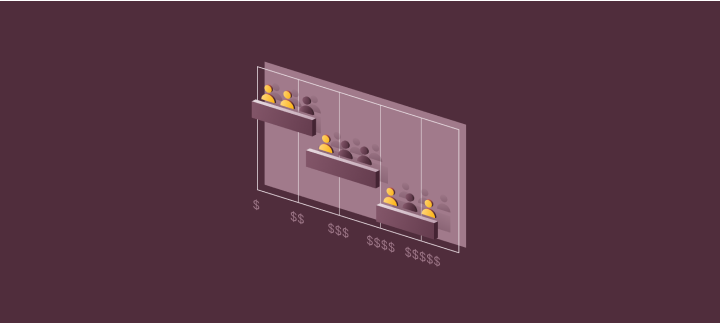8 best workforce management software in Australia
Running a business is hard enough without chasing timesheets, sorting out last-minute shift changes, or guessing who’s on leave next week. You need a better way to manage your team.
Workforce management (WFM) software can help with that. It can take care of a lot of the day-to-day stuff like rostering, time tracking, and leave. And in Australia, where workplace rules are abundant and strict, and penalties are high, it’s more than just 'handy' to have. Workforce management software can help you stay compliant, keep things fair, and save you hours of annoying admin every week.
In this article, we explain what workforce management software actually is (and how it’s different from regular HR software). We also share eight of the best workforce management software Australia has to offer in 2025, along with their pros and cons. Plus, we get into the benefits of having workforce management tools in your corner, features to look out for, and how to pick the right option for your business.
This article is up to date as of April 2025. Always check with the provider for the latest features and pricing, as these can change regularly.
Key takeaways
- Workforce management software helps you stay compliant, cut admin, and keep shifts, leave, and pay under control.
- Not all tools offer award interpretation, local payroll, or proper rostering. Be sure to check what you’re actually getting.
- Connecting time tracking to payroll means fewer mistakes and way less double handling.
- Mobile access matters. Your team should be able to check rosters and request leave from their phone.
- Rippling brings it all together. Workforce management, HR, payroll, IT, and finance are all in one connected platform.
What is workforce management software?
Workforce management software is a tool that helps you organise and stay on top of everything to do with your staff. Think rosters, hours worked, breaks, leave, and even compliance stuff like awards and penalty rates.
Managing a growing team using spreadsheets and guessing games can get pretty messy. A good workforce management system can keep everything in order with minimal effort on your part. For instance, you can build and adjust staff rosters with workforce scheduling tools. You can track who’s working and when (down to the minute) with time tracking tools. And you can easily approve and manage leave requests with attendance tracking.
While there's a lot of overlap, workforce management software is not the same as HR software. HR software usually has more of a focus on things like contracts, onboarding, and policies. Workforce management software focuses more on the day-to-day side of running your team. The stuff that keeps your business moving.
The big upside of using a solid workforce management software? Operational efficiency. Less time on admin and more time actually running your business.

⚠️ 13 compliance traps every Aussie business must avoid
2025 hiring & payroll playbooks — stay compliant, hire smarter, avoid costly mistakes.
See how your payroll stacks up to 500+ local companies
Learn what top-performing teams are doing differently
Forecast hiring costs with real AU salary benchmarks
Action-ready tips to stay compliant ahead of FY26
Expert analysis of hiring trends
By clicking “Unlock your first report,” you agree to the use of your data in accordance with Rippling's Privacy Notice, including for marketing purposes.
8 best workforce management software in Australia
When you’re running an Australian business, you need workforce management software that works for the way we do things here. It should be able to cope with things like award interpretation, shift work, and strict compliance rules. Below, we round up eight of the best workforce management software Australia has to offer in 2025:
1. Rippling
Rippling gives Australian businesses a single system to manage their entire workforce. This includes everything from onboarding and rosters to local and global payroll, time tracking, compliance, and beyond.
Key features
- Build rosters based on roles, teams or locations using a simple drag-and-drop tool.
- Track hours in real time, including breaks, overtime, and missed shifts.
- Automatically apply the right award rates and penalty rules for each employee.
- Set up custom workflows for leave approvals, shift swaps, and flagged timesheets.
- Push approved timesheets straight into payroll without exporting anything.
- Manage all types of leave, including custom leave types, accruals, and balances.
- Stay on top of attendance with alerts when someone misses a clock in or finishes early.
- Stress less about compliance with Fair Work rules thanks to built-in automation.
Strengths
- Rippling combines global workforce, payroll, IT, and finance management in one system.
- Award interpretation is built in for a wide range of Australian industries.
- Everything connects on a single source of truth. So, you don’t need to jump between different tools for time, pay, and employee data.
2. BambooHR
BambooHR is a platform that covers core HR functions with a few workforce management features thrown in.
Key features
- The platform tracks hours worked through a built-in time clock.
- Employees can clock in and out using either the mobile app or a desktop.
- The scheduling tool supports basic planning for both salaried and hourly staff.
- Managers can record leave, sick days, and public holidays in the same system.
- The platform includes timesheet approval workflows and simple reporting options.
Strengths
- BambooHR includes HR features. For example, onboarding, performance tracking, and employee record management.
- Time tracking and leave tools work as part of the same HR platform. No need for a separate system.
Weaknesses
- The platform doesn't offer award interpretation. It also doesn't have built-in compliance tools for Australian workplace laws.
- BambooHR's scheduling tools are basic. They may not suit businesses with shift-based or complex rostering needs.
3. FoundU
FoundU is an Australian-based workforce management platform. Its focus is on shift-based businesses across industries like hospitality, retail, and health.
Key features
- You can build rosters and use smart tools to automatically fill shifts based on staff availability.
- Staff can clock in and out using either a mobile phone or a biometric scanner on-site.
- Live attendance tracking shows who’s on the floor and flags no-shows in real time.
- FoundU calculates some award rates and penalty rules automatically using shift data.
- Once you approve hours, they flow straight into payroll.
Strengths
- FoundU includes payroll and rostering in one system that's tailored to Australian shift-based workforces.
- The platform supports built-in award interpretation for a selection of modern awards.
Weaknesses
- FoundU doesn't include broader HR tools. For instance, performance management or onboarding.
- The platform places a large focus on shift-heavy businesses. It may not suit salaried or office-based teams.
4. Employment Hero
Employment Hero is a platform that merges HR tools with some workforce management features aimed at Australian businesses.
Key features
- You can create and edit rosters using a simple scheduling tool.
- Staff can use a digital timesheet or clock-in system to record their hours.
- Leave requests come through via the app or desktop, so everything stays in one place.
- The platform tracks leave balances, including personal, annual, and unpaid leave.
- Payroll picks up the hours automatically once you approve timesheets.
Strengths
- Employment Hero includes HR tools. For example, recruitment, onboarding, and policy management.
- The platform supports Australian payroll processing, which connects to timesheets and leave tracking.
Weaknesses
- Users mention that calculating employee leave could be easier, and would benefit from more automation.
- Some users say they’d like more visibility into historical work hours. For example, being able to see patterns across an employee’s full tenure.
5. Connecteam
Connecteam is a workforce management platform. Its focus is on mobile teams in industries like construction, security, hospitality, and retail.
Key features
- The platform includes a drag-and-drop scheduling tool for shifts and jobs.
- Employees can clock in and out using a mobile time clock with GPS tracking.
- Managers can assign shifts, track hours, and set custom overtime rules.
- The system supports leave management, including requests and approvals.
- You can export and sync timesheets with external payroll systems.
Strengths
- Connecteam focuses on mobile-first workforce management.
- The platform supports GPS-based tracking and shift updates in real time. This can be useful for field-based teams.
Weaknesses
- The system relies on external integrations for HR and payroll. This requires extra setup and tools.
- Users say there's no way to undo certain actions, like time edits or schedule changes. This can be frustrating if done by mistake.
6. ADP
ADP is a global payroll and workforce management provider. It includes time, attendance, and scheduling tools for large and mid-sized businesses.
Key features
- You can build shift schedules using reusable templates.
- Staff can clock in and out using time clocks, mobile apps, or kiosks.
- The system tracks attendance and flags missed punches and overtime.
- Approved hours go straight into ADP’s payroll system.
- Compliance tools monitor things like breaks, hours worked, and fatigue risk.
Strengths
- ADP combines time tracking, rostering, compliance, and payroll in one system.
- The platform can support businesses with big teams or complicated rostering setups.
Weaknesses
- Smaller businesses may find the platform too complex or expensive for their needs.
- Some users mention the platform can feel burdensome and slow. This is especially true with a weak internet connection.
7. Deel
Deel is a platform that takes care of international hiring. It offers workforce management features with a focus on remote and distributed teams.
Key features
- You can track time worked through Deel’s desktop and mobile apps.
- Teams can submit and approve leave requests within the platform.
- Timesheets link to Deel’s payroll system, which supports global payments.
- Admins can see worker locations, time zones, and contract types in one place.
- Deel logs time entries and hours worked for both contractors and employees.
Strengths
- Deel supports time tracking and leave for remote teams spread across different countries.
- The platform connects payroll, contracts, and time tracking in one system.
Weaknesses
- Users note that customisation within Deel's reporting and analytics tools presents limitations.
- Users also say that the mobile app doesn't have a lot of the features the desktop app has. This can be inconvenient for users working on the go.
8. Elmo
Elmo is an Australian HR and workforce management platform. It offers tools for tracking time, managing rosters, and staying on top of compliance.
Key features
- You can create rosters based on location, role, or availability, with drag-and-drop functionality.
- Employees can clock in and out using a mobile app or web-based time clock.
- The platform tracks hours worked, including breaks and overtime, and links them to pay cycles.
- You can manage leave requests, approvals, and balances in one place.
- Elmo includes built-in compliance tracking for things like fatigue management and working hour limits.
Strengths
- Elmo includes a suite of HR features alongside workforce management. For example, onboarding, performance, and learning management.
- The platform can help with Australian compliance needs, including Fair Work reporting requirements.
Weaknesses
- Users mention the interface can feel a bit aged and sometimes a nuisance to navigate.
- Elmo expresses annual leave in days and long service leave in weeks. This can cause confusion for teams that track in hours.
Why workforce management software is essential for Australian businesses
Running a team without a good workforce management solution can sometimes feel like flying blind. And in Australia, where Fair Work doesn’t muck around, that can be a risky way to do things. The right software can give you complete visibility over your team. Here's why it matters:
Staying compliant with Fair Work rules
Australia has some of the strictest workplace laws in the world. You’ve got award rates, penalty rates, overtime, minimum hours, break rules… the list goes on. If you’re handling all that manually, something will probably slip. And that can lead to underpayments, audits, and even fines.
A workforce management solution helps by doing the heavy lifting for you. For example, many platforms can apply the correct pay rates and penalties automatically based on shift times. That means you’re not sitting there with a calculator trying to figure out Sunday rates for a part-time retail worker.
Managing complex employee schedules
Rostering isn't easy. This is especially true in industries with casuals, shift swaps, and frequent last-minute changes. You need a system that can show who’s working when. This way, there's far less risk of you double-booking someone or leaving a shift uncovered.
With a proper workforce management solution, you can build rosters in minutes. Let’s say someone calls in sick. You can drag another available team member into the shift without fiddling with spreadsheets. Everyone gets notified. And room for crossed wires and excuses is seriously reduced.
Avoiding payroll mistakes
If you’re using separate systems for timesheets and payroll, you’re more likely to make mistakes. Someone misses a break? Gets paid for hours they didn’t work? You won’t catch it until payday. And by then it’s a whole different kettle of fish.
Slip-ups like that can also lead to underpayments. And that’s where things can cross into wage theft, even if it’s unintentional. It’s a serious issue in Australia, and it’s caught out more than a few businesses.
Decent workforce management software connects time tracking directly to payroll. So once you approve hours, they’re ready to go.
Getting complete visibility across the team
You can’t manage what you can’t see. Without visibility, you pretty much need to guess who’s working hard, who’s always late, or who keeps calling in sick on Fridays.
A good workforce management solution gives you the full picture. You can see patterns in attendance, keep an eye on team performance, and spot niggly issues before they turn into catastrophes. For example, if someone’s regularly clocking out early, you’ll know. If leave balances are building up, you’ll see it. Everything’s in one place.
5 benefits of using workforce management software
For many Aussie businesses, using workforce management software is the only way to stay on top of pay, shifts, leave and compliance. At least without losing hours to admin or making expensive mistakes. Here are some of the main benefits:
1. You can spot problems before they become messes
Workforce management software can give you a live view of important things. For instance, who’s working, who’s late, who’s calling in sick all the time, and who hasn’t taken leave in a year.
You can pull up attendance history, check patterns over time, and jump in early when something’s off. For example, say a warehouse casual consistently leaves 20 minutes early. You’ll see it in the timesheet data and can do something about it before it turns into a full-blown performance issue.
2. It helps you stay compliant with Fair Work without needing a law degree
Underpaying staff, missing breaks, or stuffing up penalty rates isn’t just a bad look. It can land you in serious trouble. A good workforce management system can help you manage things like overtime rules, minimum shift lengths, and award rates behind the scenes.
Let’s say you run a café and you’ve got juniors, part-timers and weekend staff all on different pay rules. Great workforce management software can apply the right rates to the right shifts. And it can do it without you having to cross-check every line.
3. It improves employee engagement without doing anything fancy
Engagement doesn’t necessarily mean surveys and team lunches. Sometimes it’s as simple as letting staff swap shifts without begging for favours. Or enabling them to see their roster in advance, or check their leave balance from their mobile device.
Say a hospitality worker checks the roster on their mobile device. They realise they’ve been double-booked with a uni exam. Instead of calling around, they can request a shift swap or apply for leave straight from the app. And without awkward back-and-forth and delays.
4. It reduces payroll mistakes caused by dodgy timesheets
Manual data entry is where most payroll issues start. When you’re typing in hours from paper forms or screenshots, it’s easy to miss something or enter it wrong. Good workforce management software links time tracking with payroll, reducing the likelihood of error.
Imagine that you have a retail assistant that forgets to clock out at the end of a shift. With workforce management software, the system can flag that missed clock-out automatically. This means you can fix it before you finalise payroll. No need to rely on memory or dig through texts later!
5. It makes dynamic workforces easier to handle
If your team is made up of casuals, contractors, split shifts or multiple job roles, you need flexibility. The kind of flexibility a fixed spreadsheet can't offer. Workforce management software lets you sort shifts by role, location, and availability without losing your mind.
Consider you run a cleaning company with 40 casuals working across 10 sites. With the right workforce management solution, you can fill the week’s schedule in minutes instead of hours, based on who’s available and trained for each site.
Features good workforce management software should have
Some workforce management tools make life easier. Others just add more tabs to your browser. To find one that actually helps, look for these features, ideally, all in one place:
- Time tracking: You need a clear, accurate record of when your team starts, finishes, takes breaks, and racks up overtime. Good WFM software should include a digital time clock (mobile and desktop), real-time tracking, and automatic reminders for missed punches.
- Attendance tracking: This is how you keep tabs on who actually shows up. Look for tools that flag no-shows, late starts, early finishes, and unusual patterns, so you can fix issues before they become habits.
- Workforce scheduling: You should be able to build staff work schedules fast and also easily update them when things change. Drag-and-drop scheduling, shift swap options, and conflict alerts can make life a lot easier when it comes to staff schedules.
- Leave management (or absence management): Managing sick leave, annual leave, and everything in between shouldn’t be a nightmare. The software you choose should let staff apply for time off easily and help managers approve, decline, and keep track of leave balances in real time.
- Award interpretation: In Australia, this one’s huge. Your WFM software should automatically apply the right pay rates, penalties, and entitlements based on modern awards. Otherwise, you're stuck doing calculator gymnastics.
- Payroll integration: Once you approve timesheets, they should feed straight into payroll. No exporting, importing, or copying numbers into another system. This reduces errors and can save bulk hours.
- Mobile access: Whether your team’s on the floor, in the field, or remote, they should be able to clock in, view rosters, and request leave. And it's best when they can do it straight from their phone.
- Real-time dashboards and reporting: You want visibility. Good workforce management tools give you an at-a-glance view of who’s in, who’s off, who’s late, and what’s coming up. Custom reports can help you track trends and spot problems early.
- Support for complex requirements: If you’ve got casuals, part-timers, contractors, or teams across multiple locations, the software you choose should be able to handle it. That includes things like custom pay rules, split shifts, and multiple cost centres.
How to choose the right workforce management software for your business
There’s no one-size-fits-all when it comes to workforce management tools. Some are great for massive teams. Others are perfect for small businesses with a mix of casual and part-time staff. To pick the right workforce management system, you need to know more than just what it does. You need to know how it fits your team, your industry, and the way you run things. Here's how to choose smartly:
Step 1: Understand your operational style
Start by looking at how your business actually runs day-to-day. Do you have set rosters, or do employee schedules shift every week? Are staff in one location or ten? Understanding your everyday rhythm can help you rule out tools that are too simple or way too complex for what you need.
Example: A retail business with one store and fixed shifts probably doesn’t need advanced multi-site rostering. But a cleaning company with 20+ clients and mobile teams definitely does.
Step 2: Ask your team what they need
Your team will probably use the software the most. So, ask them what’s missing from your current setup. Do they want to see schedules earlier? Request leave more easily? Avoid last-minute shift changes? Their answers can guide you toward the workforce management system that can genuinely improve your employee experience.
Example: A hospitality team might say they hate having to text the manager every time they want to swap a shift. That’s a clear sign that a tool with built-in shift swap and approval workflows is needed.
Step 3: Check how it fits into your existing setup
There’s no point adding new software if it can’t work with what you already use. Make sure it integrates with your payroll, HR, and accounting systems. Otherwise, you’ll just be doubling up on admin.
Example: If you’re already running payroll through Xero or MYOB, for instance, look for a WFM platform that syncs directly. Even better? Look for an all-in-one workforce and HR management platform that does it all, natively.
4. Trial the support—not just the software
Even the best tools have a learning curve. Look for vendors who offer local support, solid onboarding, and actual humans who’ll help when things go pear-shaped. A free trial is great, but it won’t mean much if you’re stuck on your own after going live.
Example: Say you’ve just added your first few employees to the system. But the mobile clock-in isn’t working properly at one of your sites. In a case like this, you'll want to be able to call or chat with someone who can sort it quickly. Not get stuck waiting three days for an email reply or digging through forums for a fix.
5. Future-proof your choice
What works for you now might not work in six months. Choose a workforce management system that can scale with your business as you grow rather than one you’ll outgrow in a year.
Example: Got ten employees now but plan to double your headcount by Christmas? Make sure the software you choose can handle things like team segmentation, location-based rostering, and more detailed reporting for when you need it.
Workforce management made easy with Rippling
Rippling isn’t just another workforce management platform. Think of it as your business HQ. The platform brings together everything you need to manage your workforce, IT, payroll, and even expenses, all in one place. No need to switch between five different tools or copy-paste employee data every time something changes.
When it comes to workforce management, Rippling has you totally sorted. You can build rosters using a simple drag-and-drop tool, track time and attendance down to the minute, and manage leave requests with a couple of clicks. It also takes care of all the messy stuff like award interpretation, break compliance, and automated timesheet approvals. Once approved, hours can go straight into payroll with absolutely no manual entry needed.
But where Rippling really stands out is how deeply everything connects. Hire a new employee? You can send their contract, order their laptop, add them to Slack, and assign their schedule in one go. Update a policy? It flows through to the right people, systems, and documents automatically.
It’s all built on one single source of truth. That means your data is always up to date, your tools are always talking to each other, and you’re not stuck untangling errors later. And if you're managing global or remote teams, Rippling can help with that too. It supports international payroll, time tracking across time zones, and compliance across multiple countries.
For Australian businesses that want a clean, connected way to manage their workforce, Rippling makes things easy. It’s flexible, powerful, and built to scale with you.
Workforce management software FAQs
What is the best workforce management software for small businesses?
It really depends on what your business needs. If you’ve got a small team and you want something that handles all the tasks, like rosters, time tracking, and leave, in one place, Rippling is a great option. It gives you more control over things like shift planning, approvals, and compliance without drowning you in complexity.
You can manage workforce management, HR, payroll, and even IT and devices all from the same system. Plus, it’s a breeze when you’re bringing in new hires. You can onboard them, assign them shifts, and pay them, all from one platform.
What are the four key elements of effective workforce management?
The four key elements of workforce management are:
- Scheduling: Making sure you roster staff in advance and fill any gaps before they become a problem.
- Time tracking: Knowing who’s working, when, and for how long.
- Attendance tracking: Spotting issues like no-shows, late starts, or early finishes.
- Compliance: Making sure you’re sticking to Fair Work rules, including breaks, max hours, and penalties.
Nail these, and you're on your way to having a workforce that can run pretty smoothly.
What is the difference between HR and workforce management?
HR involves things like recruitment, onboarding, performance, and policies. Basically, the big picture people stuff. Workforce management, on the other hand, is about what happens every day. It's the nuts and bolts: tracking hours, managing leave, building staff schedules, and making sure everyone’s in the right place at the right time.
Think of HR as managing careers. Workforce management is more like managing shifts.
Can you use workforce management software for payroll?
You can. But it largely depends on the provider. Some tools don’t include payroll at all. Others offer full integration.
With Rippling, payroll is built right into the platform. Once you approve hours through the time tracking tool, everything flows straight into payroll. No exporting, no spreadsheets, no double handling. It’s one system for everything. This means fewer mistakes and way less admin at the end of each week.
Disclaimer: Rippling and its affiliates do not provide tax, accounting, or legal advice. This material has been prepared for informational purposes only, and is not intended to provide or be relied on for tax, accounting, or legal advice. You should consult your own tax, accounting, and legal advisors before engaging in any related activities or transactions.