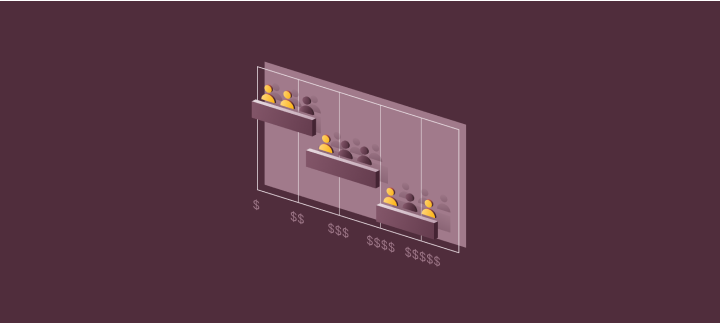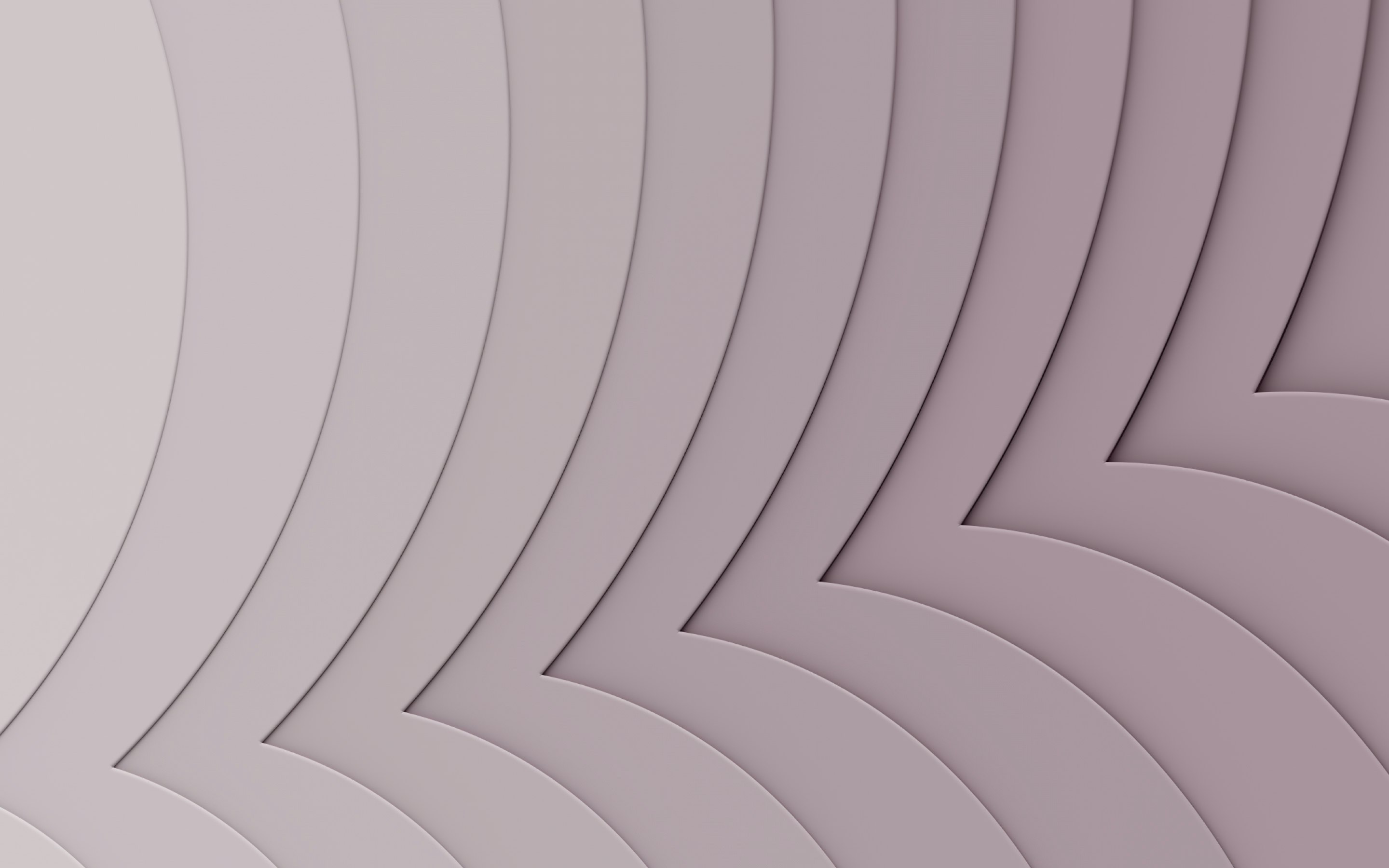How to pay employees in a small business
Paying employees sounds pretty simple. But there’s a lot more to it than just transferring money into their accounts. You’ve got to work out tax, pay super, send payslips, and report everything to the Australian Taxation Office (ATO). And even simple mistakes could result in you paying a fine or owing backpay.
Even if you’ve only got one employee, you’ve still got all the same legal responsibilities as if you had a bigger team. And, unfortunately, payroll mistakes aren’t always easy to fix later.
In this article, we provide the A to Z of how to pay employees in a small business in Australia. We cover the steps to take, the rules to abide by, what to watch out for, and how good payroll software can make your life a lot easier.
Note, the information in this article is current as of June 2025 and is intended as a general guide only.
What does it mean to ‘pay employees’?
You take on a bunch of legal steps every time you run payroll, and none of them are optional. Paying employees means:
- Working out their gross pay (ordinary hours, overtime, and allowances)
- Withholding the right amount of tax (PAYG withholding)
- Paying their superannuation contributions into the right fund
- Keeping proper records of what you paid and when
- Giving them a payslip
- Reporting all of it to the ATO through Single Touch Payroll (STP)
Even the smallest of payroll mistakes can turn into big issues. So, it’s worth making sure you get it right from day one.

⚠️ 13 compliance traps every Aussie business must avoid
2025 hiring & payroll playbooks — stay compliant, hire smarter, avoid costly mistakes.
See how your payroll stacks up to 500+ local companies
Learn what top-performing teams are doing differently
Forecast hiring costs with real AU salary benchmarks
Action-ready tips to stay compliant ahead of FY26
Expert analysis of hiring trends
By clicking “Unlock your first report,” you agree to the use of your data in accordance with Rippling's Privacy Notice, including for marketing purposes.
Steps to paying employees legally in Australia
If you hire someone, just winging it when it comes to paying them is never a good idea. Even if you just have one person working a few hours a week, there are rules to follow. Here's how to stay on the right side of the law:
1. Get your business and employee details in order
Before you pay your employees, you need to set up the basics:
- Obtain an Australian Business Number (ABN). You can’t legally run a business without one.
- Open a business bank account. Pay wages from this account, not your personal account.
- Ask your employees for their Tax File Number (TFN). If they don’t give it to you, you’ll need to withhold income tax at the highest rate.
- Collect their superannuation details. If they don’t nominate a fund, you’ll need to set them up with your default fund.
You need to do all the above before your employee's first day. Failure to do so can result in you running after paperwork, guessing tax rates, and probably making costly mistakes.
2. Understand your obligations under Fair Work
You can’t just pick a number when it comes to deciding what to pay someone. You’ve got to follow the National Employment Standards (NES) and also check if a modern award applies. Here’s what that covers:
- National minimum wage: This changes every year. You can’t pay less than the national minimum wage, even if the employee agrees.
- Leave entitlements: This includes annual leave, personal leave, parental leave, and more.
- Penalty rates: If they work weekends, nights or public holidays, the employee probably has a right to extra pay.
- Breaks and hours: Each award sets rules around maximum hours and break times.
Most employees in Australia fall under an award, even casual employees. You can use the Fair Work Pay Calculator to check which one applies. Don’t guess, because underpaying someone, even by accident, can land you with a Fair Work claim, and potentially, a big fine.
3. Register for PAYG withholding with the ATO
As soon as you hire someone, you’ve got to register for Pay As You Go (PAYG) withholding. You can do this through the ATO’s online services for business or ask your accountant to take care of it. Once you’ve registered, here’s what you need to do every time you pay your employees:
- Take income tax out of their pay
- Hold on to it
- Send it to the ATO on time (usually monthly or quarterly)
If you don’t register, you can’t legally withhold tax. And that means you’re not running payroll properly. So, this is an important box to tick.
4. Set up STP
You must report payroll through STP every time you pay an employee. It doesn't matter if you’ve got one employee or fifty. The ATO still wants real-time reporting. You’ll need STP-enabled payroll software to do this. The software sends each pay event straight to the ATO as soon as you run payroll. It includes wages, tax withheld, and super owed.
Not reporting through STP is breaking the rules. And the ATO will eventually notice.
5. Set up superannuation payments
You need to make superannuation contributions for most employees. That includes full-time, part-time and casual staff. Right now, the minimum rate is 11.5% of their ordinary earnings.
Here’s how to get super payments right:
- Ask your employee to fill out a Superannuation Standard Choice Form (you can get it from the ATO website)
- If they don’t choose a fund, you must use your business’s default super fund
- Pay super at least quarterly (by the 28th of the month after each quarter)
- Make payments using SuperStream (that means paying electronically through a clearing house or payroll software)
If you miss the deadline, you don’t just pay late and move on. You lose the tax deduction on that super payment. You also have to lodge a Super Guarantee Charge (SGC) statement with the ATO, which results in a financial penalty.
How to run small business payroll each pay cycle
Once you’ve set everything up, payroll becomes a routine. But you still need to follow the process properly every time you pay someone. Below, you can find exactly what you need to do each cycle (weekly, fortnightly, or monthly, depending on what you've agreed with your employees).
1. Calculate gross pay and entitlements
Start by figuring out exactly what you owe each employee before tax and super. Include the following:
- Base pay (based on their hourly rate or salary)
- Overtime (if they’ve worked more than their ordinary hours)
- Allowances (like travel, uniform, meal, or tool allowances)
- Bonuses or commissions (if any apply during that pay cycle)
Example: You employ Aurelie, a casual retail assistant. She worked 22 hours this week at $30 per hour, plus 3 hours of overtime at $45 per hour (time and a half). She also gets a $10 laundry allowance.
- Base pay: 22 × $30 = $660
- Overtime: 3 × $45 = $135
- Allowance: $10
Total gross pay: $805
You record each of those separately in your payroll system, so it’s clear what makes up the total.
2. Withhold PAYG tax
Next, you need to work out how much income tax you need to take out of their gross pay. This is the PAYG withholding bit. There are two ways you can do this:
- Use the ATO’s tax withheld calculator
- Use payroll software that does it automatically (easiest and usually most accurate)
Example: Using Aurelie’s $805 gross pay, the tax withheld might come out to $91. Your software will calculate that for you once you enter her TFN, tax-free threshold status, and gross earnings. So you pay Sarah: $805 – $91 = $714 (net pay)
You then hold the $91 to send to the ATO at the end of your reporting period.
3. Track super contributions
Even though you don’t need to pay super every week, you still need to track how much you owe each cycle. For most employees, you pay 11.5% of their ordinary time earnings (OTE) in super contributions. Overtime usually doesn’t count towards OTE. But allowances often do.
Example: From Aurelie’s total pay of $805, you only count her base hours and allowance towards OTE.
- Ordinary time earnings: $660 + $10 = $670
- Super: 11.5% of $670 = $77.05
Log that in your payroll system. You don’t pay the $77.05 yet. You just need to make sure you record it so you’re ready to pay by the next quarterly deadline.
4. Issue payslips
You need to give employees a payslip within one working day of payment. The payslip must show:
- Their name
- Your business name and ABN
- Pay period (e.g. 1–7 July)
- Date paid
- Hours worked
- Gross pay
- PAYG withheld
- Net pay
- Super earned during the period
- Any leave balances (if they are permanent employees)
Example:
Employee name: Aurelie Jacobs
Pay period: 1–7 July
Hours worked: 25
Gross pay: $805
PAYG withheld: $91
Net pay: $714
Superannuation: $77.05
The easiest way to generate this is through payroll software. Innovative payroll tools do this automatically and enable employees to view it online.
5. Report to the ATO via STP
As soon as you finish payroll, your software should send all the key details to the ATO using STP. This includes:
- Gross pay
- PAYG withheld
- Superannuation owed
- Employee and employer details
If you use payroll software (and most businesses do), it sends that data to the ATO automatically as soon as you hit ‘submit’ or ‘finalise’. You don’t need to log in anywhere else as it's all taken care of in the background.
If you don’t use payroll software, you still have to report through STP. But you’ll need to use a third-party provider the ATO approves of.
Common payroll mistakes small businesses make
Most small business owners don’t mess up payroll on purpose. Mistakes typically happen because they don’t fully understand the rules, they rush the process, or they try to do it manually. And unfortunately, even honest payroll mistakes can lead to fines, audits, or disgruntled employees. Below, you can find some of the biggest payroll slip-ups and what they could cost you:
Miscalculating wages or entitlements
You might set what seems like a fair pay rate, but if it doesn’t match the minimum pay rate set in the relevant award or the employee’s contract, you’re underpaying them. Some common examples include:
- Paying a retail casual $28/hour when the General Retail Industry Award says $30.91
- Forgetting to include penalty rates on weekends
- Not applying overtime pay after 38 hours
If an employee raises a dispute, you could end up back-paying wages and super. You might also face penalties for breaching the Fair Work Act. Always check the employee’s award, their correct classification, and the current pay rate before you run payroll.
Missing super deadlines
It's not enough to simply pay super. You need to pay it on time. Your legal obligation is to pay super at least quarterly. That means:
- 1 Jan – 31 Mar → pay by 28 April
- 1 Apr – 30 Jun → pay by 28 July
- 1 Jul – 30 Sep → pay by 28 October
- 1 Oct – 31 Dec → pay by 28 January
As mentioned, if you miss the deadline, the ATO won’t let you claim that super as a tax deduction. You’ll also need to lodge a SGC form and pay extra in interest and admin fees. And you’ll still have to pay the super. Note that even a one-day delay counts as a late payment.
Failing to issue compliant payslips
Some small businesses send payslips late or leave out important details. Others forget to issue them altogether. Either way, it’s a breach of Fair Work rules.
You need to issue a payslip within one working day of payment, and it needs to meet the ATO and Fair Work’s minimum requirements. If you skip this step or slack off with the details, you run the risk of fines. And those fines apply per payslip, not per pay run!
Not reporting correctly to the ATO
Many small businesses are under the impression that if they’ve paid their staff and sent the tax off to the ATO, their job is done. But if you don’t report through STP, the ATO sees it as non-compliant (even if you’ve done everything else right). Here's where things can go wrong:
- You forget to submit the STP report after a pay run
- You make a correction but don’t update the ATO with the new figures
- You use software that isn’t STP-enabled, or you’re not registered properly to lodge
- You finalise your end-of-year report late (or not at all)
If you realise you missed an STP report, you need to fix it. Most software platforms let you submit a late report (and it’s better to do that than leave it). If you wait too long, the ATO can issue a failure to lodge (FTL) penalty. These start at $330 and can increase depending on how late you are. Also, the ATO uses your STP data to pre-fill employee income statements. So if you stuff it up, your employees might lodge their tax returns with incorrect info. That can cause serious friction.
If you're having doubts about your STP reporting being properly set up, double-check your software settings or talk to a BAS agent or bookkeeper. Don’t just assume it’s all running nicely in the background. Make sure it is.
Manual errors when calculating PAYG tax
If you do your payroll manually, miscalculating PAYG withholding isn't hard to do. A miscalculation means you’re not meeting your tax obligations. And that can trigger issues with both the ATO and your employees. Common mistakes typically include:
- Using outdated tax tables
- Rounding incorrectly
- Withholding based on gross instead of taxable income
- Forgetting to factor in things like HECS/HELP debts
Not getting it right here could mean withholding too little or too much. Either way, it’s a mess.
Why using payroll software makes sense for small businesses
You might think software’s overkill when you’ve only got one or two people on the books. But once you see how many moving parts there are, it's easy to see why it makes perfect sense. A good payroll system can take the heavy lifting out of getting payroll right by taking care of the following:
1. Automating payroll calculations and tax withholding
Once you enter the employee’s hours and pay rate, the software can work out the gross pay, PAYG withholding, and super owed. This means no manual maths or panicked second-guessing on your end. Innovative payroll software uses the latest ATO tax tables. So, this also means you don’t need to hunt them down yourself.
Automated payroll calculations and tax withholding results in a much faster and more accurate process.
2. Ensuring correct super and STP reporting
Payroll software automatically tracks super contributions and sends your STP reports to the ATO each time you run payroll. You don’t have to struggle to remember dates, chase reports, or enter intricate figures by hand.
The result? It's far easier for you to comply with legal requirements and avoid missed deadlines. And this means way less risk of penalties and chasing your tail later on.
3. Generating compliant payslips automatically
The software can automatically build payslips using all the required details, such as employee name, ABN, pay period, gross and net pay, super, tax withheld, and leave balances. You can then send them out by email or, if you have solid payroll software in your corner, let employees log in to view them themselves.
This makes it far easier to meet your minimum entitlements obligations under Fair Work without having to build payslips from the ground up.
4. Saving time and reducing manual errors
You don’t need to manually look up tax rates, calculate employee pay rates, or double-check super percentages. Payroll software can do all that for you. It can also help catch mistakes early. For instance, missed TFNs, incorrect bank details, or underpaid wages.
If you’re paying via direct deposit, many payroll tools even generate the Australian Banking Association (ABA) file for your bank. All you need to do is upload it, and you’re good to go.
5. Helping you scale smoothly as your team grows
What works like a well-oiled machine for one employee might fall apart at the seams with three. Great payroll software can grow alongside you. It can enable you to add new team members, set different pay rates, assign custom schedules, track leave, and manage Australian employees across multiple locations.
And if you eventually expand beyond Australia? The right platform can help you pay international staff too. You won’t need separate systems for overseas contractors or remote employees. A solid setup can manage global payroll and still help to keep you compliant locally.
Rippling’s small business payroll software
Payroll isn’t always hard... until it is. Just one missed detail can mean fixing backpay or fielding emails from the ATO. The good news is that Rippling makes the entire payroll process (and so much more) a lot easier.
It’s built for small businesses that want to do things properly, minus the wasted hours, battling with spreadsheets, doing manual maths, and bouncing between six disconnected tools.
Here’s what Rippling can offer you:
- Automatic application of the right pay rates and rules: Rippling pulls in the details from across your system, like job title, location, award, and hours worked. It then applies the right pay rate, tax settings, and entitlements for each employee. If someone’s role or hours change? Payroll updates itself.
- ATO compliant STP reporting: Every time you pay someone, Rippling reports it to the ATO automatically. You don’t have to log in anywhere else or remember any deadlines. It just happens when you run payroll.
- Easy superannuation payments: Rippling tracks super as you go and lets you send payments directly through SuperStream. You don’t need a separate login, and you don’t have to work out the 11.5% manually. It’s already calculated, broken down per employee, and ready to go.
- Payslips without the faff: The system generates compliant payslips for every pay run. Your employees can log in and download them any time without any work required on your end.
- Clear, simple tools (no accounting degree required): Rippling is made for people who don’t live and breathe payroll. There's no need to know what goes where and when. It does it for you.
- Grows with your team: The platform works just as well for 1 employee as it does for 100. You can manage different pay rates, job titles, leave rules, and awards for Australian employees, all in one place. And if you hire someone overseas, Rippling can manage global payroll too.
What puts Rippling in a league of its own? It's not just payroll software. It’s part of an all-in-one workforce management platform that brings your HR, payroll, IT, and finance together. One employee profile powers everything, from onboarding to payroll, time off, software access, and more. It’s all in one place, built on one source of truth.
Small business payroll FAQs
As a small business, can I pay employees manually without payroll software?
Technically, yes. But even if you only have one employee, you still have the same tax and reporting obligations as a bigger business. That means you need to correctly calculate employees’ wages, withhold the right amount of tax, pay super, issue compliant payslips, and report to the ATO through STP.
You can do all of that manually. But it’s not easy and mistakes are common. That’s why most small businesses in Australia use payroll software. It’s less risky, less of a hassle, and far more accurate.
How much does payroll software cost for small businesses?
It depends on the provider, features, and number of employees. Some tools charge a flat monthly fee. Others charge per employee. You might pay anywhere from $20 to $120+ per month for a basic setup.
But when you stack that up against the cost of payroll mistakes, fines, backpay, and frustrated staff, it’s almost always the more cost-effective option. What's more, the time you save not doing it all by hand usually pays for itself.
What happens if I don’t report payroll through STP?
You’ll be non-compliant. This is true even if you paid everyone correctly and on time. The ATO requires STP reporting every single time you pay employees. If you miss a report, lodge it late, or don’t submit it at all, you could face penalties starting at $330 per failure.
The ATO also uses your STP data to pre-fill employee income statements for tax time. So if your reports are wrong or missing, your staff might end up with incorrect info on their tax returns. That can lead to more than just fines. It can lead to some pretty awkward conversations too.
Do I need payroll software if I only have one employee?
Legally speaking, no. But it can sure make life a lot easier. Even with one employee, you’ve still got to calculate pay, deduct the right tax, track super, issue payslips, and report through STP. Payroll software can do all of that in the background, freeing up a lot of time and giving you peace of mind.
Plus, if that one employee turns into two or three, you’re already set up to manage it.
What payroll taxes do small businesses need to pay?
Your main ongoing payroll tax as a small business is PAYG income tax. If your total wages across all employees exceed certain state thresholds, you may also need to register for state-based payroll tax. However, many small businesses fall under the threshold. If you're not sure, it’s a good idea to check your state’s rules or speak with a bookkeeper.
Disclaimer: Rippling and its affiliates do not provide tax, accounting, or legal advice. This material has been prepared for informational purposes only, and is not intended to provide or be relied on for tax, accounting, or legal advice. You should consult your own tax, accounting, and legal advisors before engaging in any related activities or transactions.