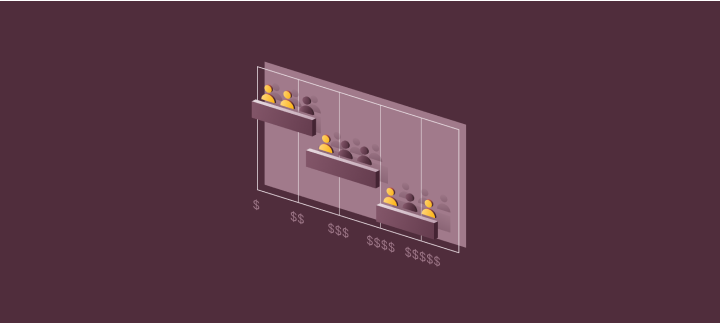8 best time tracking software for Australian businesses
Time tracking software, timesheet software, time and attendance software—whatever you call it, involves keeping tabs on when and how your team works. It can take the labour out of logging hours, tracking overtime, and managing shifts. It can also mean saying goodbye to pesky spreadsheets and the risks associated with guesswork.
For Australian businesses, getting time tracking right is imperative. It's a rather big deal. Between Fair Work regulations and Modern Awards, there’s a lot riding on accurate records. Add the challenges of looking after remote or hybrid teams and it can become quite the ordeal. But it's not all doom and gloom. The right time tracking software on your side can save heaps of time, stress, and essentially, money.
In this article, we touch on why it's so important for Australian businesses to invest in good time tracking software. We also list some of the best time tracking tools available for these businesses. You’ll find their shiniest features, what they do particularly well, where they might not be up to scratch, and who they may work for.
Information in this article is accurate as of 17/01/2025. Software and pricing can change. So, it’s always a good idea to check with the provider for the latest details.
Top 8 timesheet software in Australia
Here are eight time tracking tools that Aussie businesses turn to for their time tracking needs:
1. Rippling
Rippling ties time tracking, payroll, HR, IT, and finance all together neatly into one platform. It lessens the burden of managing timesheets, compliance, and payments.
Key features
- All-in-one system: Rippling tracks hours and attendance and connects this data with payroll, HR, and other tools.
- Custom workflows: It puts processes like time-off requests and timesheet approvals on autopilot.
- Geofencing: Rippling uses geofencing to keep tabs on where employees clock in and out. This makes sure they're where they're supposed to be.
- Overtime tracking: The platform can calculate extra hours and apply award rates. This can help keep you on the right side of employment laws.
- Mobile app: Employees can clock in and out, check their schedules, and manage time-off requests. And they can do it all from their phones.
- Real-time reporting: Rippling can give you a detailed look into hours worked, overtime, and attendance patterns.
- Flexible timesheet approvals: Managers can review, edit, and approve timesheets. And they can do it with just a few clicks.
- Integration with payroll: Time tracking data flows straight into payroll. This means you can have peace of mind about paying your employees the correct amount... and on time.
Strengths
- Everything you need in one place: Time tracking, payroll, HR, and other business tools work together like a well-oiled machine.
- Compliance made simple: The platform can take care of award rates, overtime, and labour law requirements. And it does it all automatically.
- Scales with your business: When your business goes places, Rippling is built to follow.
- Easy to use: Rippling's interface is clean, straightforward, and user-friendly. Both employees and managers can use it with little struggle.
Weaknesses
- No standalone option: Time tracking is part of Rippling’s broader platform, specifically its HCM product. It isn't available as a separate, standalone tool.
- Requires internet: A reliable internet connection is needed to get the best out of Rippling's automated time tracking tool.
Use cases
- Compliance-focused businesses: Rippling is a perfect option for businesses that want to take the hard work out of compliance. It takes care of award rates, overtime, and other time tracking needs in a way that aligns with Australian labour laws.
- Teams that prioritise integrated tools: Rippling's employee time tracking software works incredibly well for businesses that want to connect time tracking with payroll and HR systems.
- Growing companies: Rippling is pliable. It can easily fit in with the needs of growing businesses with expanding teams.
2. Deputy
Deputy focuses on time tracking and rostering. It connects these tools with payroll systems.
Key features
- Shift scheduling: Deputy helps managers create and share rosters with employees.
- Time tracking: Employees can log their hours with their mobile phone or through a shared device.
- Payroll integration: Deputy syncs timesheets with payroll platforms. These can include Xero, MYOB, and QuickBooks.
- Leave management: The platform can take care of time-off requests and approvals right in the time tracker app.
- Shift swapping: Employees can swap shifts with colleagues through the app. They can do this without a manager's involvement.
- Compliance tools: Deputy can calculate some award rates and overtime.
Strengths
- Easy to find your way around: Deputy's layout is pretty logical. Most people can easily find their way around its time tracking and rostering tools.
- Payroll integration: Data from timesheets makes it way into payroll platforms like MYOB or QuickBooks.
Weaknesses
- Limited focus: Deputy was born to manage shifts and time tracking. It doesn't cover many other HR tasks.
- Customer service issues: Users mention that getting help can sometimes move at a snail’s pace. Users also note that advice is often just a repetition of what’s already on their website.
Use cases
- Business managing shifts: Deputy could be a suitable option for teams that rely on shift rosters and need a tool to track billable hours.
- Businesses syncing with payroll: It could work for companies that want timesheet data to connect directly with payroll platforms like Xero or MYOB.
3. QuickBooks
QuickBooks Time can help businesses track employee hours and link timesheets to payroll.
Key features
- Mobile time tracking: Employees can clock in and out from their phones on the go.
- GPS tracking: The platform can keep employee locations in check while they’re clocked in.
- Overtime alerts: The system can ping you when employees are close to going into overtime territory.
- Timesheet approvals: You can review and approve employee hours before they go through to payroll.
- Integration with QuickBooks: QuickBooks Time merges with QuickBooks' accounting features for invoicing and payroll purposes.
- Custom scheduling: You can allocate shifts and change schedules using the time tracker app.
Strengths
- Integration with QuickBooks: If you’re already using QuickBooks for accounting, the time tracking tool connects to it directly.
- Mobile accessibility: Employees can track their hours wherever they are. This can work for teams that aren’t bound to a desk.
Weaknesses
- Buggy mobile app: Some users have reported glitches and crashes. Most mention this being an issue on Android devices.
- Overtime tracker issues: The overtime tracking feature sometimes doesn't do what it's supposed to. This can cause payroll discrepancies.
- Hard-to-find support: The self-service help options can be a bit of a maze. And users say that getting direct support can be tricky.
Use cases
- Businesses using QuickBooks: This time tracker tool could work for teams that already lean on QuickBooks for accounting and payroll.
- Field teams or remote workers: It might suit companies that need GPS tracking and mobile-friendly time tracking.
4. BambooHR
BambooHR is mostly known for being a simplistic HR platform. But it also has time tracking features tucked into its higher-tier plans that can help log hours, manage leave, and get payroll sorted.
Key features
- Employee time tracking: BambooHR tracks the hours employees work. It feeds this data into timesheets.
- Leave management: Employees can ask for leave, and you can approve or decline their request in the app.
- Customisable timesheets: You can adjust timesheets to line up with particular pay cycles or business needs.
- Payroll integrations: BambooHR's time tracker connects with payroll systems (including its own).
- Mobile access: Employees can use BambooHR's mobile application to clock in, request leave, or check their schedules.
- Basic reporting tools: You can gain access to some time data insights. These can include attendance or overtime trends.
Strengths
- Decent range of features: BambooHR merges its time tracking tool with leave management and basic reporting. It hosts a range of HR tools in one place.
- Well-organised interface. The layout is mostly simple. Users can generally get tasks done without hunting through menus.
Weaknesses
- Paywall for time tracking: Time tracking is only available on the Pro plan.
- Customer service issues: If you run into problems, users suggest you can expect to be pointed to an article instead of getting a clear answer.
- System bugs: Users mention that the platform sometimes doesn’t register completed tasks. This can make it annoying to use.
Use cases
- Businesses already using BambooHR: It could suit teams that want to add time tracking to the BambooHR setup they already have.
- Payroll-focused teams: This time tracker tool may work for companies looking to connect time tracking data directly to payroll platforms.

Access the 2025 Australian Payroll & Hiring Intelligence Pack
Get essential insights for growing businesses including:
Compliance trends reshaping Australian payroll
Industry benchmarks and salary insights
Strategic recommendations for FY25
Productivity forecasts for FY25
Expert analysis of hiring trends
By clicking “Unlock your first report,” you agree to the use of your data in accordance with Rippling's Privacy Notice, including for marketing purposes.
5. Connecteam
Connecteam is a time tracking app for mobile-first teams. It can help businesses track employee hours, manage schedules, and communicate with their team.
Key features
- Time clock app: Employees can clock in and out wherever they are from their mobile phones.
- GPS tracking: Connecteam tracks where employees clock in and out from. This provides location data for timesheets.
- Shift scheduling: The platform lets you allocate and change shifts. When you do, it sends notifications to the employees concerned.
- Leave and absence management: Employees can request time off, and you can approve or decline it.
- Task management: Connecteam caters to task assignment. IT also provides tools for keeping tabs on the completion of tasks.
- Payroll integration: It can export time tracking information to various payroll platforms for processing.
Strengths
- Mobile-first design: The platform was made with teams that work on the go in mind. It places a large focus on mobile usability.
- Comprehensive solution. Connecteam works like other project management tools. It has time tracking, communication, and task management tools in one platform.
Weaknesses
- Geofencing restrictions: The geofencing feature isn’t available on the Basic plan. This can be a roadblock for teams with tighter budgets that need it.
- Complicated breadcrumbs: The app provides location data with timestamps. However, turning this into useful information can apparently be a draining experience.
- Glitchy app: The mobile app can be a bit on the unreliable side. Some users mention that the chat feature doesn't load about 30% of the time, even after force-closing the app.
Use cases
- Mobile teams: This platform might work for businesses that need employees to clock in and out on the move.
- Simplified scheduling and tracking: It could be a suitable option for teams that want a simple way to manage shifts and track hours.
6. Hubstaff
Hubstaff is a time tracking and project management tool that can track time and also keep an eye on productivity.
Key features
- Time tracking: Employees can track their work hours. Timers log the start and end of tasks.
- Activity monitoring: Hubstaff tracks mouse movements and keyboard activity. This can enable you to check how actively employees are working.
- GPS tracking: The time tracker notes where employees clock in and work.
- Payroll integration: Timesheet data flows into payroll systems. This can automate how much you pay employees, based on their hours worked.
- Task management: Hubstaff facilitates task assignment and progress tracking. It can also keep an eye on project timelines.
- Detailed reporting: You can generate reports for an overview of time usage, productivity, and budget tracking.
Strengths
- Integrated project management: Hubstaff merges time tracking with task and project management tools for better oversight.
- Mobile tracking: The time tracking app lets employees log time and track activities while they're on the go.
Weaknesses
- Overly complicated: The platform can feel clunky and more complex than what it needs to be. This is especially evident when trying to complete simple tasks, like setting up weekly payments.
- Limited tracking metrics: Activity tracking focuses on mouse and keyboard use. This doesn’t necessarily provide an accurate reflection of productivity for creative roles like writing or designing.
- Learning curve: Some features can take time to get your head around. This can hold up processes, especially when it comes to onboarding new users.
Use cases
- Remote teams: Hubstaff could work for businesses that want to monitor activity levels and locations. It can be handy for businesses that have employees working from home or out in the field.
- Project-based work: It could be a fit for teams that want to track tasks, timelines, and billable hours more effectively. It may also be useful for managing client billing and budgets.
7. TimeCamp
TimeCamp is a time tracking tool that can help businesses track work hours and gain an overview of their employees' productivity.
Key features
- Automated time tracking: TimeCamp can record time employees spend on tasks and projects without manual intervention.
- Manual time entries: Employees can add or change their hours if necessary.
- Project tracking: TimeCamp can connect time entries to specific tasks or projects for progress monitoring.
- Invoicing tools: You can create invoices straight from TimeCamp's time tracking data.
- Mobile app: TimeCamp lets users track their time on the go.
- Reports and analytics: You can generate various reports to get a 'bigger picture' view of time usage.
Strengths
- Project-focused tracking: TimeCamp helps boost organisation by linking hours directly to tasks and projects.
- Basic invoicing features: Being able to invoice straight from time logs can be helpful. This is especially true for businesses that do client-based work.
Weaknesses
- Limited mobile app functionality: The mobile version can be tricky for less experienced users. It also doesn't have all the features that the web version of the app has.
- Manual task categorisation: A lot of the time, users need to assign time entries to a specific task. This can be tedious, and can also lead to payroll problems if done wrong.
- Learning curve: The platform has quite a few features. And it can take time to figure them out in the beginning.
Use cases
- Project-driven teams: TimeCamp could work for businesses that need to track time by tasks or projects. Having an understanding of where they're spending resources can be helpful.
- Client billing: This tool might be a suitable option for businesses that need to track billable hours. It can also be a fit for those that need to create invoices from logged time.
8. ClickUp
ClickUp is a project management platform that includes time tracking. It can help businesses manage tasks, log hours, and stay on top of deadlines.
Key features
- Time tracking: Users can log the hours they work directly within tasks or projects.
- Task management: The platform enables you to assign and prioritise tasks. You can also track task progress inside the app.
- Integrations: The platform works cohesively with other apps like Slack, Google Drive, and Zoom.
- Reporting and insights: You can generate reports to help you track productivity and project timelines.
- Mobile and desktop apps: The platform works on mobile and desktop devices.
- Customisable workflows: You can customise workflows to match the processes your business uses.
Strengths
- Task-focused time tracking: Teams can log hours inside tasks and projects. This can help give an overview of where they spend time.
- Multi-device accessibility: Employees and managers can use ClickUp on mobile or desktop. So, they can work wherever they need to.
Weaknesses
- Clunky time tracking: Many users say that they find the time tracking feature a bit cumbersome to use.
- No payroll integrations: The platform doesn't work alongside payroll or accounting software. This can create extra work.
- Reporting depth limitations: The platform offers reports, but they're not detail rich. This can be problematic when it comes to complicated workflows or conducting deep analysis.
Use cases
- Teams managing projects: ClickUp can work for businesses that want time tracking and project management in one.
- Task-focused teams: The platform can be a fit for businesses that prioritise task organisation. It can also work for those that aren't fussed about their time tracking software integrating with payroll.
The importance of time tracking software for Australian businesses
Running a business in Australia comes with a variety of challenges. And many of these challenges surround managing a team's time. Fair Work regulations and Modern Awards give you no option but to carefully track hours, overtime, and leave. Mess it up, and you could be on the receiving end of big fines or backpay claims. It's not exactly something any business wants to deal with.
Sadly, compliance isn't where it ends either. If your team has a variety of remote, hybrid, and on-site employees, keeping tabs on who’s working when can be a major mountain to climb. Then there’s the admin woes to consider. Logging hours by hand, triple-checking timesheets, and fixing mistakes eats up hours. These are hours that you could be spending on strategic growth initiatives.
Enter time tracking software. It does a lot of the hard work for you. The best time tracking software tools can log hours like a pro and sync with payroll without breaking a sweat. This can translate to more time, accurate wage calculations, and happier employees come payday. It's a no brainer!

Access the 2025 Australian Payroll & Hiring Intelligence Pack
Get essential insights for growing businesses including:
Compliance trends reshaping Australian payroll
Industry benchmarks and salary insights
Strategic recommendations for FY25
Productivity forecasts for FY25
Expert analysis of hiring trends
By clicking “Unlock your first report,” you agree to the use of your data in accordance with Rippling's Privacy Notice, including for marketing purposes.
Time tracking software benefits
Here’s a closer look at why good time tracking software can change the game for any business:
- Improved accuracy: Manual timesheets are a recipe for mistakes. Time tracking software logs hours automatically, so there’s less chance of errors messing up payroll or compliance.
- Efficiency: Time tracking software speeds up admin tasks that can seem to take forever. Things like calculating overtime or tracking leave become quick... and painless.
- Data insights: Want to know who’s making a habit of clocking overtime or how many hours your team spends on certain projects? Time tracking software can give you the answers you need to make smarter decisions.
- Compliance: Australia’s labour laws can be tedious to navigate, but good time tracking apps can end the guessing game. They can help you follow award rates, track overtime properly, and keep your records in check.
What to look for when choosing a time tracking app
Picking the right timesheet software for your business can feel like a bit of a chore. But it doesn't have to. You just need to know what matters and look for tools that actually make your life easier.
Here are some features to keep an eye out for that can help you find the right time tracker for your team:
User-friendly interface
If the app feels like it's going to require a 1000 page manual to be able to use it, skip it. The best time tracking software should feel simple and easy to figure out, even for someone who doesn't get along with tech. A good starting point is for it to have clear layouts, obvious buttons, and no need to call IT every five minutes.
A comprehensive, but simple time tracking app is key!
Integration with existing systems
Bouncing between apps all day can be irritating and time consuming. Be on the lookout for employee time tracking software that syncs with what you’re already using. This may include payroll or accounting software, or project management tools. Even better, look for time tracking apps that are part of a suite of HR tools.
This can provide you with everything you need to manage your business, in one place.
Cloud-based and mobile accessibility
These days, not everyone works from a desk. Good time tracking apps work on mobile, so employees can clock in from wherever they may be. Cloud-based time tracking apps also mean you can access everything in real-time. This can give you up-to-date info on who’s working, where they are, and what they’re doing. Essentially, it can keep everyone on the same page.
Award interpretation for Australian regulations
This one’s a major one for Aussie businesses, especially if your time tracking app connects to payroll. You need timesheet software that can handle award rates and calculate overtime properly. If the time tracker app you choose can do this and sync to payroll, a huge load lifts from your plate. It means you can say goodbye to stressing about underpaying your staff or miscalculating entitlements.
Plus you have a better chance of staying out of trouble with Fair Work.
Customer support and training resources
When things go wrong (and they probably will at some point), you need help fast. Employee time tracking apps with excellent customer support can save you from banging your head against the wall. Bonus points if they offer training resources.
Training resources are also a big plus. They can help your team learn the app quickly and keep things ticking over smoothly.
Tips for choosing the best timesheet software
Choosing the best time tracking software can be relatively easy if you know what to focus on. Here are a few tips to help you sort through the options:
- Define your needs: Do you just want to track time, or do you need something that can sync with payroll and master award rates? Knowing this from the get-go can save you from paying for stuff you don't need.
- Look at your team size and structure: A tool that works for a team of 10 might not cut it for a team of 100. If you’ve got remote workers or shift-based teams, make sure the software can cater to their needs, like geofencing or mobile accessibility.
- Think about scalability: If your business is growing, choose employee time tracking apps that can grow with you. Look for software that can handle more users, locations, or advanced features without falling apart.
- Check for industry-specific features: Not every time tracking app is built for every business. If your industry has specific needs, like job costing for tradies, make sure the app ticks those boxes.
- Set a budget: Think about the return on investment as well as the price tag here. A time tracking app that saves you hours of admin work or avoids payroll mistakes pays for itself pretty quickly.
Manage time tracking the stress-free way with Rippling
If keeping track of hours, shifts, and payroll makes your head spin, Rippling might just be the answer you’ve been looking for. It’s an all-in-one platform that can revolutionise the way you manage HR, Payroll, IT, and finance needs. Plus, you can do it all in one place! Here are just some of the reasons why Rippling deserves a place on your 'best time tracking software' shortlist:
Everything in one platform
Rippling doesn’t stop at time tracking. It’s an all-in-one workforce management platform that connects every workforce system to a single source of truth. That means your HR, Payroll, IT, and finance tools all talk to each other. It can keep everything running smoothly and save you hours, if not days, of admin work.
Stress-free time tracking
Rippling’s time tracking software takes the mundane out of hours management. It lets you easily track time worked for employees, contractors, and hourly workers across every shift, location, and job site. The system handles automatic time tracking effortlessly, and you can review and approve timesheets in seconds.
Payroll integration
Rippling time tracking ties directly into payroll. So, you don’t have to worry about transferring data manually. That's right. You can pay employees and contractors accurately and on time. Every time.
Expense tracking made easy
Rippling also helps with expense tracking. It keeps everything from hours worked to costs incurred in one unified system. You can manage expenses alongside your other workforce needs. This makes it beyond simple to stay on top of your business’s finances.
Scales with your business
Rippling works whether you’ve got five employees or 5000 employees. It’s scalable and made to adapt as your business grows. This means you won’t have to switch platforms just because you’re adding more people to the team or expanding into new markets. Even if they're overseas!
Built for Australian businesses
Beyond a one-size-fits-all solution, Rippling is tailored for Aussie businesses. It can take a lot of the hard work out of tracking award rates, managing local payroll, and complying with Fair Work regulations. And if or when you expand into international territory, Rippling still has your back.
Timesheet software FAQs
Does Microsoft have a time tracking tool?
Yes, Microsoft offers a time tracking tool through Microsoft Teams. It’s called Shifts and it can schedule and track hours. It's worth noting that it's a pretty basic option, though. It doesn't offer the same depth as dedicated employee time tracking software.
If you need features like award interpretation or syncing with payroll, you’ll probably want something more robust.
How can timesheet software help my business comply with Australian labour laws?
Timesheet software can play a huge role in keeping your business compliant. For example, Rippling’s time and attendance software syncs directly with its payroll platform. This means that all hours worked, including overtime, are calculated correctly.
Rippling also takes the heavy lifting out of compliance with Australian labour laws. It does this by automatically applying the correct tax rates and award calculations. So, less stress about Fair Work regulations and more time to focus on running your business.
How much does time tracking software cost?
The cost depends on lots of things, like the provider’s pricing model and what your business needs. Some tools charge per employee, while others bundle features into different pricing tiers. If you’re a smaller business, you might only spend a couple of hundred dollars a month, but for larger teams with more advanced needs, the price can go up.
Make sure to get a quote tailored to your business' size and requirements.
What’s the best timesheet software for small businesses?
For small businesses, Rippling stands out as a favourite. It combines time tracking, payroll, HR, and a lot more into one system. This means you don't have to fiddle around with a bunch of different tools on a daily basis. Plus, it scales with your business. So, you don’t have to switch platforms as your business evolves.
Can I integrate timesheet software with payroll systems?
Yes, many of the best time tracking apps make this quite simple. Take Rippling, for example. Its time tracking software links with its payroll system, so all hours worked sync automatically. The result? You can pay employees and contractors the right amount with no manual data entry necessary!
Disclaimer: Rippling and its affiliates do not provide tax, accounting, or legal advice. This material has been prepared for informational purposes only, and is not intended to provide or be relied on for tax, accounting, or legal advice. You should consult your own tax, accounting, and legal advisors before engaging in any related activities or transactions.