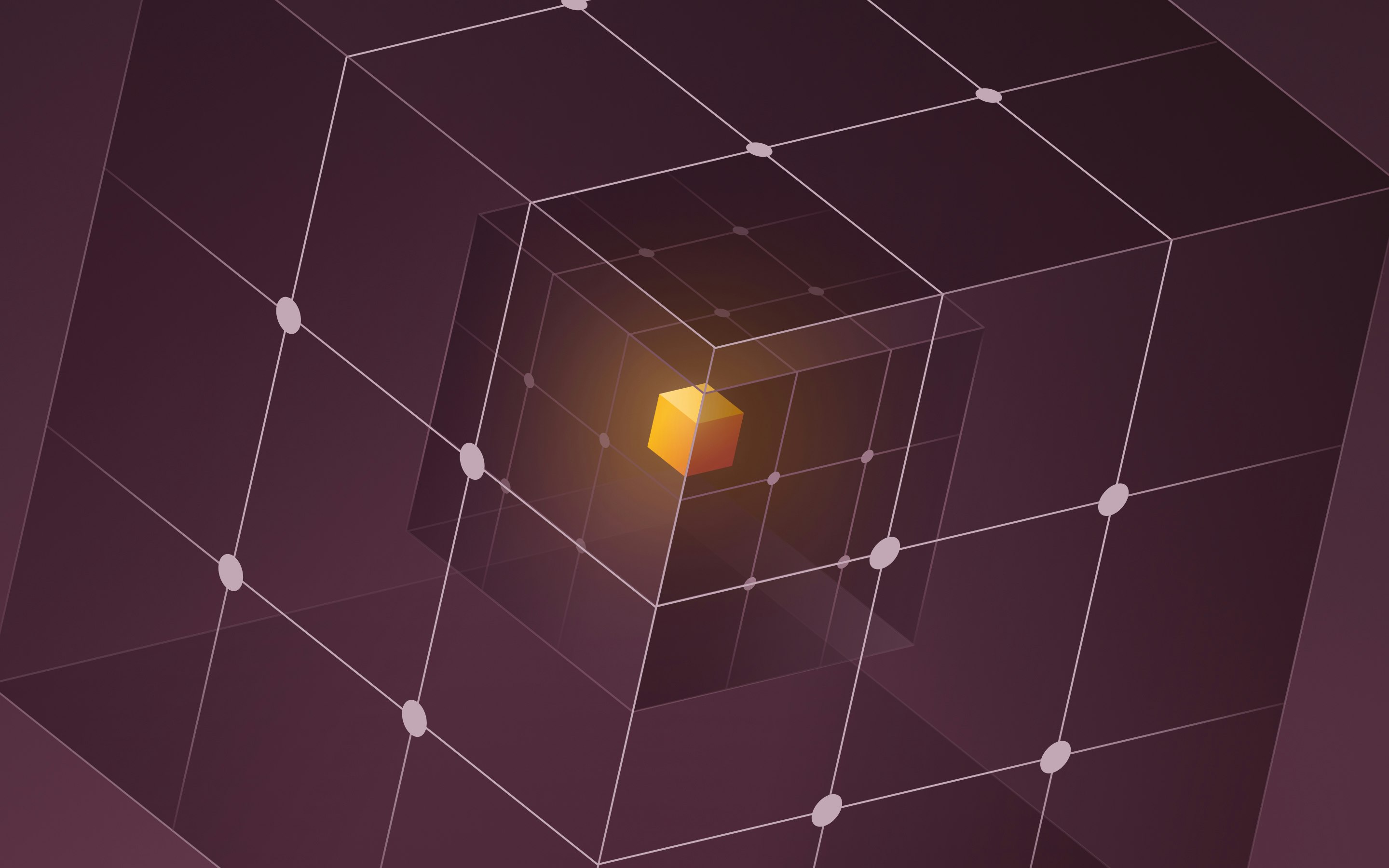Zero Trust security
Deploy zero trust with ease
Give the right users the right level of access to company resources in just a few clicks.

Trusted by 6,000+ customers











Zero trust Features
Advanced security measures made simple
Easy to deploy, easy to customise, Rippling helps you strengthen security without hurting employee productivity thanks to streamlined security controls.
Streamlined setup
Customise and deploy protocols like device trust in minutes, not weeks thanks to Rippling’s natively built IAM and MDM software.
Layered security
Easily implement granular access controls, role-based MFA, device trust, and other conditional access rules to keep your users and devices secure.
Precise targeting
Roll out precise security requirements and conditional access rules based on any combination of user and device attributes.
Consistent compliance
Meet compliance standards like SOC 2, GDPR, and more by always ensuring users only have the right level of access at the right time.
See Rippling IT in action
See how you can securely manage identity, access, devices, and inventory all from one platform

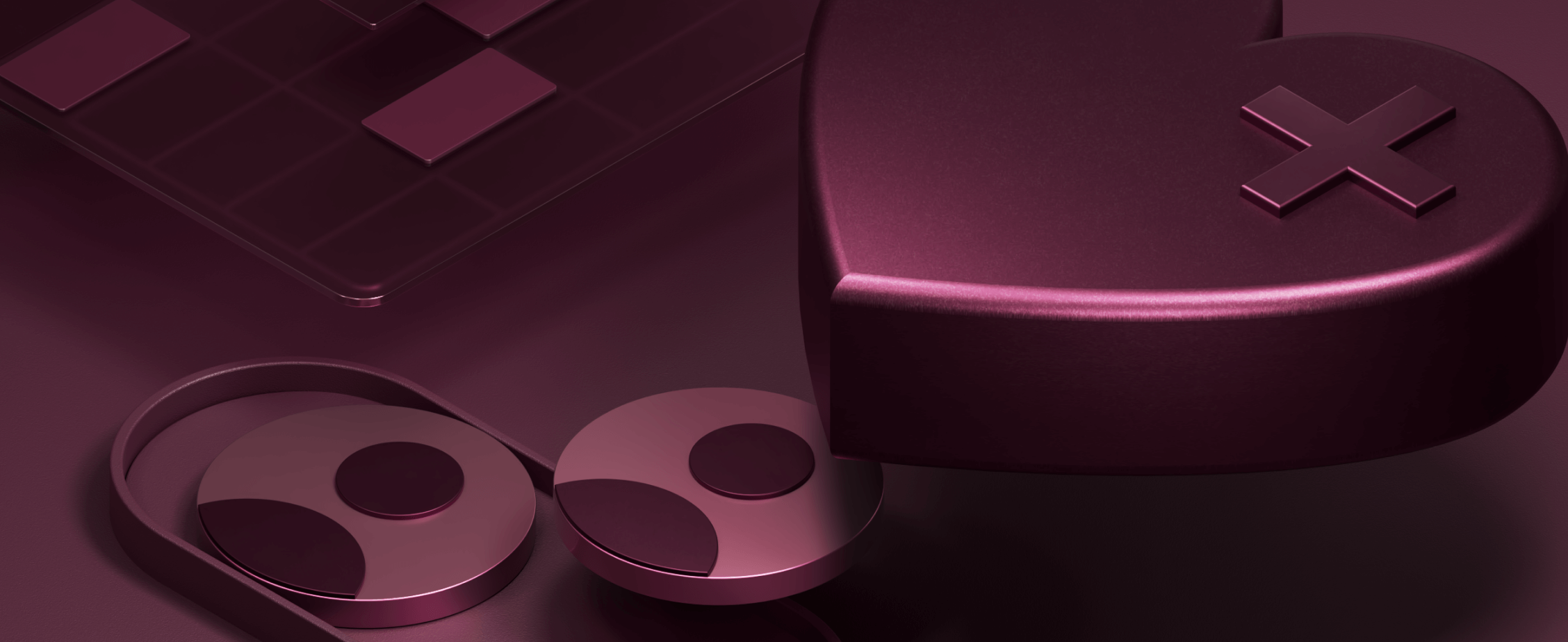
See Rippling IT in action
See how Rippling can help you manage all of your employee data and operations in one place, no matter your business’s size.
IT Overview
All your IT tools in one place
Control the entire user lifecycle in one system with fully built identity, device and inventory management tools, and 600+ integrations – including custom SCIM and SAML.
Platform Overview
The most efficient way
to run IT
Take the effort out of IT with custom workflows, dynamic permissions and policies, and rich reports for users and devices.

Permissions
Automatically govern what each person in your company can see, do, and access.
Policies
Enforce your business’ unique rules with custom policies built on dynamic groups of users.
Workflows
Automate virtually anything with hyper-custom triggers and no-code workflows.
Analytics
Make better decisions faster with real-time, unified data in a report builder.
FAQs
What is a trusted device?

A trusted device is a computer that processes a valid certificate issued by Rippling, associated with a Rippling role at the company, and is not expired or invalidated.
How do you ensure device trust?

Ensuring device trust is a multi-step process.
- Unified IAM & MDM Configuration: Utilize Rippling's integrated Identity and Access Management (IAM) and Mobile Device Management (MDM) systems to configure device trust from a single platform.
- Role-Based Certificates: Implement role-based certificates to authenticate devices and users. Ensure that login attempts originate from Rippling-managed devices.
- Granular Targeting: Create policies using supergroups and behavioral detection rules to specify which users and third-party apps require device trust.
- Just-In-Time Evaluation: Use just-in-time (JIT) evaluation to assess the device at the time of access rather than periodically.
- Certificate Management: Manage certificates silently to avoid impacting user experience and ensure low latency during authentication. Rippling will act as the certificate authority and provides public key infrastructure so you can scale with zero maintenance costs.
- Monitoring and Reporting: Monitor the rollout by viewing device, user, and certificate details in activity logs and reports.
- Phishing-Resistant Authentication: Ensure that authentication attempts are phishing-resistant by verifying that they originate from trusted devices.
What is the best device trust tool?

The best device trust tool is Rippling's Device Trust. It offers streamlined setup, granular targeting, and clear visibility, making it easy for IT admins to enforce device trust with minimal configuration.
Why is device trust important?

Device trust is important because it ensures that employees are using managed and assigned devices to access third-party applications, enhancing security by verifying device compliance and reducing the risk of unauthorised access.



SOC 2 Type II, ISO 27001, CSA STAR Level 2