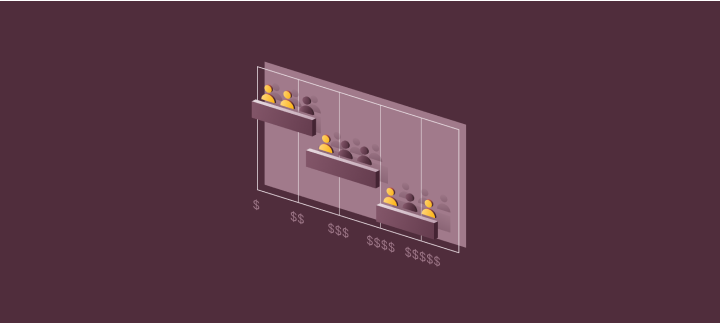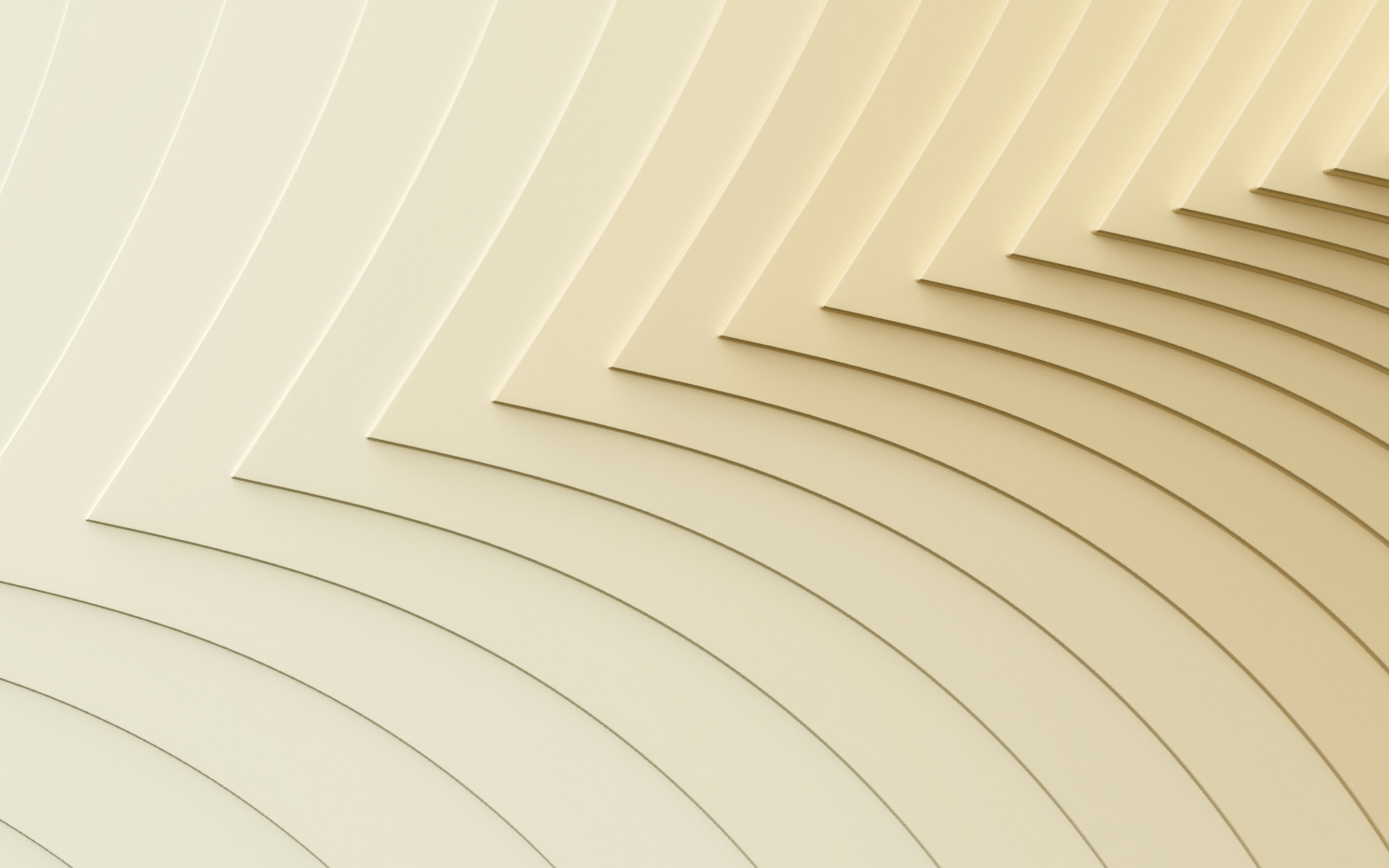8 best employee training systems and platforms
Training your team shouldn’t feel like herding cats. But it often does.
The good news is that if you want to schedule, deliver, and track every employee training program like a pro and without breaking a sweat, you can. What you need is an employee training system (also called a learning management system or LMS). It gives you one place to build, share, track, and manage all your training courses, from onboarding and compliance training to skill development.
For Australian businesses, that kind of structure matters. It keeps things clear. It saves time. And it helps people learn what they need to know, instead of getting lost in lengthy and outdated processes or badly designed PDFs.
In this guide, we explain exactly what employee training software is. We share eight of the best employee training systems out there in 2025, including what each one does, where it’s strong, and what might trip you up. Plus, we cover why having a learning management system matters and how to pick the right one for your business.
This article is up to date as of 03/04/25. Pricing, features, and availability can change often and without warning. So, make sure you double-check with each software provider before making any big decisions.
Key takeaways
- Employee training systems can make it easier to deliver, track, and manage training across your business.
- The right LMS can save time, reduce errors, and help people get up to speed faster.
- Not all platforms are built the same. Some are better for compliance-heavy industries. Others are great for small teams that need something simple. Make sure to choose based on how your team works.
- Rippling stands out because it goes beyond just training. It connects LMS tools with HR, Payroll, and IT, so everything runs off the same employee record.
- More than a formality, a solid employee training system becomes part of how your team learns, improves, and sticks around.
What is an employee training system?
In short, an employee training system (or learning management system) is software that helps you run your business' training programs from start to finish. A great employee training system will let you create courses, share them with your team, track completions, and update them when things change.
An employee training system can work for all types of training. For example, onboarding, compliance, skills and leadership development, and everything in between. You can develop training materials or upload existing online learning. It also enables you to assign courses by role or location, and make sure people can access training anytime they need it.
It’s a simple way to organise your employee training. The best part? Employee development actually happens, because learning is made easy.

⚠️ 13 compliance traps every Aussie business must avoid
2025 hiring & payroll playbooks — stay compliant, hire smarter, avoid costly mistakes.
See how your payroll stacks up to 500+ local companies
Learn what top-performing teams are doing differently
Forecast hiring costs with real AU salary benchmarks
Action-ready tips to stay compliant ahead of FY26
Expert analysis of hiring trends
By clicking “Unlock your first report,” you agree to the use of your data in accordance with Rippling's Privacy Notice, including for marketing purposes.
8 best employee training systems
There’s no shortage of learning platforms out there. And they all claim they're the best in the business, so it can be hard to know which one to choose.
Here are eight of the best employee training systems that stand out in 2025. Of course, each has their own way of doing things. Some are better at course creation. Some are built for compliance-heavy industries. Some are more hands-off. Others need more setup. We’ve called out what makes each one different so you can figure out what suits your business best:
1. Rippling
Rippling is an all-in-one workforce platform that brings HR, Payroll, IT, Spend management, and employee training together in one system.
Key features
- Rippling lets you assign courses automatically the moment someone joins.
- You can create custom online training programs for each role or team.
- Rippling tracks course completions in real time.
- It syncs learning data with other parts of your HR stack.
- You can build your own training courses or upload what you already use.
- You can set due dates, reminders, and rules without manual work.
- Rippling gives employees access to online training from any device.
- You can connect learning progress to performance reviews and compliance checks.
Strengths
- Rippling takes care of employee training, alongside every other aspect of workforce management, in one platform.
- You can automate entire training flows based on job title, location, or department.
- You can link training data directly to employee records, which keeps everything tidy and trackable.
2. 360Learning
360Learning offers a collaborative learning platform that combines LMS and learning experience platform (LXP) capabilities.
Key features
- You can build courses directly in the platform using built-in templates.
- It supports peer-to-peer learning, where employees can create and check out each other’s training.
- It offers role-based permissions to control who can view, edit, or publish training content.
- The platform includes tracking tools for completion rates and course engagement.
- It integrates with Microsoft Teams and Slack to deliver training reminders.
Strengths
- 360Learning combines course creation and course delivery in one place, without needing outside tools.
- It supports team-based learning, so multiple people can create and improve training content instead of it falling on one person.
Weaknesses
- 360Learning doesn't provide any comprehensive HR functionalities, like performance management within its platform.
- Many users say the platform times out too quickly. If someone stops interacting for 15 minutes, for example, their progress resets.
3. TalentLMS
TalentLMS is a cloud-based employee training platform. It has a focus on small to mid-sized businesses that need a simple way to deliver online training.
Key features
- You can build courses using drag-and-drop tools and basic templates.
- It supports SCORM and xAPI content uploads.
- The platform includes quizzes, surveys, and certificates.
- You can use gamification tools like badges and points to encourage course completions.
- It lets you customise the platform’s look and feel with your own logo and colours.
Strengths
- Users report that TalentLMS is relatively easy to set up and doesn’t need much technical know-how.
- The platform includes built-in tools for creating courses, quizzes, and surveys without the need for third-party software.
Weaknesses
- TalentLMS doesn’t offer automation features, such as role-based course enrolment or onboarding flows.
- The platform's primary focus is on learning management. While it can integrate with some HR tools, it doesn't natively include any other workforce management functionalities.
4. LearnWorlds
LearnWorlds is a cloud-based employee training software designed to help businesses create, sell, and deliver online training courses.
Key features
- The platform has an AI Assistant that can help with course creation by generating content and quizzes.
- It offers interactive video capabilities, enabling you to add quizzes and transcripts to videos.
- LearnWorlds provides a website builder with customisable templates for creating branded course websites.
- The platform backs community engagement through discussion forums and social learning elements.
- It includes e-commerce functionalities, so you can sell courses, bundles, and memberships with secure payment gateways.
Strengths
- LearnWorlds offers a complete set of tools for creating courses, including interactive videos and tests.
- You can customise the platform with your own branding and build a branded mobile app.
Weaknesses
- Users say it takes a while to find your way around the system. The platform has lots of settings, and it can feel overwhelming.
- The platform is built mainly for selling courses to external users. This can feel counterintuitive if you need it to run internal employee training.
5. Simplify LMS
Simplify LMS is an Australian learning management system. It's mostly built for businesses that want to manage training without overly comprehensive tools or global platforms.
Key features
- You can build courses directly in the platform using their drag-and-drop builder.
- It supports SCORM content, quizzes, surveys, and file uploads.
- The system includes automated reminders and basic reporting.
- You can run assessments and track results inside the same dashboard.
- It also gives you the option to sell courses online if you need to.
Strengths
- Simplify LMS supports blended learning. This means that you can mix online and face-to-face training in one system.
- It’s Australian-based, offering local support and a platform that understands local business needs.
Weaknesses
- Users say that while the platform is user friendly, the interface looks like it hasn’t had an update in decades.
- It can lack the depth and sophistication some businesses may need for intricate learning setups.
6. Moodle
Moodle is an open-source LMS. It gives educators and organisations a platform to create personalised online learning environments.
Key features
- You can build custom courses using text, videos, documents, and quizzes.
- It supports forums, messaging, and other tools for learner communication.
- The platform tracks completions and gives you progress reports.
- It’s open-source, so you can customise the system however you like.
- It supports lots of plugins, including integrations with Microsoft and Google tools.
Strengths
- Moodle is completely open-source. So, you can host it yourself and customise it to suit your business.
- It has a big global community behind it. This means plenty of support and development.
Weaknesses
- Some users say that it takes a fair bit of effort to set up, and you’ll need someone technical to get it running properly. Admins also need a lot of hands-on training to learn how to use all the features.
- It’s purely an LMS. It doesn’t include any other workforce tools. So, you’ll likely need other systems alongside it.
7. ADP
ADP offers employee training software as part of its bigger HCM platform.
Key features
- You can create structured learning paths based on job roles or teams.
- It includes access to a large content library from external course providers.
- The system lets employees recommend and share training with each other.
- You can track completions, deadlines, and compliance through built-in reports.
- Training works across mobile and desktop, so people can learn wherever they are.
Strengths
- The employee training software connects directly with ADP’s wider HR tools. This can help keep all your employee data and training in one place.
- ADP includes built-in course libraries. This means you don’t have to source all your training content from scratch.
Weaknesses
- Some users say it’s not user-friendly, especially for employees who aren’t very tech-savvy.
- It has also been mentioned in user reviews that customising and creating your own content feels like a chore and takes more effort than it should.
8. Gusto
Gusto is a payroll and HR platform that includes basic employee training software.
Key features
- You can assign compliance training like anti-harassment and workplace safety.
- It comes with pre-loaded training from providers like EasyLlama and Traliant.
- Employees can log in and complete training through the same portal they use for payslips and leave.
- The employee training module works on mobile.
- You can view completion records and download basic training reports.
Strengths
- It’s part of a broader HR and payroll platform. This can help keep admin and employee training in one spot.
- It includes compliance content out of the box. So, you don’t have to build everything from scratch.
Weaknesses
- In terms of its LMS, it doesn't offer a lot beyond basic training. You can’t build custom learning paths or detailed programs.
- Support can be frustrating. Several users say they’ve struggled to get help when something goes wrong.
Why Australian businesses need an employee learning platform
If you’re running a team in Australia, a good employee training system can be the difference between a business that runs like a well-oiled machine and one that’s forever putting out fires. A good learning management platform does more than deliver training materials. Here are some of the reasons employee training software is so important for Aussie businesses:
You can stay on top of compliance without the chaos
Australian businesses face loads of rules when it comes to workplace safety, privacy, and fair work obligations. It’s not always easy to keep up. This is especially true when you’re trying to manage other parts of the business as well. Employee training software can give you one place to assign mandatory training, track who’s done it, and prove it if you’re ever audited. It can mean bidding adieu to endless spreadsheets or paper sign-off sheets stuck in a filing cabinet somewhere.
It saves you from having to explain the same thing 50 times
Regardless of whether someone’s brand new or just moving into a new role, there’s always a period where they don’t know what they don’t know. With a proper employee training system, you can record your process once and then share it with everyone who needs it later on. This can include everything from how to use the till to your workplace’s approach to customer service. You get more free time, and the employee gets a better start.
It helps reduce churn (and the costs that come with it)
Of course, training is a box you typically need to tick. But that's not all it is. When people feel like they’re learning and growing, they’re way more likely to stick around. An employee learning platform makes that easy because you can show a clear development path, track progress, and give people something to work towards. It has a direct effect on employee engagement. That’s a huge win when hiring is expensive and skilled staff are hard to come by.
It works even when your team is spread out
Got staff in different states? Some working from home? No worries! The best employee training systems can give everyone the same training experience, irrespective of where they are. That means less variation, fewer gaps, and way less chasing people down. You can also keep it flexible so people can do their training as and when it fits around their job.
5 benefits of using a learning management system
If you’ve ever worked with spreadsheets, PDF guides, in-person walkthroughs, and a million 'Did you do that training yet?' Slack messages, you already know how messy training can get. A learning management system can take that mess and organise it. But beyond the obvious perks, like saving time and boosting compliance, an LMS can do a lot more for your team... and your bottom line.
Here are some of the lesser-talked-about, but highly valuable benefits:
1. It gives you visibility into how people are learning
Most businesses don’t really know who’s keeping up and who’s falling behind. Not until mistakes happen. Employee training software lets you see completion rates, quiz scores, rewatch stats, and who’s breezing through or lagging behind. That kind of visibility can help you spot knowledge gaps before they become expensive problems.
Example: Say a safety course has low quiz scores across the board. Equipped with this information, you can rework the content before someone gets hurt.
2. You can tailor training by role, location, or team
One-size-fits-all training rarely works. With the right platform, you can set up rules to deliver content based on someone’s role, seniority, or location. And without needing to manually assign each course. That way, your warehouse staff get one set of training, your managers get another, and no one wastes time on irrelevant training materials.
Example: Your frontline retail team gets in-store theft prevention training, while your head office team gets cybersecurity best practices. And this happens automatically.
3. You reduce the risk of 'knowledge walking out the door'
When a long-term employee leaves, they often take a lot of know-how with them. Stuff like fancy shortcuts, processes, and the stuff they’ve learned through experience. An employee training system can give you a place to capture and store that knowledge so it doesn’t disappear into thin air.
Example: A senior technician retires, but the training videos he helped record live on. They now help get every new hire up to speed.
4. It makes upskilling cheaper (and way less of a run around)
Traditional courses or offsite training days cost money and time away from the job. A learning platform lets you build or reuse content in-house and then deliver it online whenever your team needs it. This means no travel and no catering. Just skills development on demand and on-site.
Example: Instead of booking external training for every new system rollout, your team can watch short, focused tutorials during onboarding or in scheduled training blocks.
5. You can measure ROI in real terms
Guesswork usually doesn’t cut it when budgets are tight. A learning management system can give you the data you need to see what’s working and what isn’t. You can tie training performance to real-world outcomes like productivity, retention, or error rates.
Example: Say you launch a new product training module. You notice that your sales team’s conversion rate increases by 15% in two months. And now you’ve got the numbers to prove it.
Steps to choosing the right employee training software
As mentioned, there’s no shortage of employee training platforms out there. And plenty of them look nice and shiny on the surface. But just because a system works for someone else doesn’t mean it’s going to work for your team. Here’s how to cut through the noise and choose software that actually works for the way your business runs:
Step 1: Start with your team’s real training needs
Before you even look at platforms, get clear on what your team actually needs to learn... and how they prefer to learn it. Is it compliance-heavy? Hands-on training? Quick refreshers between shifts? Do you have digital-first workers or folks who’ve never logged into a portal before? This stuff matters more than ticking a feature box.
Example: A construction company might need mobile-friendly safety courses with photos and videos. A tech startup might care more about integrations with Slack or Notion.
Step 2: Make sure it plays nicely with your existing tools
No one wants yet another login or another system that doesn’t talk to anything else. If your HR or payroll software can’t sync with your LMS, you’ll be stuck doing double-handling forever. Look for platforms that can auto-assign training based on employee data you already have, like job title or location.
Example: With the right setup, a new hire can get automatically enrolled in onboarding, safety, and role-specific training on day one with no admin needed.
Step 3: Test the admin side, not just the user experience
A lot of LMS platforms look great from the learner’s perspective. But they can feel like a nightmare behind the scenes. Make sure the software is actually easy to use for whoever’s going to be uploading content, assigning courses, or pulling reports. Otherwise, training gets delayed, skipped, or completely and conveniently forgotten about.
Example: If your office manager is the one managing training, they shouldn’t need a degree in IT to get a compliance report out the door.
Step 4: Check how support actually works (before you need it)
Some platforms talk a big game about support. But then they disappear the second you run into trouble. Before you buy, check what support actually looks like. Do they have a live chat? Local hours? Real humans? Long-term contracts without decent support can turn into an absolute headache.
Example: You don't want to wait 48 hours for an overseas support team to respond when you've got a deadline and a system outage.
Step 5: Don’t get sucked in by fancy features you’ll never use
It’s easy to get wowed by things like AI content suggestions, 3D avatars, or white-label branding. But if you don’t need them, they just get in the way. Focus on the things that make your day-to-day smoother. These could be things like automations, course building, tracking, and integrations.
Example: A fancy gamification feature is pretty cool. But it doesn’t matter much if your main pain point is being able to tell who hasn’t finished their onboarding training.
Put training and compliance on autopilot with Rippling
Most LMS platforms just focus on training. Rippling does a whole lot more.
Rippling is an all-in-one workforce management platform. That means your employee training doesn’t sit in a silo. It’s tightly connected to your HR, payroll, IT, and finance systems. Everything runs off a single employee record, so there’s no double-handling, no manual updates, and no disconnect between what someone’s doing and what they’re learning.
Why Rippling stands out from other LMS platforms
Where other platforms stop at learning, Rippling keeps going. You can automatically assign training based on someone’s role, team, location, or even security clearance. And because Rippling takes care of onboarding too, all of this happens without you lifting a finger. As soon as you add a new hire to the system, Rippling enrols them in the right courses.
It also pulls your training data into the rest of your employee record. So, no chasing separate systems when performance reviews roll around or when you need to check compliance for an audit. It’s all there, in one place, updated in real time.
A few practical examples:
- A new warehouse worker gets hired → Rippling adds them to your system → they're auto-enrolled in safety training and site-specific policies before their first shift.
- Someone changes roles internally → Rippling triggers new leadership or product training tailored to their new team.
- You roll out new policies company-wide → Rippling tracks completions automatically and follows up with anyone who’s missed the deadline.
The best part? Rippling connects to your broader tech stack, including Slack, Gmail, Microsoft Teams, Okta, and more. So, training reminders, notifications, and access can all be managed where people are already working.
In short?
You’re not just investing in an LMS. You’re getting a central platform that ties training to the rest of your workforce operations and cuts out a lot of the manual grunt work that slows teams down.
Employee training system FAQs
What is an open-source LMS?
An open-source LMS is a learning management system where the source code is freely available. This means anyone can use it and modify it. It offers lots of flexibility. But it also means you’ll likely need a tech-savvy admin to set it up and maintain it over time.
What’s the best employee learning platform for small businesses?
There’s no one-size-fits-all answer. It really depends on what your team needs and how much time you’ve got to manage the system. That said, Rippling is often a great choice for small businesses because it connects employee training with a suite of other workforce management tools. Everything works together, and the setup is pretty easy even if you don’t have a dedicated HR or IT team.
How much does a learning management system cost?
Prices vary a lot depending on the platform. Some charge per user, per month (e.g. $5–$15 per employee). Others offer flat monthly fees or enterprise pricing based on your company size. Some open-source options are technically 'free'. But you’ll still need to pay for hosting, setup, and maintenance. It’s also worth remembering that the cheapest option isn’t always the best. This is especially true if it chews up your admin time or doesn’t do what you need.
The best employee training systems should give you a great ROI by saving time, reducing mistakes, and helping your team grow.
What are the four types of learning management systems?
There are four main types:
- Cloud-based LMS: hosted by the provider and accessible anywhere (e.g. Rippling, TalentLMS).
- Installed LMS: software you install on your own servers (often used by large enterprises).
- Open-source LMS: free to use and highly customisable (e.g. Moodle).
- Custom-built LMS: built specifically for your business, usually from scratch (often pricey and time-intensive).
Each type has its pros and cons. Lots of small to mid-sized businesses opt for cloud-based platforms. This is because they’re generally easier to use and don’t need IT infrastructure.
What is the best employee training method?
Again, it depends. But blended learning tends to work best. That’s a mix of self-paced online modules and face-to-face (or Zoom-based) sessions where required. It can give people flexibility without losing the human element. The best method is usually one that fits into your workflow. Not one that pulls people away from it. A strong employee training system can help you deliver both types and keep everything in one spot.
Disclaimer: Rippling and its affiliates do not provide tax, accounting, or legal advice. This material has been prepared for informational purposes only, and is not intended to provide or be relied on for tax, accounting, or legal advice. You should consult your own tax, accounting, and legal advisors before engaging in any related activities or transactions.