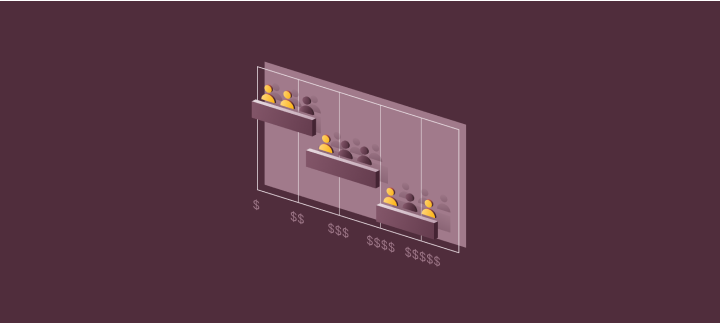Everything you need to know about HRIS systems
Managing HR processes manually is chaotic. It involves endless spreadsheets and paperwork and creates a lot of space for errors. This can leave businesses stretched thin and in a constant state of worry about missed deadlines, payroll mistakes, and compliance dramas.
A human resources information system (HRIS) can fix all that. Ultimately, HRIS software does the heavy lifting for you. It keeps everything in one place. It takes a lot of the complexity out of maintaining compliance. And, as a result, it reduces the amount of time HR professionals need to spend on administrative tasks.
In this article, we explain exactly what an HRIS is, how it works, and why it's worth using. We also go over the key features (the stuff that actually matters) to look for in HRIS software. And we share why Rippling is a solid choice for Aussie businesses.
What is an HRIS system?
A human resources information system (HRIS) is basically a fancy way of saying 'HR software that does the boring stuff for you.' It's an information system that helps HR processes go to plan. An HRIS is typically part of a bigger system called human capital management (HCM). This refers to managing everything to do with your workforce in a way that makes sense.
And HRIS keeps tabs on all your employee data, helps with payroll management, sorts out leave, and makes onboarding and offboarding easier. Importantly, it also helps you make sure you don’t accidentally break any workplace laws.
So, instead of keeping everything in random spreadsheets, email chains, and sticky notes, an HRIS puts it all neatly in one system. Most modern HRIS systems are cloud-based, which just means they live online. The benefit of this is you don't need to download software or worry about losing information. Your HR team can simply log in from wherever they are and source what they need without any fuss.
How does an HRIS work
In a nutshell, HRIS software works by organising and automating a range of HR tasks. Below, you can find some more detailed information on how an HRIS works:
Storing and managing employee records
HRIS software stores employee data. This can include data like employment contracts, tax forms, and payroll details, for example. The system facilitates live updates of the data and keeps everything neat and tidy in one place.
Good HRIS platforms often include a self-service portal. This enables employees to access or update their details without intervention from the HR team.
Automating payroll and tax compliance
A solid HRIS 'talks to' payroll software to keep wage, tax, and superannuation calculations correct. It makes sure that payroll software always pulls the most up-to-date pay rates, deductions, and leave balances.
It can also stay in the loop of award wages, entitlements, and ATO reporting requirements. Plus, any changes to work hours or leave balances update on their own. This means that the payroll software processes the correct payments every time.
Streamlining onboarding and offboarding
HRIS software can assign various onboarding tasks to the right people, send documents for electronic signing, and store all the necessary forms. Employees can fill out paperwork and upload documents. And they can do it all online before their first day!
For offboarding, the system can withdraw access to company systems, calculate final pay, and monitor the necessary exit steps, like returning equipment or completing handovers.
Managing employee benefits, leave, and performance tracking
HRIS software can keep tabs on leave balances, process annual leave requests, and sync approved leave with payroll. Employees can request leave within the system, and managers can approve or decline them directly.
The system can log benefit entitlements. For instance, health insurance, superannuation, and company perks. And if an employee's eligibility changes, updates happen automatically!
For employee performance tracking, the system can store goals, log feedback, and track performance review dates. Managers can be reminded about scheduled performance reviews, and employees can update their progress on assigned goals.
Learning about HRIS systems? Then you'll definitely want access to our Payroll and Hiring Pack 👇

⚠️ 13 compliance traps every Aussie business must avoid
2025 hiring & payroll playbooks — stay compliant, hire smarter, avoid costly mistakes.
See how your payroll stacks up to 500+ local companies
Learn what top-performing teams are doing differently
Forecast hiring costs with real AU salary benchmarks
Action-ready tips to stay compliant ahead of FY26
Expert analysis of hiring trends
By clicking “Unlock your first report,” you agree to the use of your data in accordance with Rippling's Privacy Notice, including for marketing purposes.
Benefits of using an HRIS system
An HRIS does a lot more than just organise employee data. A great HRIS can actually improve the way a business runs. Here are some of the major benefits of using a reputable HRIS:
Efficiency and automation
- Less admin, more strategic work: HR teams get to spend a lot less time on paperwork. This means they get to spend a lot more time focusing on employees and growing the business.
- Fewer mistakes: No more payroll accidents, double ups, or dodgy data entry. The system updates everything automatically.
- Faster processes: Hiring, onboarding, payroll, and leave approvals can happen in minutes instead of dragging on for hours or even days.
Compliance and risk management
- No legal nightmares: The system stays on top of Fair Work laws, award rates, and ATO rules. This means businesses don’t have to.
- Less risk of fines: Lots of compliance tasks get done in the background. This means there's far less chance of expensive mistakes happening.
- Easy audits: All employee records, payroll details, and compliance documents are in one place. So, if the business ever gets audited, there's a perfect audit trail at their fingertips.
Payroll and benefits accuracy
- Get payroll right, every time: The system does all the finicky calculations like wages, taxes, and super. Without manual calculations out of the picture, there’s much less room for error.
- Less back and forth: Employees can check their own pay and leave balances. This means less repetitive payroll queries and niggles.
- ATO-ready: Payroll data merges with tax systems. So, compliance becomes simple.
Data security and centralisation
- No lost files: Everything is in one secure system. Not scattered across emails, spreadsheets, or filing cabinets.
- Controlled access: HR, managers, and employees only see what they need. This means no risk of the wrong people seeing stuff they shouldn't.
- Clear records: The system logs every change, from pay updates to leave approvals and compliance actions. So, there’s always a record of who did what.
Scalability
- Grows with the business: More employees don't mean more admin. The system expands as the team does.
- Works from anywhere: Employees can access what they need, no matter where they are.
- Connects with other tools: The system merges with accounting, recruitment, and time tracking software. This means HR never has to enter the same info twice.
Key features to look for in an HRIS system
No two HRIS systems are the same. Some just do the basics. Others help with workforce management from end to end. When shopping for an HRIS system, there are more boxes to check than just the ability to manage employee data. If you want a comprehensive system that will provide a good return on investment (ROI), these are some of the features that really matter:
Payroll integration
A good HRIS should work with payroll software. This feature is what helps keep payroll processing correct and tax-compliant. It needs to sync employee pay rates, deductions, and super contributions with payroll. Without this, you risk mismatched figures or having to spend time making manual adjustments.
It should also take care of Single Touch Payroll (STP) reporting, track award wages, and make sure payroll data is always ATO-ready.
Onboarding and offboarding
A good HRIS should manage employee onboarding from the moment a new hire accepts a job offer. Be on the lookout for features that let new hires fill out paperwork, sign things electronically, and upload documents. Bonus points if it can help them get set up in company systems before they start.
For offboarding, make sure the system can remove access to company accounts and take care of final pay. If it can ensure no other bits and pieces get forgotten about, like returning equipment or signing exit forms - even better!
Employee self-service
An HRIS should empower employees to be relatively self-sufficient. They should be able to make changes to their personal details, check their payslips, and request leave. And they should be able to do all of this without involving the HR team.
The best HRIS systems let employees do this from a mobile app. This means they can manage what they need to from their smartphone, no matter where they are.
Performance management
HRIS software should also support performance management. It should make tracking employee goals, logging feedback, and running performance reviews much easier for HR professionals. Some features to look out for are automatic review reminders and real-time feedback capabilities.
Innovative HRIS software can link performance information to major HR decisions like pay raises, promotions, and career development. The benefit of this is that opportunities are based on real results instead of just a manager’s memory.
Time and attendance tracking
It's a real bonus if the HRIS you implement can help you keep track of when employees work. With this capability, chasing timesheets can become a thing of the past. Look for a system that logs clock-ins, tracks overtime, and records breaks automatically. If you have shift workers, it's important that the system can help with rostering, too.
If you have a remote or hybrid team, make sure the system's time and attendance tool allows your employees to log their hours from anywhere.
Integrations
A good HRIS should fit into the workflow your business already has. If it doesn't, chances are it's going to cause havoc rather than make things easier. For instance, if the HRIS doesn’t include built-in payroll management or time tracking, then make sure it can integrate with the software you already use. Look for a system that merges effortlessly with software like Xero, MYOB, and other accounting platforms.
It should also gel with your recruitment software and HR analytics tools. If not, there will be a problematic disconnect amongst HR processes, like hiring, reporting, and workforce planning. The goal here is to minimise double-handling. HR professionals should never have to enter the same information twice!
How to choose the right HRIS system for your business
Before choosing an HRIS, it's important to be clear about exactly what your business needs from it. Here are some things to think about:
Business size and needs
The HRIS that'll be best for your business really hinges on how big your team is and how much admin you need the system to take care of. For instance, a simple system for storing employee records and tracking leave might be perfectly suitable for a small business with ten employees. But a large company with a huge team in multiple locations will probably need something a lot more advanced. For example, something that can handle compliance, assist with workforce management, and integrate with payroll.
Ease of use and implementation
An HRIS is supposed to make HR tasks easier, not more complicated! It's important that the HRIS software you choose for your business is easy to implement and use. If implementing it and using it is going to feel like tackling a maze in the dark, it’s probably not the right one.
To hit the ground running with your new HRIS, prioritise a clean interface, simple workflows, and a setup process that doesn’t take a decade to complete.
Local compliance and support
HR management is particularly stressful in Australia because of the number of laws there are to follow, and how rigid they are. Because of this, you need to make sure that the HRIS system you choose specifically covers local regulations.
For example, an HRIS designed for the US, or even a generic 'global HRIS', might not cope with the width and breadth of Australian employment law. It might stuff up superannuation rates, for example. Or not track leave entitlements properly. So, you need to make sure the HRIS software you go with includes compliance features tailored to Australian businesses. It's also important that it has local customer support in case you ever need help.
Scalability and future-proofing
Your business will probably change. And if it does, you want your HRIS to change with it. Keep in mind that an HRIS that works like a dream for 20 employees might not cut it when you reach 200. So, it's important to look for software that can handle an expanding workforce, remote teams, and new integrations as your needs develop.
It’s also worth thinking about how flexible the system is. Some HRIS platforms lock you into rigid workflows. This can make it hard to adjust as your business grows. The best systems let you customise workflows, reporting, and access levels. This means you don’t have to overhaul your entire setup every time your business evolves.
And don’t forget about data portability. If you ever need to switch platforms in the future, you’ll want an HRIS that makes it easy to export your data. Not one that traps you in a system that no longer works for you.
Pricing and ROI
HRIS pricing is all over the place. Some charge per employee. Others have a flat monthly fee. And some systems work on a custom quote basis. Of course, cost is important. But it's equally important to remember that, generally speaking, you get what you pay for. So, it can be useful to consider return on investment (ROI), too. For instance, how much time and money could the system save your business?
Look for pricing that makes sense for your budget, but there's no point going for the cheapest option if it means cutting corners that'll cost you down the track.
Why Rippling is a leading HRIS for Australian businesses
Rippling isn’t just another HRIS. It's an all-in-one workforce management platform that connects HR, Payroll, IT, and Spend in a single system. It's not a bunch of disjointed tools that don’t talk to each other. Everything in Rippling runs off the same source of truth.
Rippling’s HRIS is part of its Human Capital Management (HCM) suite, which takes care of everything from hiring and onboarding to performance tracking and time management. Employee records, leave balances, and compliance documents all live in one place. So, your HR team never has to bounce between systems trying to find the right information.
Time tracking and rostering functions can help you manage shifts without spreadsheets. And automatic workflows manage approvals, reminders, and compliance checks.
Rippling also makes payroll a piece of pie because it’s built into the same system as HR. It's not a separate add-on. So, when an employee’s pay rate, superannuation, or tax status changes, payroll updates on its own. You don't need to stress about compliance either. Award wages, leave entitlements, and ATO reporting are all factored in.
Rippling stands out because it’s not just HR software. It's everything you need to manage your workforce. It's all in one place. And it grows with your business.
HRIS system FAQs
What’s the difference between an HRIS and HCM?
An HRIS is mostly focused on storing and processing workforce data. HCM is broader. It includes everything an HRIS does, but also covers workforce planning, performance tracking, and employee development. Think of it as a more advanced HR system that not only tracks employee data but also helps businesses hire, train, and grow their teams.
Rippling’s HRIS is part of its full HCM suite. This means it goes beyond basic HR functions to help businesses manage their workforce in entirety.
What’s the difference between an HRIS and HRMS?
As mentioned, an HRIS is mainly used to store and manage employee data. It’s the foundation of HR management in most businesses. An HRMS (Human Resources Management System) is essentially an HRIS with extra features. For example, payroll processing, performance management, and workforce analytics. It’s sometimes used interchangeably with HCM software. But the key difference is that an HRMS focuses on automating and optimising HR processes, while an HCM includes long-term workforce planning.
Can you run payroll from an HRIS?
Not always. Some HRIS systems only store employee data and don’t include payroll processing. That’s why many businesses need to integrate their HRIS with separate payroll software like Xero or MYOB.
Rippling is different because payroll is built into the platform. It's not a separate add-on. It runs off the same source of truth as its HR software. So, it automatically updates when an employee’s pay rate, tax status, or super contributions change. This means that payroll is always accurate.
What is the best HRIS for small businesses?
It depends on what your business needs. Some small businesses just need a simple system for employee records and leave tracking. Others may want something that takes care of everything from compliance to payroll and IT access.
Rippling is a great option for small businesses because it connects everything in one system and scales as you grow.
What are the three dimensions of HRIS?
Generally, the three dimensions of HRIS are:
- Operational HRIS: This covers the day-to-day stuff, like storing employee records, managing leave requests, and processing payroll changes.
- Tactical HRIS: This helps businesses make solid decisions. It does this by tracking performance, assisting with succession planning, and providing workforce analytics.
- Strategic HRIS: This dimension supports long-term workforce planning, training, and talent development.
Rippling covers all three. It’s not just a system for storing HR data. It helps businesses streamline HR, automate processes, and plan for growth.
Disclaimer: Rippling and its affiliates do not provide tax, accounting, or legal advice. This material has been prepared for informational purposes only, and is not intended to provide or be relied on for tax, accounting, or legal advice. You should consult your own tax, accounting, and legal advisors before engaging in any related activities or transactions.