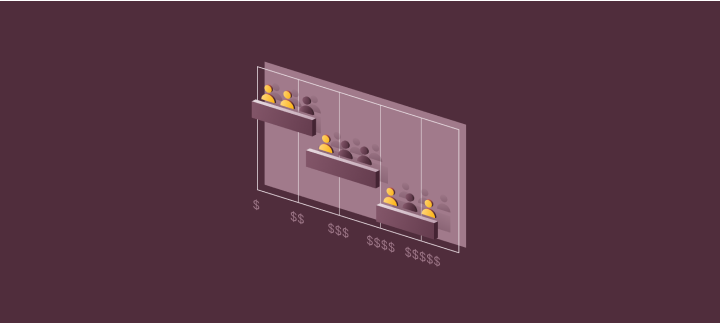8 best payroll software for a small business in Australia
In Australia, there are many complicated labour laws. And they can be a real nightmare for small businesses. Especially when it comes to payroll.
Thankfully, payroll software for small business can make the whole process a lot easier. It can reduce the risk of manual errors and help your business stay on the right side of compliance. Choosing the right payroll software can be a bit of a hassle, though. But we're here to help!
In this article, we provide a detailed overview of the best payroll software for small businesses in 2025. We also share some pro tips to help you choose the right one for your business.
Note: The information in this article is up to date as of 03/07/2025. Software features and pricing may change, so always check directly with the provider for the latest details.
Summary: 8 best payroll software for small business
Best for
Best feature
Rippling
Aussie businesses that want everything (payroll, HR, IT) in one place, from local pay to global hires
All-in-one workforce management platform that automates Australian payroll (PAYG, super, STP, and awards). Backed by a 100% error-free guarantee
foundU
Local businesses managing casual or roster-heavy teams under Modern Awards
Built-in Modern Award interpretation plus rostering and time tracking all in one
BambooHR
Teams with very simple pay runs who mainly need broader HR features and just light payroll
Keeps basic payroll, onboarding, and leave tied together in one easy, HR-first platform
Reckon
Tiny Aussie businesses on a tight budget needing basic, no-frills local payroll
Low-cost while still handling PAYG, super, and STP
ELMO
Businesses planning to scale locally that want payroll linked with an HR suite
HR platform with a payroll system that understands Modern Awards
QuickBooks
Businesses already using QuickBooks for accounting who want payroll inside the same system
Automatically pushes all payroll data into your accounting books
Xero
Businesses that already use Xero for their books and want payroll added on
Simple, all-in-one accounting and payroll that keeps PAYG, super, STP, and books aligned
MYOB
Businesses growing locally that want payroll and accounting managed together
Keeps payroll tied closely to your accounting
What is payroll software?
Payroll software is basically a smart system that helps you pay your team. It figures out what you owe your staff, pays them accurately and on time, and keeps you on the right side of the rules. For small businesses in Australia, it’s a bit of a lifesaver. The right payroll platform will ensure you run a compliant payroll, stay up to date with tax regulations, and avoid slip-ups that could cost you big.
Most modern systems are cloud-based. This means you log in online, they update themselves, and your data’s safe in the cloud. Good payroll software takes care of automated calculations, from Pay As You Go (PAYG) tax withholdings and superannuation right through to leave accruals. The result? You don’t have to lose sleep over messing up. It also makes it simple to report to the Australian Taxation Office (ATO) through Single Touch Payroll (STP).

⚠️ 13 compliance traps every Aussie business must avoid
2025 hiring & payroll playbooks — stay compliant, hire smarter, avoid costly mistakes.
See how your payroll stacks up to 500+ local companies
Learn what top-performing teams are doing differently
Forecast hiring costs with real AU salary benchmarks
Action-ready tips to stay compliant ahead of FY26
Expert analysis of hiring trends
By clicking “Unlock your first report,” you agree to the use of your data in accordance with Rippling's Privacy Notice, including for marketing purposes.
8 best payroll software for small business
1. Rippling
Rippling is a complete workforce management platform that brings payroll, HR, and IT together in one modular system. For small Australian businesses, it’s a straightforward way to pay staff, onboard new hires, manage benefits, and stay compliant, all in one secure place. It’s tailored for Aussie payroll rules. It can take care of PAYG, super, STP, and award interpretation automatically. Got a handful of employees? A team spread across multiple sites (even overseas)? No problem! Rippling easily manages different pay types, casuals, and contractors, and it can scale as you grow.
With Rippling, you only pay for what you need. Pricing starts at just AUD $12 per employee per month. It’s pretty quick to set up with guided help. It enables you to run most pay runs in just a few clicks. And it offers fast 24/7 support across chat, email, and phone. Plus, it connects with over 600 tools, keeping your data in sync and your workflows smooth.
Key features
- Rippling interprets many Modern Awards. It applies correct pay rates, penalties, and allowances without any manual setup.
- The system automates tax, super, and STP. This enables you to run accurate pay runs in just a few clicks and a couple of minutes.
- Its secure mobile app lets employees check payslips, request leave, and update details anytime.
- Time tracking and benefits feed straight into payroll. This cuts out manual data entry and errors.
- You can pay employees and contractors in Australia or overseas. And you can do it all from the same system.
- Rippling gives you powerful payroll reporting. You can drill into costs by team, location, or pay type and export clean, audit-ready reports in seconds.
- You can customise pay runs, pay types, and off-cycle payments at no extra cost.
- Rippling keeps all your payroll data in one place. So, any updates flow across HR, IT, and finance instantly. This means no mismatched records or fighting with spreadsheets.
Strengths
✅Handles Aussie payroll nuances with ease: Rippling takes care of all the intricate, Australia-specific bits and pieces to provide you with compliant payroll. Apart from helping you save time, it can save you mistakes, and money, too.
✅Affordable, transparent pricing for small businesses: You only pay for what you use. This makes it possible for even the tiniest of teams to get big-enterprise payroll features without blowing the budget.
✅Everything in one place: Rippling is complete, all-in-one HR software. This means your team doesn’t have to deal with different logins or manually update data across separate systems. This saves loads of admin time, mistakes, and frustration.
'Rippling's all-in-one platform is incredibly convenient—it seamlessly integrates HR, payroll, benefits, and IT, saving time and reducing administrative hassle.' - Subham, Financial Services
2. foundU
foundU is an Australian-built platform that rolls payroll, onboarding, rostering, and time tracking into one system. It automatically applies Modern Award rates, overtime, and entitlements. It also sorts PAYG, super, and STP lodgements. foundU can be a good fit for small businesses that deal with varying rosters or casual/hourly staff. If you run into issues, their Aussie-based team is on hand via phone and email to help sort it out.
foundU’s pricing starts from AUD $12 to AUD $15 per active user per month. However, if you have less than 25 staff, a minimum charge kicks in (around AUD $400 a month). That means even the smallest teams pay the base level. Setup can take time upfront, especially when it comes to mapping your award and pay structures. But once running, it can cut down on lots of manual admin through its ease of use. It’s a local option for Aussie businesses that need a little more than basic payroll. But if ever want broader HR tools or to hire overseas, you’ll likely need a solution with more depth.
Strengths
✅Good local compliance: foundU’s award interpretation means small businesses don’t have to wade through complex pay rates themselves. That can reduce errors and keep you Fair Work-safe.
✅Basic workforce tools in one: Having rostering, time tracking, and payroll under one roof can reduce the need for multiple systems when workforce management needs are simple.
'We have been using foundU for the past 4 plus years. The platform has grown from strength to strength with its features and ease of use. We recommend it to most of our clients now as it is 'End to End' for HR and Payroll requirements. It stays up to date on all compliance and Fair Work requirements.' - Jane, Payroll Team Leader
Considerations
❌Setup can be a project: Getting everything mapped out (especially awards and rosters) can take time.
❌Purely Australian focus: foundU doesn’t do international payroll. So, if you grow beyond local shores, you’ll need another system.
❌Not many integrations: Outside payroll and accounting basics, it doesn’t plug into a wide stack of HR or business apps.
'System is great although it would be nice to have a few more different reports or something to assist with WGEA reporting.' - Carina, HR Manager
3. BambooHR
BambooHR is an HR tool that bolts payroll on as an extra. It can handle Australian tax regulations and STP reporting. But it doesn't have built-in award interpretation or super detailed local compliance. It can still suit small Aussie businesses with simple pay rules, basic team setups, and no layered awards. But if your business grows or your requirements become more complex, you’ll probably need a more powerful solution.
Cost-wise, BambooHR sits around the mid-budget mark. You’ll pay a flat monthly fee if you have 25 staff or fewer. If you have over 25 staff, you'll pay a monthly per employee fee. There are no annual lock-ins. Rates aren’t published, so you’ll have to contact BambooHR directly for an exact quote. It’s mostly easy-to-use day to day. But if your payroll needs aren't simple, setup can be a bit cumbersome. You can access help via phone or email. However, support hours don’t always match Aussie time zones. Integrations are limited and you’ll still need manual checks to stay in line with Fair Work.
Key features
- BambooHR automates tax withholdings, deductions, and pay runs.
- It has built-in time tracking. This syncs approved hours straight into the payroll system for basic wage calculations.
- Employees can log in to a secure portal to view payslips, submit leave requests, and update personal details.
- BambooHR centralises benefits management. Employees can review and pick options themselves.
- You get access to over 100 standard reports. These break down payroll costs, taxes, and leave.
- There’s a mobile app that you and your employees can use from anywhere.
Strengths
✅Easy to use for simple needs: BambooHR keeps payroll and HR fairly straightforward. Smaller teams without complex setups can get running quickly and handle the basics.
✅All-in-one view: It combines payroll with other HR essentials like onboarding and leave management. This can help keep everything tied together if your needs are simple.
'Very user friendly; we have several employees that struggle with technology in general, but they're able to use the web app and the mobile app with very little help! They are also very good about keeping the software updated and adding new features all the time that make it even more useful.' - Coleman, HR
Considerations
❌Not built for Australian complexity: BambooHR doesn’t interpret awards or handle all the intricacies of local compliance. You’ll still be stuck doing manual checks to avoid Fair Work mistakes.
❌Limited feature depth: Its payroll tools stay pretty surface-level. There’s no deep configuration or custom pay rules, for example. So, if your business is growing, it may hit a wall with BambooHR at some point.
❌Vague pricing until you talk: There’s no clear pricing online, and you have to request (and wait for) a quote. This can make it harder to budget or stack up against other platforms when choosing your payroll system.
'Bamboo is very user- friendly and intuitive. However, there are system limitations in payroll, time and attendance and benefits administration.' - Karen, HR
4. Reckon
Reckon is an Aussie-made online payroll software that slots right into its accounting suite. Its aim is to keep things cheap and simple for local small businesses. It manages with the basics like PAYG, super, and STP reporting. But it won’t figure out award rates for you. So, you’ll have to do those checks yourself. It can be a reasonable option if you’ve got a simple setup and don’t need fancy HR tools or global workforce support. You can start with 4 employees or fewer and scale to unlimited employees without switching systems. But if your business gets more complex (multiple awards, multiple locations, or a global team) you're likely to outgrow it.
It's a low-cost option. Pricing starts at just AUD $3.50 a month for up to 4 staff, topping out at AUD $13.75 for unlimited employees. You get what you pay for, though. It's pretty lean. So, don’t expect bells and whistles. Most small businesses find it easy enough to set up and run. You’ll get support over the phone (during Aussie business hours), via email, or through their help centre. The bigger plans throw in free onboarding. Keep in mind that there are integration limitations outside of Reckon’s own accounting tools. This can mean double-handling data if you use other systems.
Key features
- Reckon puts tax, super, and leave calculations for each pay run on autopilot.
- It sends your STP data straight to the ATO.
- The platform provides an employee facing app, though it has limitations. Employees can use it to view their payslips and update some details.
- Reckon tracks leave and entitlements inside its platform.
- Managers can approve timesheets which feed into payroll. Note, this is not available on all plans.
- The system enables you to run a few simple payroll reports.
Strengths
✅Low cost for small teams: You won’t find many payroll systems this cheap. It can be a fit if you're tight on cash flow but still need help with running compliant Aussie payroll.
✅Covers the basics well: Reckon only covers the basics. But it covers them well. It's payroll software designed to handle PAYG, super, and STP reports without much fuss.
'For someone that has never used a payroll system before, I find it very user friendly and easy to use.' - Vanessa, Automotive Industry
Considerations
❌No automatic award interpretation: It won’t figure out award penalties or allowances for you. You’ll have to load that in yourself and keep checking that it's right.
❌General limitations: The platform keeps things pretty bare bones. The employee app has limitations. There aren’t many integrations with other software and reports are very basic. You also get very little wiggle room to customise.
❌No broader HR features: Reckon doesn't offer any onboarding tools, performance tracking, or extra HR bits and pieces. If your business grows, it's likely you're going to need to invest in more software to keep the ball rolling.
'The payroll system had problems dealing with over 100 staff and thus we use an external system. This is unable to be uploaded automatically into Reckon. We have to do large journals to facilitate this.' - Alan, Group Accountant
5. Elmo
ELMO offers cloud payroll software, together with HR software. It sorts all the usual local payroll needs like PAYG, super, and STP reporting. ELMO also has the ability to read several Modern Awards. It can suit small Aussie businesses that are planning to grow and want payroll tightly intertwined with their wider HR processes. If your team’s tiny and you just need simple help with pay runs, it might be more than you need. It's also worth noting that it doesn’t handle global payroll. So, if you ever expand globally, you'd need to bolt on something else.
ELMO keeps pricing under wraps. You’ll need to arrange for a custom quote based on your team size and the modules you pick. It doesn’t offer payroll as a standalone product, either. It's bundled with at least some other HR tools. This can be a stretch if a payroll solution is all you need. It can take a while to set up too. Some smaller businesses report spending months on implementation, especially if workflows are complex. Once up and running, it’s fairly intuitive. You can reach their support team by phone, email, or ticket. Note that integrations beyond accounting software and some ERP tools are limited. So, building out a custom tech stack could hit snags.
Key features
- ELMO links payroll straight into its HR platform. So, leave requests and new starter details flow automatically into pay runs.
- It automates Australian tax, super, and STP Phase 2 reporting.
- Employees can log in via desktop or mobile to check payslips and request leave.
- ELMO includes a range of standard and customisable payroll reports.
- It supports timesheets and rostering that feed into payroll.
- You can configure pay runs for different groups (like weekly for casuals, monthly for managers). You can also set up various earnings types (like base rates, overtime, allowances).
Strengths
✅Ties payroll to wider HR needs: ELMO's payroll is part of a bigger HR suite. So, your onboarding, leave, performance data, and payroll can all sit together. This can reduce the double-handling of data and lessen the risk of mistakes.
✅Designed for Australian compliance: ELMO is a local payroll software. It understands PAYG, super, STP reports, and Modern Awards, without extra plugins. This can give you peace of mind when it comes to complying with Aussie rules.
'Elmo is very user friendly and does all of the things that we were looking for in an HRIS/Payroll system. All of our staff have been able to use it without too much training. It was fairly easy to implement and has integrated well with Xero which is our accounting system.' - Brian, Director
Considerations
❌Runs on licensed software, not fully in-house: ELMO’s payroll is actually powered by KeyPay, which it licenses. So, while it links with ELMO’s HR suite, it’s still an external engine under the hood. This can mean quirks in how data syncs across the system. It can also mean extra steps if you ever move off ELMO later on.
❌May be too heavy for small teams: ELMO is a full workforce management system, not just payroll. Small businesses after simple pay runs may find it bloated and harder to justify. This also means it's rarely the cheapest option if payroll is all you need.
Takes time and effort to set up: Getting ELMO's payroll software running properly needs careful setup. If your business works with intricate pay rules or custom workflows, it’s not a quick plug-and-play.
'It's difficult and time consuming to set up. Requires prior knowledge and skills of HTML coding.' - Jen, Education Manager
6. QuickBooks
QuickBooks is a well-known pick for Aussie small businesses that want payroll tied neatly into their accounting. It’s not an all-in-one HR platform, though. It's accounting software with payroll bolted on. Still, it manages Aussie basics like PAYG, super, and STP. QuickBooks doesn’t automatically read Modern Awards, so you’ll spend time up front setting pay rates and rules yourself. It can work best for small businesses with simple payroll needs who want everything flowing into the same financial system. If you work with layered awards, multiple sites, or you plan to hire overseas, it won’t stretch that far.
Costs start at around AUD $25 a month for the core accounting plan, plus another $10 per employee per month for payroll. Once set up, it’s pretty easy to process pay runs. You get local phone support on weekdays, live chat, a help centre, and even Facebook communities. It also integrates cleanly with QuickBooks accounting and a handful of other financial tools. This can be useful if you just want to keep your books tidy without any frills.
Key features
- QuickBooks puts tax, super, and leave calculations for each pay run on autopilot.
- It sends you STP reports directly to the ATO each time you process payroll.
- The platform enables you to track accrued leave balances easily for your employees.
- QuickBooks provides an online portal through which employees can view their payslips and manage their details.
- You can run payroll from the mobile app on the go.
- QuickBooks accommodates multiple pay schedules for different staff groups.
Strengths
✅Keeps payroll and books tidy in one place: QuickBooks sorts PAYG, super, and STP, then pushes everything straight into your accounting. It can be a big time-saver for busy small business owners.
✅Easy to pick up if you already use QuickBooks: If you already use QuickBooks for accounting, adding payroll can be pretty easy and result in a minimal learning curve.
'I love the ability to automate payroll for set hourly and salary employees. I also appreciate the ability to automate payroll tax accruals for filing and payments.' - Sarah, HR
Considerations
❌No automatic award handling: QuickBooks doesn’t read Modern Awards for you. You’ll need to set up pay rates, penalties, and allowances manually. This can be risky if you’re not all over the Fair Work rules.
❌Only covers payroll, not broader HR: It won’t help with hiring, performance reviews, or learning and development. If your business needs more than pay runs and accounting, you’ll hit the ceiling fast.
❌Strictly local: QuickBooks can’t pay teams overseas. If you grow into new countries, you’ll have to spend extra time and money setting up another system.
'For anyone that does not have accounting knowledge, they can easily make mistakes without knowing. Good basic product, but users need to understand financial systems to use this product' - Connie, Payroll
7. Xero
Xero is best known for its Aussie-focused accounting software. But it also has payroll built in. It can be best for small to medium businesses that already use Xero for bookkeeping and want to run payroll in the same place. It takes care of PAYG, super, and STP reporting. But it doesn’t automatically process Modern Awards. So, you’ll have to set up pay rates, penalties, and allowances yourself. That means more manual work and a higher risk of slip-ups with Fair Work rules.
Plans start at AUD $32 per month for one employee, then AUD $5 extra per person. It’s budget-friendly if you’re small, but costs will climb as you grow. Payroll sits inside the accounting dashboard. This makes it easy to navigate once set up. But there’s no phone support. Help is online only. While it's 24/7 support, the fact that it's online only can mean delays. Xero connects with accounting add-ons plus timesheet and rostering apps. If you want comprehensive HR tools, though, you’ll need extra software.
Key features
- Xero processes pay runs with automated PAYG, super, and leave accruals.
- It files STP reports directly to the ATO every pay run.
- The platform can track and update leave balances automatically.
- The Xero Me app enables employees to see their payslips, request leave, and update their details.
- Xero supports multiple pay calendars. This is helpful if you pay various staff groups on different cycles.
- The software connects approved timesheets straight with its payroll function.
Strengths
✅All-in-one payroll and accounting: Payroll inside Xero means your books and pay runs line up automatically. That can mean fewer mistakes and less time spent on reconciling.
✅Covers Australian basics in a simple way: It manages PAYG, super, and STP simply, with no extra add-ons needed. If you already know Xero for accounting, payroll can be a smooth next step.
'Functionality is reasonable, not amazing, but reasonable is perfectly fine. It has a good balance of usability and functionality.' - John, Senior Accountant
Considerations
❌No automatic award interpretation: Xero doesn’t read Modern Awards. So, you’re on your own setting up pay rates and entitlements. That’s more work and more risk.
❌Not built for broader HR: Xero only deals with accounting and payroll. If you want onboarding, performance, or development tools, you’ll have to pay for and learn other systems.
❌No phone support: Help is only online. When something’s urgent, you can’t just call and sort it on the spot. When it comes to payroll, this can be a costly burden.
'I didn't like the lack of support. They have gotten better with support over the years, but there's no number to call or schedule an appointment with. Also, their prices keep increasing substantially and they don't care if you've been there for many years. They will still increase it on you, which is why I left.' - Kyle, Business Manager
8. MYOB
MYOB is an Australian platform that mainly covers payroll and accounting. They’ve got options that suit tiny teams (like two people). They also cater to more complex setups with multiple local sites. MYOB can be a potential fit if you're growing inside Australia. If you start hiring overseas, though, you’ll need a separate tool that can handle global hiring and payroll.
MYOB calculates PAYG and super. And it sends STP reports directly to the Australian Tax Office. You can also pay staff through ABA bank files. But unlike Rippling, it doesn't automatically handle award rates for you. It’s pretty budget-friendly. Prices start at AUD $9 per month for the basic payroll only option for up to four employees. There are mixed reviews on whether it's easy to use. And getting through the initial setup can definitely take a bit of patience and manual effort. MYOB plays best with its own accounting tools. It doesn’t link up much beyond that, though.
Key features
- MYOB automates PAYG, super, leave accruals, and EOFY summaries.
- It sends STP data directly to the ATO.
- Employees can log into the Team Mobile App to see their payslips and submit leave requests.
- Timesheets and rosters flow into payroll for simple hour tracking.
- You can quickly collect new hire tax, bank, and super details online so they're ready to go for the first pay run.
- Payroll ties straight into your MYOB accounting so your books stay tidy.
Strengths
✅Keeps payroll and books under one roof: MYOB keeps payroll and accounting close together. It keeps your financial data in sync and can cut down on manual balancing.
✅Local compliance built in: MYOB’s been around in Australia for quite some time. It's well-versed when it comes to PAYG, super, and STP reporting.
'My overall experience with MYOB Business has been mostly positive. It’s a reliable tool for handling all our core accounting functions, including reconciling accounts, managing payroll, sending invoices, and tracking transactions.' - Bridie, Head of Operations
Considerations
❌Not a complete people platform: MYOB looks after payroll, accounting, and timesheets. But that’s about it. If your business grows and you need help with HR processes, you’ll need to invest in separate software to fill the gaps.
❌Not made for global setups: MYOB doesn’t handle cross-border payroll. If global expansion is on the cards, you’ll outgrow it.
❌Slim integration options: Beyond MYOB’s own tools, integrations are pretty sparse. This can mean you could be stuck double entering data.
'It is very limited and very difficult to use. Almost as if it has been set up to frustrate you to upgrade to a higher tier. Just getting basic reports is nigh impossible.' - Duncan, Director
Essential features for payroll software for small businesses
There are some important features to look for when shopping for payroll software. You can find some of them, below:
- Compliance: Small businesses don’t have time (or money) to battle Fair Work or ATO slip-ups. Payroll software that automatically sorts PAYG, super, STP, and even award rates can save you from costly mistakes.
- User-friendly interface: No one wants to spend hours fighting with complex software. If it’s easy to click through and run pay, it frees you up to focus on the actual business.
- Integration capabilities: You shouldn’t have to copy figures from one system to another. If payroll talks to your accounting or timesheets, it saves a lot of time and errors.
- Scalability: Your payroll system shouldn’t break just because you hired a few more people. Software that can handle growth means you don’t have to start over or pay for a big switch later.
- Real-time syncing: When leave approvals or new starters instantly update in payroll, you’re not left fixing pay runs later. This saves the inconvenience of backpay or apologising for underpayments.
- Customisability: Being able to set your own pay types, bonuses, or rosters means you’re not stuck twisting your business to fit the software.
- Employee self-service: Letting staff check payslips, request leave or update details themselves means fewer interruptions. You won't need to spend half your day answering simple questions.
- Budget-friendly price point: Cash flow is king for small businesses. Choosing payroll software that’s affordable means you can spend more on growing your team, not just processing their pays.
How to choose the best small business payroll software
There’s more to choosing the best payroll software for your small business than just ticking off features. You need to get clear on what matters most inside your business:
- Know your payroll priorities: Figure out what’s most important. Is it staying compliant, automating payroll admin, or being ready to scale? Knowing this from the get-go stops you getting distracted by fancy extras you’ll probably never use.
- Think about your team setup: Look at how many people you’ve got and if they’re mainly employees or contractors. Different team structures can change what payroll features you need.
- Check industry-specific needs: Some industries have payroll quirks. For instance, job costing in construction or detailed overtime tracking in hospitality. Make sure your software can cope with your field’s nuances.
- Be realistic about your budget: Work out what you can spend now without stretching cash flow. Also, think ahead so you don’t get stung by surprise costs if your business takes off.
- Get your team involved: Chat with your HR, finance, and even IT people. They may spot gaps you might miss and will be more likely to back the software if they’ve had a say in choosing it.
Take the stress out of payroll with Rippling
Rippling is an all-in-one platform that handles HR, payroll, and IT in one place. It's built on a single source of truth, so your employee data stays spot on everywhere. You can pay employees and contractors in Australia or overseas with total confidence. Rippling automates award pay rates, PAYGW, STP2, and super. It cuts payroll processing time from days to minutes. The best part? It backs it all with a 100% error-free guarantee.
It’s fully customisable, runs off-cycle pay at no extra cost, and connects with over 600 apps. With global EOR services to keep you compliant anywhere, Rippling makes complex payroll simple whether you’ve got two people in Australia or 2,000 spread around the world.
How we picked the best payroll software for Aussie small businesses
We’ve worked with these platforms through client rollouts, local research, and by seeing how well they handle real Aussie payroll needs like STP, super, and awards. We also considered genuine user reviews, Australian search trends, and the latest product changes.
No one paid to be on this list. Rippling topped our picks because it’s an all-in-one workforce management system that sorts Australian payroll and awards brilliantly, and also handles global hiring.
We update this guide twice a year to keep it fresh.
Small business payroll software FAQs
Which payroll software is best for payslips?
The best payroll solutions keep payslips clear, compliant, and easy for your team to access. For example, Rippling’s payroll services let employees view payslips anytime through a secure app. It also logs all deductions, super, and leave balances. So, payslips are always up to scratch.
How do I set up payroll in Australia?
- Register for an ABN.
- Set up PAYG so you can handle tax deductions.
- Gather all the info you need to pay employee wages. For instance, TFNs, super fund details, and signed employment contracts.
- Pick payroll software that can process pay runs and lets staff submit timesheets easily.
- Connect it to the ATO for STP reporting.
How secure is payroll software?
Good payroll software keeps your data locked down. Cloud payroll software, like Rippling encrypts payroll information and stores it securely. It also uses role-based access so only the right people can see your payroll data.
Is there free payroll software for small businesses?
Yes. But with free payroll tools, you often miss out on solid payroll management. They might not handle complex payroll, keep up with the latest tax regulations, or automate tax calculations. Paid platforms usually offer significant benefits that make the cost perfectly justifiable.
Disclaimer: Rippling and its affiliates do not provide tax, accounting, or legal advice. This material has been prepared for informational purposes only, and is not intended to provide or be relied on for tax, accounting, or legal advice. You should consult your own tax, accounting, and legal advisors before engaging in any related activities or transactions.