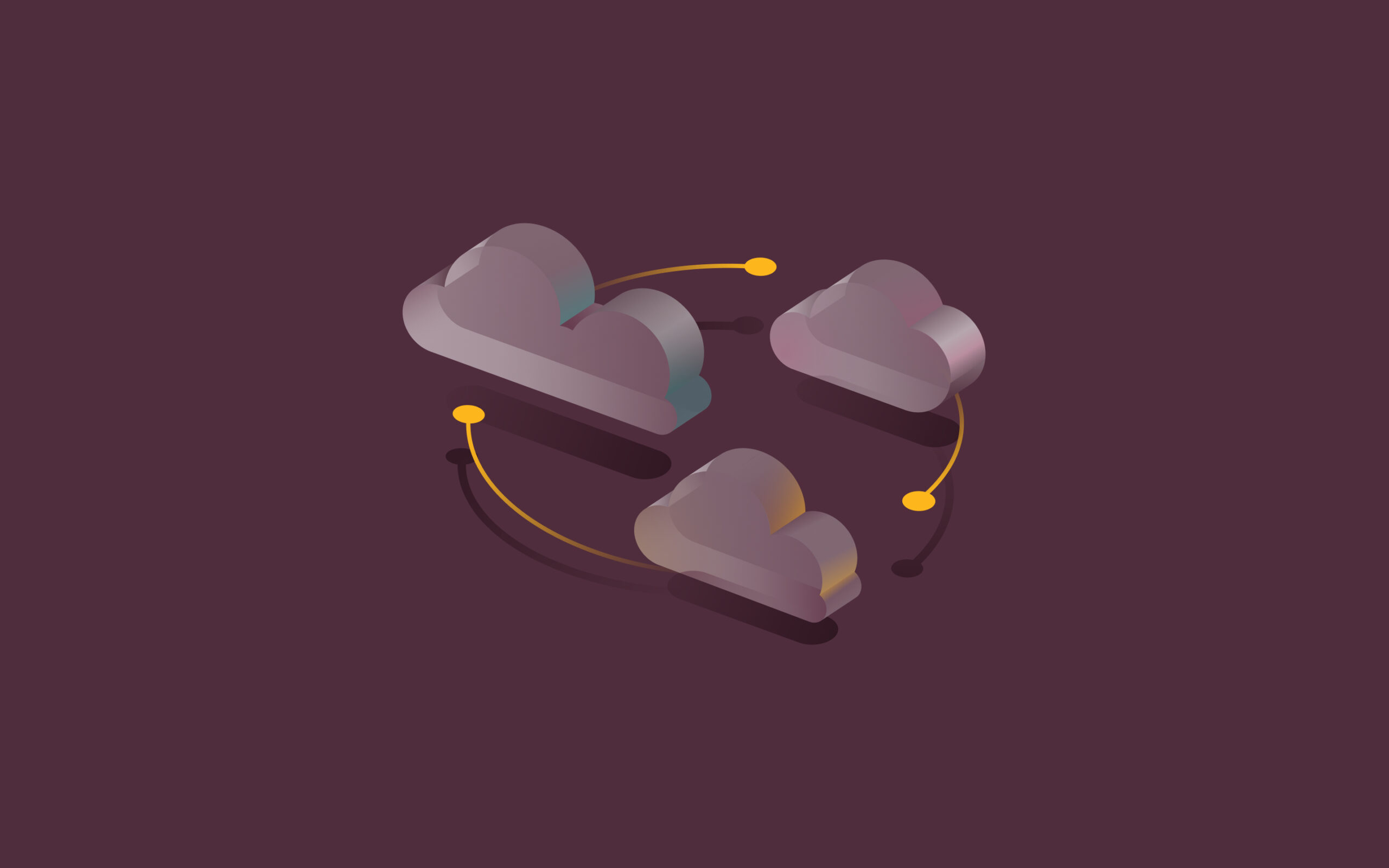BYOD security: A complete IT guide for employers

BYOD policies allow employees to use personal devices for work, offering flexibility and productivity benefits but also potential security risks. This necessitates BYOD security to protect sensitive company data.
Picture this: An employee sits in a coffee shop, using their personal laptop to access confidential company files over an unsecured public Wi-Fi network. Unaware, they've just exposed your organization to a potential data breach. This scenario isn't just hypothetical—it's a common risk in today's work environment, where the line between personal and professional devices is increasingly blurred.
BYOD, or Bring Your Own Device, has become a popular trend in the modern workplace, with employees using their personal smartphones, tablets, and laptops for work purposes. While this approach offers benefits like increased flexibility and reduced hardware costs, it also introduces a new set of security challenges that companies must navigate carefully.
This piece dives into the world of BYOD security, exploring its benefits, risks, and best practices to help your organization strike the right balance between productivity and protection. Let's get started.
What is BYOD security?
BYOD security refers to the strategies, policies, and tools used to protect personal devices and company data when employees use their own devices for work. This includes measures like:
- Setting guidelines for acceptable device use
- Implementing security controls on personal devices
- Monitoring device compliance and activity
- Protecting company data from unauthorized access or leakage
The goal of BYOD security is to enable employees to work efficiently on their preferred devices while minimizing the risk of security breaches, data loss, and compliance issues.
Benefits of BYOD
BYOD offers several compelling benefits for both employees and employers which include:
Enhanced mobility and flexibility
One of the primary advantages of BYOD is the ability for employees to work from anywhere, at any time, using devices they are already comfortable with. This flexibility can lead to increased productivity, as employees can work in a way that suits their preferences and schedules. It also improves collaboration, as team members can easily communicate and share files across devices.
Cost savings
By allowing employees to use their own devices, companies can significantly reduce expenses related to hardware procurement and maintenance, software licensing and updates, and IT support and troubleshooting. These cost savings can be particularly valuable for small businesses and startups with limited IT budgets. However, it's worth noting that while cost savings are significant, there can be hidden costs associated with managing diverse devices and ensuring their security.
Simplified IT management
BYOD can help streamline IT operations by shifting the responsibility for device selection and maintenance to employees, allowing IT to focus on managing and securing data and applications rather than physical devices. This empowers employees to handle basic device maintenance and updates themselves. This approach reduces hardware-related burdens and ultimately free up IT resources to focus on more strategic initiatives and innovation. However, this also means that IT may need to support a wider, more complex ecosystem of devices, which can present its own challenges.
Employee satisfaction
Many employees, especially younger generations, have a strong preference for using their personal devices for work. Reasons for this preference include familiarity with device features and functionality, the ability to consolidate personal and work tasks on a single device, and a sense of ownership and control over their work environment. By embracing BYOD, companies can attract and retain top talent, particularly in industries where technology skills are in high demand.
BYOD security risks and challenges
While BYOD offers numerous benefits, it also introduces several security risks that organizations must carefully address:
Malware infections
Personal devices may lack the robust security controls found on company-issued devices, making them more susceptible to malware infections. Common threats include:
- Viruses and worms that spread through email attachments, downloads, or unsecured websites
- Spyware that monitors user activity and steals sensitive data
- Ransomware that encrypts files and demands payment for their release
Infected devices can inadvertently spread malware to company networks, compromising data security and system integrity.
Shadow IT
Shadow IT refers to the use of unauthorized applications, cloud services, or devices for work purposes without the knowledge or approval of the IT department. Examples include employees using personal cloud storage accounts to store and share company files or installing unapproved productivity apps or browser extensions on BYOD devices. Shadow IT creates blind spots for IT teams, making it difficult to monitor data flows and enforce security policies consistently.
Data leakage and loss
BYOD devices are more prone to data leakage and loss due to factors like device theft or loss, accidental sharing of sensitive information, and insufficient data protection on personal devices. Robust encryption practices are crucial for mitigating these risks. Encrypting data both on devices and in transit can significantly reduce the potential impact of many data loss incidents. Without proper data protection measures like encryption, BYOD can significantly increase the risk of costly data breaches and compliance violations.
Mixing personal and business use
When employees use the same device for work and personal activities, several risks arise. These include accidentally sharing company information on social media, exposing work data to malware from personal browsing, and blurring lines between personal and company data ownership. This mix of work and personal use on one device can create legal and ethical issues for both employees and employers.
Insecure Wi-Fi usage
Employees often connect their BYOD devices to public Wi-Fi networks at coffee shops, airports, or other locations. However, these networks are notoriously insecure, exposing devices to risks like:
- Man-in-the-middle attacks, where hackers intercept data transmissions
- Rogue access points that mimic legitimate Wi-Fi networks to steal user credentials
- Packet sniffing, where attackers monitor network traffic to capture sensitive data
Without proper security measures, such as virtual private networks (VPNs), BYOD devices can easily fall victim to these threats.
Compliance challenges
Many industries have strict regulations governing the handling of sensitive data, such as HIPAA in healthcare, GLBA in finance, and GDPR in the European Union. BYOD can complicate compliance efforts, as personal devices may not adhere to the same security and data handling standards as company-issued devices. Many compliance frameworks now include guidelines for managing personal devices. Companies can align their BYOD policies with these frameworks by:
- Conducting a thorough risk assessment to identify potential compliance issues related to BYOD
- Developing clear and comprehensive BYOD policies that address data security, access controls, and employee responsibilities
- Encrypting sensitive data both on devices and in transit to protect it from unauthorized access or disclosure
- Providing employee training on compliance requirements and best practices for securing personal devices used for work purposes
By following these guidelines and implementing appropriate security measures, companies can create a roadmap for successfully navigating the complexities of compliance in a BYOD environment while maintaining the security of sensitive data.
Why is BYOD security important?
Ensuring the security of BYOD devices is crucial for several compelling reasons:
- Data protection: BYOD devices often contain confidential company information, including financial records, customer data, and trade secrets. Securing these devices prevents unauthorized access and data breaches, protecting against financial and reputational damage.
- Regulatory compliance: Proper security measures help organizations meet industry regulations, avoiding fines, legal liabilities, and loss of customer trust.
- Cyberthreat prevention: Unsecured devices can be gateways for phishing attacks and ransomware, malware infections, and data theft. Implementing robust security controls reduces the company's attack surface and minimizes breach risks.
- Business continuity: Security incidents on BYOD devices can disrupt operations through data loss, system downtime, and negative publicity. Effective security measures enable quick detection, containment, and recovery from incidents, ensuring smooth business operations.
How to manage BYOD security: 6 best practices to reduce risks
To minimize the risks associated with BYOD, organizations should implement the following best practices:
Develop a clear BYOD policy
A comprehensive BYOD policy sets the foundation for secure device usage by outlining acceptable use guidelines, security requirements and employee responsibilities. The policy should be clearly communicated to all employees and regularly updated to address evolving threats and technologies.
Implement mobile device management (MDM) solutions
MDM tools provide centralized control over BYOD devices, enabling IT teams to enforce security policies, such as device encryption and password requirements, monitor device compliance and detect security violations, and remotely lock or wipe data from lost or stolen devices. For instance, Rippling's device management solution offers a user-friendly MDM platform that simplifies device enrollment, configuration, and monitoring, making it easier to secure BYOD devices at scale.
Use identity and access management (IAM) solutions
IAM solutions help ensure that only authorized users can access company resources from their BYOD devices. Key features include single sign-on (SSO), multi-factor authentication (MFA), and role-based access controls (RBAC). Additionally, IAM solutions should allow IT to remotely provision and deprovision user accounts and access permissions. This is particularly important in BYOD environments, where employees may use their personal devices to access company resources, and quick onboarding and offboarding of devices is important for maintaining security.
Deploy endpoint security
Endpoint security solutions protect BYOD devices from malware, unauthorized access, and other threats. Essential components include antivirus software, firewalls, and encryption tools that protect data at rest and in transit. In another example, Rippling partners with leading security providers like SentinelOne to offer robust endpoint protection with simple, zero-touch deployment, ensuring that all BYOD devices are consistently secured.
Educate employees on security best practices
Employees play a critical role in BYOD security. Regular training should cover topics like:
- Creating strong, unique passwords and enabling MFA
- Identifying and reporting phishing attempts
- Avoiding public Wi-Fi and using VPNs when necessary
- Promptly reporting lost or stolen devices
Fostering a culture of security awareness and responsibility can go a long way in preventing BYOD-related incidents.
Implement data loss prevention (DLP) measures
DLP tools help organizations monitor and control the flow of sensitive data across BYOD devices. These solutions can identify and classify sensitive data based on predefined policies, monitor data movement across networks, apps, and devices, prevent accidental data sharing or leakage, and enforce data encryption and access controls. By implementing DLP measures, companies can proactively protect their data and maintain compliance with industry regulations.
Enhanced BYOD security with Rippling
Rippling offers a comprehensive suite of IT solutions designed to streamline BYOD security management and protect your organization's data and devices. With Rippling, you can:
- Automate device enrollment and configuration using zero-touch deployment, ensuring that all BYOD devices are properly secured from day one.
- Enforce granular security policies based on user roles, device attributes, and location, allowing for flexible yet consistent control over device usage.
- Monitor device compliance and security posture in real-time, enabling quick detection and response to potential threats or violations.
- Remotely lock or wipe lost or stolen devices, minimizing the risk of data breaches and unauthorized access
- Provide secure access to company resources with SSO and MFA, reducing the friction of managing multiple user credentials
By leveraging Rippling's identity and access management, device management, and endpoint security capabilities, organizations can confidently embrace BYOD while minimizing security risks and compliance challenges, even in a global or remote work environment.
Frequently asked questions
How do I protect my data on BYOD?
Organizations should implement a multi-layered approach to protect data on BYOD devices. This includes encryption of data at rest and in transit, remote wipe capabilities, data loss prevention tools, regular employee training, and strict access controls. Combining these measures significantly reduces the risk of data breaches and unauthorized access.
If an organization allows BYOD, how can employees make sure that their device is secured?
Employees can contribute to BYOD security by following their organization's policies. This typically involves enrolling devices in the company's MDM solution, installing required security software, using strong passwords and multi-factor authentication, keeping devices updated, avoiding unsecured Wi-Fi networks, and promptly reporting security incidents. Employee vigilance is crucial in maintaining BYOD security.
How can Rippling's tools enhance BYOD security?
Rippling offers a comprehensive platform for managing and securing BYOD devices. Features include automated device enrollment, granular security policies, real-time monitoring, integration with endpoint security solutions, secure access management, and simplified application control. These tools help organizations streamline BYOD security management and maintain a strong security posture across all devices.
Schedule a demo with Rippling IT today
This blog is based on information available to Rippling as of September 12, 2024.
Disclaimer: Rippling and its affiliates do not provide tax, accounting, or legal advice. This material has been prepared for informational purposes only, and is not intended to provide or be relied on for tax, accounting, or legal advice. You should consult your own tax, accounting, and legal advisors before engaging in any related activities or transactions.