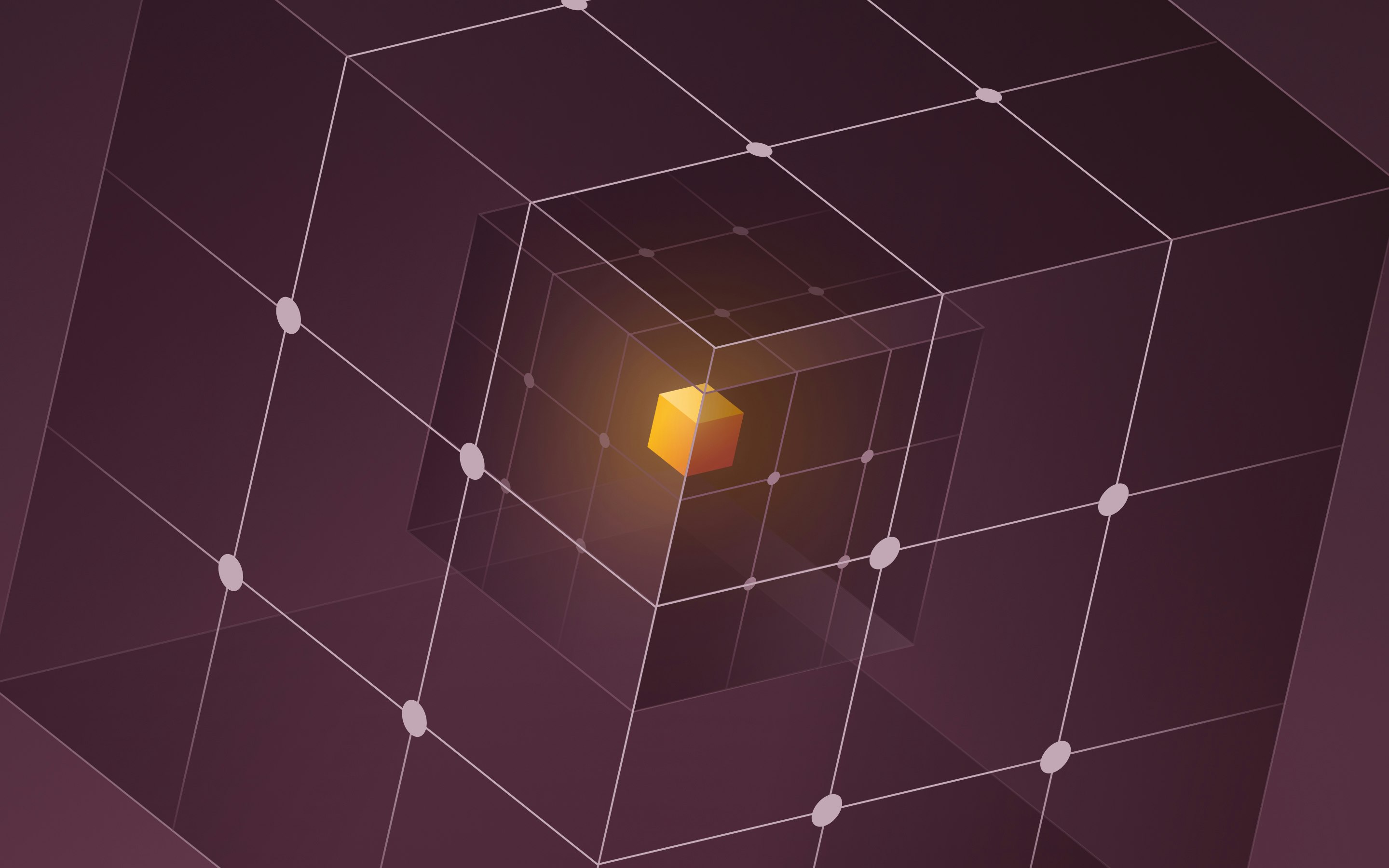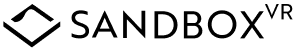Inventory Management Software
Retrieve and store devices anywhere with ease
Eliminate the hassle of physical device management with automated retrieval, reassignment, shipments, and storage across the device lifecycle.








Device Offboarding
Make offboarding automatic
Improve retrieval rate
Rippling automatically sends offboarded users a retrieval box with a shipping label—cutting your trips to FedEx and reducing lost inventory.
Warehouse your devices offsite
Stress-free and hands-off warehouse management. Rippling wipes, cleans, and tests each device so it's ready for the next employee, then stores it in our secure global warehouses instead of your IT closet.
Device Offboarding
Make offboarding automatic
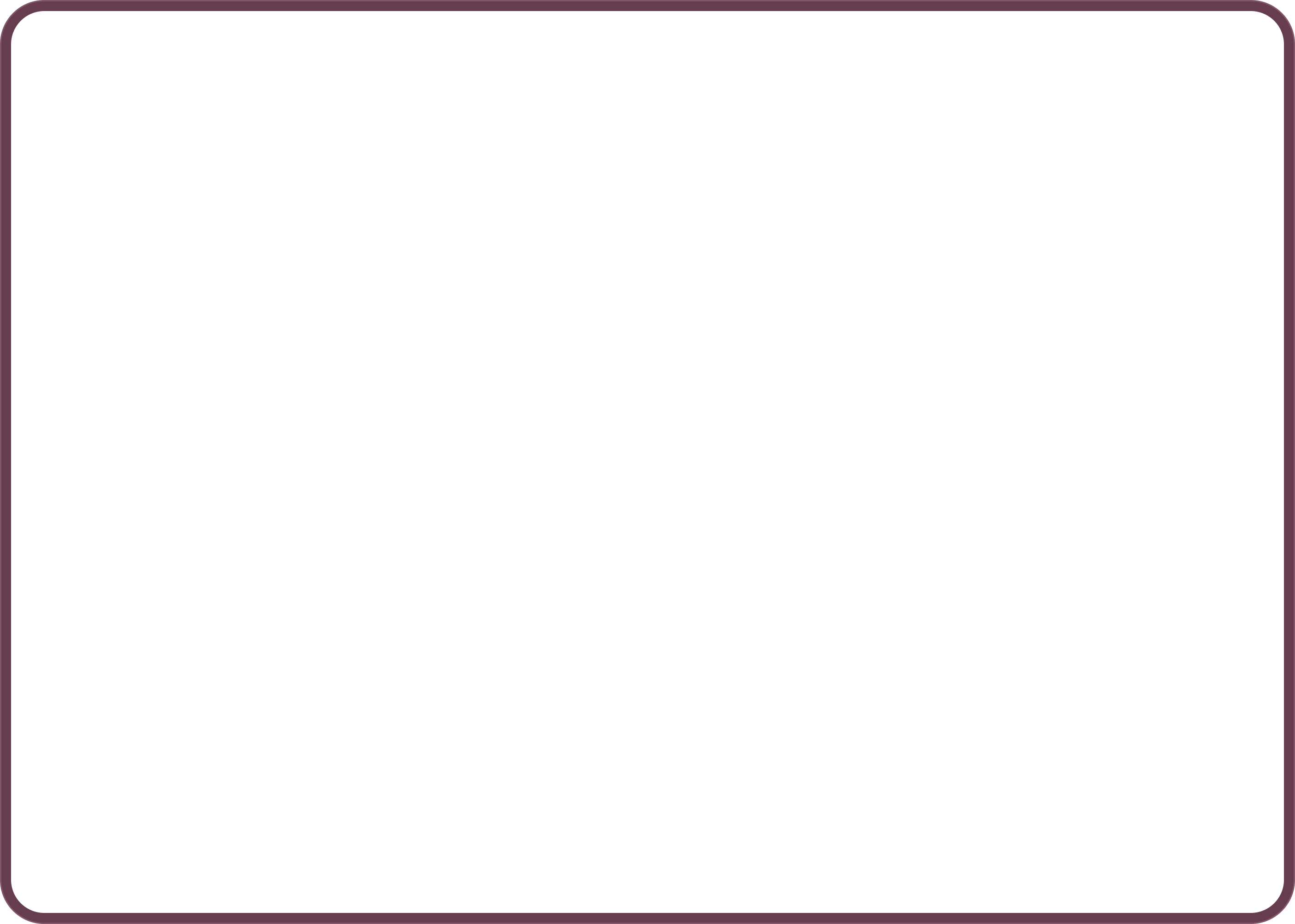
Device Onboarding
Set up new hires for success
Ship and set up new devices or reassign existing inventory to new hires without ever leaving your desk.
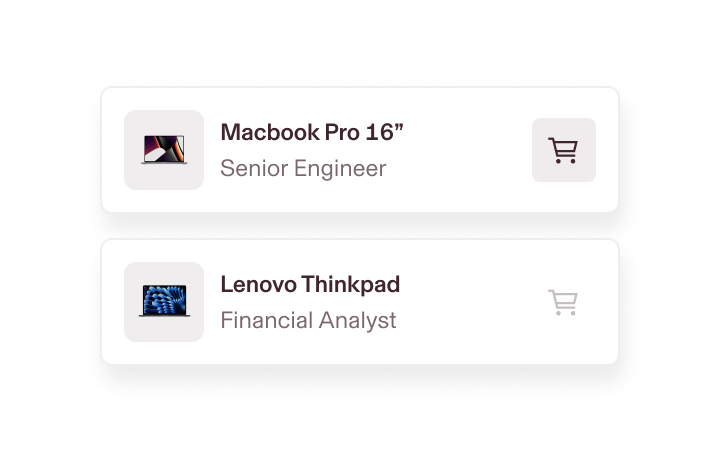
Send devices in a single click
Order and reorder new devices or reassign existing ones directly from the hiring flow based on pre-set, role-based device configurations.
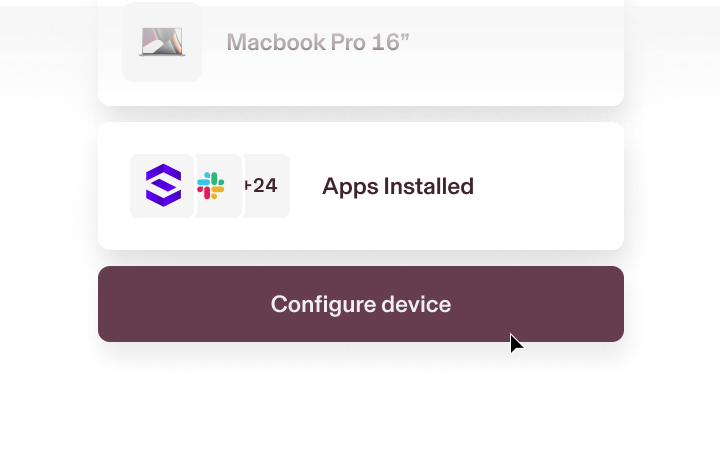
Pre-configure devices
Ship devices with the right software and security controls configured thanks to zero-touch deployment.
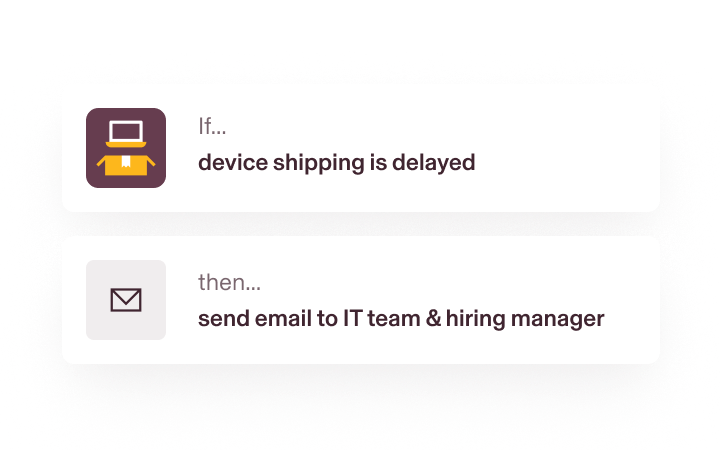
Stay ahead of shipments
Get notifications like stock alerts so you're never empty-handed. Leverage custom workflows to stay on top of deliveries and avoid last minute scrambles.
Inventory Monitoring
Gain total visibility and control across your global inventory
Reporting

No more complex spreadsheets. Easily pull reports on device status, condition, and location across countries.
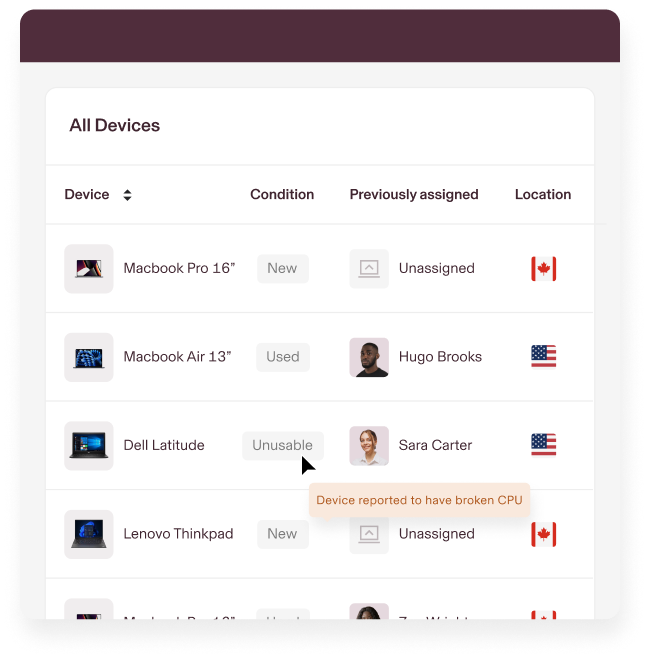
Rippling store

Track inventory levels and easily restock from Rippling* to ensure you have devices for new hires. Set reorder points to prevent stockouts and ensure a seamless supply chain.

Device reassignment

Automatically reassign devices from your existing inventory and ship straight to an employee's door.
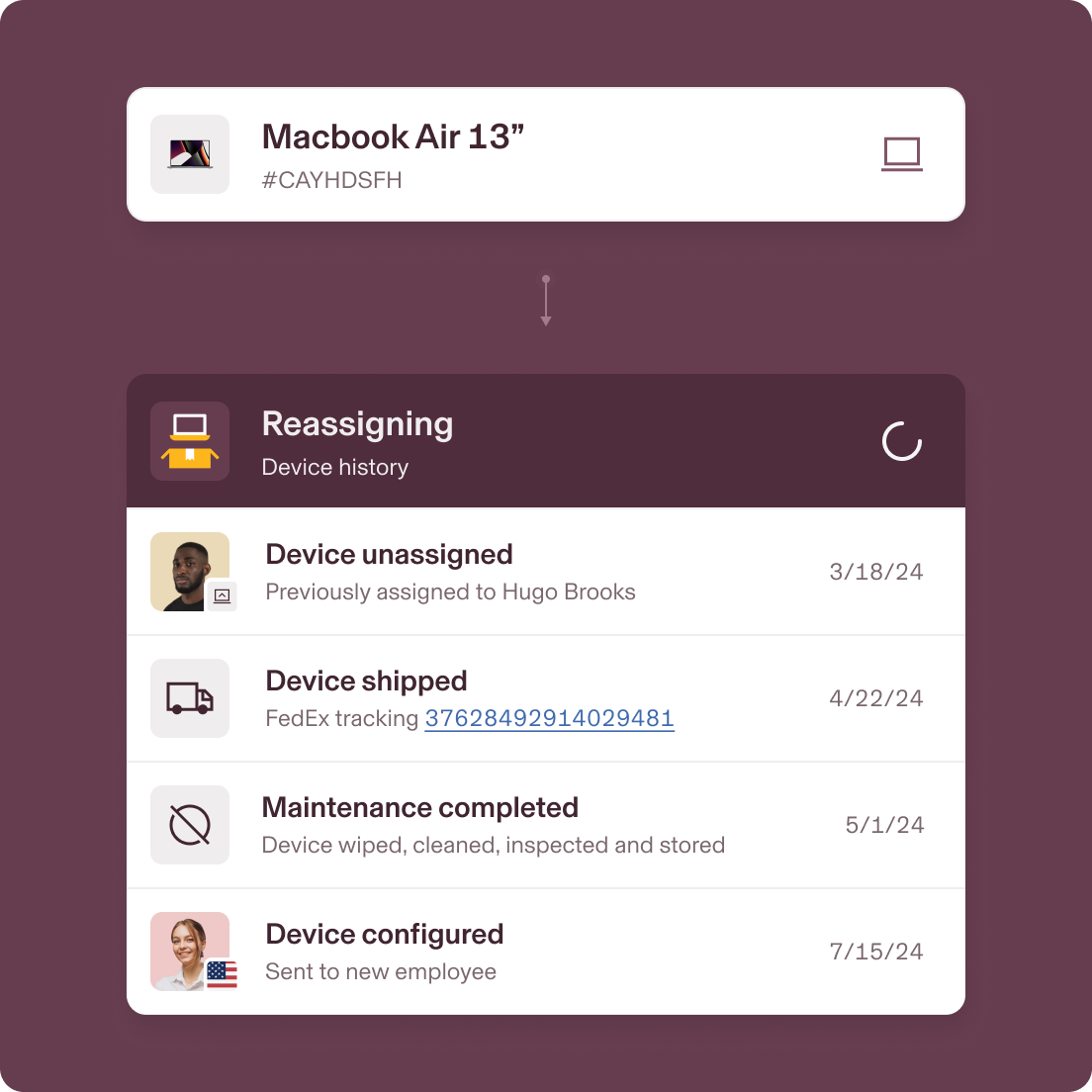
Workflows

Rippling's intuitive platform offers customized, automated workflows based on any number of inventory attributes, like device health or age.
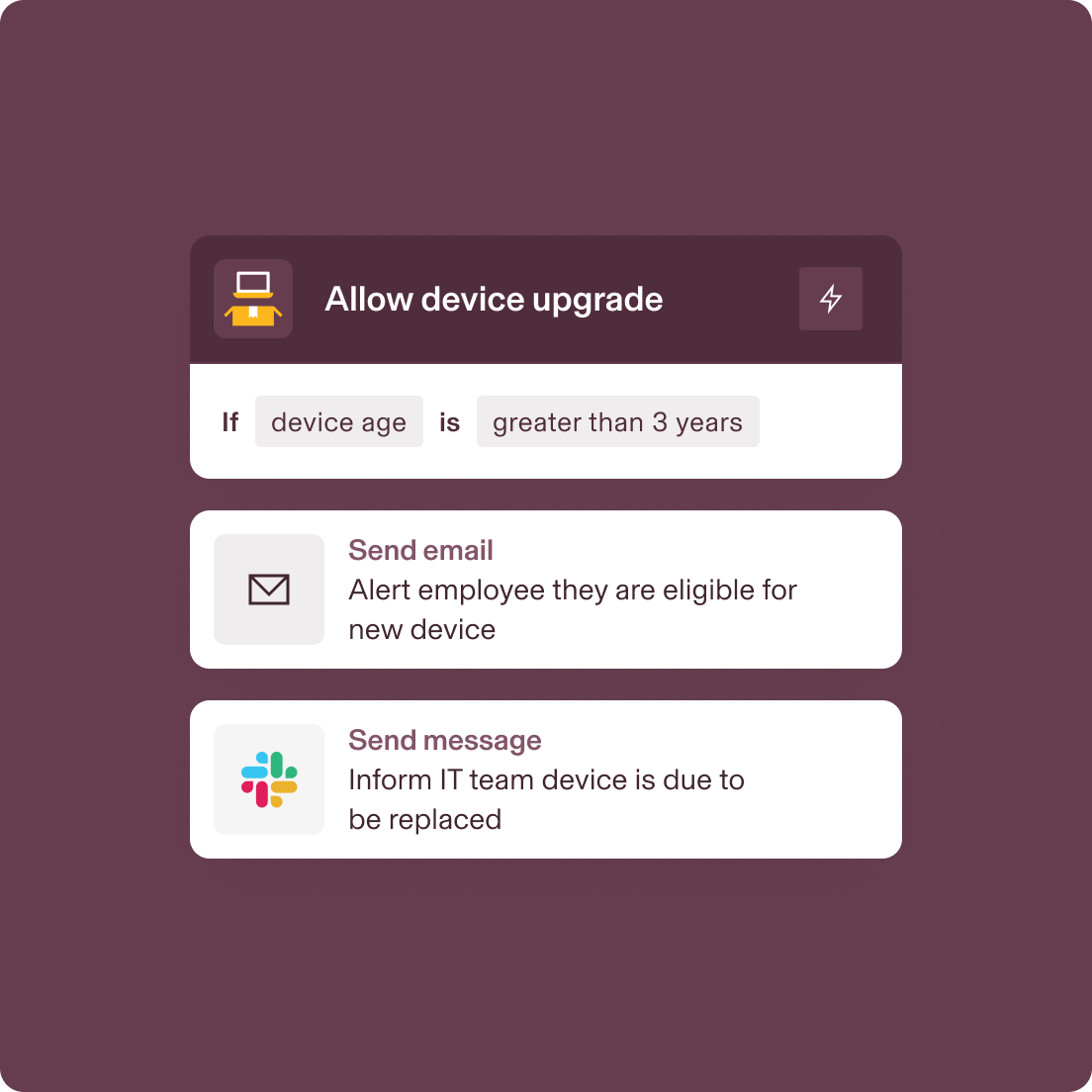
Platform Overview
The difference is in your data
Rippling is built on a single source of truth for all business data—unlocking a powerful set of platform capabilities across the employee lifecycle.

Permissions
Automatically ensure new users get access to the right tools and software.
Policies
Create custom rules and approval flows for who gets what device, when.
Workflows
Trigger custom workflows based on inventory attributes like delayed shipments.
Analytics
Pull reports on where devices are located and who they’re assigned to.
IT Overview
All the IT tools you need in one place
Control the entire user lifecycle in one system with fully built identity, device, and inventory management tools, and 600+ integrations—including custom SCIM and SAML.
Resources
Take a look under
the hood
END TO END security
All the security tools you need—and then some
Cross-OS MDM
Built-in endpoint protection
Zero-touch deployment
Custom script deployment
Device encryption enforcement
Audit logs
OS updates
Remove locking & wiping



SOC 2 Type II, ISO 27001, CSA STAR Level 2
Rippling combines enterprise-grade security features with regular audits to ensure your data is always protected
Learn more about securityEND TO END IT SOFTWARE
Native tools for the entire user and device lifecycle
All
Device management
Identity & access
Inventory management
Retrieve, store, and ship devices with Rippling

FAQs
What is an inventory management system in information technology?

An inventory management system in information technology is designed to help businesses manage their physical assets. It involves tasks such as shipping new or used laptops, tracking their condition, storing devices at a third-party warehouse, and reassigning unused ones. Inventory management solutions aim to provide total control and visibility into a company's real-time inventory and fleet of devices, automating processes like shipping, recovery, and monitoring device security and updates either online or in a mobile app.
How does inventory management software work?

Inventory management software streamlines physical device logistics for businesses. It automates the process of tracking and managing physical equipment with key tasks such as inventory tracking, invoicing, shipments, and device reassignment. Using tactics like barcode scanning, businesses can quickly log and update asset statuses, reducing errors and ensuring accurate records. Each device is assigned a unique SKU to improve organization and tracking across warehouses and remote locations.
Additionally, the software can integrate with POS systems to synchronize inventory levels in real time, preventing stock discrepancies. It also helps businesses manage purchase orders, ensuring they have the necessary devices available without overstocking. By leveraging automation and forecasting analytics, inventory management software improves efficiency, enhances accuracy, and ultimately contributes to greater profitability.
Which software is recommended for doing inventory management?

For inventory management, Rippling's inventory management software is recommended. It provides total control and visibility into your fleet of devices, allowing you to automatically ship new or unused devices to new hires, recover them from offboarding employees, and choose where to store unused devices. Businesses can leverage Rippling's order management system to streamline device requests and fulfillment with secure warehouses around the globe. Additionally, it integrates seamlessly with device management to automate your device management end-to-end.
How do you manage IT assets effectively?

Manage IT assets effectively and get inventory control by:
- Maintaining a directory of employees to quickly see their access and assets, and manage changes to IT access and assets efficiently.
- Implementing IT approval policies for changing app access, assigning/ordering devices, and unassigning/retrieving devices to ensure control over IT resources.
- Keeping detailed logs of events related to IT assets and access to company resources. These logs should be viewable, downloadable, and exportable to a SIEM for comprehensive monitoring.
- Using a monitoring dashboard to track the health of IT systems, ensuring compliance and security by monitoring devices, software, and access controls.
- Utilizing a single control plane to handle IT administration across various areas, integrating device management, identity management, compliance tools, and more for a cohesive approach.
What is inventory management software and how does it work?

Inventory management software helps companies of all sizes—from small businesses to enterprise companies—manage their physical assets by providing control and visibility into their fleet of devices. It automates tasks such as shipping new or unused devices to new hires, recovering devices from offboarding employees, and storing unused devices either onsite or offsite. Additionally, it allows monitoring of each device’s security, updates, and condition from a device dashboard.
How do I choose the best inventory management software tool?

There are a number of factors to consider when choosing an inventory management system. Look for systems that can automate device shipments, retrievals, and condition assessments and keep track of your stock levels. Ensure the system offers flexible storage solutions, such as onsite, offsite, or both. The system should integrate seamlessly with your current platforms, whether that's employee management tool or accounting software. Assess if the system is suitable for your business needs, size, and IT support structure. The system should provide visibility into device security, updates, and overall condition
Can you do IT inventory management with Rippling?

Absolutely. Rippling inventory management software allows businesses to offload the burden of managing their physical assets, including shipping new or used laptops, tracking their condition, storing devices at a third-party warehouse, and reassigning unused ones. It provides total control and visibility into your fleet of devices, enabling you to automatically ship new or unused devices to new hires, recover them from offboarding employees, and monitor each device’s security, updates, and condition from your device dashboard.