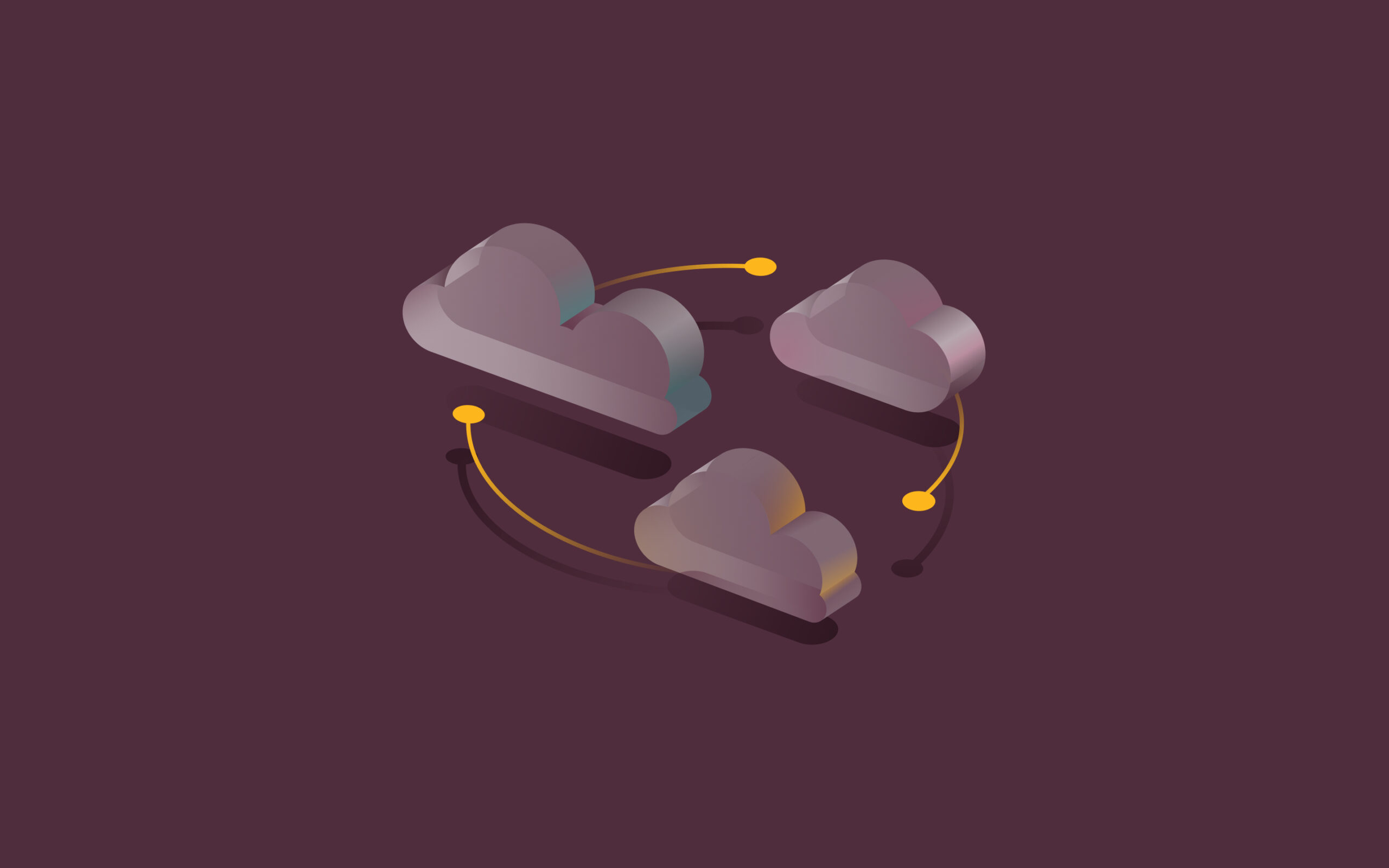Cloud security assessment: Guide & checklist to get started
When was the last time you thoroughly assessed your company's cloud security posture? If you can't remember, or worse, if you've never done one at all—you're not alone. Many businesses rush to adopt cloud services without fully understanding the risks and responsibilities that come with them.
Here's the harsh reality: neglecting cloud security can have devastating consequences. Data breaches, compliance violations, reputational damage; the list goes on. In fact, according to IBM, 40% of data breaches involved data stored across multiple environments, with breached data stored in public clouds incurring the highest average cost at $5.17 million.
The good news is that you can significantly reduce your risk by conducting regular cloud security assessments. By proactively identifying and addressing vulnerabilities, you can keep your sensitive data safe, maintain customer trust, and avoid costly downtime.
This comprehensive guide walks you through the process of conducting a cloud security assessment from start to finish, alongside best practices and practical tips.
What is a cloud security assessment?
A cloud security assessment is like a health check-up for your cloud environment. Like you go to the doctor to identify potential health issues and get recommendations for improving your well-being, a cloud security assessment helps you evaluate your cloud infrastructure, identify security gaps, and get actionable advice on how to strengthen your defenses. This is especially important in today's multi-cloud world, where organizations leverage multiple cloud computing platforms to meet their business needs.
The main difference between a cloud security assessment and a regular IT security assessment is the focus on cloud-specific risks and best practices. Cloud environments have unique characteristics that require a tailored approach to security. A key example is the shared responsibility model, which divides security responsibilities between the cloud provider and the customer. Providers are responsible for securing the cloud infrastructure itself (e.g., physical servers, network security), while customers are responsible for managing and securing their workloads within the cloud (e.g., applications, data, identity access). Other unique aspects include dynamic scalability and reliance on APIs.
Cloud security assessment use cases
You might be thinking, "Do I really need a cloud security assessment?" The answer is a resounding yes, and here's why:
- Regulatory compliance: If your industry has specific regulations (like HIPAA for healthcare or GDPR for handling EU citizen data), regular security assessments are a must to avoid hefty fines and legal consequences.
- Incident prevention: If you've had a close call with a security incident or identified potential vulnerabilities, a cloud security assessment can help you figure out the root cause and prevent future incidents.
- Cloud migration security: When moving to the cloud, an assessment helps address critical challenges like secure data transfer and configuration validation. It ensures you're implementing security best practices from the start—including proper data encryption and access controls—rather than retrofitting security later when issues arise.
- Continuous security monitoring: Cyber threats are constantly evolving, so regular assessments are essential to stay one step ahead of attackers and maintain a strong security posture.
5 benefits of conducting a cloud security risk assessment
In addition to the reasons mentioned above, conducting a cloud security assessment can provide many tangible benefits to your organization. Here are five of the most important ones:
Enhanced data protection
Your data is the lifeblood of your business, and a security assessment helps you safeguard it from unauthorized access, theft, and tampering. By identifying and closing security gaps, you can keep your sensitive information out of the wrong hands.
Risk identification and management
Sun Tzu, the ancient Chinese military strategist, once said, "If you know the enemy and know yourself, you need not fear the result of a hundred battles." In the same vein, a cloud security assessment helps you understand your adversaries (cybercriminals and their tactics) and prioritize your defenses based on the most critical risks.
Improved compliance
Compliance isn't just about ticking boxes—it's about protecting your customers, partners, and your own business. Regular assessments help ensure compliance with critical frameworks like SOC 2, ISO 27001, and PCI-DSS, each requiring specific security controls and data protection measures. By demonstrating this commitment to security, you can avoid costly penalties and maintain trust in your brand.
Operational efficiency
Security incidents can grind your business to a halt, leading to lost productivity, revenue, and customer trust. By proactively identifying and addressing vulnerabilities, you can minimize disruptions and keep your operations running smoothly.
Cost savings
It might seem like a hassle to invest time and resources into cloud security assessments, but this investment is minimal compared to handling a serious security breach. Early detection and prevention of vulnerabilities through regular assessments helps avoid the expensive aftermath of security incidents, from system recovery to reputation repair.
How to conduct a security assessment: 6 steps
Now that you understand why cloud security assessments are vital, let's dive into the practical steps of conducting one:
Step 1. Define the scope of the assessment
Before you start poking around your cloud environment, you need to define the boundaries of your assessment. Which cloud services, data sets, and applications are most critical to your business? Make a list and check it twice. Consider both your primary business applications and supporting cloud infrastructure to ensure nothing critical is overlooked.
Step 2. Identify cloud assets and configurations
You can't secure what you don't know you have. Create an inventory of all your cloud assets, including servers, storage, applications, and network components. Document how they're configured and any dependencies or integrations. This documentation will serve as your baseline for identifying changes and potential security issues in future assessments.
Step 3: Assess risks and evaluate security controls
Now it's time to investigate your cloud environment for potential risks and vulnerabilities. Start with vulnerability scanning to identify known weaknesses, then look for misconfigurations, weak access controls, unpatched systems, and any other security gaps. Don't forget to evaluate your existing security controls to ensure they meet current security standards.
Step 4. Test the cloud environment
Test your environment's security through simulated attacks and penetration testing. This involves understanding not just your applications, but how they interact with cloud infrastructure and potential attack vectors in multi-tenant environments. Focus on cloud-specific vulnerabilities like misconfigured access controls, exposed APIs, and insecure storage settings.
Be sure to establish clear scope and ground rules to avoid any unintended impacts on shared infrastructure. Document and classify each discovered vulnerability according to its potential impact.
Step 5. Remediate identified vulnerabilities
Once you've identified your security gaps, it's time to roll up your sleeves and fix them. Prioritize the most critical vulnerabilities and develop a remediation plan. This might involve patching systems, updating configurations, or implementing new security controls. Keep detailed records of all changes made and verify that each fix actually resolves the identified issue.
Step 6. Establish continuous monitoring and regular reviews
Cybersecurity is not a one-and-done deal—it's an ongoing process. Implement continuous monitoring tools to keep an eye on your cloud environment and detect any suspicious activity. Make sure to schedule regular assessments to stay on top of new threats and changes to your cloud infrastructure. Regular reviews of monitoring data can help identify patterns and potential security issues before they become problems.
Cloud security assessment checklist
We've covered a lot of ground, but sometimes it's helpful to have a quick reference. Here's a checklist of key areas to focus on during your cloud security assessment:
Governance and risk management
Strong governance ensures your cloud security program aligns with business objectives and manages risks effectively. Focus on these key areas:
- Review and update cloud security policies and procedures
- Conduct a risk assessment to identify and prioritize threats
- Ensure compliance with relevant industry and regulatory standards
- Establish roles and responsibilities for cloud security management
Identity and access management
Controlling who has access to your cloud resources is crucial for preventing unauthorized access and data breaches. Key considerations include:
- Implement strong authentication and access controls (e.g., MFA, SSO, role-based access)
- Regularly review and update user access privileges
- Monitor and log user activity for suspicious behavior
- Use least privilege access principles for all users and resources
Data protection and encryption
Protecting sensitive data requires multiple layers of security controls throughout its lifecycle. Make sure to:
- Classify and label data based on sensitivity and criticality
- Implement encryption for data at rest and in transit
- Use secure key management practices for encryption keys
- Regularly backup and test data recovery procedures
Network security and configuration
Secure network architecture is essential for protecting cloud workloads from external threats. Key areas to assess:
- Implement network segmentation and isolation for sensitive workloads
- Use firewalls and security groups to control traffic flow
- Monitor and log network activity for potential threats
- Use VPNs or other secure access methods for remote users
Incident response and forensics
Having a plan in place for security incidents helps minimize damage and restore operations quickly. Essential elements include:
- Develop and test an incident response plan
- Establish procedures for forensic investigation and evidence collection
- Train employees on incident reporting and handling procedures
- Engage with law enforcement and regulatory bodies as needed
Third-party risk management
Your security is only as strong as your weakest link, including third-party vendors. Important steps include:
- Assess the security posture of third-party vendors and partners
- Include security requirements in vendor contracts and SLAs
- Monitor and audit vendor access to sensitive data and systems
- Establish processes for vendor onboarding and offboarding
By following this cloud security checklist and the other best practices outlined in this guide, you can conduct a comprehensive and effective cloud infrastructure security assessment that helps you identify and mitigate risks, ensure compliance, and protect your most valuable assets.
Strengthen your cloud security with Rippling
We get it—conducting a cloud security assessment can be overwhelming, especially if you're short on time and resources. Here's where Rippling makes a difference.
Rippling offers a comprehensive workforce management platform that integrates IT, HR, and security solutions, making it easy to manage and secure your cloud environment. With Rippling, you can:
- Centrally manage user access and permissions across your cloud applications
- Automate user provisioning and deprovisioning to ensure consistent and secure access control
- Detect potential security threats using advanced behavioral analytics
- Monitor and log user activity for auditing and compliance purposes
- Implement and enforce strong authentication policies, including SSO and MFA
- Integrate with leading cloud providers and security tools for comprehensive protection
By leveraging Rippling's powerful security capabilities, you can streamline your cloud security assessment process, reduce manual effort and risk of error, and ensure a strong and consistent security posture across your organization.
Cloud security assessment FAQs
How do you test cloud security?
Testing cloud security is like playing a game of cat and mouse. You need to think like an attacker and try to find weaknesses in your defenses. This involves a mix of automated vulnerability scans, manual penetration testing, and configuration reviews. The goal is to identify as many potential entry points and attack vectors as possible.
What are the main categories of cloud security?
Cloud security encompasses multiple layers of protection working together. This includes infrastructure security to protect the underlying systems, data security to safeguard information, and access security to control who can reach cloud resources. Additional categories include network security, application security, and operational security—all essential for complete cloud protection.
What are the factors checked to assess cloud security?
When assessing cloud security, you need to look at a wide range of factors, including:
- Access controls and authentication mechanisms
- Data encryption and protection measures
- Network security controls, such as firewalls and VPNs
- Incident response and disaster recovery plans
- Compliance with relevant industry standards and regulations
- Security of APIs and integrations with third-party services
- Monitoring and logging capabilities for detecting and responding to cloud security events
By examining each of these areas in depth, you can build a comprehensive picture of your cloud environment's security posture and identify areas for improvement.
Build a stronger cloud security foundation today
This blog is based on information available to Rippling as of December 18, 2024.
Disclaimer: Rippling and its affiliates do not provide tax, accounting, or legal advice. This material has been prepared for informational purposes only, and is not intended to provide or be relied on for tax, accounting, or legal advice. You should consult your own tax, accounting, and legal advisors before engaging in any related activities or transactions.