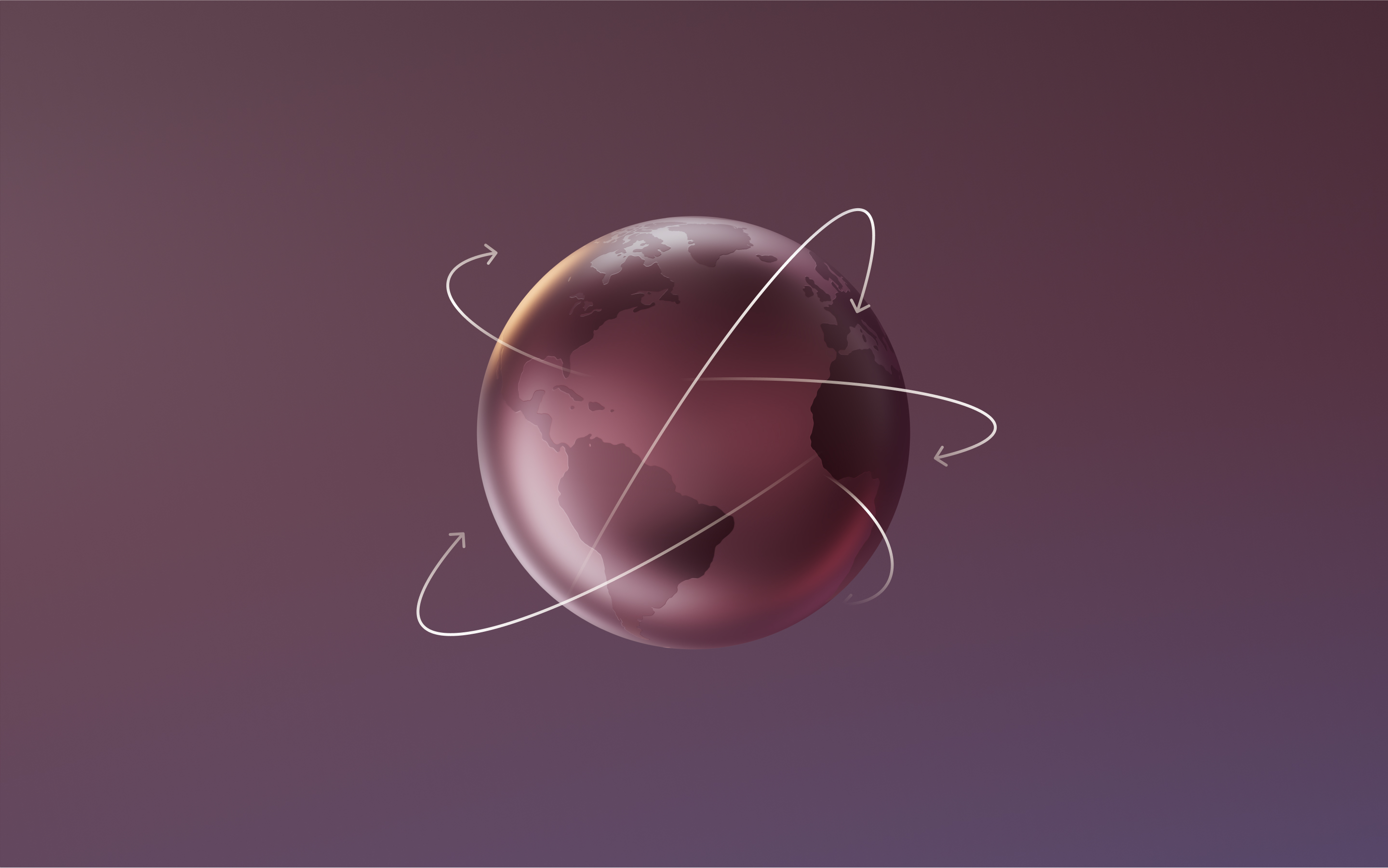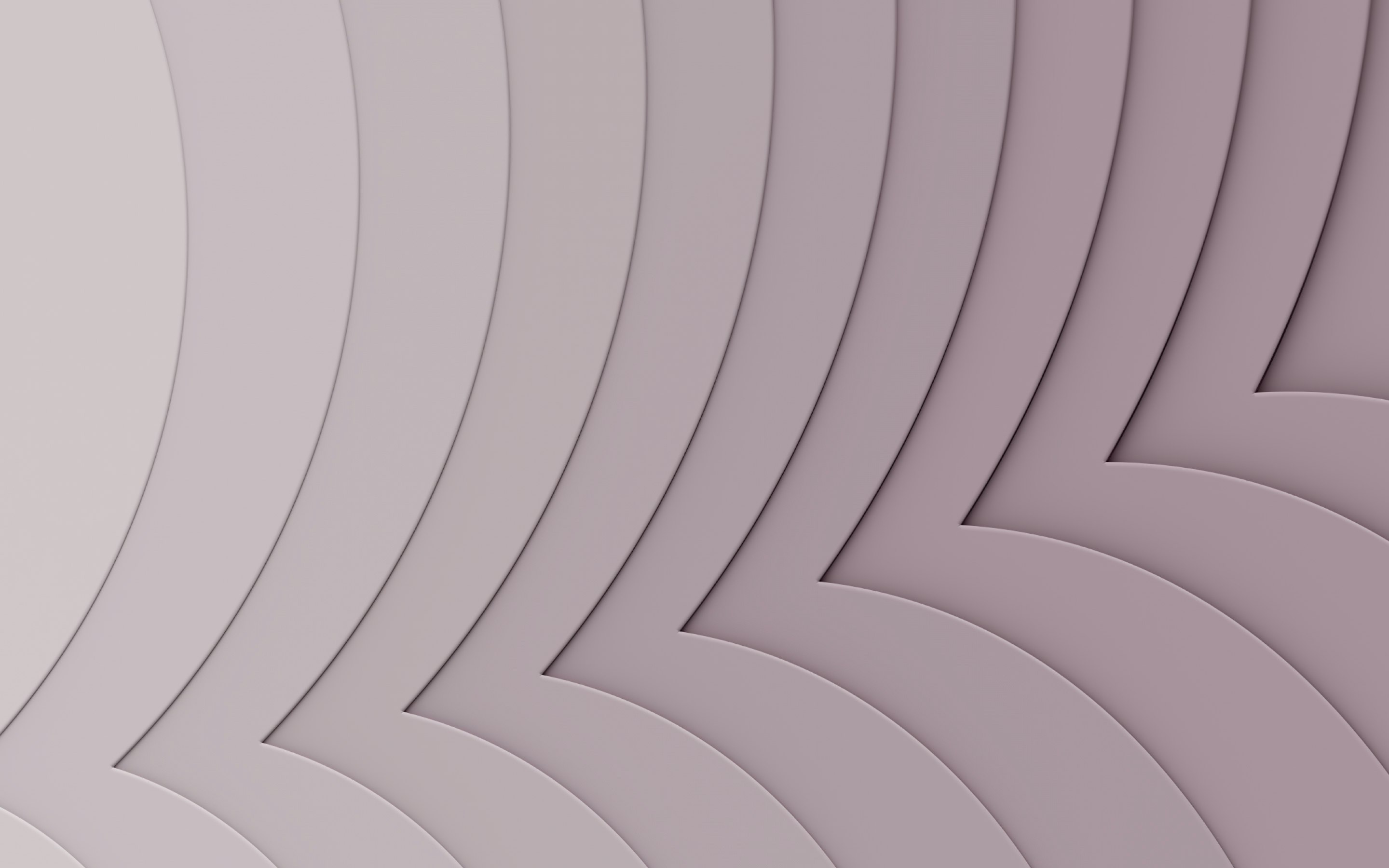Employee profiles: Template & how to build one

Employee profiles are powerful tools for HR teams and play an important role in shaping your company culture. They’re more than just a collection of basic job information and personnel details. They highlight each team member’s strengths, preferences, and goals, making it easier to assign new projects, onboard new hires, build stronger teams, and more.
In this guide, you'll learn how to create employee profiles that strengthen collaboration and enhance visibility. We'll share free, customizable templates and walk you through what to include, along with best practices to make your profiles more impactful and effective.
What is an employee profile?
An employee profile is a digital record that represents a team member within an organization's HR systems, intranet, or organizational chart. These records form the foundation of centralized hubs for employee data and may include:
- Basic contact details
- Title
- Job responsibilities
- Skills
- Achievements
- Personal interests
Employee profiles serve different purposes depending on how and where they’re used. In HR, they’re utilized for employment records, payroll, and compliance. In internal company systems and organizational charts, they help employees connect, find information, and navigate the chain of command.
Here are some typical applications:
HRIS-based profiles
HRIS-based profiles are confidential records within human resources platforms that store information, including employment history, compensation data, performance reviews, and compliance documentation for internal HR use.
Intranet or directory profiles
Intranet or directory profiles are internal-facing profiles on company platforms. They highlight employee skills, interests, and contact information to help coworkers connect and collaborate.
Public team bios for client-facing teams
Public team bios are external-facing profiles on company websites that showcase team members' expertise, credentials, and achievements to build client trust and demonstrate company strengths and capabilities.
Organizational chart-based profiles
Organizational chart-based profiles are simplified profiles integrated into org charts. They show who reports to whom, job titles, and key contact info for quick reference during project planning or restructuring.
Onboarding-focused profiles
These are profiles for new hires that help introduce them to the team, including welcome messages, fun facts, background information, and key role details to speed up their onboarding.
Social learning profiles
Social learning profiles are interactive profiles in learning systems that track skill growth, certifications, mentoring connections, and knowledge sharing to support employee development.
What to include in an employee profile
Well-rounded employee profiles improve communication, foster collaboration, and support workforce diversity by giving companies a detailed understanding of employee demographics and individual attributes. They also help managers better understand their teams and make it easier for employees to connect across departments.
These elements form the foundation of an effective profile:
Full name and job title
An employee’s full name and current role help define their professional identity in the organization. This information helps colleagues identify team members quickly and understand their position within the company hierarchy.
Best practices include using the employee's preferred name and job titles that accurately reflect their responsibilities. When someone gets promoted or changes roles, update their profile immediately and maintain consistency with official HR records.
Department and reporting manager
Department and reporting relationships help clarify your organizational structure and make communication easier. This background information helps employees understand whom to contact for specific projects or approvals. Gather this info during onboarding, and update it as teams change.
Contact information
Accurate contact info keeps communication clear and efficient. Include work email, phone extension, cell number, and instant messaging handles. Set clear guidelines for employees to update their own details, and run regular audits to keep everything current. You can also include emergency contacts for management use, just ensure this information is handled confidentially and accessed only when necessary.
Skills and areas of expertise
Documenting employee skills and qualifications builds a go-to resource for project planning and career development. Highlight both technical know-how and soft skills that support their role. Ask employees to self-report their skills through surveys or performance reviews, and support this with manager input. Keep this info up to date as they complete training or earn new certifications.
Career history or tenure
Work experience and tenure information provide helpful context about an employee’s background and growth within the company. Include their start date, previous internal roles, and any outside experience that adds value to their current position. This info helps support internal promotions and succession planning. Gather this data during onboarding and update it as employees move forward in their careers.
Personal bio or fun facts
Personal details add personality to employee profiles and help spark workplace connections. Include hobbies, interests, volunteer work, or unique experiences that reveal the person behind the role. This helps highlight and support different perspectives in the workforce. Let employees share what they’re comfortable with, while keeping it professional and respecting privacy.
Location and work hours/timezone
Location and availability details are key in hybrid and remote workplaces. Include office location, work hours, and time zone. This makes it easier for teams to coordinate meetings and collaborate across regions. Keep it updated as work arrangements shift, and make sure it aligns with company policies and employee agreements.
Profile picture
Professional headshots add a human touch to employee profiles, making it easier for people to recognize one another across the company. Set clear guidelines for profile photos that keep things professional but still let personality come through. Offer resources to help employees get quality photos.
Career goals
Including career goals in an employee profile helps managers support each person’s growth and match opportunities with their aspirations. It also encourages employees to stay engaged and invested in their development.
Benefits of using employee profiles
With important workforce information in one place, you can enjoy these benefits:
Enhanced communication
Team bios make it easy to connect by providing quick access to contact details, preferred communication methods, and team setups. When people know exactly who to reach out to for help or input, conversations get straight to the point. This reduces the time wasted in tracking down the right person and helps keep projects moving forward.
Streamlined processes
Employee profiles streamline admin work by consolidating all your key information in one place. HR teams can handle requests, approvals, and updates efficiently, eliminating the drudgery of chasing down details from various systems. With less paperwork and fewer mistakes, everything moves more quickly, allowing your team to spend more time on meaningful work.
Improved employee engagement
Profiles help managers understand what motivates each person, including their goals, strengths, and how they like to work. With this insight, leaders can give more meaningful feedback and recognition. When employees feel valued and understood, they’re likely to be more engaged and satisfied in their roles.
Accelerated onboarding
New hires get up to speed faster when they can quickly see who’s on their team, how the company is structured, and who to go to for what. Having this context helps them connect the dots, settle in, and start contributing faster.
Workforce planning support
Strategic workforce planning becomes more precise when leaders have a clear view of skills, gaps, and growth potential across the company. You can identify areas where additional training is needed, pinpoint rising talent for succession planning, and make informed decisions about where to allocate company time and resources. This data-driven approach keeps your workforce investments in line with your business goals and future growth plans.
Internal mobility enablement
It’s easier to spot great talent when skills, achievements, and career goals are front and center. Managers can quickly see who’s ready for a new challenge, whether it’s a promotion, a stretch assignment, or a move to another team. This awareness creates more dynamic career paths and helps retain top talent by providing growth opportunities.
Informed decision making
Good decisions start with good info. When managers can see real data on skills, performance, and availability, it’s easier to build the right teams and assign the right people to the right projects.
Increased transparency
When roles, responsibilities, and achievements are out in the open, everyone’s on the same page. It builds trust, creates accountability, and makes it easier to see how individual work ties into bigger company goals.
Clarity on reporting lines
Clear reporting lines help employees figure out where to go for approvals, support, or next steps. This is especially helpful in large organizations, where things can get a bit complex and ambiguous. It reduces confusion and keeps workflows moving.
Strengthened workplace culture
Workplace culture gets stronger when people can see what they have in common and what makes each other unique. Profiles that highlight values, interests, and personal wins help employees connect. It builds a sense of belonging and shows how everyone’s work ties into the bigger mission.
Personalized experiences
When profiles reflect things like work styles, goals, and preferences, it’s easier to tailor the employee experience. HR teams can personalize training, benefits, and development opportunities to fit what people want and need. It shows employees they’re seen as individuals, which builds satisfaction and loyalty.
Workforce analytics
Staff profiles provide the kind of workforce analytics that helps organizations identify trends, predict turnover, and make smart talent decisions. With those insights, your HR team can stop putting out fires and start driving strategy.
How to create an employee profile in 6 steps
Building great employee profiles takes a thoughtful, step-by-step approach. You want a balance between collecting the right information and making sure the end result is easy to use. When you get it right from the beginning, it saves time, keeps things consistent, and gives HR teams, managers, and your employees an important resource they’ll actually use. Here’s how to do it in six straightforward steps:
Step 1: Choose the right platform or tool
Start by picking the platform where your employee profiles will live. You might use your existing HRIS, a standalone employee directory tool, or build it into your intranet. Whatever you choose, it should be secure, scalable, configurable, and easy to manage. Cloud-based platforms like Rippling, which includes configurable employee profiles, typically offer more flexibility and easier access.
Step 2: Define the key fields and data points
Next, decide what information every profile should include. At a minimum, make space for:
- Full name and preferred name
- Job title and department
- Contact info
- Manager and direct reports
- Start date and employment status
- Skills and certifications
- Education and career background
You can also include additional details, such as language skills, project involvement, and career goals.
Step 3: Create a profile template
Design a clean, consistent layout that works across all teams and job functions. Your template should include sections for photos and the fields you’ve chosen (see above). You may need to adjust the format slightly for different departments, but keep the core elements consistent to maintain uniformity.
Step 4: Collect employee information
Use digital forms, onboarding tools, or self-service portals to gather details from employees. Be transparent about how you’ll use the data and give people a chance to review and approve their profile before it goes live. Make it clear which fields are optional and which are required.
Step 5: Review, approve, and publish
Put a review process in place before profiles are published. HR or managers should double-check for accuracy, professionalism, and completeness. Build simple approval workflows to help flag missing or sensitive info before it gets shared.
Step 6: Keep profiles updated
Profiles should evolve as people grow in their roles. Make it easy for employees to update their info and remind them to do it regularly. Tie updates to existing moments, like performance reviews or promotions, and use automated notifications or prompts if needed. That way, your employee profiles stay fresh and useful over time.
Downloadable employee profile templates
Employee profile templates simplify the collection and organization of the information you need. Whether it’s for HR, public bios, or your team’s directory, picking the right template keeps things consistent and easy to find. You can also use these templates as employee profile examples, giving you a clear idea of what information to include when creating your own.
Internal HR use
This template focuses on detailed employee information relevant to HR. Use it to streamline onboarding, manage talent, and keep your personnel records current.

Public bios for websites
Designed for external audiences, this template highlights professional background, key achievements, and adds a personal touch to introduce employees on your company website. It’s suitable for marketing, client relations, or showcasing your team’s expertise.

Team intranet directory
Use this template to build an employee directory for use within your internal network. It includes contact details, roles, and location info to help your team connect and collaborate across the company.

Best practices for managing employee profiles
To get the most value from employee profiles, focus on keeping them consistent, accurate, and easy to update. Using the right tools and automation simplifies the process. When you manage profiles well, they become a reliable resource for HR, managers, and teams.
1. Standardize fields across the org
Create a template that includes essential information like job title, contact information, and professional skills for every employee. Using a standardized approach means that all your company’s profiles follow the same format, making them easier to navigate and compare across different departments.
2. Keep profiles updated during role changes
Employee information should be refreshed whenever someone changes roles, gains new competencies, joins a different team, or leaves the company. Regular updates prevent outdated job titles and responsibilities from causing confusion during recruitment or project assignments. Schedule frequent reviews to ensure your employee records accurately show current positions and newly acquired expertise and professional skills.
3. Use automation tools for syncing data
Use employee profile software that automatically syncs with your existing HR systems to reduce manual data entry and errors. Automation ensures contact information, job titles, and other critical details remain current across your employee directory and document management systems. This saves time while maintaining accuracy in your workforce data.
4. Encourage employee participation
Allowing employees to input their own information and update their profiles regularly increases ownership and accuracy. When team members can showcase their interests, goals, and achievements, profiles become more engaging and helpful in building connections. This strategy benefits new employees who can highlight their backgrounds and professional skills right from their very first day.
5. Protect sensitive information
Set clear access controls and data policies to protect sensitive employee information without limiting profile functionality. Look for secure software solutions that use encryption and role-based permissions to ensure only the right people can access sensitive details. When security is strong, employees feel more confident sharing information.
6. Align with brand and culture
Keep branding and tone consistent across all employee profiles to support your company culture and project a polished, professional image. Use your organization’s visual identity and style guidelines when creating templates and formatting profiles.
7. Integrate with recruitment and onboarding
Link employee profiles to your hiring process to make recruiting smoother and give new hires a feel for the team before they start. Use profiles as helpful tools during interviews and onboarding to share insights about roles and team dynamics. This helps create a more seamless experience, from recruiting to onboarding, and helps new team members feel connected from the start.
How Rippling streamlines employee profiles
Rippling transforms how organizations manage employee information by automatically building and updating comprehensive employee profiles through its unified HR platform. Rippling’s HRIS software eliminates the traditional hassle of manually entering and maintaining employee data across multiple systems by creating a single source of truth that powers everything from payroll to performance management. This ensures accuracy and consistency throughout your organization.
Rippling helps your team work smarter with customizable profiles that highlight what’s most important to your business. You can rename, reorder, and add tabs to employee profiles while rearranging native fields and adding custom fields that reflect your unique operational needs. For companies operating globally, managers can embed critical information, such as language proficiency fields, at the top of customer representatives' profiles, making it easy to assign team members to specific regions based on their capabilities.
Dynamic viewing permissions offer full customization by adjusting employee profiles based on who’s viewing them. Administrators, managers, and employees each see different information tailored to their specific needs and permissions, ensuring sensitive information remains secure while promoting transparency and accessibility.
With Rippling, you can embed any report directly into an employee’s profile. This allows your team members to view relevant data directly on the employee profile, eliminating the need to switch between apps.
Rippling improves team collaboration by providing managers and employees with up-to-date, accessible information about colleagues, reporting structures, and team compositions, enabling better communication and more informed decision-making.
Employee profiles template FAQs
Why is maintaining accurate employee profiles important?
Maintaining accurate and up-to-date employee profiles helps organizations stay compliant with legal requirements and manage HR more effectively. These documents act like a knowledge hub, making it easier to handle employee movements, spot internal experts for knowledge transfer, and build stronger and more effective teams. Accurate employee profiles also improve decision-making for promotions, project assignments, and succession planning.
How often should employee profiles be updated?
You should update employee profiles regularly—at least once a year is a good rule of thumb. However, feel free to update them more often if needed. The goal is to maintain accurate and up-to-date profiles that align with changes in laws, regulations, and your company’s policies. Be sure to update profiles whenever major changes occur, such as new hires, role changes, or events like mergers and acquisitions. Regular updates help ensure your employee profiles stay current, useful, and compliant.
What tools can help manage employee profiles effectively?
You can use employee profile and HR management tools to make the process easier and more organized. These tools often include features such as interactive org charts, searchable employee directories, and templates to maintain consistent profile formatting. HR software also helps centralize important employee information, so HR teams can easily manage data, track performance, and keep everything up to date.
What does an employee profile look like?
An employee profile typically includes basic information such as full name, job title, department, and contact information, along with professional skills and competencies. The format also incorporates career history, education, certifications, achievements, and personal interests to create a comprehensive document. Many profile templates include sections for career goals and hobbies to add a personal touch.
How do you write an employee profile?
Writing an employee or employment profile starts with gathering core information during the onboarding process for new employees. Create a consistent template that outlines all required sections and provides clear instructions to ensure uniform formatting across all profiles. The benefits of using employee profiles increase when HR teams incorporate these documents into the hiring process and regularly update them.
How do employee profiles help with talent management?
Employee profiles make talent mapping easier by bringing together key details like skills, experience, and career goals. With everything in one spot, managers can quickly see where to place talent, find gaps, and plan for team growth.
Employee profile printouts are handy in meetings or planning sessions, giving you a quick, easy-to-read overview of each team member’s qualifications and progress. When linked with an applicant tracking system (ATS), these profiles make it simple to match internal candidates to open roles, using up-to-date info on their skills and performance.
This helps managers make better decisions about who to promote and where to focus development efforts, speeding up the hiring and promotion process.
This blog is based on information available to Rippling as of June 19, 2025.
Disclaimer: Rippling and its affiliates do not provide tax, accounting, or legal advice. This material has been prepared for informational purposes only, and is not intended to provide or be relied on for tax, accounting, or legal advice. You should consult your own tax, accounting, and legal advisors before engaging in any related activities or transactions.