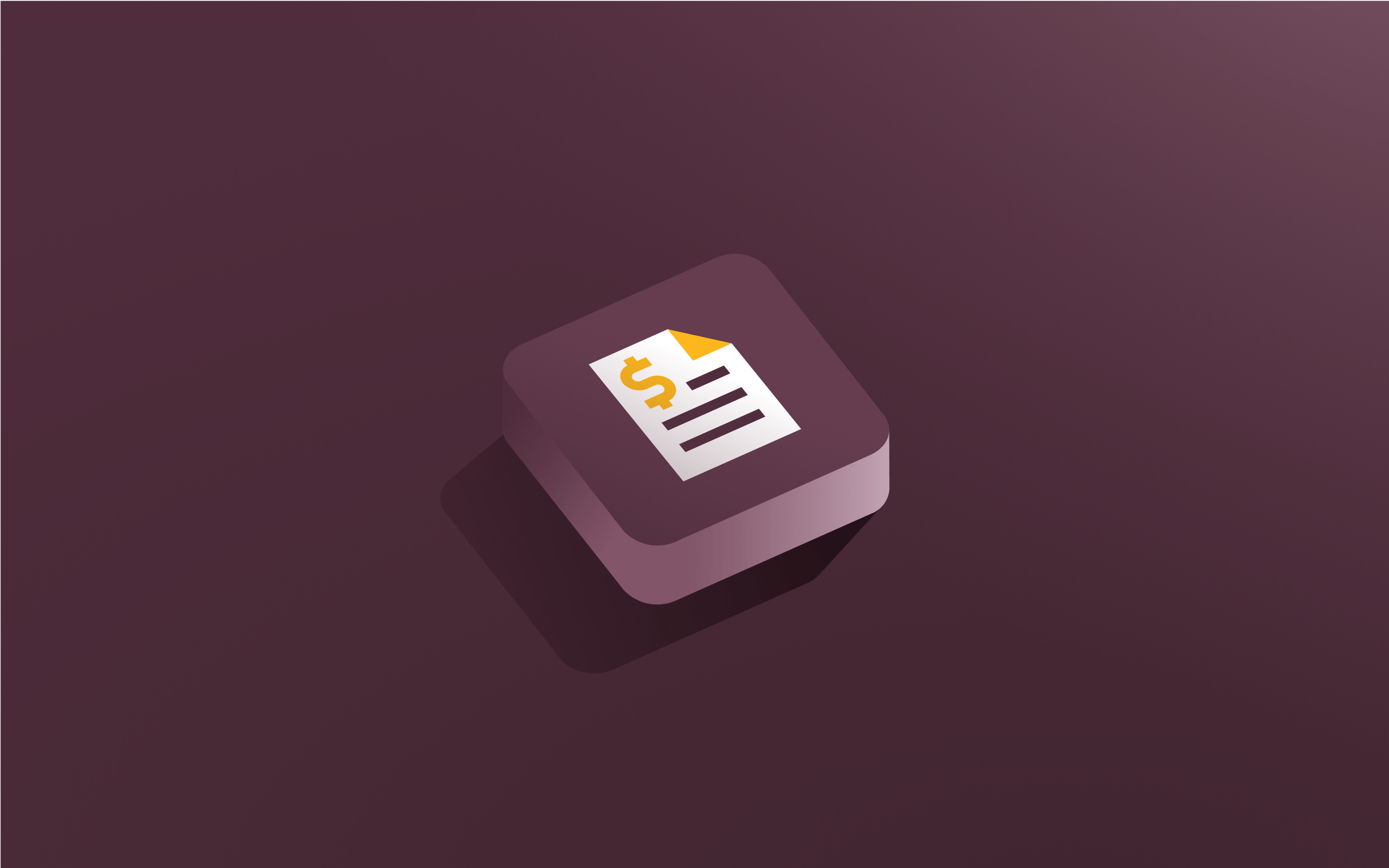Top 9 Expensify alternatives and competitors for expense management in 2025

After nearly sixteen years in the spend management space, Expensify could almost qualify as legacy technology. Other tools have come and gone, but this straightforward tool for collecting receipts and creating simple expense reports abides.
But what if your business needs more than just receipt scanning and monthly report templates? In this article, we’ll explore some of the most popular Expensify alternatives for organizations of any size, from solopreneurs to enterprises.
Why look for an alternative to Expensify
While Expensify might be one of the better-known expense management software solutions, it’s not the right choice for every business. Challenges like limited customization, a complex interface, and pricing that increases as you grow might prove problematic for larger teams or organizations using complex workflows.
Limited analytics
Expensify does support some custom workflows, but users hoping to apply niche requirements or interconnected policies may find it wanting. If your company wants to set up advanced policies, role dependencies, or approval hierarchies, you'll likely find the platform less adaptable and unaligned with your operational needs.
Complex user interface
Despite a complete overhaul in its user interface in November 2023, some Expensify users still find themselves struggling to navigate the software. Automated expense management tools are designed to save you money and improve your compliance record, so a clunky, confusing interface means more than just a poor aesthetic experience. Employees who find tracking and reporting expenses time-consuming or frustrating are more likely to delay related tasks, which can lead to late reimbursements and inaccurate financial records.
High pricing for larger teams
Expensify charges a flat fee per user, per month. It’s a solid pricing system for smaller businesses and entrepreneurs, but you may start to feel the pinch as your finance team grows. Some Expensify alternatives offer more extensive feature sets at lower cost, which makes the tool particularly difficult to justify.
Poor customer support
Many former Expensify users cite poor customer support as a primary reason for moving to a new expense management tool. When attempting to resolve issues with a glitching receipt scanner or even their own billing, users often struggled to connect with the support team. Even the most well-designed expense management tool will experience the occasional hiccup, and slow response times can mean the difference between quick resolution and delayed reimbursements or late invoice processing.
The eight best competitors and alternatives to Expensify
If Expensify has started to feel too limiting or even… expensive, you have plenty of other options. Below, we’ve highlighted some tools that excel in areas where Expensify may fall short, including ERP integrations, accounts payable automation, reporting, and workflow customization.
1. Rippling
Rippling consolidates all of your company’s spend—from payroll and benefits to corporate cards, bill pay, and expense management–giving you an up-to-date view of company-wide spend and granular spend controls.
Rippling vs Expensify
Rippling and Expensify offer some of the same features, but Rippling goes much further. Rippling consolidates a well-rounded spend management suite and an HR solution in one platform. In addition to its expense reimbursements, bill pay, and corporate cards solutions, its HR suite includes other cost centers, such as payroll and benefits. This makes it a better fit for businesses looking for a single solution that extends from spend management to HR.
Why choose Rippling
Rippling offers a holistic approach to spend management, making it a strong contender for businesses looking to consolidate several of their existing software solutions for finance and HR into one platform.
- Employee-based spend controls. Since Rippling connects to a company’s HR data, teams can create granular expense policies based on employee attributes, like level, manager, location, and tenure.
- Proactively stop wasteful spend. Rippling corporate cards automatically stop out-of-policy transactions before they’re completed.
- Deep insights into company spend without any code. Without any code or queries, you can generate a consolidated, real-time view of company-wide spend that shows the all-in “cost of a department.”
- Automated receipt capture. Upload receipts via or use the mobile app, and AI will automatically record the relevant details in your expense report.
- Powerful integrations. Rippling integrates with the most common accounting systems, including Xero, QBO, Intacct, and Netsuite.
2. SAP Concur
SAP Concur, usually known as Concur, is an expense management solution that works for large organizations with complex travel and expense reporting requirements.
SAP Concur vs Expensify
While Expensify does the job when it comes to expense tracking and reimbursement, SAP Concur is often chosen for its travel management and global scalability. Expensify focuses on providing small to mid-sized businesses with essential spend management features in an affordable package. SAP Concur, on the other hand, aims to help with advanced travel, expense, and resource planning needs. It offers expense policy customization, real-time expense tracking, and several ERP integrations, making it a solid option for an enterprise-level business with extensive employee travel.
Pros of SAP Concur
For large companies managing distributed or highly mobile teams, SAP Concur’s combination of travel booking features and ERP integrations may be helpful.
- Travel and expense management. Integrates with corporate travel systems and captures data from hotels, airlines, and restaurants directly.
- Advanced expense reporting. Offers customizable reports and in-depth analytics to help control spend.
- Automated workflows. Supports customizable approvals and immediately flags out-of-policy spending.
- Comprehensive compliance. Provides compliance support across multiple jurisdictions.
3. Brex
Brex is a spend management solution designed to help businesses optimize expense tracking and streamline financial workflows. The company also offers corporate credit cards.
Brex vs Expensify
Brex and Expensify both operate primarily in the expense management space but cater to slightly different niches. Expensify specializes in receipt management and has invested heavily in developing its OCR technology. Brex aims to provide decision-makers with real-time spending insights via a platform that integrates expense tracking and corporate card management.
Pros of Brex
Brex’s real-time insights into company spend can work for startups that need to keep a close eye on cash flow and optimize their data-driven decision-making.
- Corporate credit cards. Offers the high credit limits businesses need without personal guarantees.
- Expense automation. Provides automatic expense categorization, reporting, and policy compliance checks.
- Real-time insights. Generates detailed analytics and reports on spending patterns to help identify trends and modify policies as needed.
- Rewards and benefits. Offers rewards programs tailored to new and growing businesses for added value to its corporate credit card.
4. Ramp
Ramp is a spend management platform that offers advanced analytics and customizable automations to help businesses monitor and control spend efficiently.
Ramp vs Expensify
Ramp aims to provide startups and growing businesses with the advanced spend controls and automations they need to keep a tight grip on cashflows and identify cost-saving opportunities.
Pros of Ramp
For businesses ready to scale, Ramp offers a combination of sophisticated automations and spend analytics to help drive growth.
- Expense automation. Categorizes expenses and enforces spend policies in real-time.
- Corporate card controls. Provide corporate credit cards with built-in, custom spend limits and usage insights.
- In-depth spend analytics. Offers granular insights on cost-saving and spend optimization.
- Integrations. Connects with leading accounting software and ERP systems.
5. BILL
BILL Spend & Expense combines accounts payable automation with expense management features for a robust approach to tracking and managing inflows and outflows.
BILL Spend & Expense vs Expensify
BILL offers capabilities like automated invoice capture and supplier payments to help manage accounts payable workflows. For companies with a high volume of vendor operations or integrated accounts payable and expense management needs, BILL may work well.
Pros of BILL Spend & Expense
BILL helps businesses centralize financial operations while cutting down on administrative busywork and controlling risk through automations.
- End-to-end accounts payable automation. Handles invoice capture, approvals, and payments.
- Integrated expense management. Aligns accounts payable workflows with expense tracking for a unified approach.
- Robust reporting. Offers detailed customized insights to facilitate data-driven business decisions.
- ERP and accounting integrations. Works with NetSuite and QuickBooks.
6. Navan (Formerly TripActions)
Navan combines corporate travel booking and expense management features into a single integrated platform tailored to employees on the go.
Navan vs Expensify
Navan delivers advanced tools for managing corporate travel, including automated itinerary tracking, expense reconciliation, and built-in booking. It’s designed for businesses with employees that often need to hop on a flight or book a hotel room to service client or customer needs. Expensify does offer some travel features through Expensify Travel, including travel booking management, but it lacks the integrated approach to both travel and spend management of Navan.
Pros of Navan
Navan is a good Expensify alternative for businesses with heavy travel demands, offering a single platform to manage both travel expense tracking and reconciliation, along with granular spend policies.
- Integrated travel and expense management. Combines corporate travel booking with expense workflows.
- Real-time policy enforcement. Allows you to design spend policies at the category, department, or merchant level and enforce limits at the point of purchase.
- Automated reconciliation. Eliminates the need for manual reconciliation for travel and expense data.
7. Airbase
A good choice for mid-market companies looking for help with accounts payable and expense management, Airbase offers a suite of essential tools capable of handling most straightforward spend management workflows.
Airbase vs Expensify
When comparing Expensify vs Airbase, it’s important to keep in mind that the developers had different users in mind when choosing the feature sets. Expensify, as a solution for small businesses with a few employees, zoomed in on receipt tracking and reimbursements. Airbase, on the other hand, prioritizes the needs of businesses with larger finance teams and more advanced requirements, like customized spend policies and automatic invoice capture.
Pros of Airbase
If your business’ expense needs have recently grown beyond collecting expense reports and processing reimbursements to include managing vendors or setting role-based spending limits, Airbase may be the mature expense management solution you need.
- Unified spend platform. Merges accounts payable, expense tracking, and corporate card management into a single system.
- Custom spend policies. Enforces spend policies at departmental and individual levels.
- Automated accounts payable workflows. Manages invoice capture, approval routing, and vendor payments automatically.
8. Tipalti
With a focus on accounts payable and international vendor management, Tipalti is an enterprise-level solution capable of supporting global financial operations.
Tipalti vs Expensify
When it comes to Expensify vs Tipalti, each tool serves such different needs that it’s difficult to make a comparison. Expensify is a straightforward tool that helps small businesses ensure that employees don’t end up out-of-pocket for office supplies. Tipalti helps multinational companies manage their accounts payable with advanced invoice capture, cross-border vendor management, global payment processing, and tax compliance features.
Pros of Tipalti
Tipalti may work well for large companies that are concerned less with spend management and more with keeping complicated international payment processes up and running.
- Global payments. Processes payments in 196 countries and supports 120 currencies.
- Automated tax compliance. Provides compliance support for over 3,000 distinct tax rules and regulations.
- Supplier self-service. Allows vendors to update payment information in a dedicated portal.
- Accounts payable automation. Covers the entire accounts payable lifecycle, including approvals and payments.
How to choose the best Expensify competitor and alternative: 5 factors to consider
The best alternative to Expensify software for your business will vary based on your particular expense management needs. Before exploring specific solutions, take time to consider the challenges you face around expense management and reporting. Does your team lose time moving data between platforms? Does your team spend more time navigating the interface than crunching numbers? The answers to these questions can help you to prioritize key features when deciding between alternative tools.
Opportunity for consolidation
An expense management solution that consolidates multiple workflows into a single tool can save your team time and remove complexity from essential tasks. Consolidating all your spend data can also give you deeper insight into how and where your company money goes, as well as improve accuracy.
Consider an Expensify competitor that offers opportunities to bring together expense tracking, corporate card management, and reporting “under one roof.” For example, a multi-function platform can streamline operations.
Granular control
Software that offers granular control over employee spend allows you to develop detailed, nuanced expense policies and approval flows tailored to your team’s needs. Look for tools that offer custom rules based on criteria like employee role or location, transaction amount, or expense category.
The more detailed your oversight, the easier it is to align your policies with how employees spend and prevent out-of-policy purchases.
In-depth analytics and ease of reporting
Expense management tools with advanced reporting capabilities have the potential to rescue your team from hours spent manipulating spreadsheets–and your business from the risk of manual errors. Several Expensify alternatives allow you to create custom reports and dashboards to go beyond templates and track exactly the spend data that matters to your business.
Integration capabilities
If you plan to slot your expense management software into existing workflows, you’ll need an Expensify alternative with strong integration capabilities. For best results, look for a tool that connects with your entire tech stack, from accounting software like QuickBooks, to communication tools like Slack, to ERP systems like NetSuite.
Ideally, an expense management tool that integrates will streamline common processes and increase visibility into business expenses through real-time data syncing.
Wide-spread automation
Automated features in your expense management software can help reduce the time spent on administrative tasks and cut down opportunities for human error that might impact compliance. Tools with automated approvals, policy enforcement, and general ledger syncing will boost efficiency and accuracy by leveraging real-time transaction data and pre-set rules.
User experience and support
User experience can have a big impact on the ROI of your expense management tool, and it pays—quite literally—to think about this when seeking an alternative to Expensify. A tool with a complicated interface that intimidates your team can mean slower adoption and missed opportunities to leverage key features. Likewise, slow response times or inadequate issue resolution can lead to operational friction. Your team should focus on financial strategy, not troubleshooting, so consider each tool's support options before committing.
Rippling: The best alternative to Expensify
While most expense management solutions only allow for basic employee-manager approval chains, with Rippling Spend’s advanced policy engine, you can set hyper-custom policies based on the vendor, dollar amount, and specific employee attributes, helping you block out-of-policy expenses with ease. Rippling’s real-time connection to your employee data, also ensures that policies like per diems are updated automatically as team members change positions.
You can also leverage automated workflows to help you control spend, like triggering an alert when a department’s expenses sharply increase. Or, guaranteeing approvals are routed to the right person every time based on their role, department, and level.
Expensify competitors FAQs
Is Expensify an ERP?
No, Expensify is not an ERP. It’s an expense management and reporting tool designed to help simplify tracking, reconciliation, and reimbursement. Expensify does, however, integrate with several popular ERP systems like NetSuite and Quickbooks.
Is Expensify any good?
Expensify may work if you need a straightforward expense management tool with entry-level features like corporate credit cards and receipt scanning that integrates with popular account software. Created with small to mid-sized businesses in mind, it may not measure up to the needs of enterprise-level companies. If your business needs deep ERP integrations or sophisticated accounts payable automation, Expensify likely isn’t your best choice.
What problem does Expensify solve?
Expensify solves the problem of manual expense tracking and reporting by automating these processes. Features like receipt scanning and automatic expense categorization help to reduce inaccuracies in recording employee spend, while corporate card tracking gives you insight into—and control over—purchases. For larger businesses with complex accounts payable needs, however, it may be missing some key features.
Consolidate your spend management
This blog is based on information available to Rippling as of January 16, 2025.
Disclaimer: Rippling and its affiliates do not provide tax, accounting, or legal advice. This material has been prepared for informational purposes only, and is not intended to provide or be relied on for tax, accounting, or legal advice. You should consult your own tax, accounting, and legal advisors before engaging in any related activities or transactions.