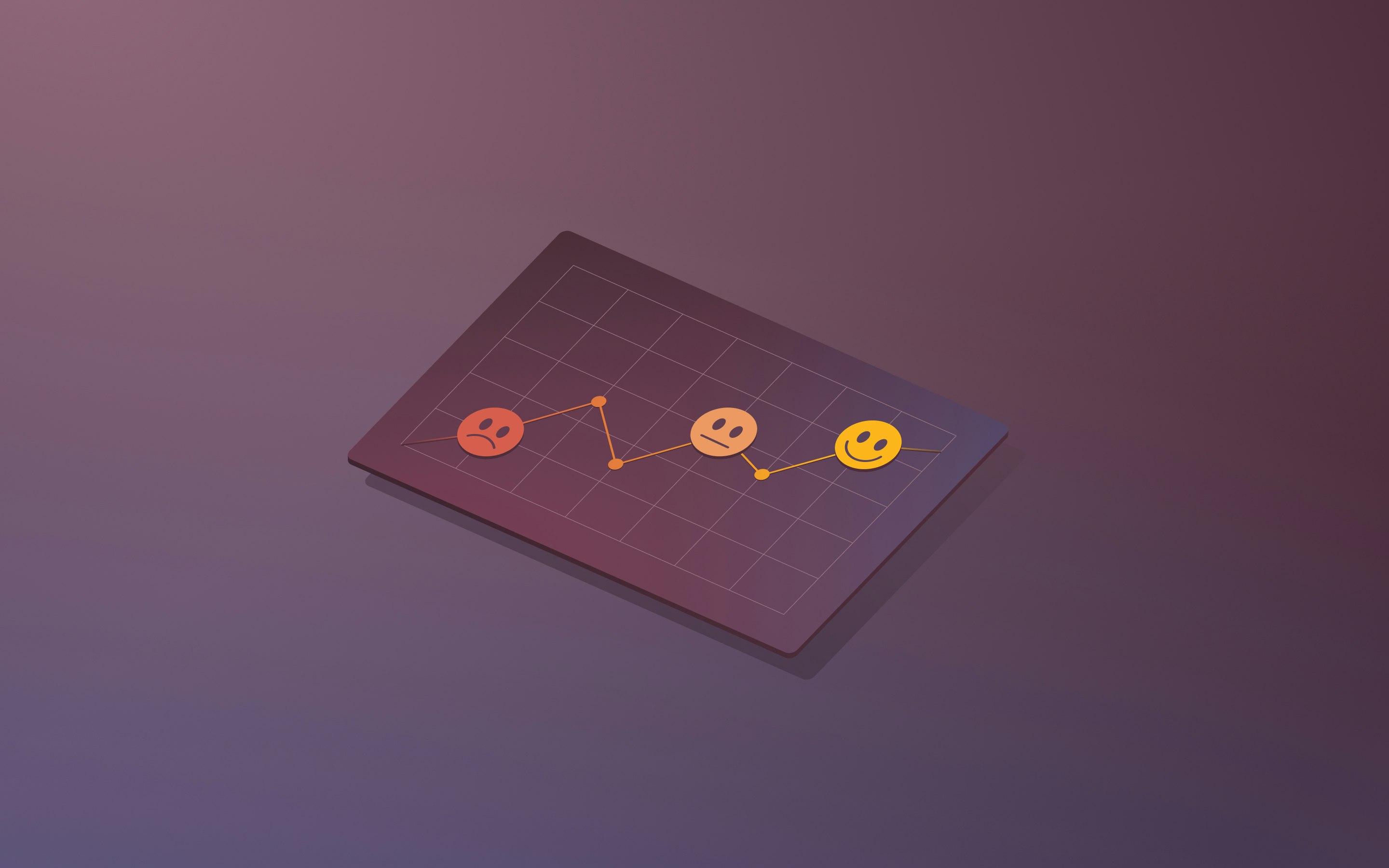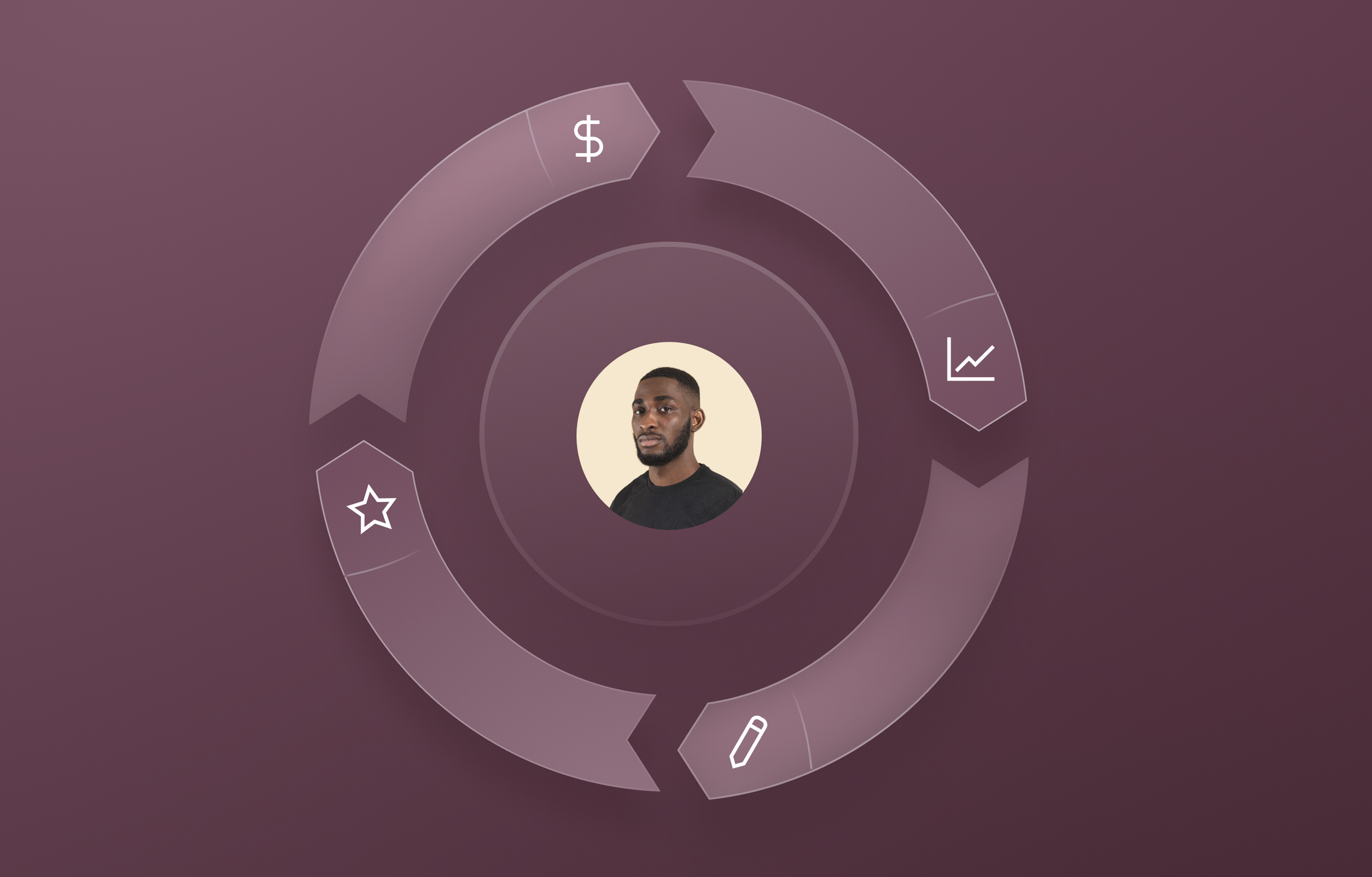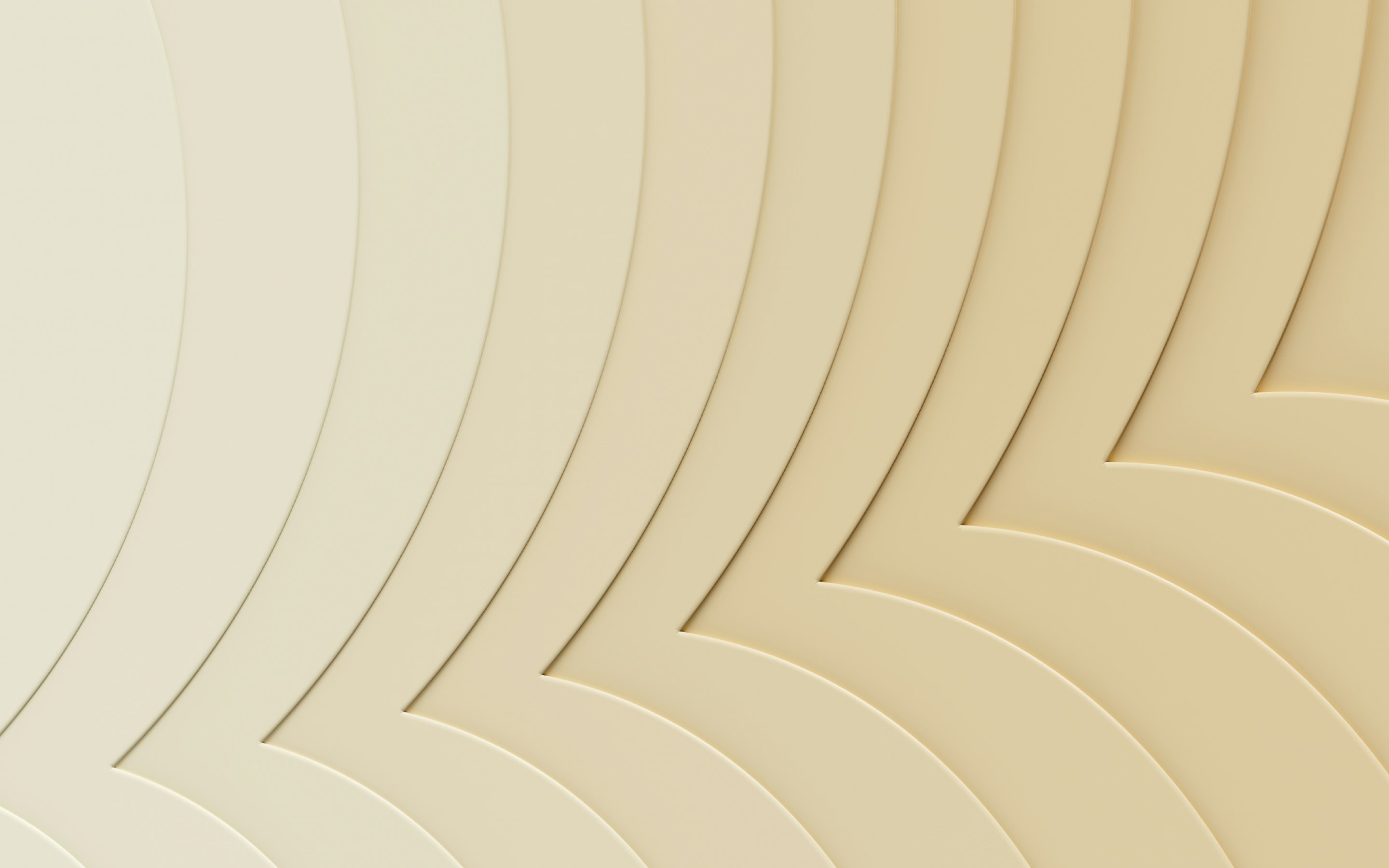The 9 best employee performance management software for HR
Keeping up with employee performance is essential for any organization that wants to thrive and grow. Performance management software can be a game-changer for busy HR teams, helping them efficiently manage employee development, solicit and send feedback, set clear objectives, review progress, and more—all in one place, and with just a few clicks instead of sifting through piles of paperwork and spreadsheets.
Performance management software helps keep teams on the same page about their goals, make feedback loops continuous, and help employees feel more connected to their personal and professional development—boosting loyalty and retention along the way.
In this article, we’ll explore 9 of the best performance management software solutions, including their key features, pros and cons, and why (or why not) each one might be the right fit for your organization. Whether you're a small startup or a large enterprise, the right performance management system can revolutionize how you manage and develop your team.
What is a performance management system?
A performance management system is a software tool that helps organizations manage employee performance by integrating functions like goal-setting, feedback, performance reviews, and development planning.
A performance management system empowers HR teams to set clear objectives for employees, track their progress, and provide them with timely feedback. Common features included in performance management software include performance appraisals, 360-degree feedback, and analytics to help identify performance trends. Managers and employees alike should be able to use the system to see and set goals, track their progress, and adjust plans as needed to meet organizational objectives.
9 best employee performance management software & systems
1. Rippling
Rippling powers performance management with employee data, empowering HR teams to set up and sustain their performance process across the entire employee lifecycle.
With Rippling, you can align your entire organization around goals that are ownable, trackable, and measurable. Instantly assign objectives to the right people, based on their department, team, or custom groups that you create based on employee data. Anyone can see which goals they’re responsible for, and stakeholders can review progress in real-time by status, goal owner, and more.
360-degree feedback is a breeze in Rippling. You can configure your review cycles based on attributes like location, department, tenure, and more. Then configure permissions and question sets for reviews—including targeted questions based on employee attributes, like department or role. Set continuous feedback in motion with reviews that take place at any interval you choose—or are triggered by employee data or events, like 30-60-90 check-ins to help new hires ramp.
Rippling’s comprehensive reporting means you can see performance ratings and other data by department, seniority, and more. Compare performance ratings over time and across cycles, or view performance ratings by employee demographics. Create any report you want—with any employee data you want—no code required.
And since Rippling is powered by a single source of truth for employee data, any process, no matter how complex, can be automated, saving your HR team valuable time and effort. Employees are put on the right review cycles as part of their onboarding flow, based on their attributes. Compensation changes automatically follow your organization’s pre-set approval chains and then push directly to payroll. Employees receive automated reminders to finish their reviews so you finish your cycles in a timely manner.
Rippling is built for companies of all sizes. Whether you’re a budding startup or you’re anticipating huge growth, Rippling has everything you need to develop and retain talent.
Rippling’s G2 scores
Rippling’s Capterra Score
4.8 out of 5
4.9 out of 5

The people management tools work GREAT. Super friendly. No need for a huge training, and very customer-centered. They offer you a lot of implementation resources and meetings to make it easier.
Rippling G2 reviewer
Key features:
- Manage performance reviews
- Configure review cycles that can run exactly the way you want
- Customize performance review templates
- Perform 360-degree feedback
- Set, assign, share, and track goals across your company
- Surface individuals’ goal progress in performance reviews
- Track progress in real time and review goals by status, owner, and more
- Schedule feedback at any interval or trigger reviews based on employee data or events
- Track performance trends through comprehensive analytics
- Create custom reports using any employee data
- Automate time-consuming performance management processes
- Compensation management and planning with no spreadsheets
Rippling Performance Management pros
Rippling Performance Management cons
Much more than just performance management features—Rippling offers a full suite of HR tools, plus IT and Finance integrated into the same system.
Smaller companies might find the extensive functionalities overwhelming. They may not need all the features provided, leading to underutilization.
Intuitive and easy-to-use interface.
There can be a learning curve to take advantage of all of Rippling’s capabilities simply because it does so much.
Customizable performance reviews, so you can ensure that reviews are relevant and aligned with your organizational goals.
Support continuous feedback, fostering a culture of continuous improvement.
Includes enterprise-grade HRIS features
Robust analytics and reporting features that help HR teams track performance trends, identify high performers, and plan strategically.
Automated workflows that help HR teams save time and focus on more strategic, value-adding work.
500+ software integrations.
2. Lattice
Lattice offers a fairly comprehensive set of performance management features, including goal setting and tracking, 360-degree feedback, and customizable templates for performance reviews. It’s geared toward companies of all sizes, but because of its robust features—and the fact that it requires a minimum $4,000 contract, billed annually—it tends to be a good fit for organizations that have a large, diverse workforce.
Lattice’s compensation management tools are a particular standout. It allows HR teams to tie compensation to performance and set guidelines and benchmarks to inform raises for their employees and create and maintain fair and equitable compensation structures. It also allows them to track and view compensation data over time, which shows the ROI of individual employees.
G2 scores
Capterra Score
4.7 out of 5
4.5 out of 5
Key features:
- Performance review management
- Customizable performance review templates
- Goal setting and tracking
- 360-degree feedback
- Compensation management
Lattice pros
Lattice cons
Comprehensive set of performance management features.
UI can be buggy and tough to navigate.
Especially powerful compensation management tools.
Requires a minimum $4,000 annual contract.
Many integrations with other tools.
3. BambooHR
BambooHR is an HR software that often appeals to small businesses. While it offers some performance management tools, it’s not as comprehensive as some other solutions; for example, it lacks features like continuous feedback and career planning. Instead, it focuses on goal setting, self-assessments (for both employees and managers), and peer feedback.
If your team already uses the BambooHR mobile app, its performance management system exists in the same place. Managers can see employee goals and progress from a single screen—and easily share them with individuals or teams, making it easy to keep everyone on the same page.
BambooHr also offers limited automation. BambooHR only offers four custom workflow templates—and it doesn’t allow you to create custom fields when automating workflows.
G2 score
Capterra score
4.4 out of 5
4.6 out of 5
Key features:
- Performance review management
- Customizable performance review templates
- Goal setting and tracking
- 360-degree feedback
BambooHR pros
BambooHR cons
Intuitive and easy to use.
Limited performance management features and customization.
Performance management tools live in the same mobile app as BambooHR’s other HR tools.
No continuous feedback or career planning tools.
Managers can easily see and share employee goals and progress.
Limited automation.
4. Paycor
Paycor is a legacy HCM that advertises as an all-in-one HR solution. This includes performance management features like review management that allows for continuous feedback, goal setting and tracking, compensation planning, and more.
Founded in 1990, Paycor’s platform has been developed through acquisitions over time, including its performance management module, which it attained by acquiring 7Geese. This ultimately results in a disconnected system that impacts everything from employee experience to reporting and slows you and your team down.
Paycor’s disconnected modules make it difficult to use and configure, and ultimately result in a lack of reporting capabilities, since you can’t pull data across all of its modules. This has an impact on its performance management system, since there’s no way to pull in data from that module at all.
G2 scores
Capterra Score
3.9 out of 5
4.4 out of 5
Key features:
- Performance review management
- Customizable performance review templates
- Goal management
- Compensation management
Paycor pros
Paycor cons
Legacy platform with experience and name recognition.
Disconnected HR modules from years of acquisitions.
Easy to use dashboard.
Limited reporting capabilities, with no way to pull in performance management data.
Comprehensive performance management features.
Limited integrations compared to other platforms.
5. TriNet HR (formerly Zenefits)
TriNet HR (formerly Zenefits) is an HR, payroll, and benefits platform for small to mid-sized businesses that offers straightforward, affordable membership plans that start at just $8 per employee per month.
When you look a little closer, however, you’ll find that TriNet HR claims to be an all-in-one platform, but actually offers limited functionality compared to other workforce management platforms. For example, it doesn’t even include payroll, a key feature of an all-in-one HR platform, except in its most expensive tier. It also doesn’t offer device, app, or expense management. It has few options for customization or automation and its reporting and analytics capabilities are narrow.
Plus, reviewers on sites like G2 and Capterra have noted that TriNet HR’s performance management features fall short.
“I believe they should work on enhancing their Performance Development section. It seems to be lacking the tools to implement it effectively,” one reviewer wrote in June of 2024. Another reviewer cited a long list of issues and said they’d outsourced their performance management, even though TriNet offered it. And many reviewers caution that TriNet’s customer support can be difficult to reach and slow to respond.
G2 scores
Capterra Score
4.0 out of 5
3.8 out of 5
Key features:
- Performance review management
- Customizable performance review templates
- Goal setting and tracking
- 360-degree feedback
- Compensation management
TriNet pros
TriNet cons
Multiple plans with straightforward, transparent pricing.
Limited functionality compared to similar HR software.
Employee self-service portal and tools.
Payroll isn’t included in all plans.
Online reviews say performance management tools and customer support can be lacking.
6. Culture Amp
Culture Amp is an employee experience platform that offers employee performance management tools, including performance appraisal management with customizable review templates, goal setting and tracking, 360-degree review cycles, and more.
As a standalone solution, Culture Amp provides deeper functionality than some other platforms—for example, career laddering, survey benchmarking, and 1:1 scheduling. And for companies that already have HR tools they’re happy with, it can be a good solution for just adding performance management functionality without rocking the boat. However, since it isn’t integrated with other HR tools and your employee data, setting up employee evaluation cycles takes more manual steps. Plus, Culture Amp’s reporting is more limited—it can’t pull in relevant employee metrics, like compensation or payroll data, to analyze alongside performance data.
G2 scores
Capterra Score
4.5 out of 5
4.7 out of 5
Key features:
- Performance appraisal management
- Customizable performance review templates
- Goal management
- 360-degree feedback
Culture Amp pros
Culture Amp cons
Comprehensive performance management features, including career laddering and survey benchmarking.
Performance management is siloed from other HR tools.
Good for organizations that don’t need an all-in-one HR solution.
Setting up performance review cycles can be time-consuming with more manual tasks.
Limited reporting.
No HRIS capabilities: customers must retain multiple HR & payroll systems for full functionality
7. ADP Workforce Now
ADP is one of the largest and longest-running HR companies in the world. ADP Workforce Now is its all-in-one workforce management suite of tools.
ADP Workforce Now doesn’t include performance management out-of-the-box, but it’s available as an add-on to any plan. Compensation management can also be added as an additional add-on. The performance management add-on includes tools like performance reviews (with customizable review templates), goal setting, and goal tracking.
A legacy vendor, ADP began as a punch-card payroll system and, over the years, has tacked on other solutions through over 100 acquisitions. As a result, its modules are disjointed and disconnected, causing limitations and slowdowns for HR teams that use the platform.
One of ADP’s most limited areas is its automations—they tend to be clunky, with narrow configurability. For example, when setting up workflows, you can only trigger two actions—and they can only be based on onboarding.
Another area that’s lacking is reporting. ADP doesn’t offer pivot tables, previews, or drill-downs. You can’t create reports that go across every module, and creating complex reports requires contacting ADP support or professional services for help.
G2 scores
Capterra Score
4.1 out of 5
4.4 out of 5
Key features:
- Performance review management
- Customizable review templates
- Goal setting and tracking
ADP Workforce Now pros
ADP Workforce Now cons
Legacy platform with experience and name recognition.
Limited features compared to other platforms.
Intuitive and easy to use.
Modules are disjointed and disconnected.
Automations and reporting are clunky and limited.
8. Gusto
Gusto is a cloud-based platform that offers simple payroll and HR tools geared toward startups and small businesses. It gets great reviews for being intuitive and easy to use—but setting up a Gusto account and onboarding your employees can be time-consuming because much of the process is manual and requires you to input each employee’s information one at a time, which can quickly become tedious and error-prone.
When it comes to performance management, Gusto claims to offer a comprehensive solution. However, the only performance management features Gusto offers are basic performance reviews—and they’re only available with its more expensive plans. Gusto’s most affordable tier doesn’t offer employee performance reviews at all. Gusto also doesn’t offer any advanced performance management tools, like 360-degree feedback (only manager feedback is available), goal setting, or goal tracking.
G2 scores
Capterra Score
4.5 out of 5
4.6 out of 5
Key features:
- Employee performance review management
- Customizable performance review templates
Gusto pros
Gusto cons
Transparent pricing plans.
Setting up your account is time-consuming and requires a lot of manual data entry.
Simple, intuitive platform.
Limited automation.
Mobile app with employee self-service features.
Only offers basic HR features for small businesses that have simple needs and can’t scale with you if you grow.
No equipment leasing available for contractors
9. UKG Pro
UKG is a legacy solution that was created when two platforms, Ultimate Software and Kronos, merged in 2020. Composed of around two dozen total acquisitions dating back to the 1970s, UKG has strong brand recognition among enterprise companies. UKG Pro is its HCM solution, which offers a full suite of tools, including US and global payroll, benefits administration, performance management, and more.
Many reviewers praise UKG Pro for its ease of use, gentle learning curve, and the ability to customize views within the platform.
But while the comprehensive set of HR features UKG Pro offers is an upside for many users, UKG charges extra for some essential features, like custom reports. Additionally, years of acquisitions have resulted in a disjointed platform, which shows in key ways—like configuring the platform at setup, which some users say is complex and time-consuming. Workflows and reports are also very complex—which leads many users to pay extra for professional services, on top of UKG’s high costs.
G2 scores
Capterra Score
4.2 out of 5
4.3 out of 5
Key features:
- Performance review management
- Customizable performance review templates
- Goal setting and tracking
- 360-degree feedback
UKG Pro pros
UKG Pro cons
Legacy platform with experience and name recognition.
Some essential features cost extra.
Comprehensive suite of HR tools.
Modules can be disjointed.
Easy to use with a gentle learning curve.
Some features, like configuration and reporting—are extremely complex.
Smaller scale operation compared to competitors (~200 internal employees total)
How to choose a performance management system: 4 features to look for
Here are four essential features to consider when choosing the best performance management software solution for your organization.
Easy goal-setting and management
A performance management system should include intuitive tools for setting and managing employee goals.
This helps your entire organization make sure everyone understands their individual objectives and how their efforts contribute to the overall success of the company. Easy goal-setting capabilities will help your team stay aligned and give everyone visibility and transparency around their goals.
Comprehensive employee performance tracking
One of the most important aspects of a performance management system is its ability to comprehensively track employee performance. Look for review software that allows stakeholders in your organization to continuously monitor and document employee progress. This feature will empower your team to identify areas for improvement and recognize your high performers so they don’t go unnoticed.
Review cycles
An effective performance management system should support review cycles that you can customize and configure to best fit your organization’s needs. Employee performance evaluations were historically held annually, but thanks to performance management software, businesses can set cycles that allow for more regular—or even continuous—feedback and adjustments, which contributes to employees’ ongoing development and success.
Performance trends analytics
Employee performance analytics can provide valuable insights into how your organization’s individual employees and teams are performing over time. Performance management software with this feature empowers your HR leaders and managers to identify patterns, spot potential issues earlier, and make more strategic, data-driven decisions.
By analyzing performance trends, HR leaders can become strategic partners in their organizations, helping them better understand their workforces’ strengths and areas for growth, ultimately driving business outcomes.
Benefits of implementing performance management software
Adopting performance management software can come with many benefits—here are a few of the key upsides.
Continuous feedback
Performance management software allows many organizations to facilitate continuous feedback. While historically, companies scheduled performance reviews as annual or biannual events, continuous feedback allows managers and employees to to engage in regular, constructive discussions, often with 360-degree feedback. Ongoing communication helps address problems promptly, recognize achievements, provide guidance, and promote personal and professional development—all of which foster a culture of continuous improvement.
Alignment of individual and organizational goals
Performance management software also helps align individual goals with the overall objectives of the organization. By helping employees understand how their work contributes to the bigger picture, your performance management platform helps promote a unified direction and shared sense of purpose. In turn, this alignment can drive increased productivity and help your entire organization reach its strategic and long-term goals.
Data-driven decisions
The analytics capabilities that many performance management platforms offer can provide valuable insights into employee performance trends. By leveraging this data, HR teams can make more informed decisions regarding hiring, promotions, training, and resource allocation. Data-driven decisions help your HR function become a more strategic part of your overall organization, contributing to business success.
Improved employee engagement and retention
With regular feedback and clear performance metrics, employees feel more valued and understood. This type of transparency and recognition can help boost employee engagement, leading to higher job satisfaction and retention rates. Engaged employees are more likely to stay with a company longer, contributing to its long-term success.
Streamline employee performance reviews with Rippling
When you want to connect every step of performance management, you need Rippling. That’s because Rippling is powered by your employee data, making it possible to automate performance management processes across the entire employee lifecycle.
With Rippling you can:
- Assign, share, and track goals across your entire organization.
- Configure review cycles to run exactly when and how you want them to—in a fraction of the time it takes other platforms.
- Collaborate across your org on employee rating, promotions, and raises—and instantly and effortlessly sync approved changes to payroll.
- Report on performance data alongside any other employee data from across your organization to unlock deeper, more impactful insights.
FAQs about performance management software
What are the 3 types of performance management systems?
- Traditional performance management systems: Typically involve annual or biannual reviews where employee performance is assessed against predefined goals and competencies.
- Continuous performance management systems: Involve regular check-ins, real-time feedback, and ongoing goal-setting. This approach fosters continuous improvement and connectivity, making performance management a part of everyday work.
- 360-degree feedback systems: Collects feedback from multiple sources, including peers, subordinates, and supervisors, to create a holistic view of an employee’s performance. It emphasizes comprehensive evaluations and encourages a more rounded development approach.
What are the 5 stages of performance management?
- Planning: Set clear, measurable goals and define expectations; establish performance standards and outline the criteria for success.
- Monitoring: Track and review progress toward goals. Provide ongoing feedback and make adjustments as necessary to align with objectives.
- Developing: Enhance employees’ skills and competencies through training, coaching, and developmental opportunities. Support continuous growth and improvement.
- Rating: Formally assess employee performance. Summarize achievements and areas for improvement.
- Rewarding: Recognize and reward employees for their performance. This stage includes promotions, salary increases, bonuses, and other forms of recognition to motivate and retain top performers.
Is performance management software suitable for small businesses?
Yes, performance management software can be a good fit for small businesses. In fact, it can be particularly beneficial for smaller organizations by streamlining HR processes and providing valuable insights into employee performance. Small businesses often face resource constraints, and performance management software can help optimize the use of available resources by automating administrative tasks, facilitating continuous feedback, and supporting the development of a high-performing team.
This blog is based on information available to Rippling as of July 9, 2024.
Disclaimer: Rippling and its affiliates do not provide tax, accounting, or legal advice. This material has been prepared for informational purposes only, and is not intended to provide or be relied on for tax, accounting, or legal advice. You should consult your own tax, accounting, and legal advisors before engaging in any related activities or transactions.