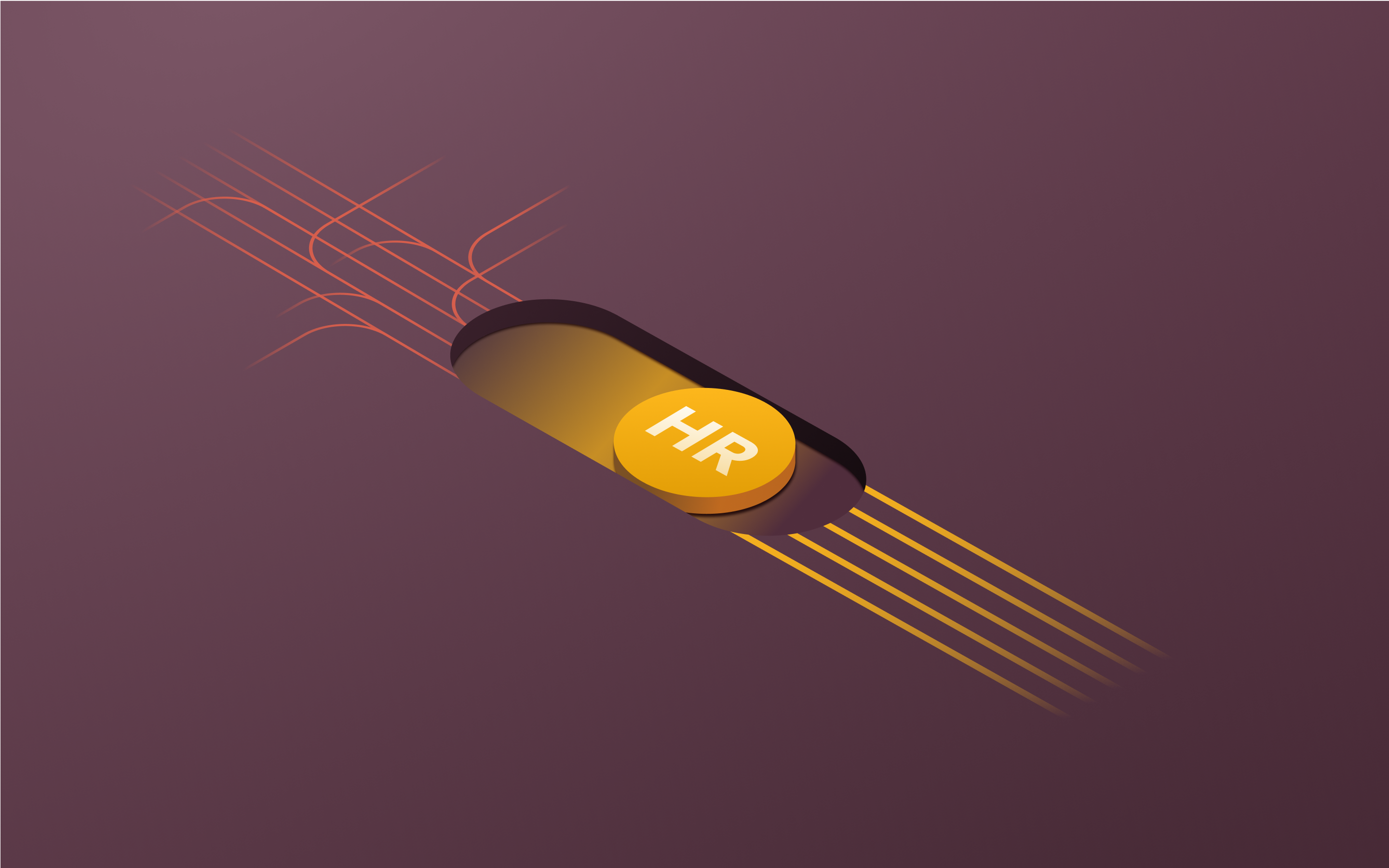Top 12 remote work software & tools for teams in 2025

Remote work is no longer a trend; it's the new normal. The pandemic accelerated the shift to remote and hybrid work models, and there's no going back. But managing a distributed workforce comes with its own set of challenges.
How do you keep everyone connected and engaged when they're not in the same physical space? How do you ensure productivity and accountability without micromanaging? How do you maintain company culture and team morale from afar?
The key is having the right tools in your tech stack. The best remote work software can bridge the gap between dispersed teams, streamlining communication, collaboration, and productivity. But with countless options on the market, how do you choose the right ones for your business?
In this guide, we'll explore the must-have features to look for in remote work tools. We'll also share our top picks for every category, from project management to password security. Let’s dive in.
6 key features to look for in remote work software tools
Not all remote work tools are created equal. When searching for the best technology for working remotely, look for solutions that offer the following key features:"
1. Integration capabilities
The best remote working tools play nice with others. They should integrate seamlessly with the other apps and platforms your team already uses, so you don't have to constantly switch context or manually transfer data.
For example: If you use Slack for team communication, look for project management tools that have a native Slack integration. That way, you can receive task notifications and share updates without leaving your chat window.
2. Cloud-based accessibility
Remote work happens anywhere, at any time. Your tools should be accessible from any device or location, without the need for complex VPNs or on-premises installations.
Cloud-based software-as-a-service (SaaS) solutions are ideal for remote teams. They allow employees to securely access the tools they need from their web browser or mobile app, whether they're at home, in a coffee shop, or on the go.
3. Cross-platform compatibility
Your remote team likely uses a mix of operating systems and devices. Some prefer Windows laptops, while others swear by their Macs. Some work primarily from their desktop, while others are always on their smartphone or tablet.
Look for remote work tools that are compatible with all the major platforms and devices your team uses. They should offer a consistent user experience and feature set across Windows, Mac, iOS, and Android.
4. Customizable workflows
Every team has its own unique processes and preferences. The best remote work tools are flexible and customizable, allowing you to tailor them to your specific needs and workflows.
For example: A project management tool should let you create custom task templates, fields, and automations based on your team's methodology (e.g., Agile, Waterfall). A team communication app should let you organize conversations into channels and threads that align with your organizational structure.
5. Data analytics and reporting
Remote work can make it harder to gauge employee productivity and engagement. Without the ability to physically observe your team, you need data to fill in the gaps.
Look for remote work tools that offer robust analytics and reporting features. They should give you visibility into key metrics like project progress, time tracked, and employee activity levels. Some tools even offer AI-powered insights and recommendations to help you optimize your processes and identify potential issues before they escalate.
6. Single sign-on (SSO) support
The more tools you use, the more passwords your team has to remember. This can lead to password fatigue, insecure practices (like using the same password for multiple accounts), and wasted time on password resets.
SSO can alleviate these issues by allowing employees to access all their apps with a single set of credentials. Look for remote work tools that support SSO protocols like SAML 2.0 or OpenID Connect. This will make it easier for your team to securely access the tools they need without juggling multiple logins.
12 best remote work systems and tools
Now that you know what to look for, let's dive into our top picks for remote work software. We've organized them by category to help you find the best tools for your specific needs.
1. Rippling - Best for managing remote employees and HR
Rippling is an all-in-one platform for HR, IT, and Finance. It's designed to help businesses automate and streamline their people operations, from onboarding to offboarding and everything in between.
Features
- Automated onboarding and offboarding workflows
- Time tracking and PTO management
- Learning management system for remote training
- Device management for remote employees
- Payroll and benefits administration
Benefits
- Saves time and reduces manual work for HR teams
- Ensures consistent and compliant processes across the employee lifecycle
- Provides a single source of truth for employee data
- Offers self-service options for remote employees
- Integrates with 600+ tools like Slack, Zoom, and Google Workspace
2. Google Drive - Best for sharing documents
Google Drive is a cloud storage and synchronization service that allows teams to store, share, and collaborate on files from anywhere, making it an essential work from home software. It's included with Google Workspace (formerly G Suite), which also offers tools like Gmail, Google Calendar, and Google Meet.
Features
- Secure cloud storage for files of any type
- Real-time collaboration on documents, spreadsheets, and presentations
- Version history and access controls
- Mobile apps for iOS and Android
- Integration with third-party apps
Benefits
- Provides automatic backups and version control
- Offers generous free storage (15GB per user)
- Integrates with other Google Workspace apps for a unified experience
- Enables offline access through desktop/mobile sync
3. Loom - Best for asynchronous video communication
Loom is a video messaging tool that allows users to record their screen, voice, and face and instantly share the video with others. It's ideal for asynchronous communication, such as providing feedback, demonstrating a process, or sharing an update.
Features
- Screen, voice, and webcam recording
- Custom recording dimensions
- Drawing, mouse emphasis, and markdown tools
- Password protection and expiration dates for videos
- Engagement insights and viewer analytics
Benefits
- Enables more engaging and personal communication than text alone
- Reduces the need for live meetings and synchronous communication
- Provides a reusable resource for training, onboarding, and documentation
- Integrates with tools like Slack, Salesforce, and Calendly
4. Slack - Best for remote team communication
Slack is a team collaboration and messaging platform that allows users to communicate in real-time through channels, direct messages, and voice/video calls. It's designed to replace email and keep all team communication in one place.
Features
- Persistent chat rooms (channels) organized by topic
- Direct messaging and group direct messaging
- Voice and video calls with screen sharing
- File sharing and integrations with third-party apps
- Searchable message history
Benefits
- Enables fast and informal communication for remote teams
- Reduces email clutter and keeps conversations organized by topic
- Provides a searchable archive of all team communication
- Offers a wide range of integrations and bots for automation
5. Asana - Best for project management
Asana is a web and mobile application designed to help teams organize, track, and manage their work. It's a flexible and customizable platform that can adapt to any team's workflow and methodology.
Features
- Tasks, subtasks, and dependencies
- Project templates and custom fields
- Timeline, calendar, board, and list views
- Workload management and resource allocation
- Forms, rules, and automations
Benefits
- Provides a centralized platform for project planning and execution
- Offers multiple ways to visualize and organize work
- Enables easy collaboration and communication among team members
- Helps identify and prevent burnout with workload management
6. Trello - Best for visual task management
Trello is a visual collaboration tool that organizes projects utilizing a system of boards, lists, and cards. It's inspired by the Kanban methodology and provides a simple, intuitive way to manage tasks and workflows.
Features
- Kanban-style boards with customizable lists and cards
- Checklists, labels, and due dates for tasks
- Drag-and-drop editing and file attachments
- Card templates and automation with Butler
- Mobile apps for iOS and Android
Benefits
- Provides a visual and intuitive way to manage projects
- Enables easy collaboration and information sharing
- Offers a high degree of customization and flexibility
- Integrates with tools like Google Drive, Slack, and Jira
7. Zoom - Best for large-scale video meetings
Zoom is a video conferencing and messaging platform that enables remote teams to communicate and collaborate in real-time. It's known for its reliability, scalability, and user-friendly interface.
Features
- HD video and audio conferencing
- Screen sharing and virtual backgrounds
- Breakout rooms and waiting rooms
- Meeting recording and transcription
- Webinars and large-scale events (up to 50,000 participants)
Benefits
- Provides a stable and high-quality video conferencing experience
- Enables interactive and engaging meetings with features like screen sharing and breakout rooms
- Offers a range of plans for different team sizes and needs
- Integrates with popular calendaring and scheduling tools
8. Notion - Best for team documentation
Notion is an all-in-one workspace that combines notes, tasks, wikis, and databases into a single, customizable platform. It's designed to be a collaborative knowledge base and project management tool for remote teams.
Features
- Customizable templates and databases
- Nested pages and subpages for organization
- Real-time collaboration and commenting
- Web clipper and API for external content
- Integrations with third-party apps
Benefits
- Provides a centralized and searchable repository for team knowledge
- Enables teams to create their own workflows and processes
- Offers a wide range of templates for different use cases
- Supports multiple content types (text, images, code, etc.)
9. GitHub - Best for software development collaboration
GitHub is a web-based platform that enables version control and collaboration for software development projects. Built on the Git version control system, it offers tools for code review, project management, and documentation.
Features
- Git repositories for version control
- Pull requests and code review
- Issues and project boards for tracking
- GitHub Actions for CI/CD workflows
- GitHub Pages for hosting static websites
Benefits
- Enables distributed teams to collaborate on code and track changes
- Provides a transparent and accountable process for code review and merging
- Offers built-in tools for project management and automation
- Offers free basic plans for individuals and organizations
10. Zapier - Best for automating workflows
Zapier is an online automation tool that connects your apps and services to create automated workflows called "Zaps.”". It allows you to automate repetitive tasks and data transfer between apps without writing any code.
Features
- Integrations with 7,000+ apps and services
- Pre-built templates and custom Zaps
- Multi-step Zaps and conditional logic
- Formatter and filter steps for data manipulation
- Shared folders and team collaboration
Benefits
- Saves time and reduces manual work by automating tasks
- Enables teams to create their own custom integrations and workflows
- Offers a wide range of pre-built templates for multiple use cases
- Provides a user-friendly interface for non-technical users
11. Rippling - Best for remote learning and time tracking
In addition to its core HR and IT features, Rippling also offers a learning management system (LMS) and time tracking tools for remote teams.
Features
- Course creation and assignment
- Pre-built enrollment reports
- Quizzes, assessments, and certificates
- Time tracking and PTO management
- Geofencing and GPS tracking for mobile employees
Benefits
- Enables remote teams to create and deliver training content
- Provides a centralized platform for tracking employee learning and development
- Offers self-service options for employees to request and track time off
- Integrates with payroll and billing systems for accurate compensation
- Ensures compliance with labor laws and regulations
12. 1Password - Best for team password management
1Password is a password management and security platform that allows teams to securely store, share, and manage sensitive information like passwords, credit cards, and documents.
Features
- Secure password generation and storage
- Two-factor authentication and biometric login
- Encrypted vaults for sharing secrets
- Admin controls and audit trails
- Integrations with SSO providers and identity platforms
Benefits
- Enhances security by promoting strong, unique passwords
- Enables secure sharing of sensitive information among team members
- Provides a user-friendly interface for managing passwords and secrets
- Offers admin tools for enforcing security policies and monitoring usage
Easily manage your remote workforce with Rippling
While the tools we've covered can help streamline various aspects of remote work, managing a distributed team still requires a lot of time and effort. From onboarding and offboarding to payroll and compliance, there are countless tasks that can eat up your day.
Enter Rippling: an all-in-one platform that unifies all your employee data and automates your busywork, so you can focus on more strategic initiatives.
With Rippling, you can:
- Onboard new hires in 90 seconds with automatic app provisioning, equipment shipping, and more
- Manage employee payroll, benefits, and time off from a single platform
- Automatically stay compliant with state and federal regulations
- Securely manage employee devices and apps, no matter where they're located
- Get full visibility into your workforce with custom reports and dashboards
Rippling is especially powerful for remote teams, as it allows you to manage your entire workforce from a single platform, no matter where they're located. With Rippling's global employment solutions, you can hire, onboard, and pay employees in over 185 countries, without setting up local entities or worrying about compliance.
Whether you're a fully remote company or just starting to embrace flexible work, Rippling can help you save time and streamline your operations.
Remote work software FAQs
What is remote work software?
Remote work software, commonly known as work from home tools refers to any platform that enables teams to work and collaborate effectively from different locations. This can include communication tools like Slack and Zoom, project management software like Asana and Trello, and HR platforms like Rippling.
The goal of remote work software is to bridge the gap between distributed teams and provide a seamless, productive experience, regardless of where employees are located. By leveraging the right tools, remote teams can communicate, collaborate, and achieve their goals just as effectively as if they were in the same physical office.
What are the benefits of remote work software tools?
Remote work software offers a range of benefits for both employees and employers:
- Increased productivity: By providing the tools and infrastructure to work effectively from anywhere, remote work software can help employees be more productive and focused, without the distractions of a traditional office.
- Cost savings: Remote work software can help companies save money on office space, equipment, and other overhead costs associated with in-person work.
- Better work-life balance: With remote work software, employees have more flexibility to balance their work and personal lives, leading to higher job satisfaction and lower burnout.
- Access to a wider talent pool: Remote work software enables companies to hire the best talent, regardless of location, opening up new opportunities for diversity and inclusion.
- Business continuity: In the face of disruptions like natural disasters or pandemics, remote work software ensures that companies can continue operating and serving their customers, even if employees can't come into the office.
Overall, remote work software is essential for any organization that wants to thrive in the new world of work. By investing in the right tools and processes, companies can create a productive, engaged, and resilient workforce, no matter where they're located.
How can I monitor work-from-home employees?
Monitoring remote employees is a delicate balancing act. On one hand, managers need visibility into their team's productivity and performance. On the other hand, excessive surveillance can erode trust and autonomy, leading to disengagement and turnover.
The key is to focus on outcomes, not activity. Rather than tracking every minute of an employee's day, set clear goals and expectations, and measure progress against those objectives. You can use project management tools to assign tasks and deadlines, and regularly check in on progress during meetings.
This blog is based on information available to Rippling as of November 7, 2024.
Disclaimer: Rippling and its affiliates do not provide tax, accounting, or legal advice. This material has been prepared for informational purposes only, and is not intended to provide or be relied on for tax, accounting, or legal advice. You should consult your own tax, accounting, and legal advisors before engaging in any related activities or transactions.