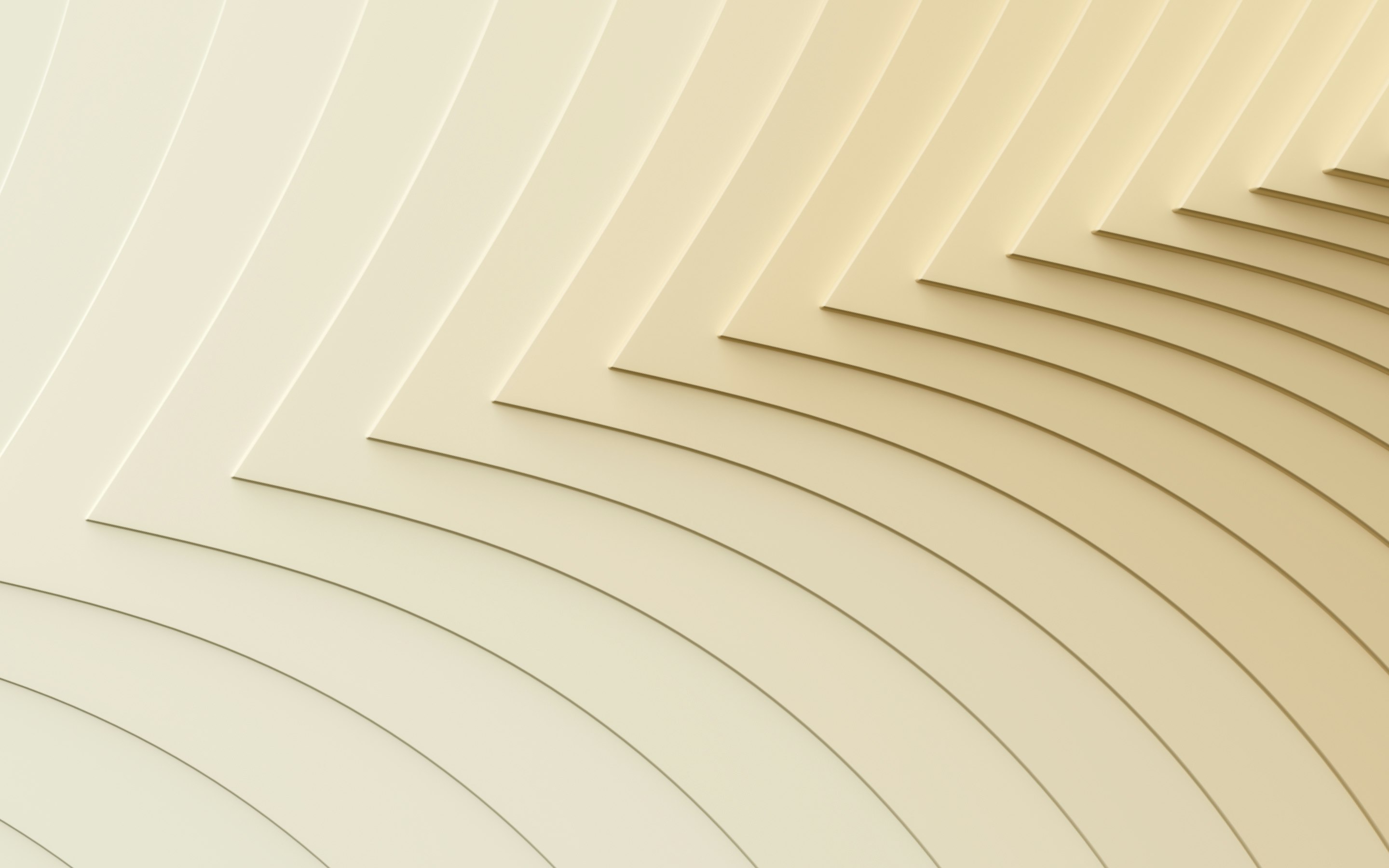The complete guide to expense management automation

Manual expense management is time-consuming, error-prone, and difficult to scale, especially as your team grows or becomes more distributed. Paper receipts get lost, expense reports go unapproved, and finance teams are forced to chase down employees for documentation.
That’s why more and more companies are turning to expense management automation. Automating expense management not only streamlines workflows, but it also gives finance leaders better visibility and control.
In this article, we’ll break down what automated expense management is, its core benefits, how it works, and how to set your business up for long-term success with the right tools and practices.
What is expense management automation?
Expense management automation is the use of software to streamline and control how business expenses are tracked, submitted, approved, reimbursed, and reported. Instead of relying on spreadsheets, manual data entry, or paper receipts, automation replaces these time-consuming steps with digital workflows that are faster, more accurate, and easier to manage at scale.
Automated expense management systems help companies:
- Capture expense data in real time
- Enforce internal policies consistently
- Eliminate duplicate or out-of-policy submissions
- Sync expense data directly with accounting and payroll systems
Finance automation is all about control and visibility. By digitizing the expense lifecycle, businesses gain more accurate records, reduce errors, and improve compliance with internal policies and external regulations. It also supports better financial planning, as finance teams can monitor spend patterns and adjust budgets in real time.
For companies of all sizes, especially those with remote teams, frequent travel, or distributed departments, automating expense management is key to reducing overhead while ensuring accountability and compliance across the board.
6 key benefits of automating expense management
Switching from manual processes to automated expense management offers a wide range of benefits beyond saving time. For finance teams and business leaders, automation provides the tools to gain tighter control over spending, boost accuracy, and scale financial operations without adding overheads.
Here are some of the most impactful benefits of an expense management system:
1. Eliminate manual data entry errors
Manual entry is one of the biggest sources of mistakes in traditional expense processes. With automation, data is captured directly from receipts, credit card transactions, or travel bookings, reducing the chances of typos, duplicates, or missing information.
2. Speed up approvals and reimbursements
Expense automation tools can route submissions to the right approver instantly, based on rules you define (like role, department, or expense amount). This significantly shortens the time between submission and reimbursement, keeping employees happy and finance workflows moving.
3. Enforce company policies and prevent fraud
Automated systems can be configured to flag policy violations, duplicate submissions, or suspicious spending patterns in real time. This helps companies enforce internal controls and minimize the risk of fraud or non-compliant expenses slipping through.
4. Provide real-time visibility into spending
Instead of waiting until the end of the month to understand where money was spent, automated tools offer up-to-the-minute dashboards and reporting. Finance leaders can monitor spend by team, category, or project, and make faster, data-driven decisions.
5. Reduce administrative workload for finance teams
Automation removes the need to chase receipts, cross-check spreadsheets, or manually approve every line item. This frees up your finance team to focus on more strategic work like spend management, analysis, and compliance planning.
6. Lower costs by reducing inefficiencies
Beyond time savings, automation helps reduce indirect costs tied to inefficiencies like late reimbursements, compliance penalties, or redundant expenses. Over time, these savings add up and can improve overall financial health.
Why is automating expense management important?
Automating expense management isn’t just about making processes faster, it’s about protecting your business. When expense workflows are handled manually, they’re more vulnerable to errors, delays, policy violations, and compliance risks. And for finance teams, these issues can quickly escalate into bigger problems, especially during audits or financial reporting periods.
One of the key reasons automation matters is compliance. Businesses must adhere to a range of tax laws, accounting standards, and internal audit requirements. Manual processes often make it harder to enforce consistent policies, maintain a complete audit trail, or spot potential violations in real time.
Without automation, organizations may face:
- Inaccurate or incomplete expense records
- Delayed reimbursements and frustrated employees
- Increased exposure to fraud or duplicate claims
- Difficulty demonstrating compliance during audits
Expense management automation addresses these challenges by standardizing how expenses are captured, reviewed, and reported. It ensures that every claim is verified against company policy, every receipt is stored and searchable, and every transaction is traceable.
Ultimately, automation helps companies stay compliant, reduce financial risk, and operate with greater transparency.
How traditional (manual) expense management works
In many organizations, managing expenses manually is a cumbersome process that places significant demands on both employees and finance teams. Typically, the workflow unfolds as follows:
- Expense submission: Employees pay for business-related expenses out-of-pocket and collect physical receipts as proof of purchase. They then fill out expense report forms, often using spreadsheets or paper documents, attaching the necessary receipts.
- Approval process: Completed expense reports are submitted to managers or department heads for approval. This step can involve physical handoffs or email exchanges, leading to potential delays, especially if approvers are unavailable or if reports contain errors.
- Verification and reimbursement: Once approved, the finance team reviews the reports to ensure compliance with company policies and verifies the accuracy of the submitted information. After validation, reimbursements are processed, which may involve issuing checks or initiating bank transfers.
This manual approach presents several challenges:
- Time-consuming processes: Employees spend valuable time completing reports and tracking down approvals, while finance teams dedicate considerable effort to reviewing and processing each submission individually.
- Prone to errors and fraud: Manual data entry increases the likelihood of mistakes, such as incorrect amounts or duplicate entries. Additionally, the lack of systematic checks can make it easier for fraudulent claims to go unnoticed.
- Delayed reimbursements: The reliance on physical documents and sequential approvals often results in slow reimbursement cycles, which can affect employee satisfaction and financial planning.
- Limited visibility and control: Finance teams may struggle to gain real-time insights into spending patterns, making it difficult to enforce budgets and detect policy violations quickly.
Traditional expense management methods are not only labor-intensive but also hinder an organization's ability to keep accurate financial records and exercise effective control over spending.
How automated expense management works
Automated expense management leverages technology to streamline and optimize the entire expense reporting process, eliminating the inefficiencies of manual methods. Here's how it functions:
- Expense capture: Employees use a mobile app to photograph receipts or use corporate cards that automatically sync transactions. Advanced systems employ Optical Character Recognition (OCR) to extract and categorize data from these receipts, minimizing manual input.
- Policy enforcement: The system automatically checks submitted expenses against predefined company policies, instantly flagging any discrepancies or out-of-policy expenditures.
- Approval workflow: Expenses are routed through a customizable digital approval process, ensuring swift and transparent reviews.
- Integration with financial systems: Approved expenses are seamlessly integrated into the company's accounting and payroll systems, facilitating real-time financial reporting and analysis.
- Reimbursement: The system initiates prompt reimbursements to employees, often through automated payment methods, enhancing satisfaction and efficiency.
By automating these steps, businesses reduce errors, enhance compliance, and gain real-time insights into spending patterns, leading to more informed financial decisions.
How to automate expense management in 5 steps
Automating your expense management process can significantly enhance efficiency, accuracy, and compliance within your organization. By transitioning from manual methods to automated systems, you can streamline workflows and gain better control over business expenditures. Here's a step-by-step guide to help you implement expense management automation effectively.
1. Choose the right expense management software
Start by choosing an expense and management platform that aligns with your business needs. Look for software that offers strong automation features, a user-friendly interface accessible from both web and mobile devices, and seamless integration with your existing accounting and financial systems. The right tool should simplify the expense reporting process for employees and provide real-time visibility into spending for finance teams.
2. Upload and configure your expense policy
Once you've chosen a platform, input your company's expense policy into the system. This includes defining spending limits, acceptable expense categories, and required documentation for submitting an expense. An effective system will automatically enforce these policies by flagging or rejecting non-compliant expense submissions, ensuring adherence to company guidelines and reducing the risk of unauthorized expenditures.
3. Integrate corporate cards for automatic transaction syncing
Linking corporate credit cards to your expense management software allows for real-time transaction syncing. This integration ensures that all card transactions are automatically recorded, categorized, and matched with corresponding receipts. It reduces manual data entry, minimizes errors, and provides a comprehensive view of company spending.
4. Implement automated approval workflows
Set up workflows that route automated expense reports to the appropriate approvers based on criteria such as department, expense amount, or project. Automation accelerates the approval process, maintains consistency, and ensures that expenses are reviewed and approved in a timely manner. This not only speeds up reimbursements but also enhances compliance and oversight.
5. Sync with accounting systems for seamless reconciliation
Ensure that your expense management software integrates smoothly with your organization's accounting system. This synchronization facilitates automatic data transfer, streamlining the reconciliation process and reducing the likelihood of discrepancies. It also provides finance teams with up-to-date financial data, aiding in accurate reporting and analysis.
How to choose the right expense management automation software
Choosing the right travel and expense management automation software is an important decision that can significantly impact your organization's efficiency and financial oversight. To make an informed choice, consider the following factors:
1. Identify your organization's specific needs
First, look at the unique requirements of your business. Determine the volume of expenses processed, the complexity of approval workflows, the necessity for multi-currency support, and any industry-specific compliance standards. Once you understand these elements, you can select a solution that aligns with your operational demands.
2. Prioritize a user-friendly interface and accessibility
Choose software that offers an intuitive interface accessible across devices, including mobile platforms. This ensures that employees can easily submit expenses on the go, leading to higher adoption rates and streamlined processes.
3. Evaluate integration capabilities
Ensure that the expense management software can seamlessly integrate with your existing accounting, payroll, and other financial systems. Smooth integration facilitates real-time data synchronization, reduces manual data entry, and minimizes errors.
4. Assess automation and policy enforcement features
Look for solutions that automate key processes like receipt capture, expense categorization, and approval workflows. Additionally, the software should enforce company policies by flagging or preventing non-compliant expense submissions.
5. Consider scalability and customization options
Choose a platform that can grow with your business and offers customization to adapt to evolving needs. This flexibility ensures that the software remains relevant and continues to support your organization's expense management effectively.
6. Review reporting and analytics capabilities
Strong reporting tools are important for gaining insights into spending patterns and making informed financial decisions. Select software that provides comprehensive analytics and customizable reports to monitor and control expenses effectively.
Easily automate expense management with Rippling
Rippling spend management and expense management software makes it easy to automate every part of your spend workflows—from capturing receipts to syncing with payroll.
With Rippling, you get:
- Real-time transaction syncing with corporate cards
- Auto-flagged policy violations
- Custom approval workflows
- Mobile-first expense capture
- Deep integrations with accounting tools
Even better? Rippling is part of an all-in-one platform that also automates HR, IT, payroll, and more—so you can manage every business system from a single source of truth.
FAQs about expense management automation
How do you use AI to track expenses?
AI can automatically categorize expenses, detect duplicate or suspicious transactions, and match receipts to transactions, all in real time. Some platforms even predict missing expenses or suggest corrections based on previous behavior.
What is the best expense management software?
The best expense management software for your company depends on your company size, tech stack, and goals. Rippling stands out by offering powerful automation and a unified platform that connects HR, payroll, and IT alongside expense management.
What is the best travel expense automation software?
The best travel and expense software simplifies per diems, travel booking integration, and policy enforcement. Rippling’s automation-first approach and mobile features make it a top choice for managing travel-related expenses.
This blog is based on information available to Rippling as of May 27, 2025.
Disclaimer: Rippling and its affiliates do not provide tax, accounting, or legal advice. This material has been prepared for informational purposes only, and is not intended to provide or be relied on for tax, accounting, or legal advice. You should consult your own tax, accounting, and legal advisors before engaging in any related activities or transactions.