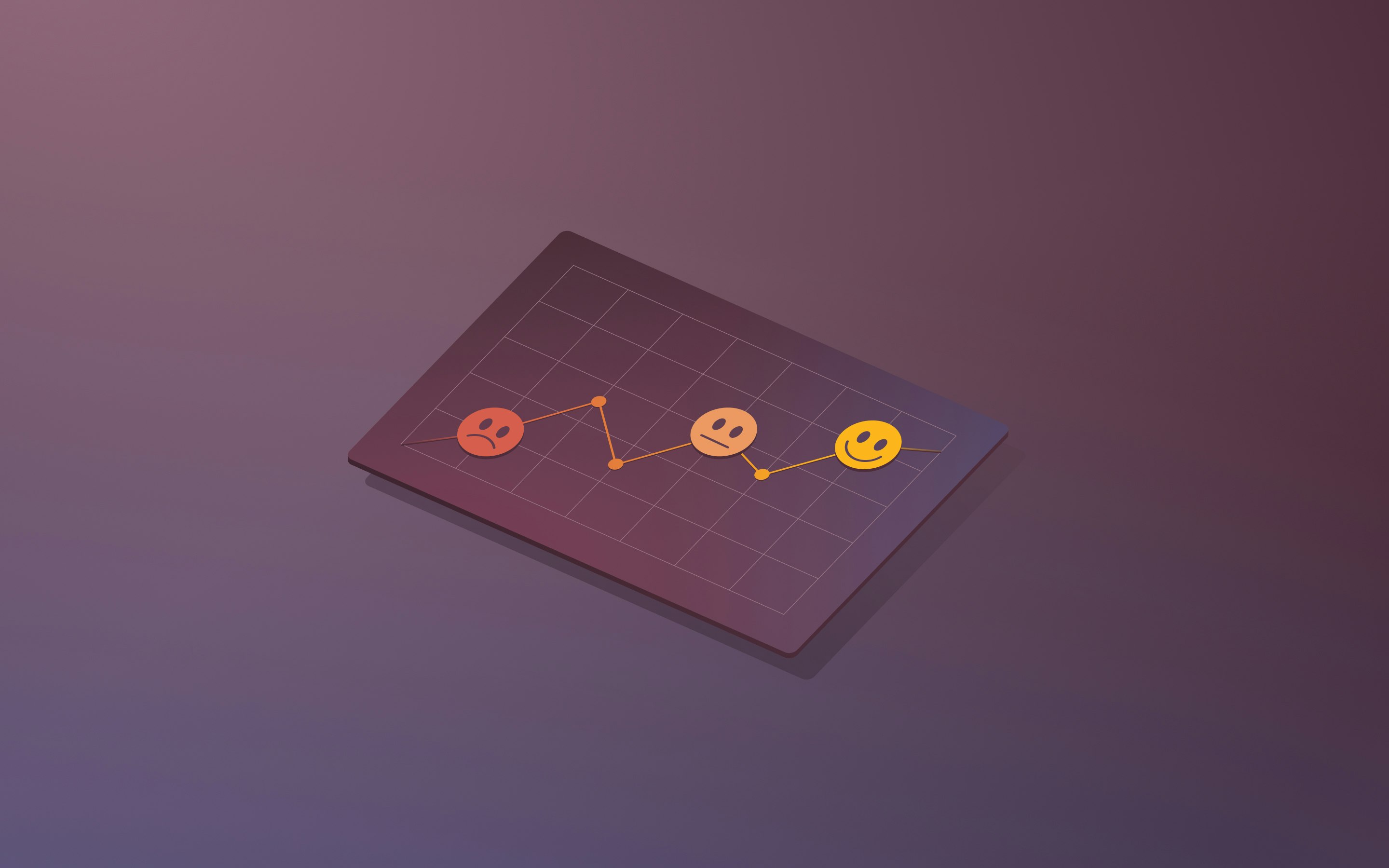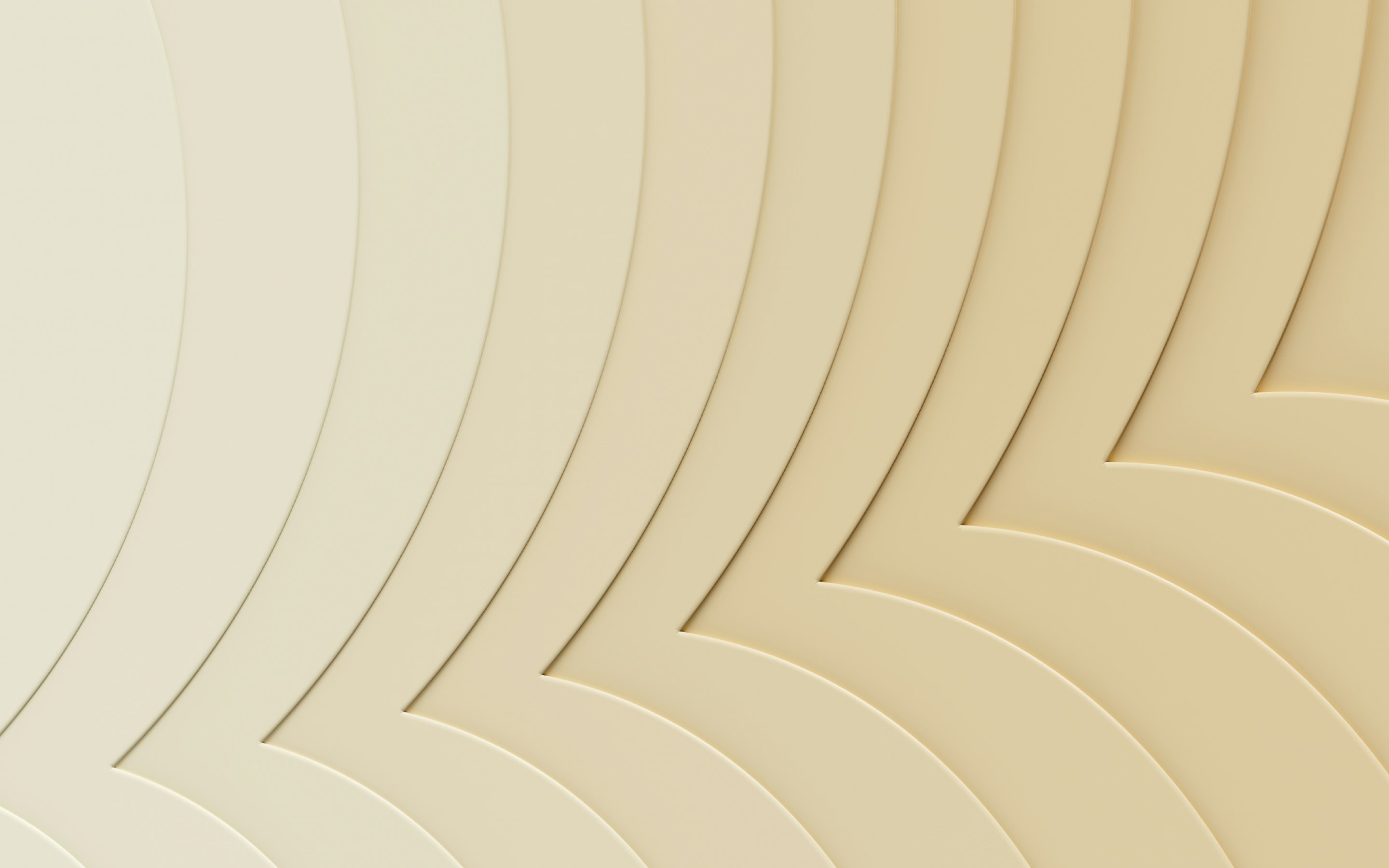Gusto vs. OnPay: Which payroll software is right for your business?

Managing payroll isn’t just about paying your team on time; it’s about staying compliant, handling benefits, streamlining onboarding, and giving employees a seamless HR experience. That’s why choosing the right payroll software matters.
In 2025, Gusto and OnPay are two of the most popular solutions for small to midsize businesses. Both offer full-service payroll and HR tools, but the best choice depends on your needs, industry, and budget.
This guide breaks down Onpay vs. Gusto to help HR managers and business leaders compare features, evaluate differences, and find the right fit. We’ll also explore how Rippling offers a powerful alternative to both platforms.
What is Gusto?
Gusto is a payroll and HR platform built to help small and midsize businesses manage their teams with less manual work. Known for its ease of use and Gusto Wallet mobile app, Gusto automates key tasks like payroll processing, tax filings, benefits administration, and employee onboarding.
The platform offers compliance support in all 50 states, making it a good choice for distributed teams. Employees get access to an easy-to-use mobile app for self-service access to documents like pay stubs and W-2s, while HR managers can use built-in tools for tracking PTO, managing benefits, and completing hiring paperwork.
Whether you're onboarding your first employee or managing a growing headcount across multiple states, Gusto is a flexible solution that combines payroll functionality with essential HR tools.
Gusto’s key features
- Automated payroll: Automatically calculates wages, withholds taxes, and handles filings for federal, state, and local jurisdictions.
- Employee benefits administration: Set up and manage health, dental, vision, 401(k), and more with built-in support and broker integrations.
- Time tracking: Track employee hours and sync timesheets directly with payroll (included in premium plans).
- New-hire onboarding: Digitize offer letters, e-sign documents, and streamline benefits enrollment with Gusto’s onboarding tools.
- Compliance tools: Get alerts and built-in support for help staying compliant with labor laws, payroll tax deadlines, and new hire reporting.
What is OnPay?
OnPay is a cloud-based payroll service designed for small businesses that want a simple, efficient way to pay employees and handle tax filings, without unnecessary complexity. It combines powerful core payroll capabilities with essential HR features.
One advantage of OnPay is its flat pricing model and full-feature access for all users, regardless of company size or industry. Unlike platforms that limit features based on pricing tiers, OnPay offers every user unlimited payroll runs, tax filings in all 50 states, and support for both W-2 and 1099 workers.
It’s also a good option for specialized employers, like farms, churches, and nonprofits, thanks to built-in tools tailored to their unique needs. The platform is praised for its responsive customer support and hands-on onboarding assistance, making it a great pick for business owners who want dependable help during setup and beyond.
OnPay’s key features
- Full-service payroll: Run unlimited payrolls each month with automatic tax calculations, filings, and year-end W-2/1099 generation.
- Benefits administration: Offer and manage multi-state health, dental, and vision benefits in all 50 states, with access to licensed brokers.
- Industry-specific support: Built-in tools for agricultural businesses, religious organizations, and nonprofits, including special tax handling.
- Employee self-service: Let employees manage their own pay stubs, tax forms, and personal info through a secure portal.
- HR and compliance basics: Includes document templates, e-signatures, PTO tracking, and new hire reporting for simplified HR management.
Gusto vs. OnPay: Feature comparison
While Gusto and OnPay both offer full-service payroll and benefits administration, they differ in how they package HR tools, integrations, and industry-specific support. Here’s a side-by-side look at their core features to help you decide which one aligns best with your business needs.
Feature
Gusto
OnPay
Full-service payroll
Yes: Includes automatic tax filing and faster direct deposit
Yes: Includes unlimited runs and all federal/state filings
Benefits administration
Yes: Includes licensed broker support and plan setup
Yes: Available in all 50 states with licensed advisors
Time tracking
Available in premium plans
Not included
Hiring/onboarding tools
Yes: Includes offer letters, e-signatures, and checklists
Basic onboarding tools available
HR tools and templates
Available: Includes org charts, compliance alerts, and more
Includes document templates and e-signatures
Hiring/onboarding tools
Yes: Includes offer letters, e-signatures, and checklists
Basic onboarding tools available
HR tools and templates
Available: Includes org charts, compliance alerts, and more
Includes document templates and e-signatures
Gusto provides a more robust range of HR features and integrations, making it better suited for teams with complex needs. OnPay, on the other hand, offers strong payroll performance with niche industry support and straightforward pricing that includes all core features—ideal for small teams and specialized employers.
Key differences between Gusto and OnPay
While Gusto and OnPay both offer full-service payroll and benefits administration, they serve different types of businesses with unique priorities. Below are the key differences that can help guide your decision.
User experience and interface
Gusto offers a clean interface with intuitive navigation designed for HR teams managing multiple functions. OnPay’s interface is functional and straightforward, favoring speed and simplicity, especially for business owners who want a tool they can quickly pick up and use.
HR tools and automation
Gusto provides a wider set of HR features, including onboarding checklists, org charts, performance review tools (in higher-tier plans), and built-in compliance alerts. OnPay includes essential HR functionality, like document storage and PTO tracking, but keeps things streamlined for smaller teams.
Benefits administration
Both platforms offer benefits in all 50 states with access to licensed brokers, but Gusto gives users a bit more flexibility in customizing benefits packages and integrating them with the rest of its HR platform. OnPay handles benefits well, especially for businesses that need help navigating enrollment, but the options are slightly more limited.
Note that neither Gusto nor OnPay offer PEO options for benefits, large group benefits via brokers, or benefits admin for customers with multiple EIN’s. For those more advanced offerings, you’ll need a more robust HCM platform.
Industry-specific support
This is where OnPay outperforms Gusto. It offers specialized tools for farms, churches, and nonprofits, including features like clergy tax handling and agricultural wage reporting. Gusto, by contrast, takes a more generalist approach and may not be as tailored to niche business needs.
Scalability
Gusto’s tiered feature sets and deeper HR tools make it more flexible for growing teams. OnPay is ideal for smaller businesses that want a single plan with all features included, without needing to upgrade over time.
Ease of setup and migration
OnPay is known for its smooth setup process and hands-on onboarding support. Gusto also offers migration assistance, but some users have noted slower response times during busy periods or when dealing with complex setups.
Compliance tools and tax filing
Both Gusto and OnPay automatically handle federal, state, and local tax filings, but Gusto adds extra value with compliance reminders, labor law updates, and new hire reporting tools. OnPay keeps compliance accurate and straightforward, but focuses more on payroll-related filings than broader HR regulations.
OnPay vs. Gusto: Customer support and user feedback
Customer support can make a major difference when choosing payroll software, especially for small teams that don’t have in-house HR specialists. While both Gusto and OnPay offer multiple support channels, like live chat, email, and phone, their approach and user satisfaction levels vary.
Gusto
Gusto offers support via email, chat, and phone, with access levels depending on your pricing tier. Many users praise the platform’s functionality and ease of use, but some reviews point to inconsistent support experiences. During peak times, users have reported delays in getting help, especially for more complex payroll or compliance issues.
Gusto does offer a help center with a large library of resources, but businesses that value direct, quick answers may find the tiered support model less ideal.
OnPay
OnPay receives high marks for its responsive and consistent customer service. All users—regardless of company size—get access to live phone and chat support, along with email assistance. Reviews frequently highlight OnPay’s fast response times and helpful onboarding support, especially for businesses new to payroll software.
Unlike Gusto, OnPay doesn’t lock customer support behind a pricing tier, which can be a major plus for small businesses that need hands-on guidance from day one.
Rippling: The best alternative to Gusto and Onpay
If you're comparing Gusto vs. OnPay and want a more powerful, all-in-one solution, Rippling offers a modern alternative that goes beyond traditional payroll software. While OnPay is known for simplicity and Gusto offers a broad range of HR tools, Rippling unifies your payroll, HR, IT, and finance operations into a single workforce management platform, giving you unmatched visibility and control over your workforce.
With Rippling, you can:
- Run payroll in 90 seconds—even for global teams—with automatic tax filings, direct deposits, and compliance built in.
- Manage benefits, onboarding, time tracking, and compliance all in one place—no need to juggle separate systems or logins.
- Automate IT tasks, like assigning devices and app access on day one, directly from your HR platform.
- Create hyper-custom expense and HR policies using a powerful workflow engine that blocks out-of-policy actions in real time.
Unlike OnPay and Gusto, which focus primarily on payroll and basic HR tasks, Rippling gives you an integrated system of record for your entire organization. It’s ideal for businesses that want to streamline their operations and scale efficiently, with flexibility to bring your own brokers, benefits plans, and financial systems.
Gusto vs. Onpay FAQs
Is OnPay a good payroll service?
Yes, OnPay payroll consistently earns good reviews for its ease of use, transparent pricing, and excellent customer support. In many OnPay reviews, users highlight the platform’s value, especially for small businesses and nonprofits. It offers full-service payroll with tax filings in all 50 states, plus benefits administration and support for niche industries.
Does Gusto offer time-tracking tools?
Yes, Gusto includes built-in time tracking, but only in its higher-tier, premium plans. Teams can track employee hours, manage PTO, and sync timesheets directly with payroll, making it a solid option for businesses with hourly employees or distributed teams.
Is Gusto good for startups?
Gusto’s combination of automated payroll, onboarding tools, and compliance support makes it a popular choice for startups. Its scalable pricing tiers and integrated HR features help early-stage teams grow without needing separate tools.
Does OnPay offer benefits administration?
Yes, OnPay offers benefits administration in all 50 states and connects employers with licensed brokers. While it may not offer the same depth of customization as Gusto, OnPay simplifies enrollment and helps ensure compliance, a key highlight in many OnPay payroll reviews.
How does Rippling compare to Gusto and OnPay?
When comparing Rippling vs. Gusto or OnPay, the main difference is Rippling’s unified platform. Rippling combines payroll, HR, finance, and IT in one system, offering deeper automation, better visibility, and more advanced tools for growing businesses. It’s an ideal solution if you’ve outgrown basic payroll tools and need more control over how your business runs.
This blog is based on information available to Rippling as of May 13, 2025.
Disclaimer: Rippling and its affiliates do not provide tax, accounting, or legal advice. This material has been prepared for informational purposes only, and is not intended to provide or be relied on for tax, accounting, or legal advice. You should consult your own tax, accounting, and legal advisors before engaging in any related activities or transactions.