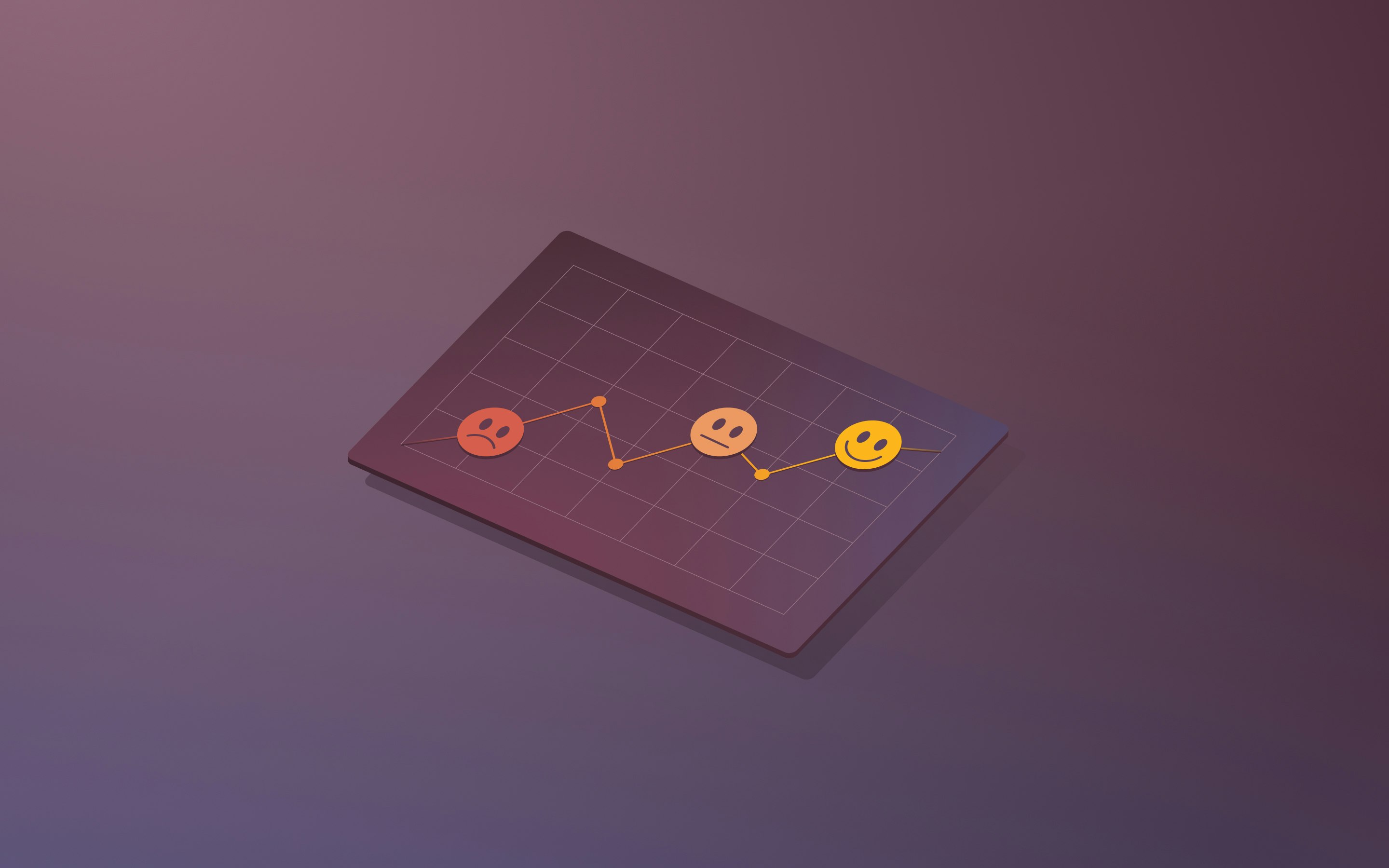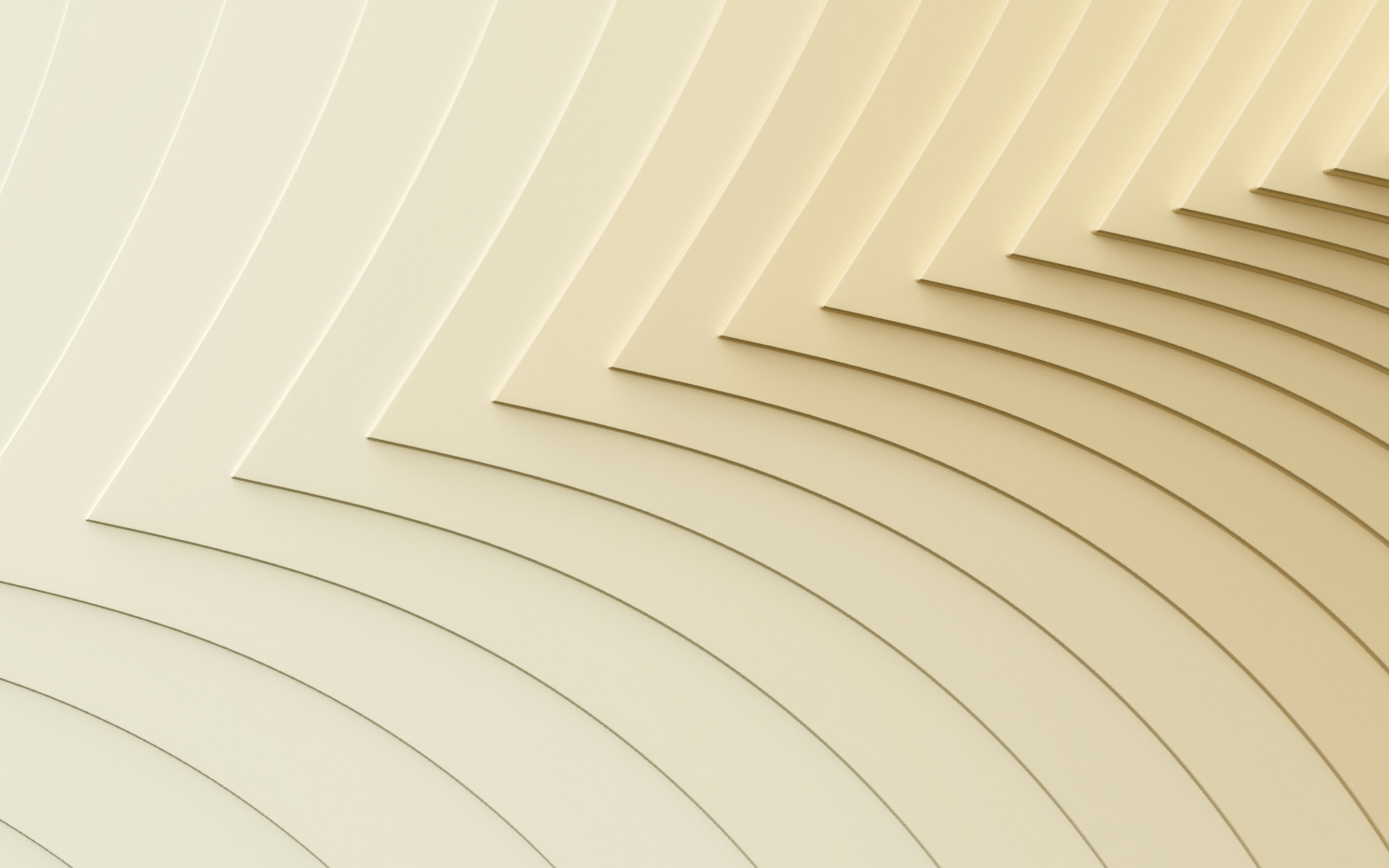Square Payroll vs Gusto: Which payroll software is best for your business?

For small and midsize businesses, choosing the right payroll software goes beyond the best combination of features. You need a tool that fits how you operate, whether that means managing a retail team or hiring contractors across the country.
Square Payroll and Gusto are two widely used options and popular with startups, retailers, and agencies alike. But between Square Payroll reviews touting it as the ideal no-fuss option and Gusto payroll reviews insisting it’s the HR tool you didn’t know you needed, how do you even begin to evaluate the options? In this guide, we’ll walk through what each platform actually offers and the best use cases.
What is Square Payroll?
Square Payroll is online payroll software designed for small businesses that need to process wages and handle U.S. tax filings without a heavy system. It’s part of the larger Square products suite and offers tight integration with the Square POS and Square Team app. The platform supports both employees and contractors, with automated tax filings and optional access to health insurance via a third-party partner.
Square Payroll’s key features
Square Payroll focuses on delivering essential payroll services with simple setup and built-in integration for retail, food service, and other hourly teams.
- POS integration. Square Payroll syncs directly with Square POS and Square Team. Timecards, hours worked, and sales data can be imported automatically.
- Tax filings. The platform handles local, state, and federal tax filings, along with year-end W-2s and 1099s, which can help you meet your deadlines without needing a separate tax service.
- Flexible pricing. Square offers a flat-rate full-service plan for $35 per month, plus $6 per user, as well as a contractor-only plan with no base fee. If your business operates seasonally or hires project-based workers, this pricing model gives you adaptability.
- Health insurance. Square Payroll gives employers access to health plans through a third-party partner, so availability and options may vary depending on location. It may meet the needs of small businesses in select markets looking for basic employee benefits without switching platforms.
Square Payroll pros and cons
Built to support teams built around Square’s point of sale tools, Square Payroll offers a simple pricing model with core features like automatic payroll and tax filings. If you’re looking for a comprehensive, all-in-one HR solution, however, it may not fit the bill.
Benefits of Square Payroll
Square Payroll can be well-suited to businesses that prioritize ease-of-use and have experience with one or more of Square’s other tools.
- Seamless for Square POS users. Square Payroll integrates directly with other products in the Square universe, including Square POS, Square Online, and the Square Team app. If your business runs on one of these tools, you’ll have minimal difficulty sharing sales, time tracking, and payroll data across your tech stack.
- Flat-rate pricing. For a full-service plan, pricing starts at $35 per month. It’s a structure that makes it easier for a small business to forecast costs over pay periods.
- Contractor-only option available. If you work exclusively with contractors, Square offers a plan with no base fee. Instead, you’ll pay $6 per contractor per month.
Drawbacks of Square Payroll
While Square Payroll covers the essentials, it doesn’t offer the broader HR or compliance features some businesses may need.
- Minimal compliance support. While Square Payroll offers the bare essentials of compliance, larger organizations may miss features like employee-level tracking for minimum wage requirements and legally mandated holidays and sick leave.
- Fewer HR tools. Square Payroll doesn’t include onboarding workflows, offer letter templates, or employee document management. If you’re in the market for a complete HR HR management platform, you’ll likely balk at the need for third-party tools.
- Limited benefits offerings. Square’s benefits administration only covers a few states and doesn’t offer the coverage of other tools. This may be a constraint if you need to offer comprehensive employee benefits nationwide.
- Not ideal for remote or growing teams. Square Payroll was conceived with centralized, in-person teams in mind, particularly those using point of sale systems. If your team connects virtually from around the country, its narrow feature set may lead to friction.
What is Gusto?
Gusto is a full-service payroll software and HR platform designed to handle core administrative functions like payroll, hiring, and tax compliance. It includes built-in tools that help companies manage multistate tax requirements, onboard new employees, and administer employee benefits. The platform is structured to support teams with ongoing payroll needs as well as those navigating periods of hiring or geographic expansion.
Gusto’s key features
Gusto offers payroll and HR functionality in a single system, with a focus on simplification and standardization.
- U.S. payroll. Gusto offers automatic payroll on a fixed schedule, including direct deposit, tax withholding, and filings at the federal, state, and local levels. The platform can also generate and distribute Forms W-2 and 1099.
- Benefits administration. Employers can offer medical, dental, vision, and commuter benefits, with plan availability depending on the state. The system handles enrollment, deductions, and reporting manually.
- Time tracking. Employees can log hours, request PTO, and track time directly in Gusto. This information flows directly to payroll, reducing the need for manual adjustments.
- Global contractor payment. Gusto Global allows you to pay international contractors in more than 80 countries and uses a centralized dashboard to handle payments, exchange rates, and international tax forms.
Gusto pros and cons
Designed to support growing businesses, Gusto aims to provide a comprehensive platform that combines payroll software with onboarding and compliance tools. If your business relies on remote workers or a small HR team, Gusto can help reduce administrative overhead by centralizing payroll and onboarding tasks. If your company has simpler needs, however, or is currently part of the Square POS ecosystem, some of its features may be more than what’s required.
Benefits of Gusto
Gusto’s strength lies in its ability to centralize payroll and HR workflows, making it a solid option if your business wants an all-in-one approach to HR technology.
- Full-service payroll. Gusto automates tax filings, year-end forms like W-2s and 1099s, direct deposit, and compliance reporting for all US states. This makes it a reliable option if you need to manage payroll at scale.
- Built-in onboarding and HR features. The platform includes offer letters, e-signatures, onboarding checklists, and an employee portal, all features that go beyond typical payroll system capabilities. These tools come bundled in even lower-tier plans, giving teams a basic but useful HR layer without third-party platforms.
- Scales well for remote teams. Gusto supports all 50 states, allows multi-state filings, and integrates with popular accounting and time-tracking tools. This can make it easier to onboard and support remote or hybrid teams as your company grows.
Drawbacks of Gusto
While Gusto does offer a comprehensive set of features, its pricing and interface may not suit businesses looking for a lean or tightly integrated tool.
- Higher pricing for full features. Gusto’s base price starts at $54 per month, plus $7 per user. That might feel a bit steep if you’re only looking for basic payroll functions. You may also end up paying extra for year-end filings like W-2s, which adds some unpredictability to the total cost, especially if you’re a seasonal business or have high turnover.
- It may be complex for very small teams. If you’re not looking to add many bells and whistles to your tech stack, Gusto’s interface, with options for benefit management, onboarding, and compliance, may feel overwhelming. Some businesses may also find the lack of IT and spend management tools limiting, especially compared to platforms that offer all-in-one HCM capabilities.
- Some limitations in point-of-sale or hourly team support. Gusto doesn’t integrate with Square POS, which can limit its utility for retail or food service businesses that need to sync timecards and sales data automatically with other systems. Its time tracking features don’t support shift scheduling, biometric scanning, or custom fields.
- Limited reporting. Gusto’s reporting options are relatively fixed. For example, you can’t create custom reports that show payroll by team, department, or location alongside related expenses, which makes it difficult to track the cost of expansion.
Square Payroll vs Gusto: Feature comparison
You’ll have access to core payroll software features with either Square Payroll or Gusto, but these two solutions diverge when it comes to HR tools, like benefits and onboarding. The table below summarizes how Square Payroll and Gusto compare across key areas.
Feature
Square Payroll
Gusto
Full-service payroll
Included in all plans
Included in all plans
Benefits administration
Limited based on partner offerings
Included (varies by tier and state availability)
Hiring/onboarding tools
Not included
Included (custom onboarding, offer letters, etc.)
HR tools
Not included
Basic HR features are included in all plans
Contractor payments
$6 per contractor per month, no base fee
$6 per contractor per month, plus $35 base fee
Direct deposit
Included (next-day and four-day options)
Included (next-day and two-day options depending on plan)
Time tracking integration
Native with Square POS and Square Team app
Integrated via third-party tools or Gusto’s built-in tracking
Tax filing and forms
Included, with automated filings for federal, state, and local taxes, along with W-2s and 1099s
Included, with automated filings for federal, state, and local taxes, along with W-2s and 1099s
Employee self-service
Basic access via the Square Team app
Full employee portal with pay history, benefits, and documents
Customer support
Phone and in-app chat, weekdays only
Phone, chat, and email with extended weekday hours
Key differences between Square Payroll and Gusto
Both Square Payroll and Gusto offer full-service payroll software, but they take different approaches depending on your business model, tech stack, and HR needs. Below, we break down how the two platforms differ across critical functions, like pricing, integrations, and compliance. These are factors that can shape which tools align better with a company’s existing operations and goals.
Features and capabilities
Gusto goes beyond payroll with built-in HR tools like hiring, employee benefits, and performance reviews. Square Payroll is a more focused tool, handling payroll runs, direct deposit, and tax filings without a broader HR layer.
If you’re looking for a full-service payroll system with unlimited payruns and optional HR automations, Gusto may be a better fit. For teams that operate in the Square universe, Square Payroll delivers the essentials—but no more.
Ease of use
Both platforms are designed to appeal to a broad audience and require minimal setup. Square Payroll is particularly undemanding for businesses using Square POS or Square Online, with setup and syncing built into the platform. Gusto’s interface is also clear, but because it includes more HR features, it may feel slightly more complex during setup or while navigating things like benefits management.
Pricing and plans
Square Payroll offers a contractor-only plan at $6 per contractor per month and no base fee. That’s a basic model, however. For a full-service plan capable of paying employees, you’ll pay $35 a month, plus $6 per person. Gusto’s base pricing starts at $54 per month, plus $7 per user, and the contractor-only plan includes a base fee of $35 per month, plus $6 per contractor.
If your business’s needs don’t go beyond non-employee compensation, Square may be the more affordable option. For a growing business with W-2 employees and gradually increasing needs, Gusto’s pricing tiers and more comprehensive features may have more appeal.
Integrations and ecosystem
Square Payroll is designed to work with the broader Square ecosystem, automatically syncing with Square POS, appointments, and timecards. Gusto integrates with many other accounting platforms like QuickBooks and Xero, but doesn’t connect to a cash app or point of sale solution.
If your operations rely on Square, the absence of a direct Gusto integration might be a deal-breaker.
Employee self-service
Gusto offers your team a full-service portal where they can access pay stubs, update personal information, and manage their own benefits. Square Payroll uses the Square Team app for basic self-service features, including clocking in and out and viewing pay history.
For businesses that want to manage payroll and simplify certain basic HR functions, Gusto offers more tools out of the box.
Customer support
Square Payroll provides weekday phone and in-app chat support, while Gusto customers have access to phone, email, and chat support with expanded weekday hours in case of problems.
If you’re managing a larger team or want the confidence that comes with extended support hours, you may find Gusto’s multi-channel approach better aligns with how you do business. Square Payroll’s customer support assumes a degree of familiarity with the Square interface, making it a good fit if you don’t anticipate needing much hands-on assistance.
Compliance and tax filing
Both Square Payroll and Gusto automatically handle payroll tax calculations, year-end forms, and federal and state tax filings. Square takes a lean, automated approach in line with its simple payroll approach, while Gusto emphasizes audit-readiness.
If your business isn’t subject to industry- or state-specific oversight, Square Payroll can probably get the job done, but if you have specialized reporting requirements or additional filings, Gusto may offer more depth.
Ideal business types
Gusto is designed for startups and growing teams looking for an HR management with bundled payroll for employees. Square Payroll is built for retail, food service, and appointment-based companies—ideally ones that rely on tools like Square Team or Square POS.
This divide shows up frequently in Gusto vs Square comparisons, where the right choice depends on whether payroll is a stand-alone task or part of a broader team management strategy.
Rippling: A smarter alternative to Square Payroll and Gusto
If you want payroll so powerful it runs itself, you want Rippling. Rippling offers full-service payroll software with every feature we’ve discussed in this article so far, plus even more—it’s built on top of a single source of truth for employee data. That means your employee data isn’t tied to one specific app—it’s the same across payroll, time and attendance, onboarding, performance management, and any other apps you use within our unified platform.
What does that mean for you and your team? For starters, you have a single source of truth for employee data, making it easier to automate tasks, eliminate duplicate effort, and generate holistic reports across modules. As a comprehensive, single-system solution for HR, payroll, spend, and IT, Rippling offers support to businesses of all sizes worldwide. Rippling’s integrated HCM removes barriers between key HR functions, including payroll, benefits management, headcount planning, and learning management, for a seamless experience.
With Rippling, you can:
- Pay employees and contractors in the same platform
- Manage time and attendance natively
- Run unlimited off-cycle pay runs at no extra cost
- Set up multiple pay schedules, pay rates, and pay types in just a few clicks
- Add recurring reimbursements (like cell phone payments, gym memberships, etc.) that are automatically paid out every pay period, monthly, or at whatever interval you choose
- Automatically calculate prorated pay runs for new or promoted employees
- Manage all currency conversions, including payroll adjustments
- Automatically calculate overtime for every country
- Make changes after submitting payroll
If you’re growing fast—or just want to stop stitching tools together, Rippling makes complex workforce management feel simple.
Square Payroll vs Gusto FAQs
Is Gusto compatible with Square?
Gusto doesn’t integrate with Square POS, so syncing sales and payroll data requires manual steps or third-party tools. Square Payroll, on the other hand, connects directly with other Square products, including POS and Square Online. If you already use Square’s point of sale, the built-in payroll software is the more straightforward option.
Which is better for contractors, Square or Gusto?
Square Payroll might have more appeal to businesses that pay contractors only. It offers a contractor-only plan with no base fee—just $6 per contractor per month. Gusto, by contrast, charges $6 per contractor with a $35 monthly base fee. If you don’t need full payroll for employees, Square’s setup may be more cost-effective.
Can you use Square for just payroll?
Yes, you can use Square Payroll as a standalone payroll solution, even if you don’t use Square POS or other Square products. It supports automatic payroll, direct deposit, tax filings, and payments for both W-2 employees and 1099 contractors. This makes it a simple payroll option for small businesses looking for a dedicated payroll system but don’t want to switch their full point of sale or business operations to Square.
Is Gusto compatible with Square?
No, Gusto doesn’t integrate with Square POS, so syncing sales and payroll data requires manual steps or third-party tools. Square Payroll does connect directly with other Square products, which can make it a better fit for businesses already using Square Online or POS. If you’re deciding between Gusto vs Square, choose based on your tech stack: Gusto for broader HR support, Square for straightforward integration.
This blog is based on information available to Rippling as of July 7, 2025.
Disclaimer: Rippling and its affiliates do not provide tax, accounting, or legal advice. This material has been prepared for informational purposes only, and is not intended to provide or be relied on for tax, accounting, or legal advice. You should consult your own tax, accounting, and legal advisors before engaging in any related activities or transactions.