How we add commission payouts to payroll with a single click

Joan Schiffer is the Director of Accounting at Virtuous, a nonprofit CRM platform.
As Virtuous quickly grew, it became more and more complicated to pay out different types of compensation across different departments.
We needed a simpler way to manage commissions alongside payroll. Here’s how we leveraged QuotaPath and Rippling’s powerful integration to make payout day one less thing to stress about.
The problem: Triple-checking commissions
About 70 of our employees, across multiple teams, get monthly or quarterly commission payouts. As the Director of Accounting, I’m responsible for reconciling compensation data between HubSpot, QuotaPath, and Maxio—and making sure payroll runs on time and error-free.
QuotaPath had already simplified how we calculate commissions, but there were issues when it came to pushing that data into payroll, leaving room for errors that weren’t easy to trace. Since you never want to get payroll wrong, I found myself triple-checking all the information. It was a ton of manual work that chewed up time I wanted to devote to other important tasks.
The solution: Connect QuotaPath directly to payroll
When QuotaPath launched its Rippling integration in February 2025, I joined the beta to see if it could streamline the last mile of my workflow: filling in the gaps between commission payouts and running payroll.
It worked better than I could’ve ever imagined.
The integration fast-tracked pay runs, and even pushed us to bring more of our commissions into QuotaPath instead of calculating them manually.
The QuotaPath team was incredibly helpful setting up this integration. Here’s how we got it up and running quickly.
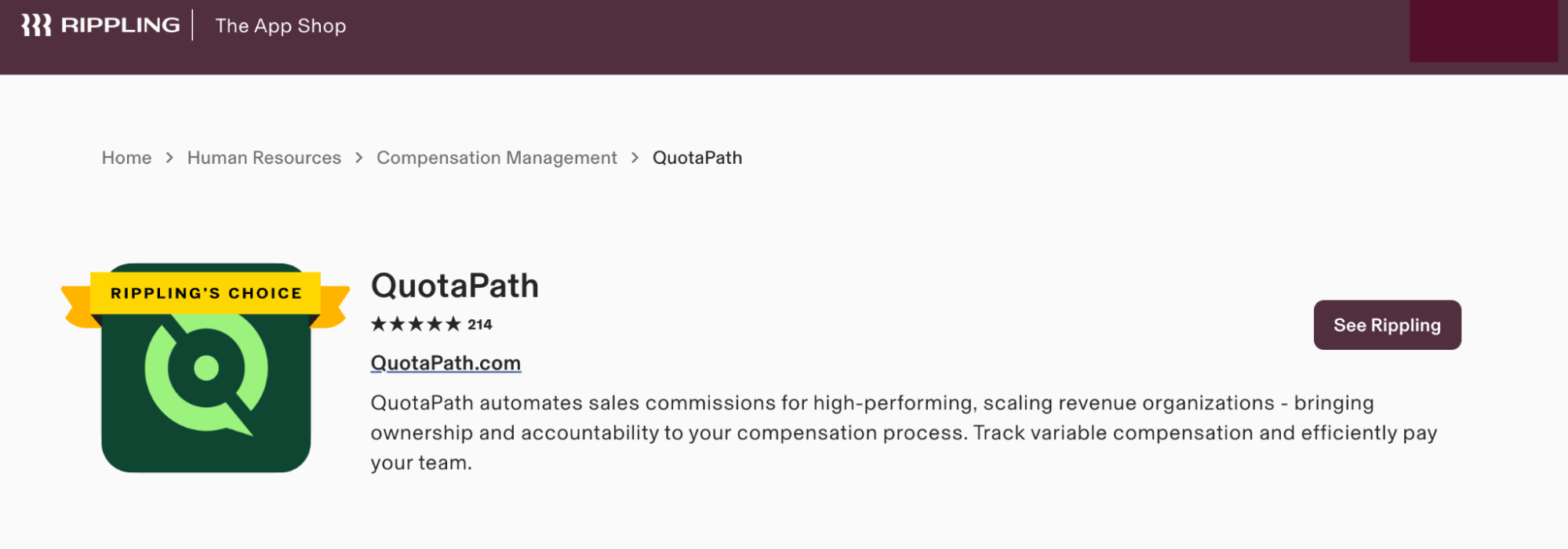
Step 1: Install QuotaPath’s app in Rippling
I went to Rippling’s App Shop and connected the QuotaPath app, assigning access to key team members using automated rules (for example: greenlighting permissions for Sales, Success, and Account Managers).
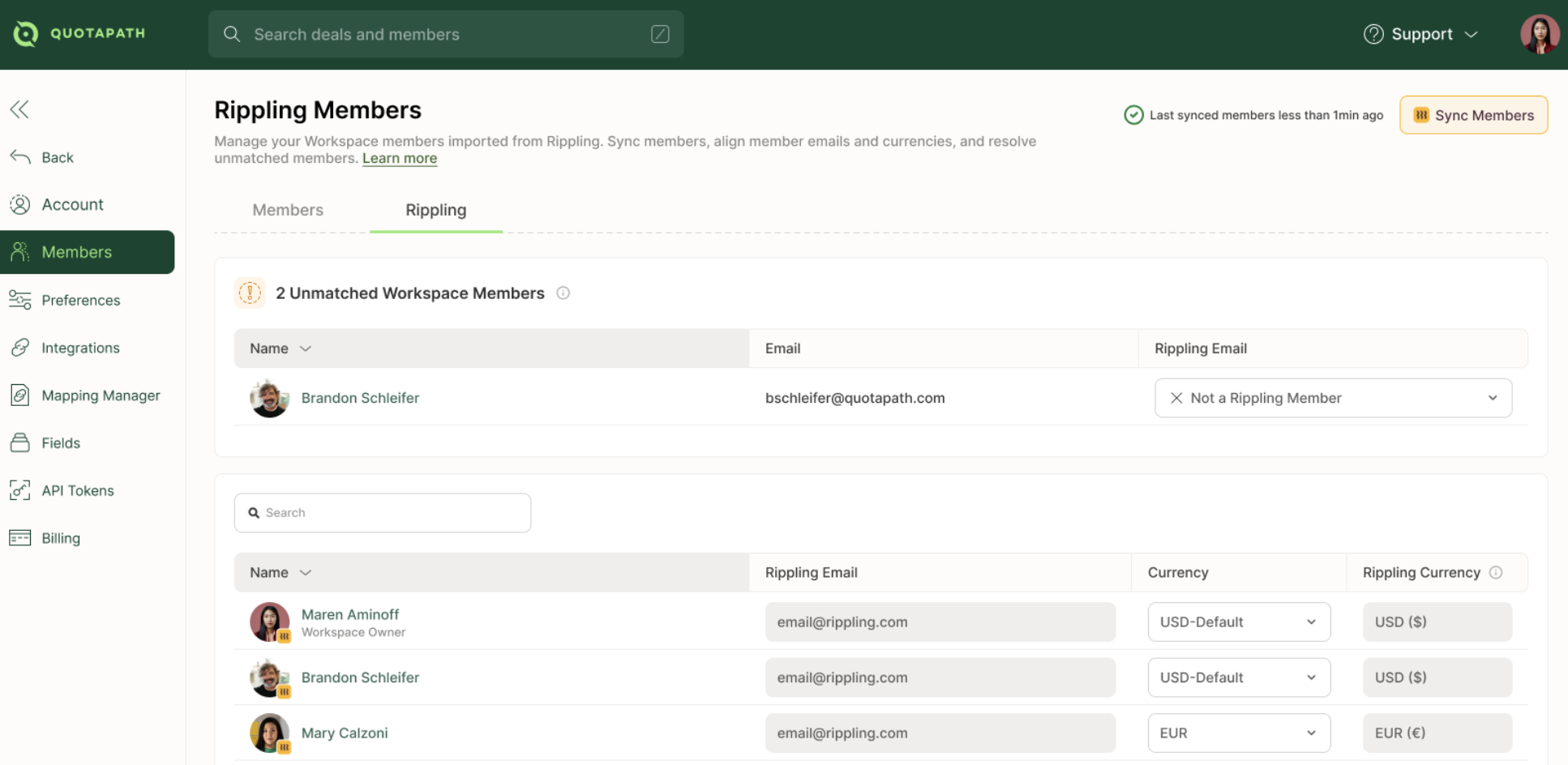
Step 2: Sync users and manage access
QuotaPath automatically syncs relevant information about commission-eligible employees with Rippling based on email addresses. I used the “Members” tab to confirm which users were properly aligned.
Step 3: Schedule payouts in QuotaPath
Once commissions were approved in QuotaPath, I scheduled our pay run using the built-in Rippling pay schedule, ensuring alignment with payroll dates.
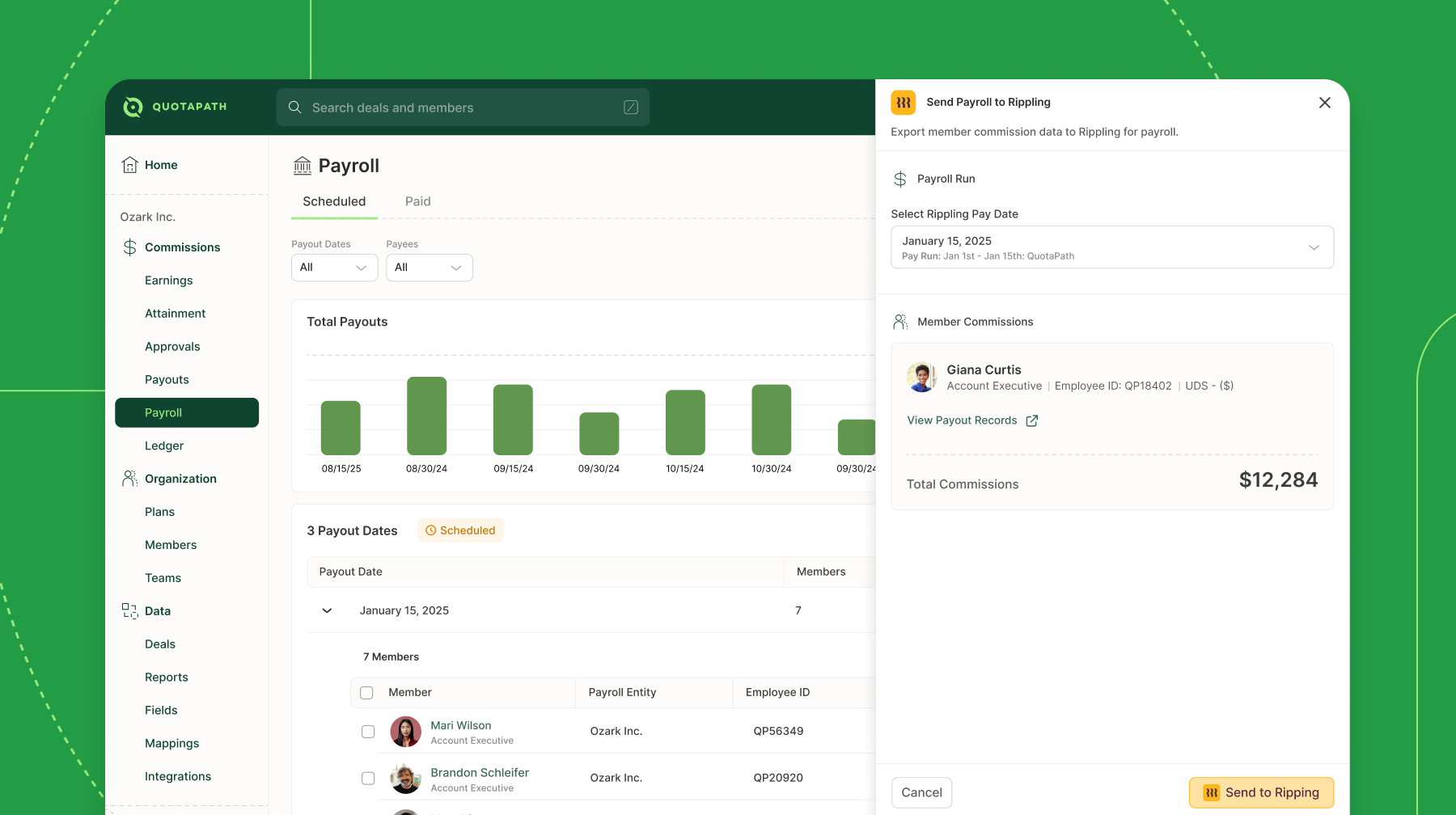
Step 4: Push to payroll
From the “Payroll” page in QuotaPath, I simply clicked “Send to Rippling” to push commissions into the correct pay run, which I could send individually or in bulk.
Step 5: Track everything
QuotaPath’s “Payroll” page provides a running log of payouts pushed to Rippling, including who got paid when and for how much. No more second-guessing or spreadsheet-combing.
The impact
Integrating QuotaPath with Rippling made it one-click simple to sync commissions to payroll. We’ve reduced risk, eliminated extra steps, and created a more confident and trackable payout process. Everything lives in one system—and works the way it should.
Built-in accuracy
With this integration, I don’t have to triple-check payout totals anymore. The data is consistent across systems, and the risk of error is dramatically lower. It’s one less area where I worry something might slip through the cracks.
Fewer clicks, cleaner payroll
Pushing payouts from QuotaPath directly into Rippling saves me at least 30 minutes every cycle. No CSVs, no toggling between tools, no reformatting. I can schedule and send payments in a few clicks, and know they’re aligned to our actual payroll schedule.
One view for everything
The new “Payroll” page in QuotaPath gives me a reliable, organized history of all scheduled and paid commissions. I can see exactly what, when, and how much money has been sent to Rippling—without having to backtrack through files or emails.
A better process with every update
One of the reasons I love QuotaPath is how quickly the system improves. I gave feedback during the beta and, within weeks, the support team added the bulk send feature I needed.
That responsiveness makes a big difference. It gives me confidence things will only keep getting better.
This blog is based on information available to Rippling as of April 29, 2025.
Disclaimer: Rippling and its affiliates do not provide tax, accounting, or legal advice. This material has been prepared for informational purposes only, and is not intended to provide or be relied on for tax, accounting, or legal advice. You should consult your own tax, accounting, and legal advisors before engaging in any related activities or transactions.








