HR dashboard: 3 examples, functions, and KPIs
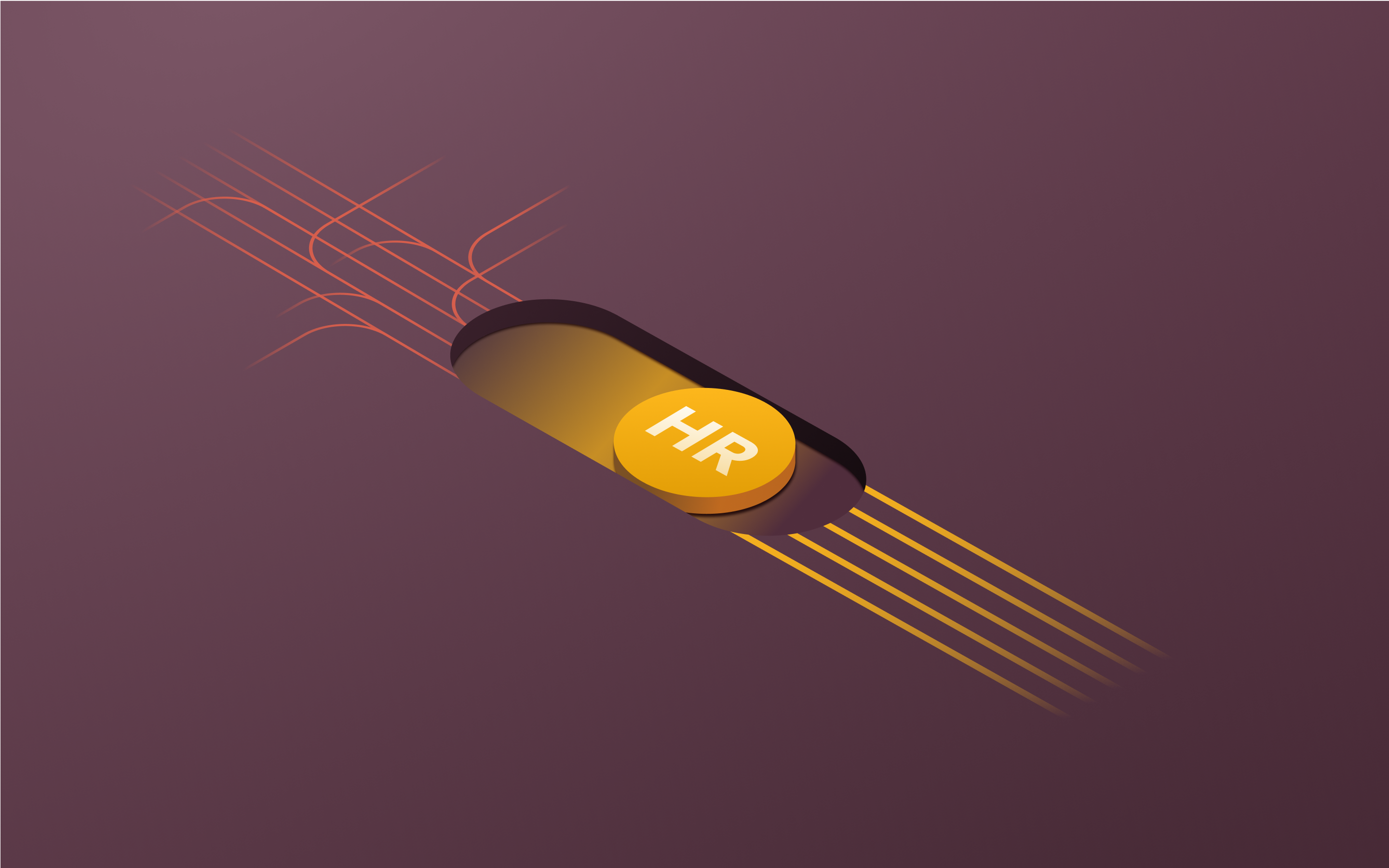
Human resources teams are drowning in data. From recruitment metrics to employee engagement scores, performance reviews to turnover rates, the sheer volume of information can be overwhelming. But simply collecting data isn't enough—to drive real business value, HR professionals need to analyze that data to uncover insights and inform strategic decision making. That's where HR dashboards come in.
HR dashboards provide a centralized, visual overview of key HR metrics, enabling leaders to spot trends, identify issues, and make data-driven talent management decisions. In this piece, we'll take a closer look at what HR dashboards are, the benefits they provide, and some key metrics and real-world examples to showcase their value.
What is an HR dashboard?
An HR dashboard is a visual display of the most important key performance indicators (KPIs) and metrics, typically updated in real-time and consolidated into a single screen. The purpose is to provide an at-a-glance overview of current HR performance, making it easy to track progress against goals and quickly spot areas needing attention.
Think of it like your car's dashboard. Just as your speedometer, fuel gauge, and warning lights help monitor essential information about your vehicle's performance, an HR dashboard tracks vital workforce data like:
- Headcount and employee turnover
- Recruitment pipeline and time-to-fill
- Employee engagement and satisfaction scores
- Performance ratings and goal progress
- Training and development metrics
- Compensation ratios and budget
With this data consolidated into intuitive charts, graphs, and scorecards, HR dashboards enable leaders to assess the health and efficiency of people operations without getting bogged down in the details.
How are HR dashboards and HR reports different?
It's important to distinguish between HR dashboards and HR reports, as they serve related but distinct purposes.
HR reports provide in-depth data on specific topics for a defined time period, like a quarterly headcount analysis or annual benefits summary. They tend to be longer documents, with detailed tables and descriptions to thoroughly explain the data. Reports are great for conducting periodic, retroactive reviews of HR programs and results.
In contrast, HR dashboards are designed to provide a more high-level, real-time window into the current state of affairs. They sacrifice some of the granular details to instead surface the most critical top-line metrics in an easy to scan visual format. Dashboards are ideal for ongoing workforce monitoring and proactive decision-making.
A helpful analogy is to think of reports like your monthly bank statements—very comprehensive but backwards-looking. Dashboards are more like checking your account balance online—less detail but continuously updated for an accurate current snapshot. Both are important for effective financial management.
Similarly, HR teams should leverage the strengths of both dashboards and reports in their analytical approach. Dashboards help maintain continuous oversight of key workforce health indicators, while reports allow for periodic deep dives to glean long-term insights and support strategic planning.
4 key functions of HR dashboards
Some of the core functions driving the value of HR dashboards include:
1. Monitoring critical HR metrics
First and foremost, dashboards are a window into the current status of an organization's workforce and HR operations. By tracking essential KPIs, HR can quickly gauge the overall health and productivity of the workforce, and easily benchmark against goals and industry standards.
Real-time access to metrics helps HR be more agile in adapting to workforce trends, for instance by flagging a sudden spike in attrition rates coming out of performance review season. Dashboards make it possible to spot troubling patterns early and investigate the root causes before larger issues arise.
2. Enabling data-driven workforce planning
Amid ongoing economic uncertainty, "doing more with less" has become the mantra of business leaders everywhere, and HR is no exception. Dashboards supply the data and insights needed to optimize headcount planning and maximize return on human capital investments.
Armed with helpful figures, HR can work with Finance to make informed choices about where to strategically add or reduce headcount based on its impact to the bottom line. Insights gleaned from succession planning and skills gap metrics can then help prioritize hiring for the roles most critical to the future needs of the business.
3. Ensuring equitable, competitive compensation
Few things matter more to employee productivity and retention than feeling fairly compensated. Dashboards help monitor key rewards metrics to avoid pay inequities and maintain market competitiveness.
Tracking HR KPIs like promotion rates and pay ratios by job level, tenure, gender, and ethnicity shines a light on any demographic disparities needing correction. Benchmarking figures like compa-ratios to external market data ensure compensation remains in line with industry standards.
4. Strengthening employer brand and recruitment
Dashboards focused on the recruitment funnel are an indispensable resource for talent acquisition teams looking to assess and strengthen employer brands. Spiking application volumes or offer acceptance rates, for example, reflect a growing reputation and candidate interest. Metrics showing the top sources of hire, meanwhile, help identify the most effective recruiting channels for further investment.
Keeping an eye on figures such as time-to-fill, cost-per-hire, and early turnover empowers recruiters to pinpoint inefficiencies in the hiring process for improvement. Data on the mix of internal vs external hires can also prompt useful discussions on upskilling and promoting from within to maximize the talent pipeline.
What KPIs should you include in an HR dashboard?
Given the wealth of potential data points HR could track, narrowing focus to the KPIs that matter most is critical for a truly actionable dashboard. Every company's specific dashboard composition will differ based on their unique pain points and priorities.
However, certain core HR metrics belong on every organization's shortlist:
Recruitment KPIs
- Time-to-hire: Average number of days between a job posting going live and a candidate accepting an offer. Indicates overall speed and efficiency of the recruitment process.
- Qualified candidates per opening: Average number of candidates who meet the minimum job requirements per position. Indicates effectiveness of sourcing strategy and job descriptions.
- Candidate experience: Percentage of job applicants rating their interview experience as positive. Strong indicator of recruitment process smoothness and employer brand perception.
- Cost-per-hire: Average amount spent per candidate hired, including recruitment staff, advertising, and technology costs. Illuminates overall hiring ROI.
- New hire turnover: Percentage of new hires who leave within their first year. Helps pinpoint flaws in recruitment or onboarding process leading to poor retention.
Retention KPIs
- Employer turnover rate: Percentage of employees choosing to leave in a given period. Reflects the health of company culture and employee satisfaction.
- Retention rate: Percentage of employees who remain over a given period. Indicator of workforce stability and ability to retain top talent.
- Turnover costs: Total costs of replacing employees, including separation, recruitment, and training expenses. Helps quantify the financial impact of turnover.
Employee performance KPIs
- Revenue-per-FTE: The amount of revenue or profit generated by each full-time equivalent employee. Measure of overall workforce productivity and efficiency.
- Performance review scores: Distribution of employee performance ratings. Indicates strength of workforce as well as quality and consistency of review process.
- Internal promotion rate: Percentage of open positions filled by internal candidates. Shows how well a company is developing and advancing talent from within.
Diversity, equity and inclusion (DEI) KPIs
- Employee demographics: Breakdown of workforce by gender, ethnicity, age, etc. Helps assess progress towards diversity representation goals.
- Pay equity: Comparison of compensation levels across demographic groups. Essential for identifying and mitigating any pay gaps based on gender or race.
- Inclusion index: Composite score based on employee survey questions related to feelings of fairness and belonging. Indicates overall inclusiveness of company culture.
How to build an HR dashboard
It’s not enough to know which metrics to track—you also need the right strategy for cohesively bringing that data together to create meaningful, actionable dashboards. Here are some key steps for success:
Step 1: Define your objectives and audience
Start by getting clarity on the business questions your dashboards aim to answer:
- What are the top priorities and pain points for HR currently?
- Which workforce insights would be most valuable for executive decision-making?
- Who will be the primary audiences and consumers of the dashboard data?
Identifying your critical goals and stakeholders upfront helps determine which specific metrics to include and how to tailor data visualizations to be most impactful. Resist the urge to create a "one size fits all" dashboard. Focus is key for maximum insight.
Step 2: Establish your core KPIs
Based on your objectives, narrow down to a concise set of metrics that provide a comprehensive, yet focused story about the workforce insights that matter most to your organization. Limit each dashboard to 7-10 thoughtfully selected HR KPIs to avoid data overload.
Be sure to also include appropriate benchmarks to provide necessary context for the KPIs. These might be internal targets based on historical data and company goals, or external benchmarks from industry surveys for market comparison.
Step 3: Gather your data
Once you've determined your must-have metrics, work with your people analytics team to identify the underlying data needed and map where it lives across your HR systems. Aggregate data from your core HCM, ATS, performance management, and engagement tools into a centralized location.
Be sure to also set standards for how metrics will be defined and calculated for clear, consistent reporting. You may need to do some data cleanup to address incomplete records or variations in how information was captured across sources.
Step 4: Choose the right data visualizations
Consider which chart types will most intuitively showcase the message behind the numbers. For example:
- Changes over time are often best illustrated by line graphs or column charts
- Proportional breakdowns can be highlighted via pie or stacked bar charts
- Progress against a goal is well-suited to gauge charts or "traffic light" scorecards
- Relationship between two variables can be shown with a scatter plot
Aim for a compelling mix of visualizations that together paint a comprehensive picture while still being easily scannable.
Step 5: Leverage the right technology
Bring your data and visualizations together within a dashboard tool designed to integrate directly with your HR systems for automatic data syncing. Avoid the temptation to default to spreadsheets, which require tedious manual updating and are prone to errors and version control issues.
Instead, opt for an HR analytics platform offering pre-built KPIs and dashboard templates that can be easily customized to your needs. Rippling's analytics suite is a great example, enabling you to unite all your people's data in one place and start building dashboards in minutes, not months.
Step 6: Make it actionable
For maximum impact, your HR metrics dashboards need to equip stakeholders with answers, not just pretty visualizations. So rather than squeezing in every possible metric, focus on curating the vital few that directly tie to your top objectives.
Then enhance the dashboard with clear insights and takeaways in natural language, not just number soup. Add benchmark comparisons and verbal interpretations to provide a "so what" that makes the data meaningful. Close with some recommended next steps, so the dashboard becomes a jumping off point for data-driven action.
3 HR dashboard examples
There's no one-size-fits-all template for an effective HR dashboard—the right KPIs and visualizations will vary based on the size of your organization, analytical maturity, and strategic priorities.
But here are a few examples to spark inspiration:
Executive dashboards
Audience: C-suite, people managers
Purpose: Provide a high level pulse on overall workforce health and composition
Key metrics:
- Headcount by department and job level
- Employee turnover rate and retention rate
- Employee satisfaction score
- Pay competitiveness ratios
Recruitment pipeline dashboards
Audience: Talent acquisition team, HR leadership
Purpose: Track hiring progress and identify opportunities to optimize recruitment
Key metrics:
- Time to fill by role and department
- Conversion rates between recruiting stages (applied, interviewed, offered, accepted)
- Source of hire and applicant diversity
- Quality of hire (hiring manager satisfaction, 90-day retention)
Diversity and inclusion dashboards
Audience: Executive leadership, HR business partners, DEI committee
Purpose: Monitor DEI goals and identify areas for improvement
Key metrics:
- Workforce demographics by gender, ethnicity, age
- Diversity in leadership vs individual contributor roles
- Pay equity by gender and ethnicity
- Inclusion survey scores
Transform your HR processes with Rippling
Rippling makes it easy to build comprehensive, real-time HR dashboards by automatically centralizing all your workforce data in one place. With payroll software, HRIS tools, recruiting software, and learning management systems unified, you can skip the painful data integration process and jump straight to uncovering actionable insights.
The intuitive platform empowers any user to build reports and visualizations, while granular access controls enable secure data sharing across the organization. Managers get self-service access to the people data they need, within the guardrails set by HR.
With Rippling, you can leverage:
- Pre-built and customizable reports across key HR metrics
- Point-and-click report and dashboard builders
- Visualization options including charts, graphs and pivot tables
- Role-based permissions for secure, flexible data sharing
- Actionable workforce insights for faster, smarter decisions
By unifying HR data and making it accessible across the organization, Rippling gives you the people analytics firepower to make data-driven decisions and drive better business outcomes.
HR dashboards FAQs
What should an HR analytics dashboard contain?
While the specific composition will vary by company, most HR KPI dashboards should cover key metrics across recruitment, retention, performance, and development. This includes HR KPIs like time-to-fill, turnover rate, revenue-per-employee, and training completion. Be sure to also include appropriate benchmarking data for context.
What are the types of human resources dashboards?
HR dashboards can be categorized both by purpose and audience. Common dashboard types include:
- Executive/workforce dashboard: High level snapshot of key workforce health metrics for senior leaders
- Recruitment dashboard: Hiring pipeline and process efficiency data for talent acquisition teams
- Learning and development dashboard: Training completion, skills gaps, and career pathing data to aid L&D teams in upskilling talent
- Compensation and rewards dashboard: Pay equity and market competitiveness metrics to help total rewards teams optimize pay policies
- Diversity and inclusion dashboard: Demographic representation and pay equity data to track DEI goals and initiatives
How do you prepare an HR dashboard in Excel?
While you can technically build basic HR dashboards within Excel, it's not the most efficient or scalable approach. Excel requires manual data entry and manipulation, introducing version control issues and potential errors.Instead, consider adopting an HR analytics platform that integrates directly with your source systems to funnel all your people data into a central location. Tools like Rippling come with pre-built reports and intuitive customization options, empowering you to generate best-fit dashboards in a few clicks—no formulas or pivot tables required.
This blog is based on information available to Rippling as of December 10, 2024.
Disclaimer: Rippling and its affiliates do not provide tax, accounting, or legal advice. This material has been prepared for informational purposes only, and is not intended to provide or be relied on for tax, accounting, or legal advice. You should consult your own tax, accounting, and legal advisors before engaging in any related activities or transactions.










