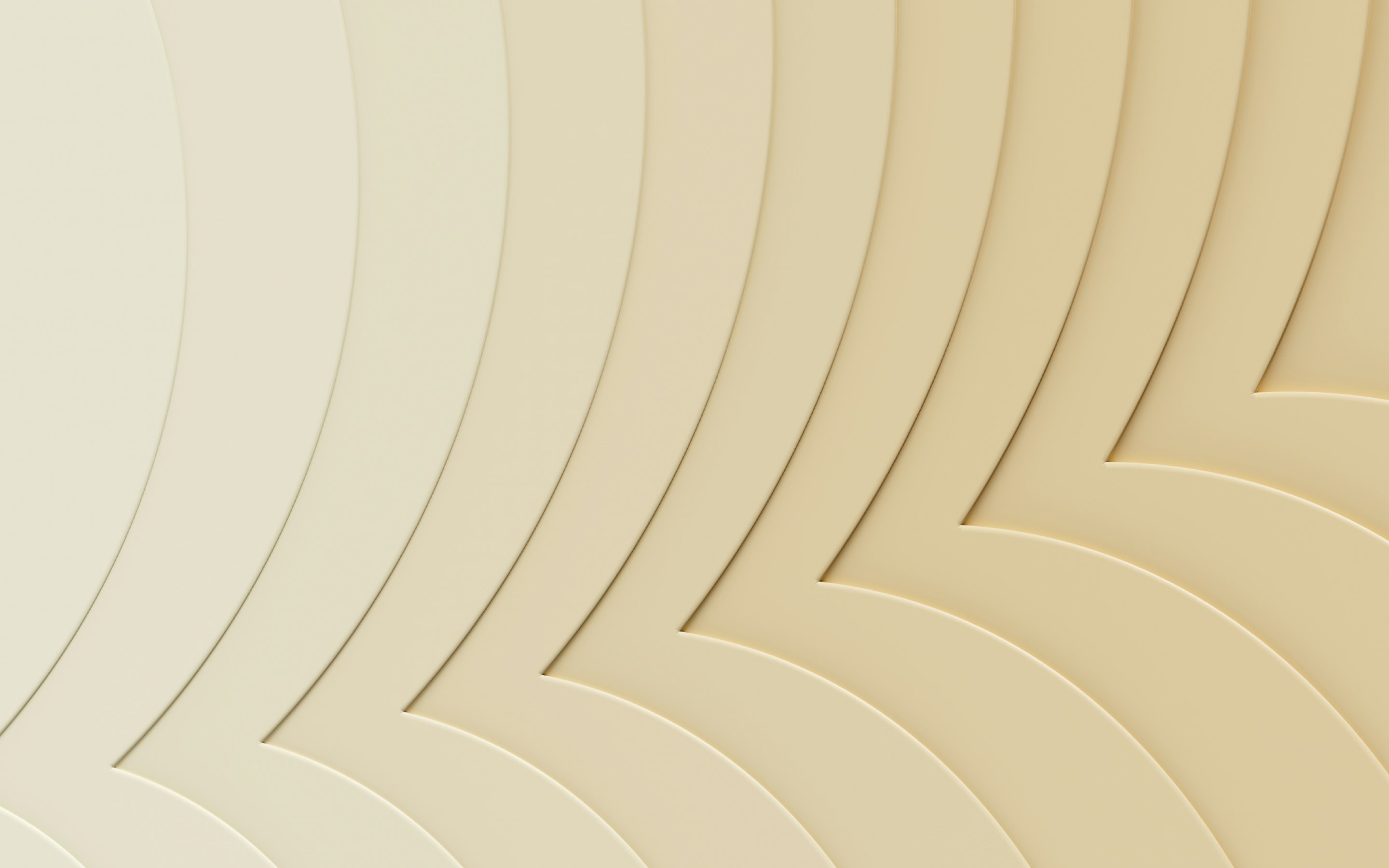MDM vs. MAM: 4 differences and how to choose
Is your organization grappling with the challenge of securing corporate data on mobile devices? If so, you're not alone. With the proliferation of smartphones, tablets, and laptops in the workplace, IT managers are turning to mobile device management (MDM) and mobile application management (MAM) to protect sensitive information and maintain control over mobile assets.
But while MDM and MAM share the common goal of mobile security, they differ in their approach and scope. MDM focuses on managing and securing mobile devices as a whole, while MAM zeroes in on individual applications and their associated data.
In this article, we'll take a closer look at the key differences between MDM and MAM and provide guidance on selecting the best solution for your organization's unique needs.
What is mobile device management (MDM)?
Mobile device management simply refers to the administration of mobile devices like smartphones, tablets, and laptops. The goal is to optimize the functionality and security of mobile devices within an organization.
An MDM solution provides a centralized platform to manage device configuration, enforce security policies, deploy apps, and remotely wipe data if a device is lost or stolen.
Core functions of MDM include:
- Enrollment and provisioning: Adding devices to be managed and configuring them with the necessary settings, restrictions and apps.
- Policy enforcement: Defining and applying security policies such as passcode requirements, encryption, and allowable apps.
- App distribution: Making required and approved apps available for users to install on their devices.
- Monitoring and reporting: Tracking device inventory, status, compliance and usage.
- Remote management: Locking or wiping a device remotely if it's lost, stolen or belongs to a former employee.
MDM works by leveraging device management APIs and protocols built into operating systems like Apple's MDM protocol and Android Enterprise. Some solutions may also install a lightweight software agent that maintains a connection with a central MDM server to receive configurations, apps, and commands.
What is mobile application management (MAM)?
In contrast to MDM, which focuses on the device level, mobile application management deals with managing and securing apps. MAM tools allow businesses to deliver, update, configure, and remove mobile apps on both company-owned and personal devices.
MAM solutions provide granular control over apps and data without requiring full device management. This is appealing for bring your own device (BYOD) scenarios where employees may resist invasive device-wide policies.
Key capabilities of MAM are:
- App delivery: Distributing and updating apps to user devices through enterprise app stores and app catalogs.
- App wrapping: Adding a layer of security and management features to apps such as data encryption and copy/paste restrictions.
- Containerization: Creating a secure partition on the device to separate work and personal apps and data.
- Single sign-on: Enabling users to access multiple business apps with one set of credentials.
- Usage analytics: Reporting on app installs, launches, crashes and licensing to optimize the app portfolio.
Rather than enrolling the entire device, MAM works by either adding management code to apps before distribution or utilizing OS-level frameworks like Android Enterprise and iOS Managed Apps.
MDM vs. MAM: 4 key differences
While MDM and MAM have the shared goal of enabling secure mobile productivity, they differ in scope, approach and use cases. Here are four key differences:
1. Device vs. application focus
The fundamental difference is that MDM manages the whole device, while MAM zeroes in on individual applications. MDM provides command and control over the entire device including its settings, network connectivity and installed apps. MAM interacts only with managed apps and associated data.
2. BYOD vs. corporate devices
MDM is typically deployed on company-owned devices where comprehensive device control is needed. MAM offers a less intrusive option for BYOD scenarios by focusing solely on work apps and data. Many organizations use both solutions—MDM for corporate devices and MAM for personal devices—to maintain security while respecting employee privacy.
3. Enrollment vs. app lifecycle
MDM requires explicit device enrollment and relies on a persistent agent or OS-based protocol for management. MAM can work without enrollment by embedding management and security features directly into apps.
4. OS access vs. app ecosystem
MDM works directly with the operating system to manage device settings and security. This system-level access provides strong control but depends heavily on OS-specific features and capabilities, which can vary significantly between iOS and Android. MAM focuses on securing individual apps through frameworks and app modifications, making it more consistent across different operating systems and devices while offering more specific but limited management options.
MAM vs. MDM: Pros and cons
Both MDM and MAM have their strengths and shortcomings. Understanding the tradeoffs can help pick the optimal approach for a given environment and use case.
MDM
Pros
- Robust device control including settings, network, firmware updates and remote wipe
- Tight integration with device enrollment and provisioning for scalable deployments
- Reliable enforcement of passwords, encryption and other security policies
Cons
- Can be intrusive and restrictive for employee-owned devices
- May require technical expertise to configure policies and manage deployments, though modern cloud-based solutions simplify infrastructure needs
- Can face user resistance and adoption challenges, especially in BYOD scenarios
MAM
Pros
- Provides app-level security while preserving native user experience
- Integrates with existing app development and deployment workflows
- Enables simplified app access through single sign-on across platforms
Cons
- Limited control over device-level settings,, though can work alongside MDM/UEM solutions to manage app-specific device settings like camera access and permissions
- Limited to securing managed apps rather than all device data
- Additional complexity when managing apps across multiple operating systems
How to choose between MDM and MAM: 5 tips
Picking the right approach starts with understanding the difference between MDM and MAM and mapping your organization's requirements to their respective capabilities. Consider these factors and best practices:
1. Assess your risk profile
The sensitivity of data handled by users and apps should dictate the level of control required. Highly regulated industries like finance and healthcare may need full MDM to demonstrate device-level encryption and auditability. Less sensitive data may be adequately protected by MAM access policies and DLP.
2. Determine device ownership
Who owns the devices shapes your approach, but many organizations benefit from using both solutions. Corporate devices can be tightly managed with MDM, while BYOD devices use MAM's lighter touch. Modern UEM platforms make it practical to use MDM for company devices and layer MAM across both corporate and personal devices for consistent app security.
3. Consider user experience
End user adoption is critical. MDM passcode and network policies applied to BYOD can be cumbersome. MAM enables access to secure business apps with a consumer-like experience. For corporate devices, MDM improves security and supportability.
4. Evaluate app readiness
Catalog your required business apps and assess their compatibility with MAM app wrappers and SDKs. Some apps may need remediation and some vendors may already offer managed versions. MDM app lifecycle management may be simpler for legacy and custom apps.
5. Leverage modern tools
When evaluating the best MDM software, look for solutions that support the latest OS management APIs and unified endpoint management (UEM) to cover desktops as well. Consider cloud-hosted MAM tools that simplify infrastructure and integrate with leading mobile threat defense partners.
MDM vs. MAM: Which is better for remote teams?
With the massive shift to remote work, mobile device management is critical for protecting company data across distributed teams. MDM gives IT teams complete visibility and control over devices, letting them secure and support employees no matter where they work.
While MAM can protect specific business apps, it doesn't provide the comprehensive management remote teams need. MDM lets organizations configure all device settings, push updates, and maintain security policies from a central location. This full-device approach ensures that remote workers have secure access to company resources while letting IT quickly address any device issues.
For contractors and personal devices, MAM can still play a supporting role. But MDM's ability to manage the entire device makes it the better choice for remote workforce security. Key features to look for include remote device setup, configuration management, and the ability to selectively remove company data when needed.
Ensure business device security with Rippling
As we've seen, MDM is a critical tool for securing remote workforces. But not all MDM software solutions are created equal. Rippling stands out by combining powerful device management capabilities with identity-based access control and automated provisioning—all in one unified platform.
With Rippling's MDM solution, you can automate device configuration and app management for remote employees. When onboarding new hires, simply specify their role and location, and Rippling will automatically ship them a laptop with all the necessary apps, settings, and security controls pre-configured. No more manually imaging devices or mailing install instructions.
Rippling also makes it easy to secure BYOD devices without disrupting the user experience. You can silently push business apps and configure access policies based on the employee's role, department, and location—no manual device enrollment required. Rippling handles app updates and licensing so your team always has the tools they need.
For offboarding or lost devices, Rippling can instantly lock and wipe the device, revoke app access, and initiate remote retrieval with just a few clicks. By integrating MDM and IAM, you can automate employee lifecycle processes and ensure the right devices and apps are securely provisioned and deprovisioned as roles change.
Finally, Rippling provides real-time device inventory and rich insights to help you track key asset data and stay on top of security and compliance. With all these features, it’s clear that Rippling is the ideal MDM software for securing your remote workforce at scale.
MDM vs. MAM FAQs
Which is easier to implement: MDM or MAM?
MAM is generally easier to implement since it focuses only on managing apps rather than entire devices. While MDM requires setting up servers, enrollment processes, and device-wide policies, MAM can be deployed more quickly by simply distributing managed apps through existing channels. However, MAM's simpler setup comes with more limited control compared to MDM's comprehensive management capabilities.
Can MDM and MAM be used together?
Yes, many organizations use both MDM and MAM as complementary solutions. MDM is typically used for company-owned devices that need full management, while MAM handles business apps on personal devices. Modern enterprise mobility management (EMM) platforms often include both MDM and MAM capabilities, letting organizations choose the right approach for different users and devices.
What's the difference between MDM, EMM, and UEM?
MDM focuses specifically on device management, while EMM combines MDM with additional capabilities like MAM and MCM (mobile content management). UEM (unified endpoint management) expands this further to manage all types of endpoints including mobile devices, laptops, desktops, and IoT devices from a single platform. Each evolution adds broader management scope while building on core MDM functionality.
What are the privacy concerns with MDM?
MDM's ability to monitor and control devices raises privacy concerns, especially on personal devices. IT administrators can potentially see installed apps, location data, and usage patterns. They can also enforce restrictions that affect personal use. These privacy implications make MDM better suited for company-owned devices, while MAM offers a less intrusive option for personal devices by managing only work-related apps.
This blog is based on information available to Rippling as of January 28, 2025.
Disclaimer: Rippling and its affiliates do not provide tax, accounting, or legal advice. This material has been prepared for informational purposes only, and is not intended to provide or be relied on for tax, accounting, or legal advice. You should consult your own tax, accounting, and legal advisors before engaging in any related activities or transactions.