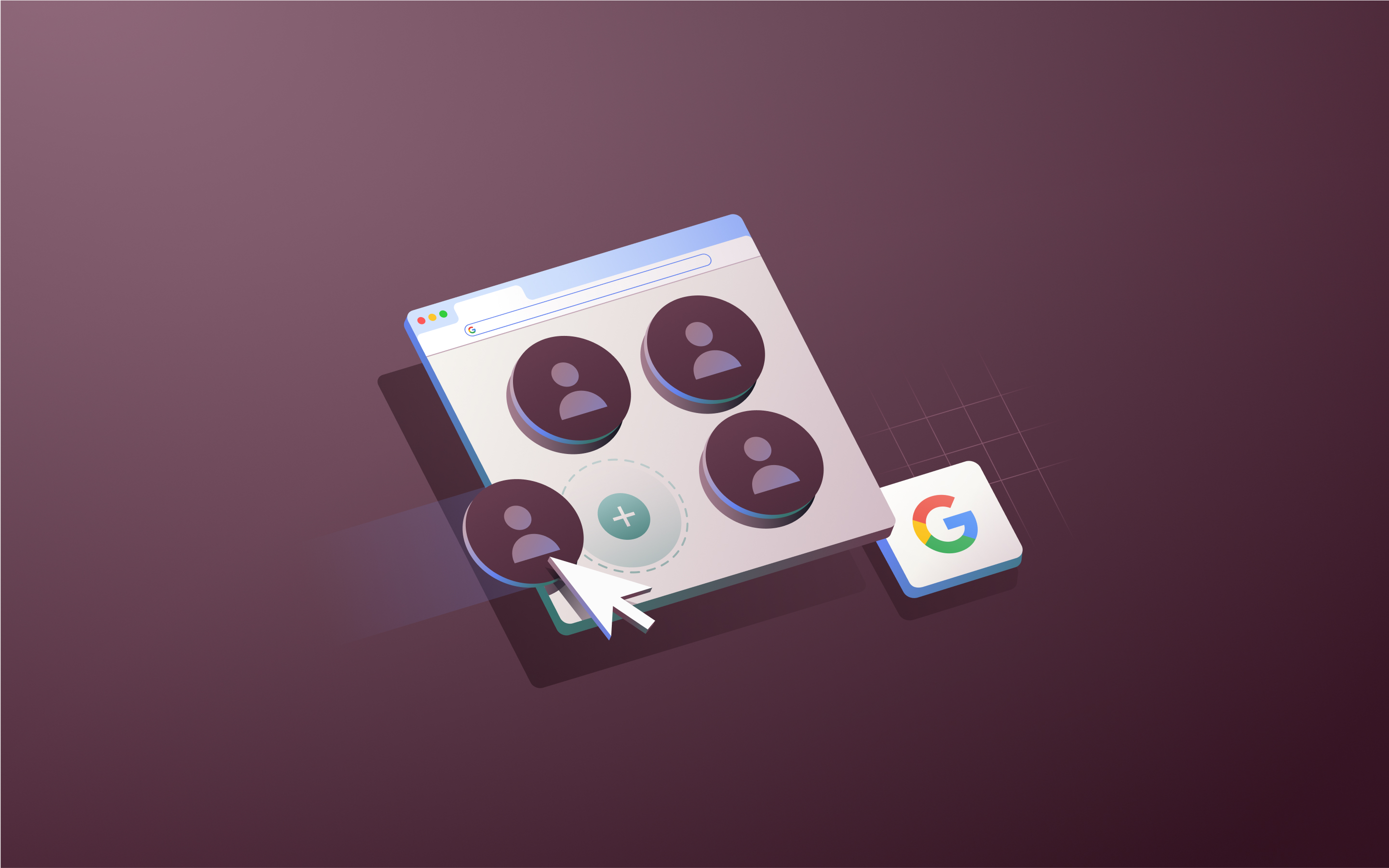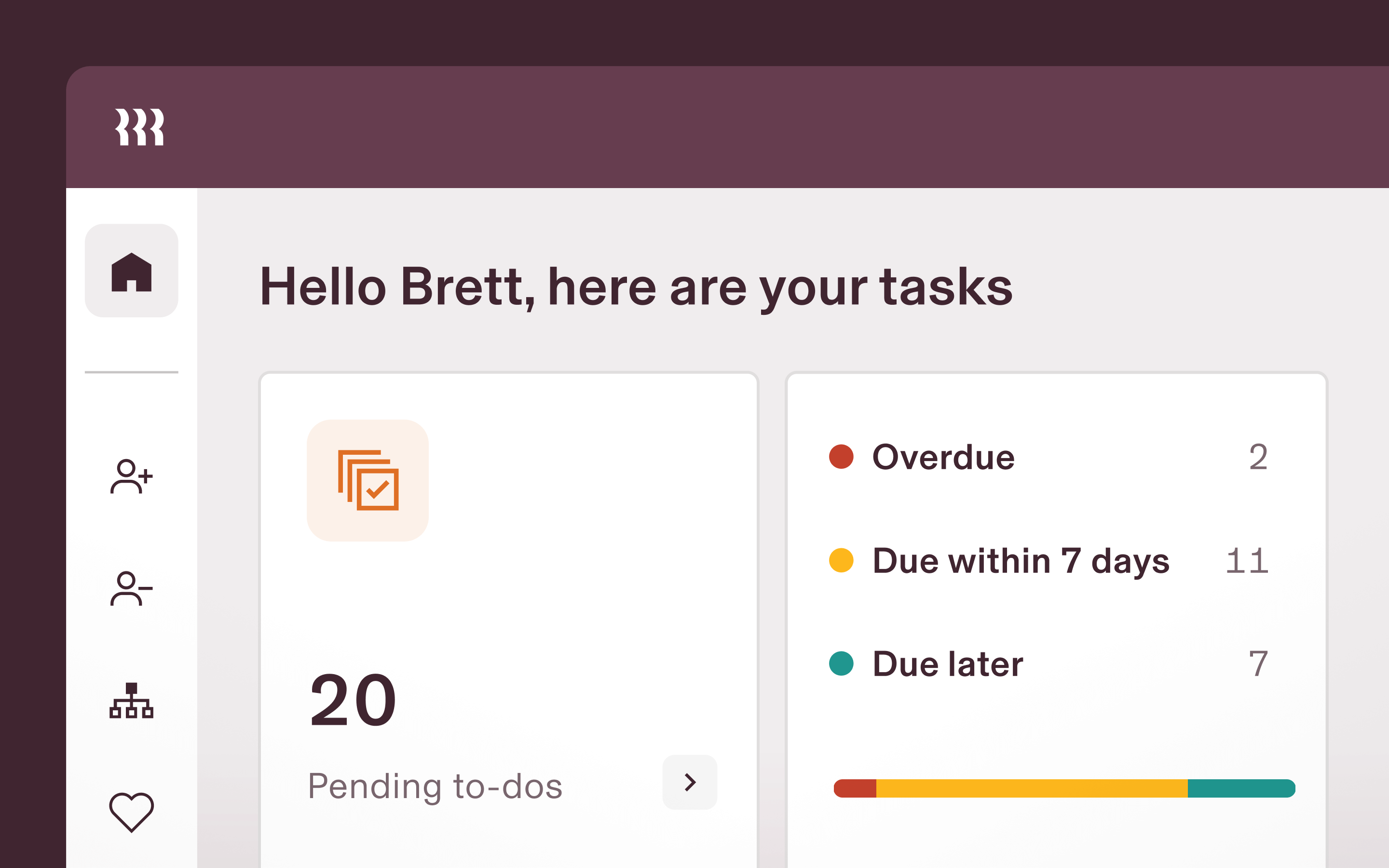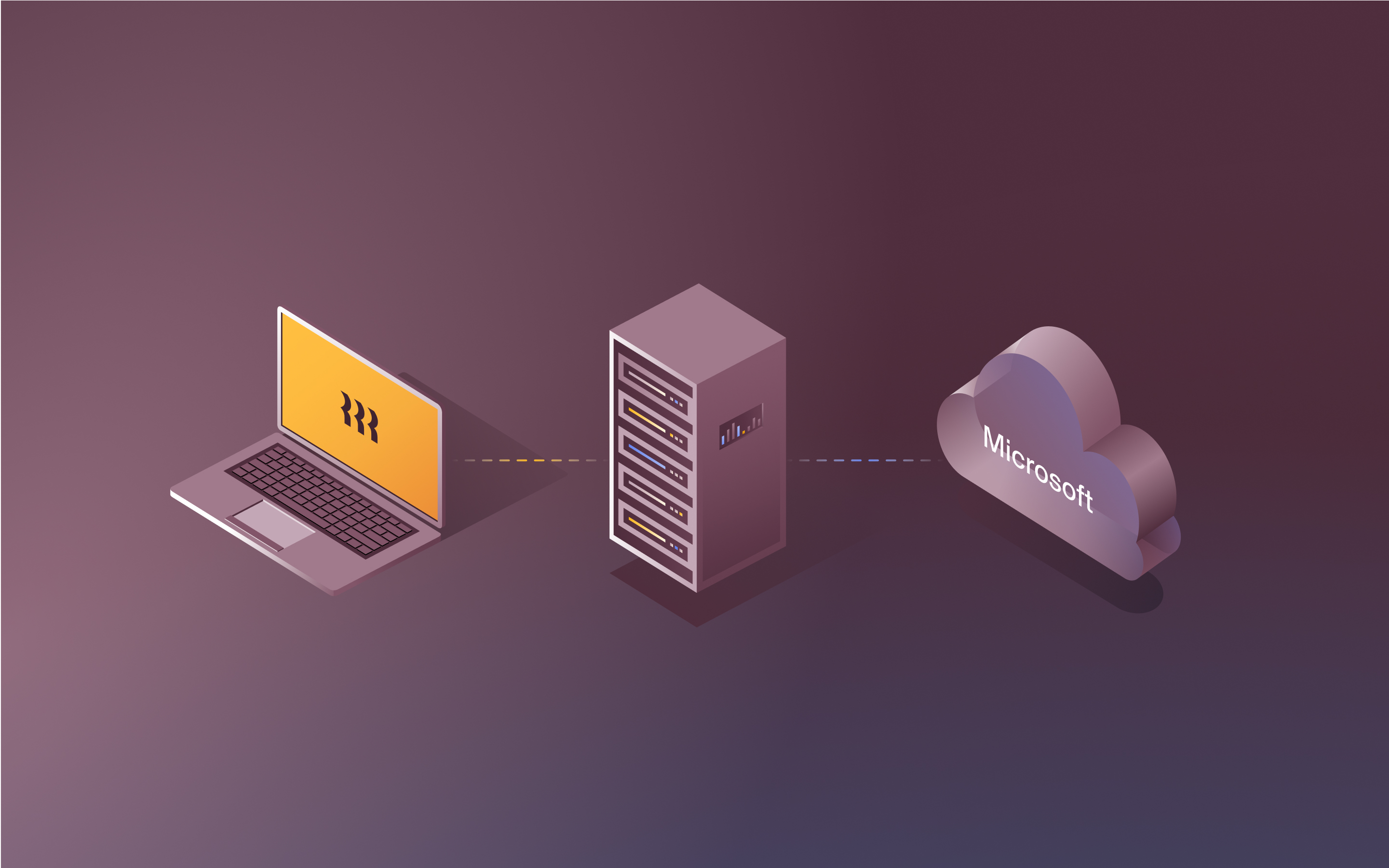Rippling + Microsoft 365: Automate Your Workflow Effortlessly

Microsoft 365 is a cornerstone for many organizations, providing essential platforms for email, calendaring, document creation, team communication, and more. Today, we’re thrilled to announce our enhanced integration with Microsoft 365, designed to automate and eliminate manual admin work.

Microsoft is thrilled to partner with Rippling to bring seamless integration and enhanced automation to Microsoft users.
Brian Jones
VP SMB Growth, Microsoft
Brian Jones, VP SMB Growth at Microsoft says, "As a leader in workplace productivity solutions, Microsoft is thrilled to partner with Rippling to bring seamless integration and enhanced automation to Microsoft users. This collaboration empowers organizations to streamline their operations, reduce manual tasks, and ensure that employee access and group management are effortlessly maintained."
Now, you can manage all your Microsoft 365 subscriptions within Rippling. Consolidated billing, upgrades, and user/access rules are at your fingertips—right where you manage your team. Dive into the details below to see how businesses can maximize the impact of our partnership.
Purchase and manage Microsoft product subscriptions in Rippling
Purchase new subscriptions and upgrade the services you already have. As your team grows, managing all of your business tools can become cumbersome. With Rippling’s new Microsoft partnership, you can manage all your subscriptions natively within Rippling to simplify invoicing and upgrade as needed. Instead of cross-referencing your Rippling employee data with your Microsoft subscriptions, you can manage everything in one convenient location.
Automate Microsoft 365 licensing with Rippling
Each Microsoft 365 user requires a license,often requiring manual intervention from IT to assign or reassign licenses as employees join or leave the company. As a certified Microsoft partner, Rippling takes the hassle out of this process. With our integration, you can automate the purchase and provisioning of Microsoft 365 licenses as part of your onboarding workflow, saving valuable time and effort.
To get started, set up Access Rules within Rippling to define who should receive a Microsoft 365 license during onboarding. Customize these rules based on employee attributes like department, role, or location to fit your organization’s unique needs. Additionally, you can control when new hires gain access to their Microsoft 365 accounts, ensuring they are ready for onboarding activities and can start engaging with their teams even before their official start date.
Streamline Microsoft groups
The power of Microsoft 365 extends beyond individual applications to include collaboration platforms like Teams and SharePoint—because maintaining accurate group memberships is crucial for productivity. Rippling’s integration allows you to manage these memberships effortlessly through our dynamic Supergroups. Supergroups are automated groups that adapt to changes in employee roles, locations, and other attributes without manual intervention.
Using Rippling’s Employee Graph, you can create Supergroups based on any employee attribute, ensuring that group memberships are always up-to-date as employees transition within your organization. Whether you need to organize employees by project team, department, or another category, Rippling automates these processes, eliminating manual updates and reducing errors.
To automate group management, simply navigate to the “Groups” tab in the Microsoft 365 section of Rippling. Here, you can edit existing groups or create new ones, applying rules that automatically adjust memberships as your workforce changes.
Rippling and Microsoft 365: A partnership for productivity
This new integration is part of Rippling’s commitment to enhancing your organization’s efficiency. Eliminate the stress of assigning licenses and updating groups—all from one place, right where you manage your people. Plus, by automating routine tasks, your IT and HR teams can focus on strategic initiatives that drive business value. Rippling’s platform, with over 600 integrations, acts as a single source of truth for employee data, ensuring consistency and accuracy across applications.
Key features:
- Product purchases: Purchase, upgrade, and adjust subscriptions all via Rippling with consolidated billing and user management.
- User management: Automatically create accounts for new employees. Define rules for who gets an account and when. Suspend accounts based on specific triggers like employee termination, and then decide what to do with the account—whether to keep it and delegate or delete it permanently.
- Group management: Automate group membership using the information in the Rippling Employee Graph, from Teams to SharePoint.
- Single sign-on: Employees can log into their Microsoft accounts from Rippling dashboards with one click.
- Workflow actions: Set up workflows that automatically send Microsoft Teams messages when conditions are met. As part of your schema mapping setup, map Rippling attributes to any custom fields in Microsoft, ensuring they’re in sync. Automatically push fields from Rippling to Microsoft on a cadence you specify, keeping your employee information in sync.
Join us in leveraging the full potential of Microsoft 365 through Rippling. Say goodbye to manual license management and group updates, and hello to a more productive, automated workflow. Discover how Rippling can transform your Microsoft 365 experience and elevate your organization’s operational efficiency.
Check out the enhanced integration.
This blog is based on information available to Rippling as of April 29, 2025.
Disclaimer: Rippling and its affiliates do not provide tax, accounting, or legal advice. This material has been prepared for informational purposes only, and is not intended to provide or be relied on for tax, accounting, or legal advice. You should consult your own tax, accounting, and legal advisors before engaging in any related activities or transactions.