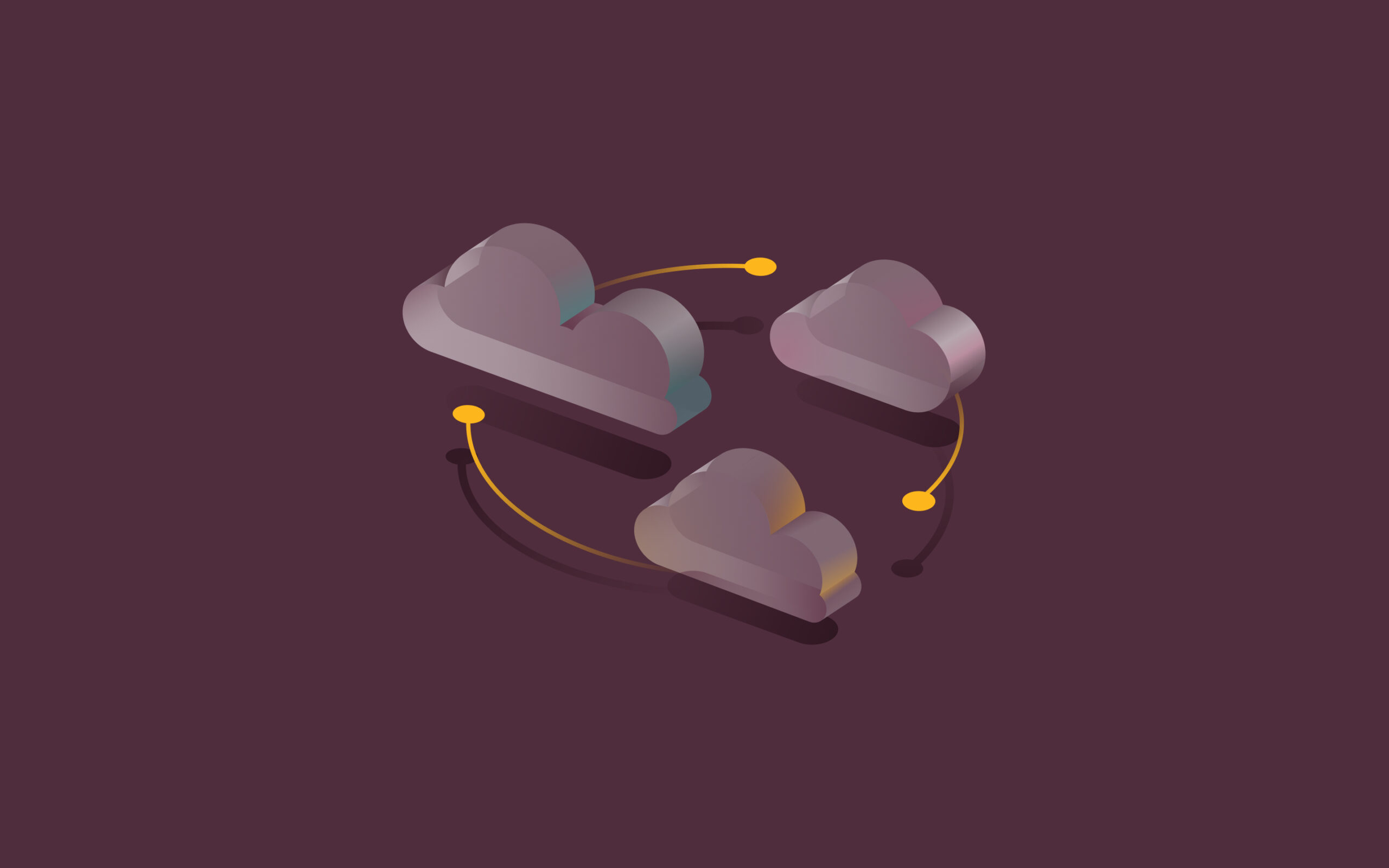Network security policy: Complete guide & examples

When a data breach happens, the first question is always: "How did this happen?"
Too often, the answer is frustratingly simple. Someone used an easy-to-guess password. A laptop was left unlocked. Files were shared without encryption. Or maybe an employee fell for a phishing email that looked legitimate at first glance. These everyday mistakes create openings that cybercriminals are all too ready to exploit.
What makes these situations even more painful is how preventable they are. Most breaches don't happen because of sophisticated hacking techniques or zero-day vulnerabilities. They happen because of basic security oversights that occur when people don't know better or don't think it matters.
A network security policy addresses these common vulnerabilities by giving everyone in your organization clear rules to follow. Instead of hoping employees make good security decisions, you're providing specific guidelines about passwords, data sharing, device management, and other critical cybersecurity best practices. When everyone understands what's expected, those easily preventable breaches become far less common.
This piece walks you through everything about creating these comprehensive cybersecurity policies. So whether you're building your first policy or strengthening an existing one, you'll find practical steps that can immediately improve your organization's security posture.
What is a network security policy?
A network security policy is a written document that spells out an organization's IT security practices and procedures. It covers everything from acceptable use of company devices and networks to incident response plans and compliance requirements.
For example, a typical policy might include rules like:
- Employees must use strong, unique passwords and enable two-factor authentication
- All company data must be encrypted, both in transit and at rest
- Only approved software and applications can be installed on company devices
- Suspicious emails or attachments should be reported to the IT department immediately
By laying out these guidelines in clear, specific terms, a network security policy ensures that everyone in the company is on the same page when it comes to protecting sensitive information.
Why are network security policies important?
Prevents data breaches and cyberattacks
Data breaches cost companies an average of $4.88 million per incident, according to IBM. But beyond the financial hit, there's the operational chaos, customer trust damage, and regulatory headaches that follow.
A well-executed network security plan helps prevent these incidents by closing the common gaps that hackers exploit. When everyone follows clear protocols for data handling, system access, and cybersecurity monitoring, you dramatically reduce your attack surface.
Ensures regulatory compliance
If you're storing customer data, processing payments, or operating in regulated industries like healthcare or finance, you're bound by cybersecurity compliance requirements like GDPR, HIPAA, PCI DSS, or others. These regulations aren't optional, and the penalties for non-compliance can be severe.
A comprehensive security policy helps you meet these requirements systematically by implementing the specific controls these regulations demand. Rather than scrambling during IT audits, you'll have documentation showing your security practices align with regulatory standards.
Establishes clear security protocols for employees
Your employees can't follow rules they don't know about. Without clear guidelines, they'll make their own decisions about password complexity, file sharing, and device security, often prioritizing convenience over protection.
A security policy removes this ambiguity. It tells employees exactly what's expected of them, from how often to update passwords to what information can be accessed on public WiFi. This clarity eliminates the "I didn't know" factor that contributes to many security incidents.
Reduces human error risks
Human error accounts for a huge percentage of data breaches. People click suspicious links, use weak passwords, or leave sensitive information exposed because they don't recognize the risks or haven't been given proper procedures to follow.
A well-implemented security policy addresses these human factors directly. By establishing standard procedures and training requirements, it helps employees recognize security threats and respond appropriately, turning your biggest vulnerability (your people) into an effective security layer.
Key components of an effective network security policy
Access control and authentication
Who can access what, and how do you verify they are who they claim to be? These questions form the foundation of your security policy. Effective access control means implementing the principle of least privilege—giving users access only to the resources they absolutely need for their job functions.
Your policy should clearly define different access levels, approval processes for gaining access, and regular reviews to ensure permissions remain appropriate as roles change. It should also specify password requirements, multi-factor authentication protocols, and login procedures that balance security with usability.
Firewall and intrusion detection policies
Your network needs both walls and alarms. Firewall policies establish those walls by defining what traffic can enter and exit your computer network. An effective policy specifies how your firewalls should be configured, which ports and protocols are permitted, and how exceptions should be handled when legitimate business needs arise.
Intrusion detection represents your alarm system. Your policy should outline how you monitor for suspicious activities, what constitutes an alert, and how your team should respond when anomalies are detected. Without clear guidelines, these critical security systems either generate too many false alarms or miss genuine threats.
Encryption standards
Data needs protection both when it's stored and when it's moving across networks. Your encryption policy should specify which types of data require encryption, what encryption standards to use, and how encryption keys should be managed.
This component is particularly important for sensitive information like customer data, financial records, and intellectual property. Clear encryption standards ensure that even if other security controls fail, unauthorized parties can't actually read the data they might access.
Incident response and disaster recovery plans
Even with perfect prevention, security incidents still happen. Your policy needs to outline exactly what happens when they do. An effective incident response plan defines how your team identifies, contains, eradicates, and recovers from cybersecurity breaches.
Equally important is your disaster recovery strategy. If systems go down due to cyberattacks, natural disasters, or other emergencies, how quickly can you restore operations? Your policy should establish recovery time objectives, backup procedures, and communication protocols that keep your business running through disruptions.
Network security policy examples
User authentication and password guidelines
To ensure only authorized users can access company resources, your policy might require:
- Unique login credentials for each user
- Minimum password length and complexity requirements
- Regular password expiration and forced resets
- Automatic lockout after a certain number of failed login attempts
- Prohibition on sharing or reusing passwords across multiple accounts
Secure data encryption standards
To protect sensitive data from unauthorized access or tampering, your policy could mandate:
- AES-256 encryption for all data at rest
- TLS 1.2 or higher for all data in transit
- Regular audits of encryption keys and certificates
- Secure destruction of encryption keys when no longer needed
Remote connectivity and access controls
With more employees working remotely, it's critical to have clear guidelines around secure remote access, such as:
- Requiring the use of a virtual private network (VPN) for all remote connections
- Restricting remote access to only approved devices and locations
- Implementing multi-factor authentication for all remote logins
- Regularly monitoring remote access logs for unusual activity
Network access control policy
To minimize the risk of unauthorized devices connecting to your network, your policy could require:
- All devices to be registered and approved by IT before being granted network access
- Regular scans of the network to identify and disconnect any unknown or unapproved devices
- Network segmentation into different trust zones based on sensitivity of resources
- Implementation of NAC solutions to enforce device health and compliance checks before granting access
Software and patch management policy
Keeping software up-to-date is crucial for closing cybersecurity gaps and preventing attacks. Your policy should include requirements like:
- Regular scans of all systems to identify any missing patches or updates
- Timely installation of security patches and updates, prioritized based on criticality
- Strict security controls around the installation of new software, limited to only approved applications
- Continuous monitoring for any unauthorized changes to system configurations
Tips for implementing a strong network security policy
- Conduct a security risk assessment: Before writing a single policy, understand what you're protecting and what you're protecting it from. A thorough risk assessment identifies your critical assets, potential threats, and existing vulnerabilities. This baseline understanding ensures your policy addresses real risks rather than theoretical ones.
- Establish clear user roles and permissions: Not everyone needs access to everything. Create defined roles with specific permissions based on job requirements, not convenience or status. Document approval processes for access changes and establish regular permission reviews to prevent "permission creep" as employees change roles.
- Implement regular security training: A policy only works when people understand and follow it. Create role-specific training that explains not just what the rules are but why they matter. Use real-world examples to illustrate how security breaches happen and how your policy prevents them. Make training engaging rather than just a compliance checkbox, and reinforce it with regular phishing simulations and security reminders.
- Use automation for policy enforcement: Humans are inconsistent, but automation isn't. Where possible, use technical controls to enforce policy requirements automatically. Password complexity can be enforced by systems, not choice. Data loss prevention tools can stop sensitive information from leaving your network. Automated patch management ensures updates happen on schedule. The more you can build policy requirements into your systems, the less you rely on perfect human compliance.
- Make policies accessible and understandable: Security policies written in technical jargon and buried in a forgotten intranet page might satisfy auditors, but they won't guide employee behavior. Create clear, approachable versions of your policies with real-world examples and simple explanations. Make cybersecurity requirements visible where decisions happen, like password guidance during account creation or data handling reminders in file sharing tools.
How to implement a network security policy in 5 steps
Step 1: Establish policy goals and scope
Define what your policy needs to address, such as compliance and data security. Specify which systems, networks, and users are covered, including outside workers. Gather input from IT, legal, HR, operations, and leadership to create guidelines that balance security with practical business needs.
Step 2: Conduct network risk analysis
Map your network structure, locate sensitive data, and evaluate current security measures. Document network architecture, information flows, and access points. Examine vulnerabilities from both external and internal sources. Prioritize risks based on likelihood and potential impact to focus on the most significant issues first.
Step 3: Develop security guidelines
Create specific rules for each risk area with clear instructions. For critical areas like passwords, provide specific requirements for length and complexity. Focus on security outcomes rather than specific technologies to prevent your policy from quickly becoming outdated.
Step 4: Implement and enforce policies
A policy that exists only on paper provides no protection. Implementation requires both technical controls and organizational adoption, so ensure the following:
- Communicate the policy clearly to all users.
- Create practical training materials and reference guides.
- Set up technical measures to enforce rules automatically when possible.
- Establish fair consequences for violations while helping people learn from minor mistakes.
- Monitor compliance to identify recurring issues.
Step 5: Review and update regularly
Review your policy at least annually. After security incidents, analyze if policy weaknesses contributed to the problem. Listen to user feedback about difficult-to-follow rules that might lead to unsafe workarounds. Update your policy to address new threats and technology changes.
Common network security policy mistakes to avoid
Failing to update policies regularly
One of the biggest cybersecurity policy mistakes is creating a document that sits unchanged for years while technologies and threats evolve rapidly. That’s why it’s important to set calendar reminders for policy reviews at least annually. Establish a process for evaluating new technologies and threats as they emerge rather than waiting for scheduled updates.
Overlooking employee training
Even perfect policies fail when people don't understand them or why they matter. This means investing in engaging security training that connects policy requirements to real-world risks. Use concrete examples that relate to employees' daily work rather than abstract security concepts.
Lack of employee accountability
Policies without accountability are just suggestions. If there's no monitoring for compliance and no consequences for violations, your security requirements will be inconsistently followed at best. So, it’s necessary to establish clear oversight mechanisms that verify policy adherence and define consequences for violations that distinguish between honest mistakes and deliberate policy circumvention.
Not implementing multi-factor authentication
Single-factor authentication (relying solely on passwords) remains one of the most exploited security vulnerabilities. Yet, many organizations still haven't implemented MFA despite its proven effectiveness in preventing unauthorized access. Hence, make multi-factor authentication mandatory for all privileged accounts, remote access, and sensitive systems. Implement risk-based authentication that applies additional verification for unusual login patterns or high-risk activities.
Create your network security policy with Rippling
Creating and managing comprehensive security policies involves many moving parts—from access control to policy enforcement to compliance tracking. Rippling simplifies this complex process by centralizing security management across your entire organization.
With Rippling's identity and access management solution, you can implement stronger security with granular access controls throughout the user lifecycle. The platform uniquely combines HR information systems and identity providers into one solution, giving you a single source of truth for user identity without requiring complex SCIM integrations.
Rippling's approach to security allows you to set dynamic access rules that automatically ensure the right people get the right level of access, even as their roles change. You can leverage hundreds of user attributes to create custom zero-trust protocols, link identity across systems with federated identity support, and create behavioral detection rules based on user roles, departments, and activities.
The platform's unified approach means your security policies aren't just documents, they're built into your operational systems. From automated device encryption to single sign-on integration to continuous compliance monitoring, Rippling turns your security requirements into technical safeguards that protect your organization without burdening your team.
For compliance-focused organizations, Rippling meets industry-standard frameworks, including SOC 1 Type II, SOC 2 Type II, SOC 3, CSA STAR Level 2, and ISO 27001/27018 certifications. This comprehensive security posture demonstrates Rippling's commitment to protecting your most sensitive data.
Network security policy FAQs
What are the 3 types of security policies?
Security policies typically fall into three main categories that work together as part of a comprehensive framework:
- Technical policies define how your technology should be configured and managed, including password requirements, encryption standards, and network configuration rules.
- Administrative policies establish security processes and responsibilities, covering areas like access approval procedures, security training requirements, and incident response protocols.
- Physical security policies protect your tangible assets and facilities with rules for secure areas, equipment handling procedures, and environmental controls for server rooms.
What is an example of a network access policy?
A network access policy defines who can connect to your network and what they can do once connected. An effective example would establish that company network access is restricted to authorized users with approved devices only. All connections would require secure authentication using company credentials and multi-factor verification, with remote access mandating the use of the corporate VPN with encryption. This approach establishes clear boundaries for network usage while providing specific requirements for implementation that protect your systems from unauthorized access.
How often should a network security policy be reviewed?
Network security policies should undergo a full review annually at minimum to address evolving threats and technology changes, but certain components might require more frequent attention. For example, data classification and handling policies should be reassessed after major product or service changes, and incident response procedures reviewed after any security events or near-misses.
This blog is based on information available to Rippling as of April 8, 2025.
Disclaimer: Rippling and its affiliates do not provide tax, accounting, or legal advice. This material has been prepared for informational purposes only, and is not intended to provide or be relied on for tax, accounting, or legal advice. You should consult your own tax, accounting, and legal advisors before engaging in any related activities or transactions.