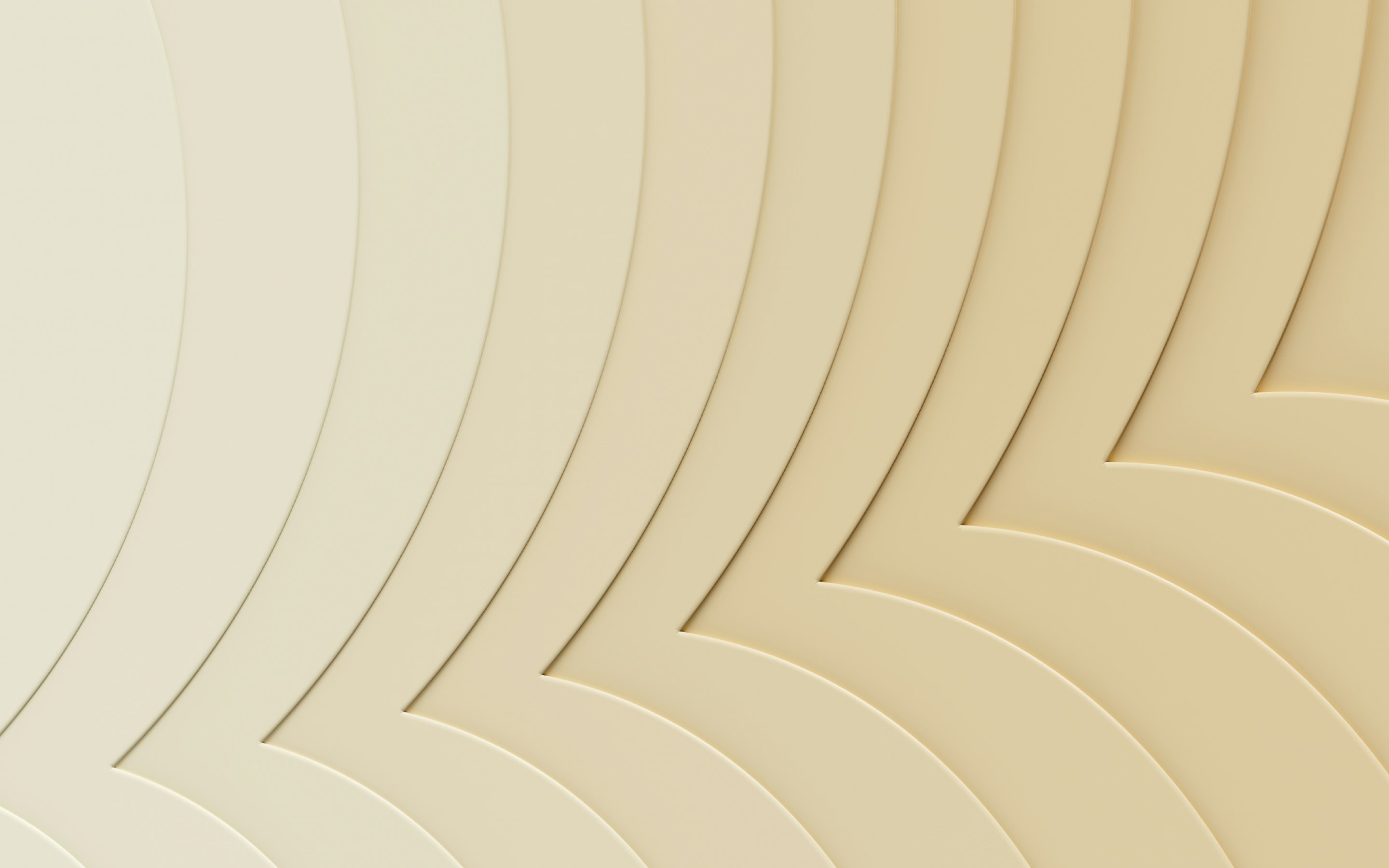How to process payroll for restaurants: Software, compliance, and best practices

Your line cook picked up extra hours, one of your servers swapped a Friday night shift with someone from another location, and a hostess finished the night with $140 in tips but forgot to log $20 of it. Payroll’s due tomorrow, and your numbers just won’t add up. If this sounds familiar, you already know that running payroll in a restaurant sometimes feels like just keeping ahead of the chaos.
In this guide, we’ll cover everything you need to run payroll smoothly in a restaurant. We’ll walk through compliance rules, tip handling, common challenges, and the best software solutions to automate some of the work, so you can spend less time sorting out paychecks and more time running the floor.
What is payroll for restaurants?
Restaurants often rely on a complex pay structure that requires tracking hours, calculating wages, handling tips, and making sure your front- and back-of-house staff get paid correctly and on time. Most employees are hourly, versus salaried. Shifts change frequently. Some earn overtime. Many receive tips. That adds layers to payruns that most other industries never think of. Payroll has to account for all of it, along with the usual taxes, compliance, and recordkeeping.
Key challenges of managing restaurant payroll
Some payroll challenges are just part of the job when you run a restaurant. Others get harder when your systems can’t keep up. If you’re constantly re-entering hand-written timecards, chasing down tip declarations, or struggling to calculate overtime for the week, you’re not alone.
Managing fluctuating work hours and overtime
With variable schedules and last-minute shift changes, it’s easy to lose track of hours worked. Without real-time visibility, you risk miscalculating overtime and underpaying your staff.
Handling tips and tip credits
Tips—and the rules surrounding them—can be unpredictable. Misapplying the tip credit or mishandling tip pooling can lead to wage violations and liability for back pay.
Compliance with labor laws
From minimum wage and FICA to local break rules and new hire notices, labor laws are layered and constantly changing. Falling behind, even unintentionally, can trigger audits or penalties.
High staff turnover and onboarding
Restaurants see frequent turnover, and every new hire brings paperwork, tax setup, and training. Without a solid HR process, onboarding becomes a time drain and a compliance risk.
Multi-location payroll complexity
Running payroll across locations means juggling different tax rates, pay periods, and possibly different state laws. Absent a centralized payroll system, you might struggle to keep things consistent.
Calculating payroll taxes correctly
Missteps with payroll tax, such as underreporting tips or missing employer contributions, can lead to IRS scrutiny and perhaps even penalties. Restaurants need systems that calculate withholding and file automatically.
Tracking PTO and sick leave accruals
State and local laws may require paid time off or sick leave tracking, even for part-time staff. Failing to document accruals can lead to compliance problems and tension with employees.
Payroll errors due to manual processes
Manual data entry and spreadsheets leave a lot of room for mistakes. A missed decimal or duplicated shift can derail payroll processing and erode employee trust.
9 best payroll software for restaurants
Most payroll tools weren’t built with restaurants in mind. They’re clunky with tip reporting, awkward with shift work, and rarely handle the pace of service. The platforms below offer the features restaurants actually need, like integrated time tracking, tip handling, and automated payroll tax withholding.
1. Rippling
A unified platform that combines payroll, HR, and benefits in one system, Rippling offers everything you need to manage your restaurant staff efficiently. Rippling’s payroll software automatically syncs time tracking, scheduling, and employee data, reducing errors and saving time. You can manage tipped wages, multiple pay rates, and compliance tasks without jumping between tools. Rippling also supports mobile access for staff and real-time labor cost tracking, making it ideal for multi-location or fast-scaling operations.
2. Gusto
Gusto offers full-service payroll with integrated time tracking, benefits administration, and tip reporting. It’s a solid choice for small to mid-sized restaurants and supports multiple pay rates and contractor payments. Gusto also integrates with tools like 7shifts and Clover, though native scheduling and advanced compliance workflows may require third-party add-ons. The platform is user-friendly and offers helpful onboarding features, but some restaurant-specific needs, like granular labor cost controls, may not be as tightly built in.
3. ADP
ADP offers scalable payroll and HR solutions suitable for hospitality businesses, including restaurants. Features include time and attendance tracking, mobile access, and automated tax filings. ADP also supports compliance with industry-specific labor law updates. While it’s a robust tool, some crucial functions, like scheduling and tip reporting, require third-party integrations or higher-tier plans.
4. Paychex
Paychex delivers end-to-end payroll services with restaurant-friendly features like time-tracking, new hire onboarding, and tip reporting. The platform also connects with several point-of-service systems, and can accommodate compliance across multiple states. That said, larger restaurants that operate in several locations may find that deeper reporting and customization require add-ons.
5. QuickBooks
QuickBooks Payroll integrates directly with Quickbooks accounting software and supports same-day direct deposit, automated tax filings, and time tracking via TSheets. Restaurants can track labor costs by department and manage multiple pay schedules. If you need support for tip handling and complex shift structures, however, you’ll need to configure them manually or rely on add-ons. Likewise, be aware that QuickBooks payroll is just that: payroll. If you need help with other HR functions, you’ll need to buy a separate tool.
6. OnPay
OnPay provides a full-service payroll solution with flat-rate pricing and several features tailored to restaurants. It supports tip reporting, multiple pay rates, and automatic tax filings. OnPay also includes basic HR tools like employee self-service and new hire onboarding. While it handles the payroll needs of most small restaurants well, its scheduling and POS integrations are limited compared to more specialized systems.
7. BambooHR
BambooHR combines HR management features with optional payroll services via BambooHR Payroll. It’s best known for its employee recordkeeping, time-off tracking, and onboarding workflows. For restaurants, it may suit teams that prioritize HR functions and use a separate tool for advanced payroll needs like tip tracking. Native support for tip handling and shift-based pay structures is limited, which could require workarounds or third-party tools.
8. Netchex
Netchex provides payroll and HR tools specifically for restaurants and hospitality, like advanced scheduling, automated payroll, and self-service portals for staff to manage their benefits and withholdings. The tool uses a platform approach, which simplifies multi-location operations and tip reporting.
9. Square Payroll
Similar to QuickBooks, Square Payroll integrates natively with a companion tool, Square POS, making it easy to pull in timecards and tip data. Restaurants using the two together can benefit from a unified ecosystem. Square Payroll also supports automated tax filings, multiple pay rates, and both hourly and salaried compensation. That said, features like benefits administration and advanced compliance tools are more limited compared to other platforms, and might not meet your needs if you’re in the market for a true HRIS.
How to choose the best payroll software for restaurants
Not all payroll software is built for the pace and complexity of restaurant work. Tip credits, tip pooling, split shifts, and rotating schedules make it harder to stay compliant, and you likely need more than basic payroll processing. Features like those below can take work off your plate, reduce the risk of human error, and help you stay compliant with wage and hour laws without constant oversight.
1. Employee information management
You need a simple way to store and update key employee details and documentation, like tax forms, pay rates, and job roles. A good system keeps this information organized and ready for onboarding, new hire reporting, and audits.
2. Built-in payroll calculations
Good payroll software for restaurants should calculate gross pay, tips, overtime, and withholdings automatically. Manual math not only slows you down, it creates opportunities for mistakes, especially when tip credit and variable rates are involved.
3. Tax compliance
Look for tools that handle payroll tax filings, calculate FICA, and issue forms like W-2s and 1099s at tax time. Some providers can even file and deposit taxes for you.
4. Seamless payment processing
Whether you rely on direct deposits or paper paychecks, your payroll software should support both and run them on a consistent pay period. Built-in payment tools speed things up and help get your team paid on time.
5. Tracking hours and attendance
Accurate time tracking is a non-negotiable for restaurants. Choose restaurant payroll software that integrates with your point of service and employee scheduling tools to keep tabs on hours worked without double entry.
6. Employee access and self-service
Staff should be able to log into a self-service portal to view pay stubs, update their tax information, and track hours. Empowering employees to handle their own data cuts down on manager interruptions and improves transparency.
7. Compliance management
Laws vary by state and can change, so it’s important that your software stays current. The best payroll software for restaurants incorporates state-by-state employee-level compliance tracking. Automatic updates around general changes to rules and regulations around tip pooling, minimum wage thresholds, and other wage laws can also help you stay compliant.
8. Payroll insights and reporting tools
Built-in reports let you spot labor trends, forecast payroll expenses, and prep for tax season. Clear, customizable reports are key for restaurant owners who need to stay close to their numbers.
How to run payroll for restaurants: 8 tips
Restaurants operate on tight margins and even tighter schedules, but payroll isn’t the place to cut corners. Whether you manage payroll yourself or use a payroll provider, the right approach is critical to preventing expensive compliance problems and keeping your team running smoothly.
1. Track employee hours and shifts accurately
Accurate time tracking is the foundation of fair payroll. A system that integrates directly with your POS or employee scheduling tools helps capture every clock-in and clock-out. You’re not estimating hours worked, and your employees aren’t missing out on earned compensation.
2. Account for overtime and break requirements
Make sure you’re applying the correct overtime pay rate and honoring the meal and rest breaks required under local and federal law. Setting and enforcing clear policies protects you from potential wage disputes or fines.
3. Collect and report tips correctly
For many restaurant workers, tips comprise an important part of total compensation. They’re also taxable income and must be reported for tax filings. Restaurant payroll software that captures credit card tips, lets employees declare cash tips, and automatically applies tip credit can help keep calculations correct and pay fair.
4. Classify employees correctly
Treating workers like contractors when they’re not can trigger audits, back taxes, and penalties. In most restaurants, front- and back-house staff should be classified as W-2 employees, not 1099 independent contractors. When in doubt, consult a legal advisor or HR professional.
5. Calculate gross pay and withholdings precisely
Include base wages, overtime, and tips when calculating gross pay. Next, focus on withholding the right amount for federal, state, and local taxes, including FICA. May payroll solutions handle this automatically and can help keep your records audit-ready.
6. Pay employees promptly and consistently
Delays in pay can damage morale and expose you to investigation for labor violations. Sticking to a reliable pay period gives employees the stability they need and helps you manage cash flow to ensure you have funds available for direct deposits and paychecks.
7. File and deposit payroll taxes on time
The IRS requires all employers to deposit withheld payroll taxes and file reports by specific deadlines. If you’re responsible for this process, consider setting reminders well in advance. Alternatively, a dependable payroll provider can handle this on your behalf.
8. Maintain accurate payroll records for compliance
Keep detailed records of pay stubs, hours, tips, tax forms, and employee info for at least three years (or more, depending on state laws). This not only helps with long-term payroll management, it can offer valuable protection if you’re ever audited.
Compliance requirements for restaurant payroll
Restaurants face unique compliance challenges, especially when it comes to tipped wages, overtime, and variable schedules. A missed detail can lead to audits, lawsuits, and expensive backpay, even if you had no intention of breaking regulations. The right payroll setup and a clear understanding of your obligations, however, can make restaurant payroll management more predictable and less stressful.
FLSA minimum wage and overtime rules
Under the Fair Labor Standards Act (FLSA), you’re required to pay at least the federal minimum wage and one and a half times the regular rate for overtime. Make sure you’re tracking hours worked with precision and applying overtime pay correctly for regular and tipped employees.
Tip credit and tip pooling regulations
If your state allows you to apply a tip credit, you can legally pay less than minimum wage so long as tips cover the difference. Be aware that tip credits typically have strict requirements. In general, you’ll need to inform your employees in writing and ensure that employees keep their tips (except in cases of legal tip pools). Likewise, if tip pooling is legal in your state, be sure to share your restaurant’s policy with employees at the time of hire.
IRS tax withholding requirements
Like other employers, you’re responsible for withholding payroll tax, including FICA, from employee wages and remitting both the employee and employer portions. This includes tips, even when they’re paid in cash. The IRS expects accurate records, timely deposits, and regular filings. Fortunately, most payroll software can automate at least some of these processes.
State and local labor law compliance
Minimum wage rates, meal break rules, and pay stub requirements often vary by state or even by city. Some areas don’t allow tip credits at all, for example, while others prohibit tip pooling. Make sure your restaurant payroll services, if you use them, regularly receive updates from regulators, and review software settings if you handle payroll in-house.
Employee classification (W-2 vs. 1099)
Misclassifying workers can lead to serious penalties. Most restaurant staff, from servers to cooks to bussers, should be W-2 employees, not independent contractors. If you’re unsure, check IRS guidelines or talk to an HR or legal advisor before hiring someone on a 1099.
Why efficient payroll matters for restaurant success
Running a restaurant already means juggling a thousand moving parts, and when your payroll system is slow, error-prone, or hard to manage, it eats into your margins and creates unnecessary compliance risks. Keeping labor costs predictable is critical in a low-margin business, and many operators need to track payroll as a percentage of revenue to gauge whether staffing levels are sustainable.
The right tools make payroll a reliable, behind-the-scenes process that supports your staff and your bottom line.
Reduces payroll errors
Fewer mistakes mean fewer headaches. A solid payroll system helps you accurately calculate hours worked, tip credit, and taxes, so you’re not fixing errors or fielding complaints at tax time or on payday.
Increases employee trust
Your team shouldn’t need to worry whether they’ll be paid correctly or on time. When paychecks are accurate and direct deposits hit without delay, it shows that you’re committed to their financial well-being.
Saves time for managers
Clunky, disorganized payroll processes pull your attention away from the kitchen or the floor. An efficient system, whether manual or automated, frees up time and attention for hiring, training, and, of course, good service.
Streamlines multi-location operations
If you own more than one location, payroll can get complicated fast. That goes double if you operate in multiple states. A centralized restaurant payroll software system keeps all your wage and hour information in one place, so you don’t have to spend time consolidating records and data.
Supports better scheduling and timekeeping
When scheduling and payroll aren’t connected, it’s easy to miss overtime or miscalculate wages. Linking the two gives you a clear view of hours worked in real time, so you can spot inconsistencies before they show up in payroll.
Simplify restaurant payroll with Rippling
If you want payroll so powerful it runs itself, you want Rippling. Rippling payroll software offers full-service payroll built on top of a single source of truth for employee data. That means your employee data isn’t tied to one specific app—it’s the same across payroll, time and attendance, onboarding, performance management, and any other apps you use within our unified workforce management platform.
What does that mean for you and your team? It means tip calculations, hours worked, shift changes, and location transfers all stay in sync—automatically. Whether a server picks up an extra shift or a bartender moves to a different location, you won’t need to update payroll manually.
Payroll for restaurants FAQs
How do restaurants pay their employees?
Most restaurants pay employees through direct deposits, though some still offer the option of printed paychecks. Regardless of your preferred payment method, you’ll run payroll on a set pay period, typically weekly, biweekly, or monthly, and include things like hourly wages, overtime, and tips. Some payroll software connects directly with your POS, which can simplify the tallying up. The right setup should make it easier to manage payroll, track hours worked, and stay compliant with tip-related rules.
How are payroll taxes paid at a local restaurant?
At a local restaurant, payroll taxes are typically handled through your payroll provider or restaurant payroll software. These systems can help calculate taxes like FICA, withhold them from employee wages, and file them with federal and state agencies on your behalf. You’re responsible for the employer portion too, so it’s not just a deduction from staff pay. Many restaurants rely on automated payroll systems to stay on top of payment deadlines and avoid penalties.
What payroll records do restaurants need to keep?
Restaurants need to keep detailed payroll records for each employee, including hours worked, pay rate, pay stubs, tips received, and any tip credit applied. You’ll also need to track pay periods, tax withholdings, any direct deposits, or paper paychecks. These records help you stay compliant with wage and hour laws and make audits less painful. Restaurant payroll software can help automate some of your recordkeeping, so nothing falls through the cracks.
Do tipped employees get minimum wage?
Yes, tipped employees are still entitled to earn at least the minimum wage, even if they make most of their money from tips. Employers can use a tip credit to pay a lower base wage, but if tips don’t bring a worker’s total up to the minimum wage, the employer will need to cover the difference. Rules vary by state, so it’s smart to double-check your local restaurant payroll laws to stay compliant.
This blog is based on information available to Rippling as of ___PUBLISH DATE___.
Disclaimer: Rippling and its affiliates do not provide tax, accounting, or legal advice. This material has been prepared for informational purposes only, and is not intended to provide or be relied on for tax, accounting, or legal advice. You should consult your own tax, accounting, and legal advisors before engaging in any related activities or transactions.