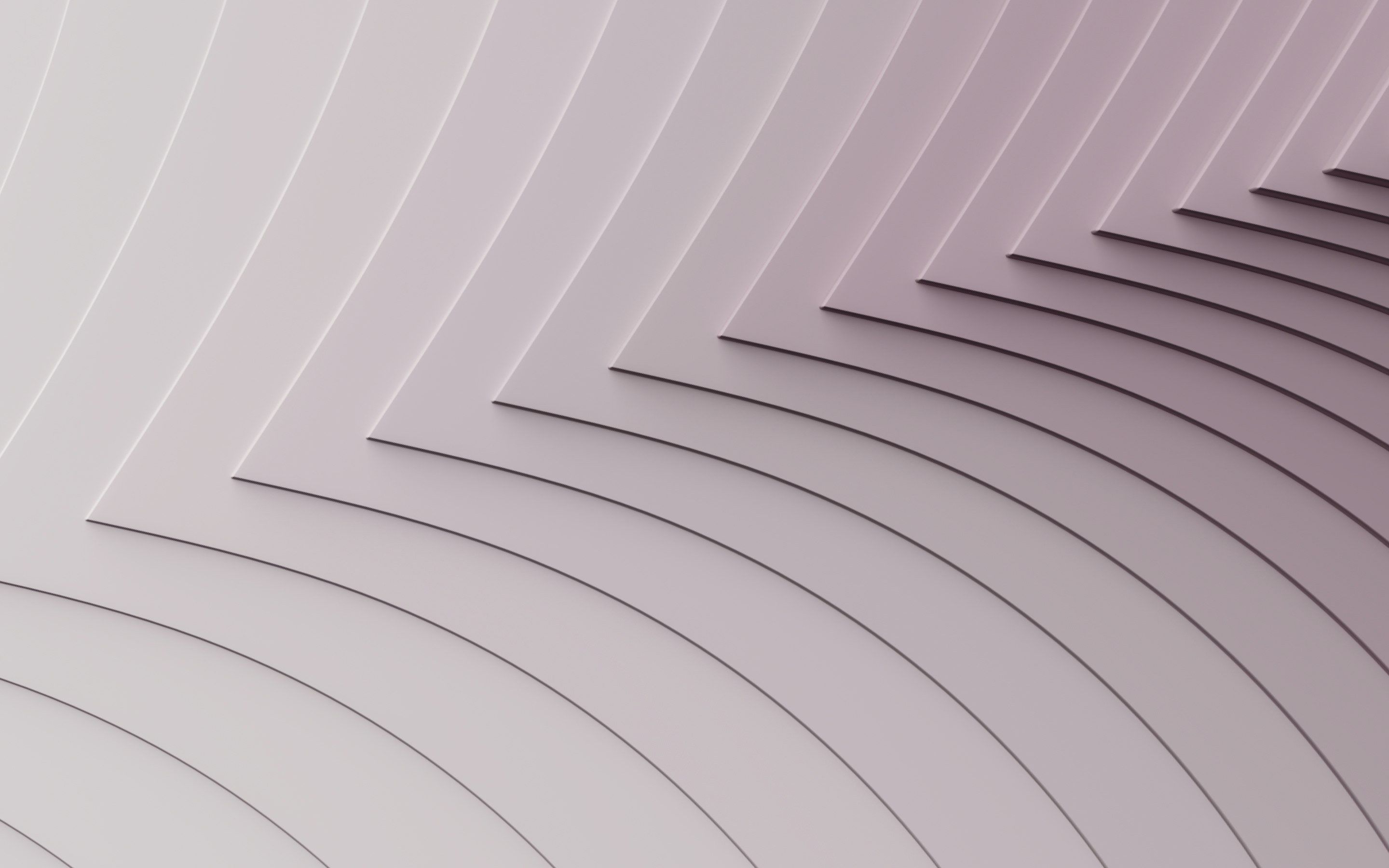The 8 best time and attendance software platforms
Time and attendance software can help accurately track every hour that every member of your workforce spends on the job. With the right solution, companies can control costs, maximize employee productivity, and streamline payroll by automatically adjusting pay based on attendance—which reduces time-intensive manual work.
But if you choose a platform with a clunky interface, a dearth of integrations, and insufficient features, you may do your workforce more harm than good. Want to find the best time and attendance solution? This guide has you covered.
The 8 best time and attendance solutions
Find the top time and attendance solutions below, along with information about key features, user reviews, and integration capabilities.
Rippling
Rippling is an all-in-one platform that unifies HR, IT, and Finance into a single system, paving the way for time-saving automations that help businesses manage their workforce.
Among Rippling’s many features is its Time & Attendance tool, which automatically tracks employees’ hours as soon as they clock in and syncs those hours directly to payroll, ridding the need for any cumbersome (or error-prone) manual data entry.
With Rippling Time & Attendance, employees can clock in and out in seconds using their computers or mobile devices, with geolocation restrictions preventing them from punching in off-site. Managers, meanwhile, can quickly review and approve hours and timesheets directly inside each pay run. From there, Rippling allows teams to quickly run payroll from the same platform–instead of toggling between spreadsheets.
Rippling can also come with a scheduling feature that helps teams manage shifts that are compliant with local laws and minimize overtime. You can even trigger automations for overtime approvals, reminders for employees to take a meal break, or warnings of unapproved hours ahead of pay runs.
And with automated compliance monitoring, you can enforce employment laws adherent to every employee’s work location. For instance, if a Massachusetts-based employee works more than 40 hours in a week, Rippling will automatically adjust pay to time-and-a-half–ensuring you’re compliant with the state law without your team lifting a finger.
What’s more, Rippling’s “job costing” feature prompts employees to assign hours to different categories whenever applicable. For instance, a restaurant worker who splits time between waiting and bartending can assign hours to either job dimension. This ensures businesses know how their time is allocated and can more accurately calculate labor costs across different job functions.
And all these time-tracking features are just the tip of the Rippling iceberg. With employee data as your single source of truth, the all-in-one platform automates processes across HR (onboarding, benefits administration, performance reviews), IT (app provisioning, device management, security monitoring), and Finance (expense reimbursements, corporate cards, bill pay)—saving hours of time on busywork and freeing up brainspace for strategic projects.
- Standout features: Employee clock-in, payroll sync, automated workflows, compliance monitoring, customizable policies.
- Pros: Payroll integrations that automatically account for PTO and benefits deductions; automated workflows that help teams manage overtime costs and set approval reminders; build customized pay types and break policies; enforce overtime, sick leave, meal break, and other federal, state, or local employment laws.
Rippling’s G2 Score
Rippling’s Capterra Score
4.8 out of 5
4.9 out of 5
*These ratings apply to Rippling as a whole, including its HRIS and other products with which Rippling Spend integrates.
Clockify
Clockify is a time-tracking and invoicing platform that helps employees log and manage their time and allows businesses to monitor progress of projects and quickly bill clients. The solution lets users track time with a timer or manually enter how long they’ve worked on projects. It also allows employees to track expenses to invoice for reimbursements, analyze profits, and categorize projects by client. You can use Clockify via web, desktop, or mobile app.
- Standout features: PTO management, geofencing, automated time tracking, time-off monitoring, invoice generation.
- Pros: Accurate time-tracking; manage different projects with different customers; pre-made templates for logging activities; analytics dashboards to see time spent on different projects.
Clockify’s G2 Score
Rippling’s Capterra Score
4.8 out of 5
4.9 out of 5
Hubstaff
Hubstaff is a software system that offers proof of work, time-tracking, and payroll management solutions. It can track time across devices and also comes with project management features like productivity monitoring and daily focus time metrics. Hubstaff has more than 500,000 active users and tracks 21 million hours every month.
- Standout features: GPS-powered location tracking, productivity monitoring, time reporting, scheduling, automated payroll and invoicing.
- Pros: Ease of use, detailed reporting (including productivity metrics), integrations with more than 30 business apps, quick set up, automated team management.
Clockify’s G2 Score
Rippling’s Capterra Score
4.8 out of 5
4.9 out of 5
OnTheClock
OnTheClock’s solution helps reduce timesheet mistakes and off-site clock-ins. Employees can use the platform to punch in and out and automatically send hours for payroll. More than 15,000 companies use the system, which has been adopted by more than 125,000 employees.
- Standout features: PTO management, payroll integrations, shift scheduling, GPS-enabled location controls, overtime calculations.
- Pros: Low base fee; ease of use; straightforward setup; ability to quickly approve or deny PTO requests.
OnTheClock’s G2 Score
OnTheClock’s Capterra Score
4.6 out of 5
4.7 out of 5
Connecteam
Connecteam is a time-tracking solution that helps businesses accurately monitor work hours and manage employees’ schedules. Across industries, Connecteam has helped more than 36,000 companies schedule faster while bolstering both employee productivity and engagement.
- Standout features: Geo-fencing, compliance assistance, shift scheduling, and communication tools like secure instant messaging.
- Pros: Comprehensive support and training tools; one-click payroll; custom forms and checklists to help with task management; an intranet for company updates and knowledge bases.
OnTheClock’s G2 Score
OnTheClock’s Capterra Score
4.6 out of 5
4.7 out of 5
Deputy
Deputy’s time-tracking solution also helps with scheduling, tasking, and rostering. More than 355,000 global businesses use Deputy to control labor costs, build and share schedules, and avoid short staffing issues by allowing employees to quickly swap shifts in case of any last-minute absences.
- Standout features: Geolocation capabilities to prevent buddy punching, reporting features to keep projects within budget, quick access to clock-in and clock-out timings, fields to record employee expenses within timesheets.
- Pros: Easy-to-use scheduling tool with drag-and-drop features; shift scheduling templates; automated notifications of shift changes.
Deputy’s G2 Score
Deputy’s Capterra Score
4.6 out of 6
4.6 out of 5
QuickBooks Time
QuickBooks Time offers attendance tracking, clock-in and clock-out monitoring, payroll integrations, and invoicing. Its features can save HR admins up to two hours every pay run. Managers can also use this solution to quickly monitor and approve timesheets, while employees can use it to look at their schedules from a desktop browser or mobile app.
- Standout features: Mobile time tracking, invoicing, reporting.
- Pros: Intuitive interface; customizable time-off reporting; Automated overtime alerts; payroll integrations.
Deputy’s G2 Score
Deputy’s Capterra Score
4.6 out of 6
4.6 out of 5
When I Work
When I Work is a software platform that helps with time-tracking, scheduling, and internal communications. The platform allows users to create timesheets, alert employees when overtime or locally required breaks kick in, and help employees request time-off and list shift availability. More than 150,000 businesses use When I Work as their time and attendance tracking software.
- Standout features: Auto-scheduling, ability for employees to quickly confirm and swap shifts, automated clock-in and clock-out reminders, quick-view of employee calendar availability.
- Pros: Hourly time-tracking that syncs with payroll; internal messaging capabilities that help coworkers proactively communicate; intuitive interface.
Deputy’s G2 Score
Deputy’s Capterra Score
4.6 out of 6
4.6 out of 5
How to choose an employee time-tracking software
Amid the bevy of time and attendance tracking solutions available, how do you choose the right one for your business needs? The key factors to bear in mind are below.
Scalability
Think about your workforce needs now, but also later as your business evolves. Some platforms only have basic time-tracking capabilities, which may be perfect for small businesses trying to organize shifts for a handful of employees. But if, say, you scale and hire a remote workforce that spans states, make sure you have a solution up to the task of complying with varying overtime requirements and employment laws—so you can avoid costly fines and ensure employees get their locally required pay bumps and time off.
Cost
Most time and attendance solutions will become more expensive as you scale, since their fee structures are typically dependent on your headcount. Standout solutions will come with reporting features that allow you to assess whether time and attendance features are controlling costs in and saving time in a way that justifies their price tag.
Integration capabilities
You’ll get more bang for your time and attendance solution’s buck when it syncs with your other systems—like payroll and your HRIS. This ensures hours work accurately affects compensation paid and protects against time-sucking manual data entry and accidental human error.
Customization
Different types of businesses need different types of time and attendance support. For instance, a hospital with medical professionals working overnight shifts requires a more customizable scheduling tool than a marketing agency where employees work standard nine-to-fives.
You can look for a solution that caters to your business’ niche, or choose a flexible platform with customizable time-tracking, break, and pay policies that caters to all team members and job functions.
Main features to look for in time and attendance software
Which specific features help companies make the most out of time and attendance software? The capabilities below set solutions apart.
Real-time tracking
A system that quickly captures punch-ins and punch-outs helps companies adhere to federal, state, and local employment laws. It also promotes accuracy every pay run—ensuring employees get fairly paid for hours worked and get allotted PTO whenever applicable.
Time-off requests and approvals
Employees feel more supported when they can easily request time off when needed and don’t have to embark on a wild goose chase to track down their manager for approval. Look out for systems that make it seamless to track, review, and manage time off.
Leave and absence management
Time and attendance systems can also automate leave management, ensuring employees can take time off during major life events without worrying about missing a payment they’re legally entitled to. With standout solutions, once you specify what kind of leave an employee is taking, payroll updates to reflect whether said leave is paid or unpaid and how long it runs for—ensuring compliance with federal, state, and local leave policies and minimizing the risk of errors.
Monitor employee time allocation
Look for time and attendance solutions that allow employees to track their hours across different jobs or other dimensions—like location or customer. This way, employees themselves can track their productivity and employers can assess labor costs and better allocate resources.
Rippling: The ultimate solution for employee time and attendance tracking
Rippling Time & Attendance not only offers a comprehensive set of features for tracking hours and approving them for payroll runs, but also works in tandem with countless interoperable processes that help you manage your workforce more confidently and efficiently.
Rippling Time & Attendance comes with a scheduling feature that helps teams manage shifts that are compliant with local laws and minimize overtime. You can even trigger automations for overtime approvals, reminders for employees to take a meal break, or warnings of unapproved hours ahead of pay runs. And with automated compliance monitoring, you can enforce employment laws adherent to every employee’s work location.
What’s more, Rippling’s “job costing” feature prompts employees to assign hours to different categories whenever applicable, ensuring businesses know how their time is allocated and can more accurately calculate labor costs across different job functions.
And all these time-tracking features are just the tip of the Rippling iceberg. With employee data as your single source of truth, the all-in-one platform automates processes across HR (onboarding, benefits administration, performance reviews), IT (app provisioning, device management, security monitoring), and Finance (expense reimbursements, corporate cards, bill pay)—saving admin teams hours of time on busywork and freeing up brainspace for strategic projects.
Frequently asked questions
What is time and attendance software?
Time and attendance (T&A) software is used by businesses to track and manage the working hours of their employees. It automates the process of recording when employees clock in and out of work as well as any breaks they take during their shifts. T&A software like RIppling’s also syncs with payroll systems to ensure employees are compensated accurately based on hours worked.
Why is time tracking important
Time tracking ensures accurate payroll processing, helps businesses comply with employment laws and regulations, and gives companies a clearer picture of how to manage their resources effectively.
What is the best software for time and attendance management?
The best time and attendance solution depends on your business’ size, structure, and future growth plans. While many platforms offer reliable time-tracking, scheduling, and reporting offerings, Rippling Time & Attendance stands out with:
- Robust integrations with payroll and other HR processes
- Automated workflows that save time and manage costs
- Customizable policies to manage time and attendance your way
- Built-in compliance monitoring in adherence with varying local, state, and federal laws
This blog is based on information available to Rippling as of July 3rd, 2024.
Disclaimer: Rippling and its affiliates do not provide tax, accounting, or legal advice. This material has been prepared for informational purposes only, and is not intended to provide or be relied on for tax, accounting, or legal advice. You should consult your own tax, accounting, and legal advisors before engaging in any related activities or transactions.