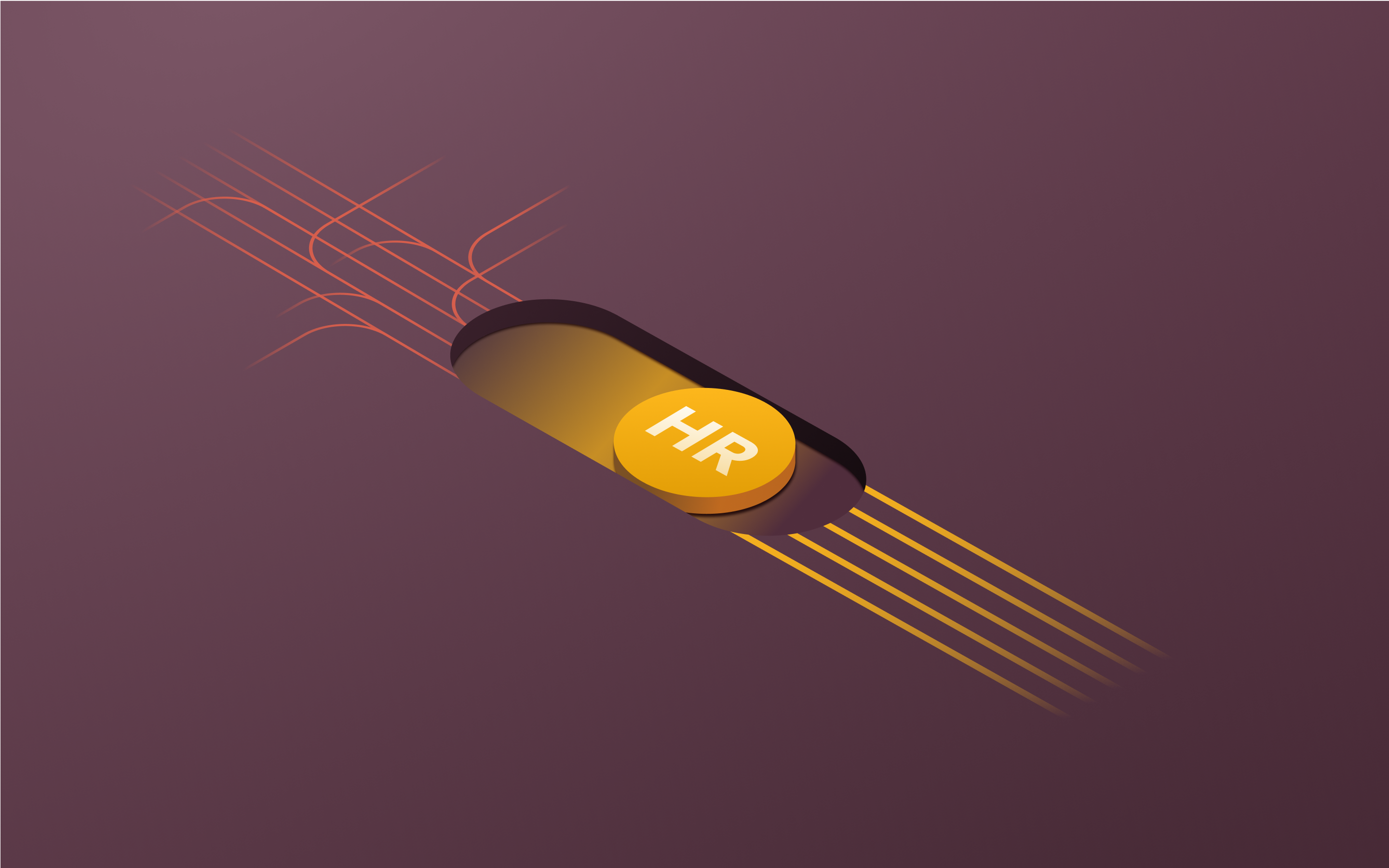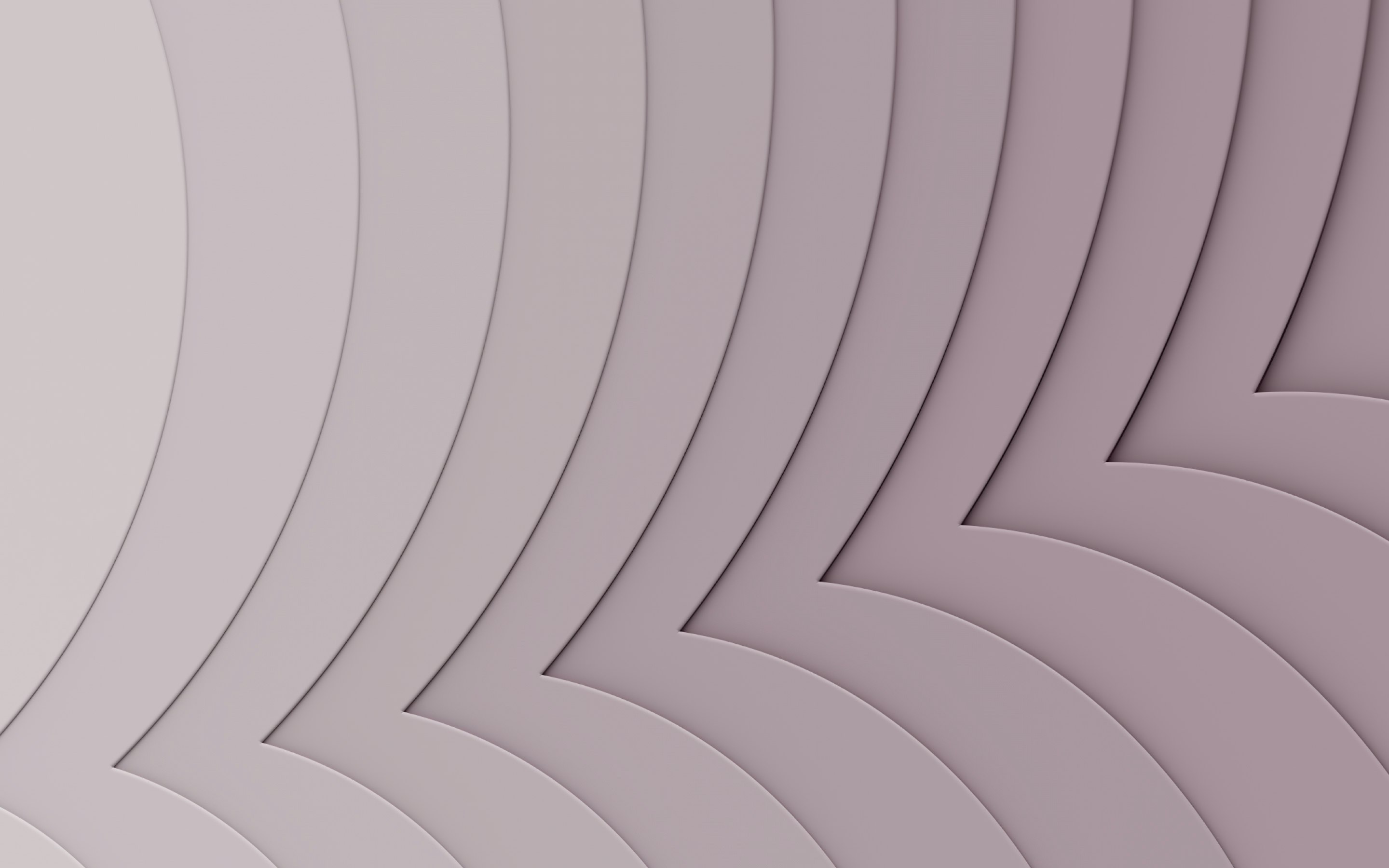Payroll management system: What is it, types, & features

Paying your employees on time is one of your most important responsibilities as an employer—which may also explain why it can feel incredibly stressful at times. Between the risk of damaging employee trust and morale with delays or incurring penalties from tax authorities for late filing or incorrect payments, it’s a process fraught with potential missteps.
Fortunately, many of the essential tasks involved in preparing and processing payroll are well-suited to automation. By assigning the calculating, form-filling, filing, and record-keeping to a specialized solution, your business reduces the cost, headache, and risk associated with pay runs.
Payroll management system: What is it & how it works
Running payroll involves multiple tasks, including calculating wages, deducting payroll taxes, and updating financial records. A payroll management system automates many of these steps to streamline the payroll process and ensure that employees receive timely compensation and your company meets its tax obligations.
In the pre-payroll processing phase, an automated system can streamline the collection of important employee data, such as time worked, salary changes, or adjustments to deductions and withholdings.
During processing itself, the payroll management tool takes over calculating total compensation and applying deductions or adjustments, saving time and reducing the risk of errors.
Most payroll management systems also handle post-payroll, automatically completing and filing necessary payroll tax forms and issuing paystubs.
Types of payroll systems
Your business's ideal payroll management system will likely depend on the number of employees.
- Manual payroll. A manual payroll process typically involves using a spreadsheet to calculate wages, deductions, and payroll taxes. You save on costs, but a do-it-yourself approach comes with a higher risk of human error.
- Payroll management software. Payroll management software allows you to automate much of the payroll workflow while maintaining control over the process. Rippling, for example, allows you to design customized approval workflows based on roles.
- Outsourcing. If you prefer to remove payroll from your task list entirely, a payroll administrator can manage the entire process on your behalf. If you work with a professional employer organization (PEO), the company can take over this task from your business.
The benefits of payroll management software
Paying your employees on time and correctly plays a critical role in maintaining morale, engagement, and productivity. Payroll management software helps you keep this important commitment while also delivering other benefits:
- Saves time. Rather than running manual calculations or worrying about filing deadlines, your HR professionals can focus on substantive, strategic tasks.
- Reduces costs. An automated payroll system typically costs much less than hiring a full-time employee dedicated to payroll or working with a payroll administration company.
- Minimizes errors. Software, rather than people, performs the detailed calculations required for an accurate payroll run, which dramatically reduces the risk of human error impacting the process.
- Strengthens compliance. Many payroll management solutions will complete and file required payroll tax forms on your behalf, as well as manage the payment process. Most systems automatically update when deadlines change to protect you from late filing or payment penalties.
- Enhances internal analytics. Some payroll management systems offer a comprehensive suite of out-of-the-box and customizable reports. With Rippling, you can track spending in conjunction with payroll across different attributes, including location and function.
Main features of a payroll management system
Features will vary from software to software, but a comprehensive payroll management solution can typically handle the core functions associated with a payroll run.
Employee wages calculation
Whether your employees receive hourly wages or a fixed annual salary, payroll management software will automatically calculate the correct compensation based on time and attendance records. Many include a built-in time and attendance tool that eliminates the need for manual data transfer.
Tax management
A payroll management system will typically auto-populate and submit quarterly or annual payroll tax filings to the IRS and state tax authorities on your behalf. When laws and regulations change, some tools provide updates and alerts.
Compliance assistance
An automated payroll system will prepare and issue important wage and tax forms like Form W-2 or Form 1099 at the appropriate time. It can also serve as a centralized compliance hub for employees' essential tax documents.
Payroll recordkeeping
A payroll management software consolidates your payroll records in a single location, simplifying the process of accessing, consolidating, or collating information in the event of an audit.
Employee self service
Rather than requesting updates to personal information or withholding preferences through HR, employees can usually make the updates themselves through a dedicated portal.
How to choose a payroll management system: 4 tips
When choosing the best payroll software for your company, you’ll want to consider your business's resources and needs.
Check integration options
If your business also uses dedicated accounting software like QuickBooks or NetSuite or a payment processor like Stripe, and you plan to continue to use them in concert with a new payroll solution, you’ll want to ensure that your payroll management system integrates with these important finance tools for end-to-end automation.
Ensure it covers worldwide payroll
Global teams require a global payroll management tool to streamline and centralize payment processing. A tool like Rippling manages international payroll, issuing compensation in local currency and completing required tax documentation for each country.
Review security features
Payroll processing necessarily implicates highly sensitive personal and financial data. Ideally, your preferred payroll management tool will incorporate multi-factor authentication, firewalls, backups, and encryption to protect company and employee confidentiality.
Make sure it has reporting features
If your organization regularly reviews payroll records for internal analytical purposes or as part of the compliance process, robust reporting features will help you get the most value from your payroll management tool.
Increase efficiency with Rippling’s payroll management software
Rippling payroll software offers a compelling selection of features for employers seeking an end-to-end payroll management solution capable of automating even complex tasks for a global organization.
Using natively-built payroll software, Rippling offers a seamless data pipeline that consolidates all your payroll functions on a single platform for a globally compliant pay run. Combined with Rippling’s suite of time and attendance tools, it streamlines the entire payroll process.
Designed for a high degree of flexibility, Rippling also allows you to customize your payroll workflows, approvals, and reporting at a granular level. Because Rippling processes your payroll internally, rather than relying on local vendors and aggregating their data, you receive real-time updates on the up-to-date internal data. Role-based approvals and reporting also protect the confidentiality of your data externally.
This blog is based on information available to Rippling as of July 29, 2024.
Disclaimer: Rippling and its affiliates do not provide tax, accounting, or legal advice. This material has been prepared for informational purposes only, and is not intended to provide or be relied on for tax, accounting, or legal advice. You should consult your own tax, accounting, and legal advisors before engaging in any related activities or transactions.