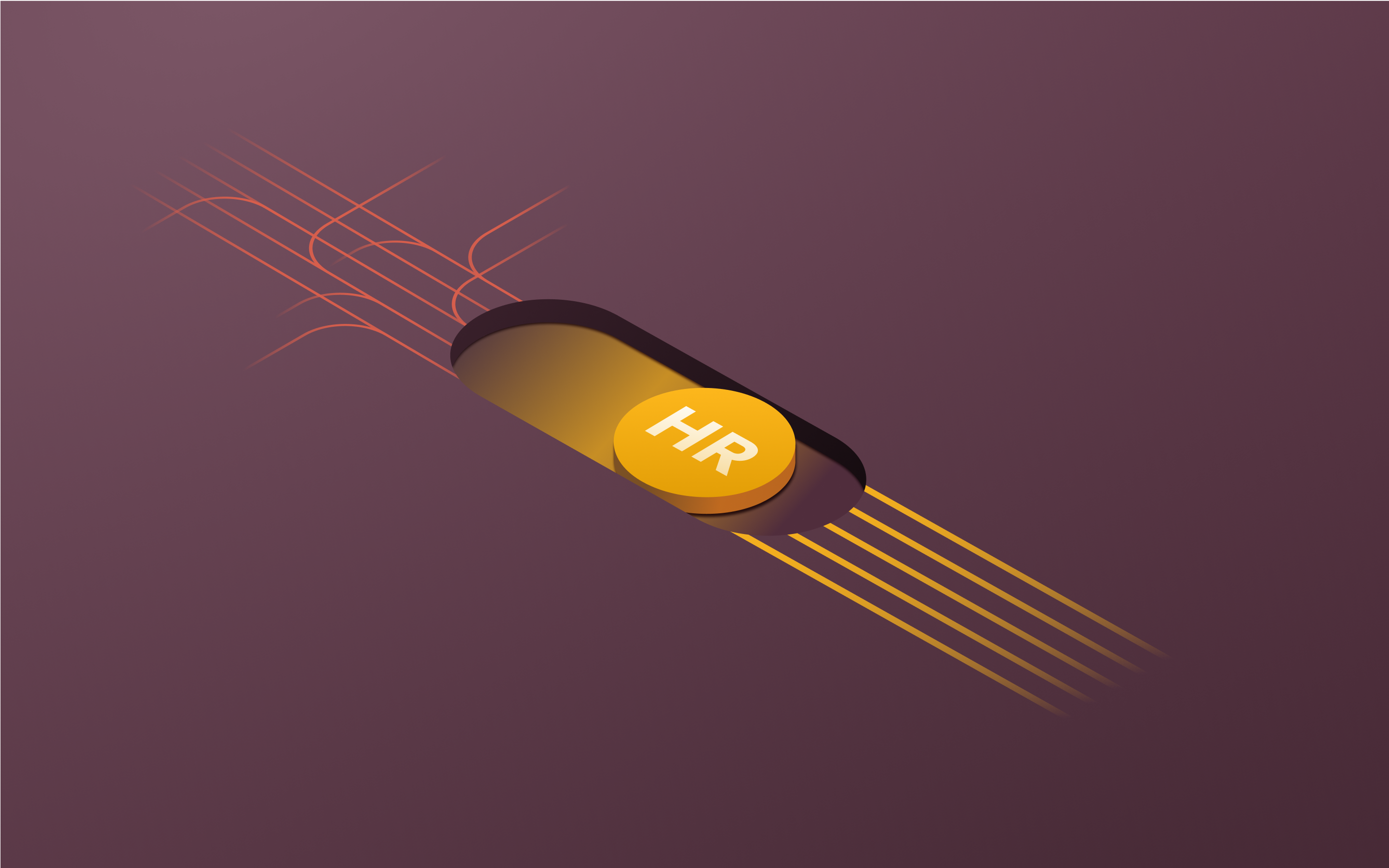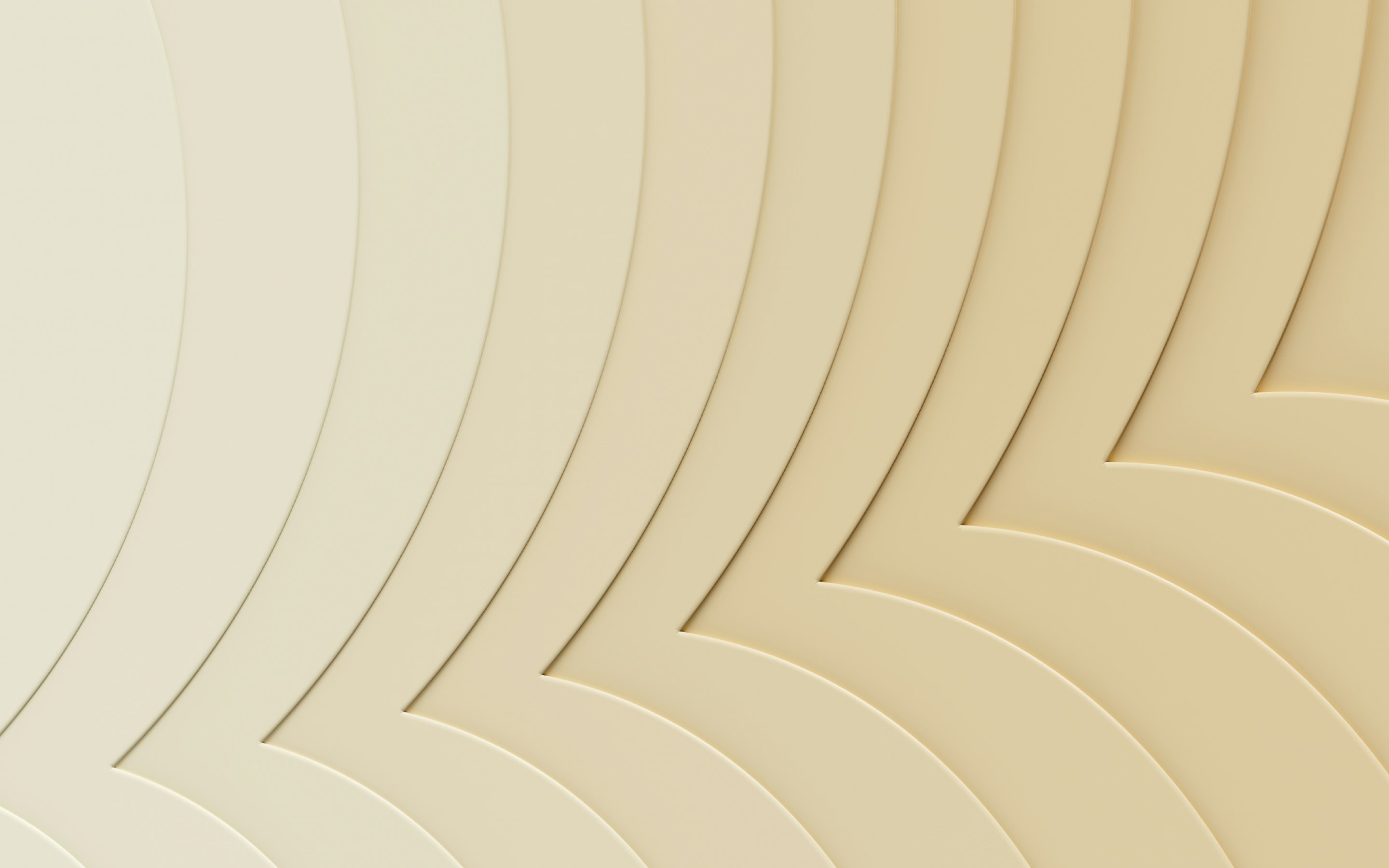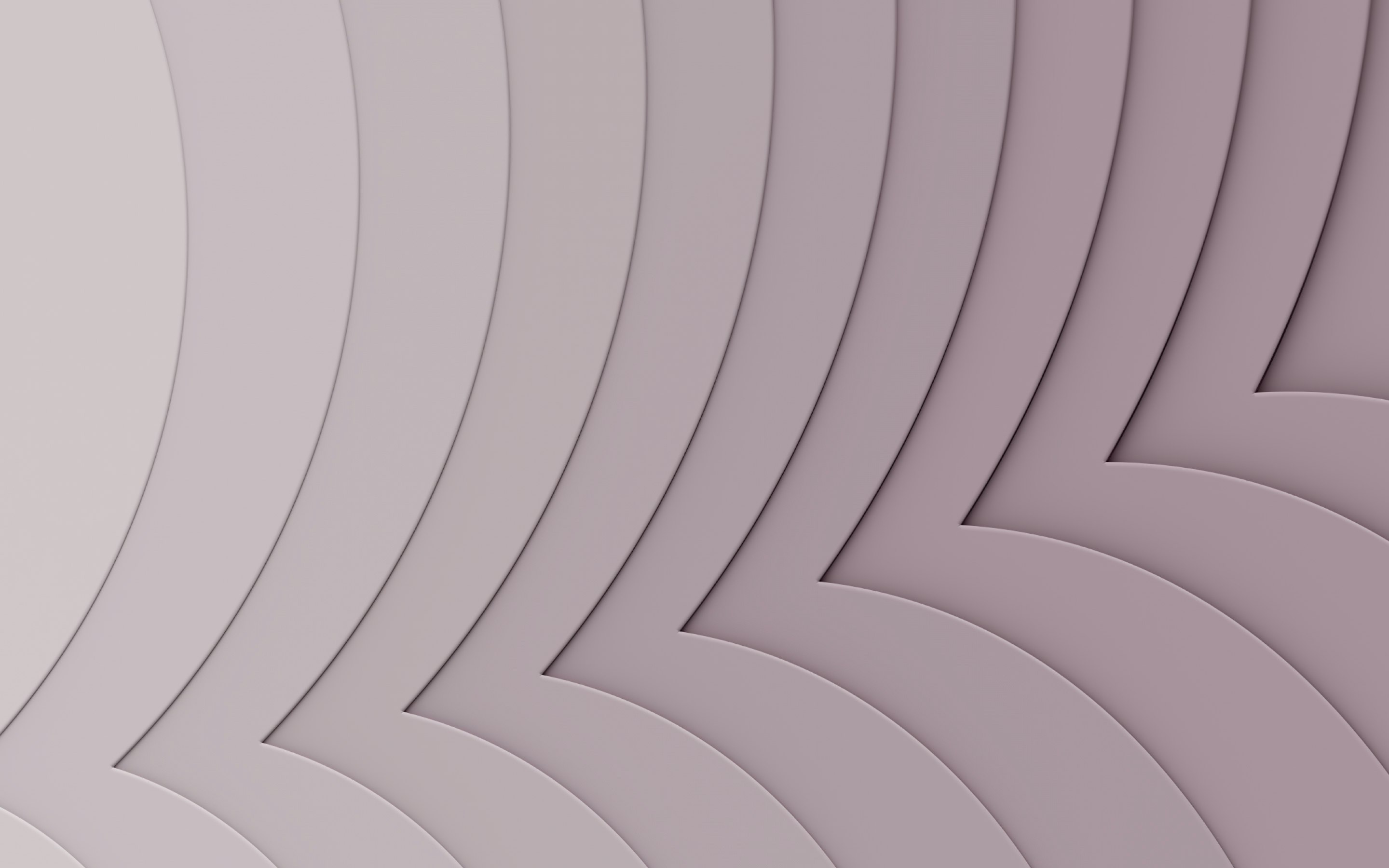15 key payroll software features & benefits

Startups and enterprises alike are expected to manage complex payroll operations with speed, accuracy, and compliance. That’s why the right payroll software isn’t just a nice-to-have, it’s a critical asset for HR and finance teams striving to scale efficiently.
This guide walks HR and payroll managers, along with executives and decision-makers, through the must-have features and benefits of payroll software in 2025. Whether you're choosing your first system or switching from an outdated one, understanding what matters in payroll tools will help you make the best choice for your organization.
What is payroll software?
Payroll software is a digital tool that automates how businesses pay their employees. It handles the essential tasks of calculating wages, withholding taxes, issuing payments, and keeping detailed records, all with speed and accuracy.
But modern payroll software goes well beyond basic paycheck processing. Today’s platforms are built to manage everything from employee benefits and time tracking to tax filings and compliance with evolving labor laws. Many systems also offer employee self-service features, giving staff access to their pay stubs, tax documents, and personal information at any time.
For HR and payroll teams, these tools reduce the risk of costly errors, help ensure regulatory compliance, and dramatically cut down on manual tasks, allowing teams to spend more time on strategic work. Whether you're a startup with a handful of employees or a global enterprise managing payroll across borders, the right software helps ensure your payroll is processed correctly, consistently, and on time.
Types of payroll software by business size
Payroll needs look very different for a 10-person startup versus a global enterprise. The best payroll software is tailored to your company’s size, structure, and growth stage. Here are five common types of payroll solutions designed to meet the needs of different business models:
1. Startup payroll software
For new or small businesses, simplicity and affordability are key. Payroll software for startups is typically easy to set up, requires minimal training, and offers essential features like direct deposit, basic tax calculations, and employee self-service. They're designed to help lean teams stay compliant without needing a full-time payroll specialist.
2. SMB payroll software
Small and mid-sized businesses often need more flexibility and automation as they grow. Payroll software for small and mid-size businesses usually supports features like integrated time tracking, multiple pay schedules, and benefits management. They strike a balance between ease of use and functionality, helping teams reduce manual work as headcount increases.
3. Enterprise payroll software
Larger organizations require powerful, highly customizable systems to manage payroll at scale. The best payroll software for large businesses often includes global payroll support, advanced reporting and analytics, configurable workflows, and deep integration with HR, accounting, and ERP tools. They’re built for high volumes, complex pay structures, and multi-location compliance.
4. Open-source payroll software
For businesses with in-house development teams or unique payroll needs, open-source software offers maximum customization. These tools give you complete control over the codebase, allowing you to build or adapt features to suit your processes. However, they also require more maintenance, technical know-how, and security oversight.
5. Cloud-based payroll software
Cloud-based systems are accessible from anywhere, making them ideal for hybrid or remote workforces. They offer real-time updates, automatic backups, and seamless integration with other HR systems. With no software to install or maintain, cloud-based payroll tools simplify compliance, security, and scalability for businesses of all sizes.
5 important benefits of payroll software tools
The right payroll software does more than just issue paychecks; it plays a key role in helping businesses run efficiently, stay compliant, and keep employees happy. Here are some of the major benefits payroll tools should bring to your HR and finance operations:
1. Significant time savings for HR and finance teams
Manual payroll processes are time-consuming and prone to human error. Payroll software streamlines repetitive tasks like wage calculation, tax filing, and payment processing, freeing your team to focus on more strategic work. Automating these workflows also shortens the time it takes to run each pay cycle.
2. Reduced risk of costly payroll errors
Accuracy is critical when it comes to payroll. A single mistake can lead to fines, reissued payments, or employee dissatisfaction. Payroll software helps eliminate manual data entry and can perform built-in checks to ensure every calculation is correct—from hours worked to tax deductions and benefit contributions.
3. Improved employee satisfaction and retention
Employees expect to be paid on time, every time. Payroll software ensures consistency and transparency by giving employees self-service access to pay stubs, tax documents, and benefits info. That reliability builds trust and boosts overall engagement.
4. Easier compliance
Tax laws and labor regulations are constantly evolving. Modern payroll management systems keep track of these changes and apply the correct rules and rates, helping your business avoid penalties and stay audit-ready at all times.
5. Scalability to support business growth
As your business expands, so does the complexity of payroll. Whether you’re adding new hires, opening new locations, or entering international markets, a good payroll system can scale with you.
15 must-have payroll software features to look for
Choosing the right payroll software starts with knowing which features will truly support your team’s needs. The best payroll tools go beyond basic processing to offer automation, visibility, and control across every stage of the pay cycle. Here are 15 essential features to look for:
1. Automated payroll processing
Automates routine tasks like calculating wages, taxes, and deductions, so payroll runs faster and with fewer errors.
2. Multi-country payroll
Supports international employees by managing country-specific tax laws, currencies, and compliance rules in one platform.
3. Tax calculation and filing
Accurately calculates local, state, and federal taxes and submits filings on your behalf, reducing compliance risks.
4. Off-cycle payroll runs
Gives you the flexibility to process payments outside of your standard schedule. Think bonuses, corrections, or terminations.
5. Payroll forecasting and analytics
Provides insights into payroll trends and costs over time, helping finance leaders plan ahead and manage budgets.
6. Time tracking integration
Connects directly with time and attendance systems to ensure accurate hour-based pay without duplicate data entry.
7. Benefits and deductions automation
Applies benefits, insurance premiums, and voluntary deductions automatically, so every paycheck reflects up-to-date information.
8. Accounting system integration
Syncs with your accounting software for real-time visibility into payroll expenses and simplified reconciliation.
9. Expense reimbursement processing
Includes approved reimbursements in regular payroll runs, saving time and maintaining accuracy.
10. Direct deposit and payment flexibility
Allows employees to receive payments via direct deposit or paper checks, with the ability to split deposits between accounts.
11. Employee self-service portal
Empowers employees to view pay stubs, update personal info, access tax documents, and manage direct deposit settings—all without involving HR.
12. Custom pay schedules
Supports weekly, bi-weekly, monthly, or other pay frequencies tailored to different departments, roles, or worker types.
13. Wage garnishment automation
Automatically handles garnishments like child support or tax levies, supporting compliance and accurate deductions.
14. Role-based access control
Restricts access to sensitive payroll data based on user roles, enhancing security and protecting employee privacy.
15. Compliance alerts and reporting
Flags potential compliance issues, tracks changes in tax laws, and offers detailed reports to help you stay ahead of audits and regulations.
How to choose the right payroll system
With so many payroll solutions on the market, finding the right one for your business can feel overwhelming. The key is to focus on how well a system aligns with your company’s current operations, compliance obligations, and future growth. Here’s a step-by-step guide for how to choose payroll software:
Step 1. Assess your business needs and compliance requirements
Start by mapping out your organization’s specific payroll needs. Consider your team size, pay frequencies, tax jurisdictions, benefits packages, and whether you operate across multiple states or countries. Also, evaluate your legal obligations around tax filing, wage reporting, and employee classifications. This will help you narrow your search to platforms built for your complexity level.
Step 2. Evaluate integration and automation capabilities
A great payroll system should connect seamlessly with your existing tech stack, especially your HRIS, time tracking, benefits administration, and accounting tools. Look for software that minimizes manual data entry by automating data flow between systems. This reduces errors and saves time.
Step 3. Compare pricing, scalability, and flexibility
Review the pricing structure of each software. Do they charge by employee, pay run, or flat fee? Make sure it fits your budget. Also ask: Can it grow with you? The ideal payroll system should be flexible enough to adapt to organizational changes, whether that means hiring remote workers, expanding internationally, or adding new benefit options.
Step 4. Test usability, employee experience, and support
Ease of use is critical, both for your payroll administrators and your employees. Request a product demo or trial to see how intuitive the interface is. Also, check the level of customer support available. Look for vendors that offer onboarding, live support, and resources to guide your team through any issues.
4 tips to maximize payroll software management
Once you've chosen the right payroll system, getting the most out of it requires smart setup and strategic use. Here are some practical tips to unlock the full potential of payroll software and ensure it delivers value for your HR and finance teams:
1. Leverage employee self-service features
One of the most impactful payroll features is the self-service portal. Allowing employees to update personal info, view pay stubs, and access tax documents not only boosts satisfaction but also reduces routine requests to your HR and payroll team.
2. Integrate with your HR and accounting systems
To streamline operations and avoid siloed data, connect your payroll software with other critical business tools. Integration with your HRIS and accounting software ensures accurate data sharing and a more cohesive end-to-end workflow.
3. Use payroll analytics for decision-making
Many modern HR and payroll software tools come with built-in analytics dashboards. Use these insights to track labor costs, monitor trends, and inform strategic planning around hiring, budgeting, and compliance.
4. Automate compliance and tax filings
Take full advantage of your software’s compliance tools by setting up automated alerts and filings. This helps you stay on top of changing regulations, avoid penalties, and maintain accurate records year-round.
Why you should choose Rippling's payroll software
If you’re looking for payroll software that truly does it all—automatically, accurately, and globally—Rippling is the clear choice. Rippling combines advanced HR management software features with comprehensive payroll solutions to create a unified system. From small businesses to multinational enterprises, Rippling delivers HR and payroll software features that scale with your business.
With Rippling's payroll software, you get:
- 100% error-free guarantee: Just click “Run," and Rippling calculates your payroll taxes and files them with the right federal, state, and local agencies at the right time, every time.
- Global consistency: Pay employees around the world (in their local currencies) while managing compliance with local tax requirements.
- Full configurability: Customize who can view, create, and approve pay runs; run off-cycle pay runs at no extra cost; create new paytypes like tips and bonuses as needed.
- A truly unified system: When an employee moves to a new location, changes roles, or updates their benefits, every connected system (payroll, time tracking, performance management, etc.) reflects those changes automatically.
FAQs about payroll features
What are the functions of payroll software tools?
Payroll software is designed to automate and simplify the entire pay cycle. Core functions include calculating wages, withholding taxes, issuing payments, generating pay stubs, and filing tax documents. Many platforms also offer additional payroll system features like compliance tracking, benefits deductions, and integration with HR and accounting systems—all of which reduce manual work and improve accuracy.
What 4 main things are payroll systems required to do?
Every reliable payroll system must (1) calculate employee compensation, (2) deduct and file applicable taxes, (3) issue timely payments, and (4) maintain detailed payroll records. These core functions are the foundation of any payroll software and are essential for staying compliant with labor and tax regulations.
What are the 5 basic steps in processing payroll?
The payroll process typically includes:
- Collecting employee hours and earnings data
- Calculating gross pay
- Withholding taxes and deductions
- Disbursing payments (via direct deposit or other methods)
- Filing reports and maintaining payroll records
Using modern HR and payroll software automates many of these steps, reducing the risk of errors and saving time each pay period.
What features should payroll draw information from automatically?
To operate efficiently, payroll software should automatically pull information from related systems such as time tracking tools, HRIS platforms, benefits management software, and accounting systems. This interconnected approach not only ensures accuracy but also enhances the overall advantages of payroll software—eliminating data silos, streamlining compliance, and creating a unified source of truth for employee data.
This blog is based on information available to Rippling as of April 29, 2025.
Disclaimer: Rippling and its affiliates do not provide tax, accounting, or legal advice. This material has been prepared for informational purposes only, and is not intended to provide or be relied on for tax, accounting, or legal advice. You should consult your own tax, accounting, and legal advisors before engaging in any related activities or transactions.