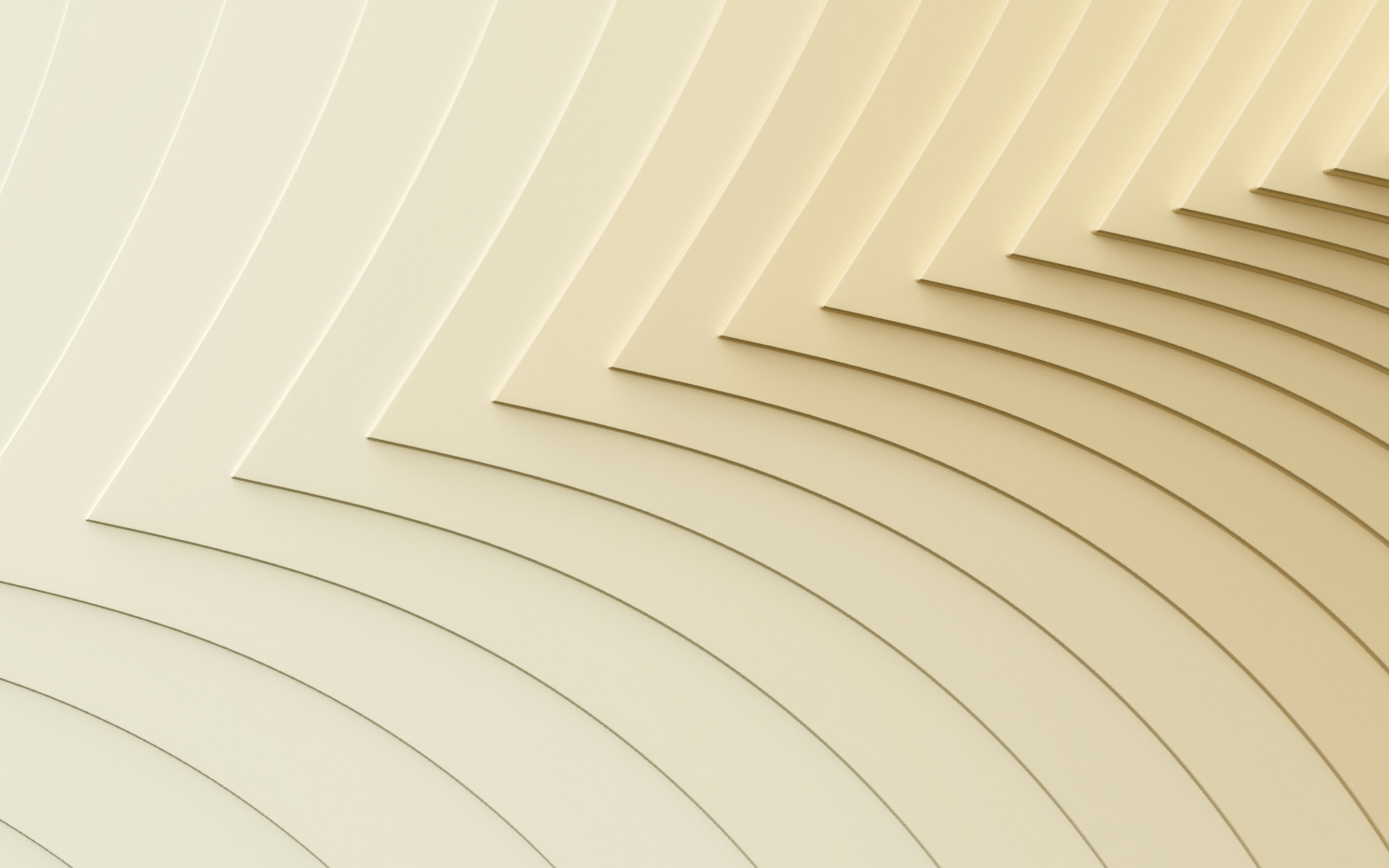Payroll ledger template: what it is and how to create one

Every pay period, money moves in all directions. Wages go out, taxes get withheld, and benefits are deducted. Without a clear record, it’s easy to lose track of what’s been paid and what’s still owed to Uncle Sam. A payroll report keeps everything organized, so employees receive the right pay and your business files accurate tax returns.
In this article, we’ll break down what a payroll report is, what information it tracks, and how to use it to support budgeting and business decision-making.
What is a payroll report?
A payroll report is a detailed record of employee wages, deductions, and employer tax contributions for a specific pay period. Businesses use these reports to track payroll expenses, meet federal and state compliance requirements, and manage cash flow. Whether preparing for tax filings, audits, or budgeting, payroll reports provide a clear breakdown of labor costs that you need to make sound financial decisions.
Every payroll report tracks key activities, including:
- Employee wages. Documents gross pay, overtime, and bonuses before deductions.
- Payroll deductions. Tracks amounts withheld for taxes, benefits, and retirement contributions.
- Hours worked. Includes regular, overtime, and paid time off (PTO).
- Employer contributions. Covers payments towards Social Security, Medicare, and unemployment taxes.
The importance of payroll reports: 3 benefits
Keeping up with payroll reports isn’t just about staying organized. They directly impact your business’s compliance, finances, and efficiency. Well-maintained records help head off legal issues, improve your financial planning, and make audits less stressful.
1. Ensure compliance with labor and tax laws
Payroll reports document wages, tax withholdings, and employer contributions, making them essential for meeting federal, state, and local requirements. Forms like W-2s, 941s, and 940s support accurate tax filings and prevent expensive penalties. Proper reporting also helps guarantee that employees receive the correct pay, overtime, and benefits according to labor laws.
2. Simplify financial planning and budgeting
Tracking payroll expenses, deductions, and employer taxes gives you a clear view of labor costs. Regular reporting also can also help forecast cash flow, tax liabilities, and benefits expenses, making it easier to budget for future pay periods and annual costs.
3. Streamline audits and record-keeping
A well-organized series of payroll reports reduces the likelihood of audits from the IRS, state agencies, or workers’ compensation insurers. In the event that you are asked to disclose records, accurate reports help verify gross pay, tax withholdings, and employer contributions. Strong record-keeping also helps businesses quickly resolve employee disputes over paychecks, deductions or benefits.
6 types of payroll reports
Payroll reports come in many forms, each one with a distinct purpose. Some track wages and taxes, while others focus on benefits and paid time off. Whether you’re preparing for tax season, managing worker’s compensation, or reviewing retirement contributions, having the right reports at the ready makes payroll management easier.
1. Payroll summary reports
A payroll summary report provides an overview of all employee earnings, deductions, and net pay for a given pay period or date range. It’s your go-to report for reviewing gross wages, tax withholdings, and employer contributions at a glance. Many businesses also use payroll summary reports to verify payroll accuracy before releasing paychecks.
2. Payroll tax reports
The payroll tax report breaks down and itemizes all federal, state, and local taxes withheld from employees’ earnings, along with the employer’s share of Social Security, Medicare, and unemployment taxes. You’ll likely turn to this report when filing quarterly tax forms like Form 941 and your annual Form 940 tax return.
3. Paid time off reports
A PTO report helps you track how much paid leave your employees have accrued, used, and banked as the year progresses. Depending on your business’s PTO policy, the number of vacation days, sick leave, and personal time available can vary based on seniority and experience level. Accurate PTO reports help ensure you stay compliant with federal and state laws regarding paid time and help you manage leave requests efficiently.
4. Worker’s compensation reports
These reports summarize gross pay, job classifications and hours worked to help you calculate workers’ compensation insurance premiums. Many states require businesses to submit this data at regular intervals to monitor compliance with workers’ compensation laws and confirm that you’ve paid into federal and state insurance programs properly.
5. Retirement contributions reports
If your business offers a 401(k) or other retirement plan, you’ll use this report to track employee and employer contributions. It helps confirm that you’ve correctly applied any deductions from employee paychecks and that contributions follow federal limits. You can also leverage information in this report for employee retirement planning.
6. Benefits and deductions reports
A benefits and deductions report breaks down all pre- and post-tax deductions, including health insurance, retirement contributions, and other voluntary benefits. You can use this report to check that payments related to insurance premiums, HSAs, and other voluntary deductions are properly withheld.
Mandatory payroll reports for compliance
Every business is responsible for filing certain payroll reports to stay compliant with federal, state, and local laws. Typically, these reports track wages, taxes, and employer contributions, making sure everything is properly reported and recorded. Missing deadlines or filing the wrong forms can lead to penalties, so it’s important to stay on top of them.
1. Form 941
Every quarter, you’ll need to file a Form 941 with the IRS to report federal income tax, Social Security, and Medicare taxes withheld from your employees’ paychecks. It also includes your share of FICA taxes, which helps keep your business on track with federal tax requirements.
2. Forms W-2 and W-3
At the end of they year, you’ll need to provide all of your employees with a Form W-2 showing their gross pay, tax withholdings, and any deductions. Individuals use this form to prepare their federal tax returns.
Meanwhile, you’ll need to prepare a Form W-3 summarizing all of the Forms W-2 that you issued. You’ll send this to the Social Security Administration to ensure that the federal government has a record of what you’ve reported.
3. Forms 1099 and 1096
If you work with independent contractors, you’ll need to issue them a Form 1099 to report their earnings. Because contractors don’t have taxes withheld from their compensation, the IRS uses these forms to track their earnings and double-check that they’ve paid their share of Social Security and Medicare taxes.
You’ll also need to file a Form 1096 with the IRS summarizing all of the Forms 1099 you distributed. Similar to the Form W-3, it helps the government double-check its records and calculations regarding non-employee compensation.
4. Form 940
This one covers FUTA taxes, which fund federal unemployment benefits. Even if you’re already paying into state unemployment programs, you’ll likely still need to file a Form 940 every year to confirm that you’re meeting federal unemployment obligations.
Payroll report template
A payroll report template keeps your reporting structured and consistent with easy-to-understand categories. Instead of compiling payroll data from multiple sources, a template centralizes all the key information in one place, making it easier to process paychecks and file tax reports.
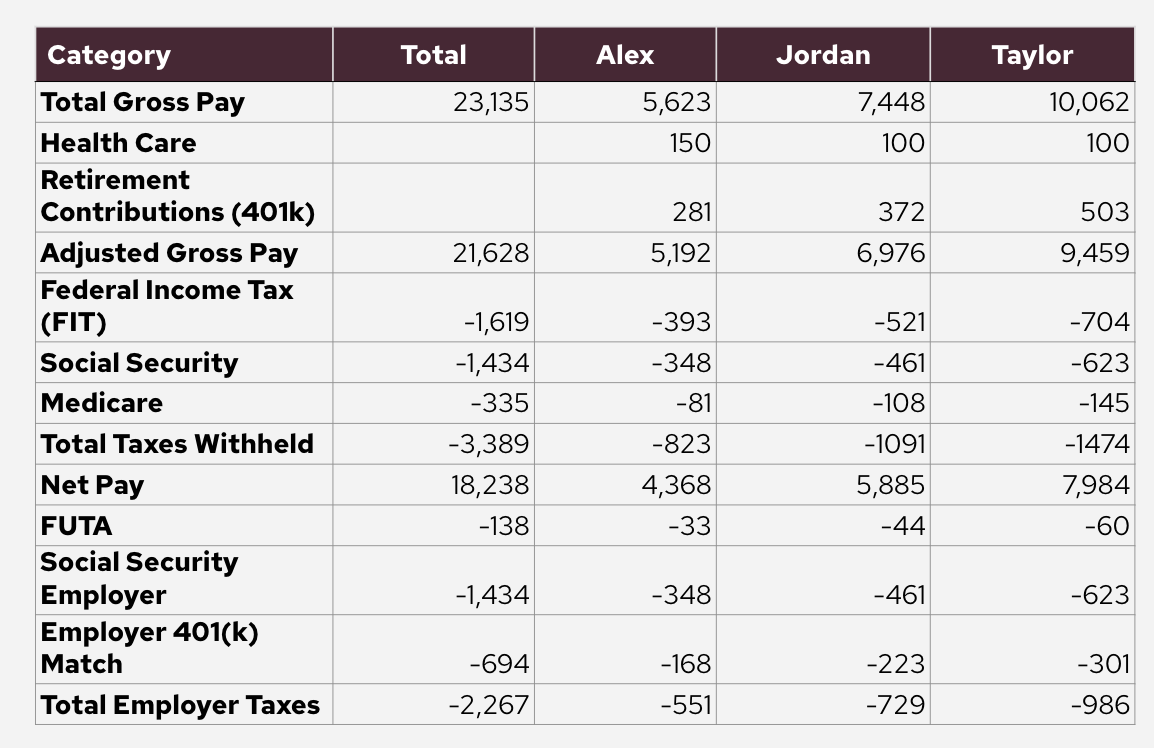
2 payroll report examples
Depending on the size of your business and the benefits available to your employees, you’ll want to include different categories of information in your payroll reports. The examples below show how you can use the template above to track and manage employee pay, tax withholdings, and benefits.
Example 1: Small business payroll for an hourly employee
As a small business with hourly workers, the café tracks hours worked, tax withholdings, and healthcare deductions to calculate accurate paychecks. The business’s payroll report breaks down gross pay, employer tax contributions and net earnings.
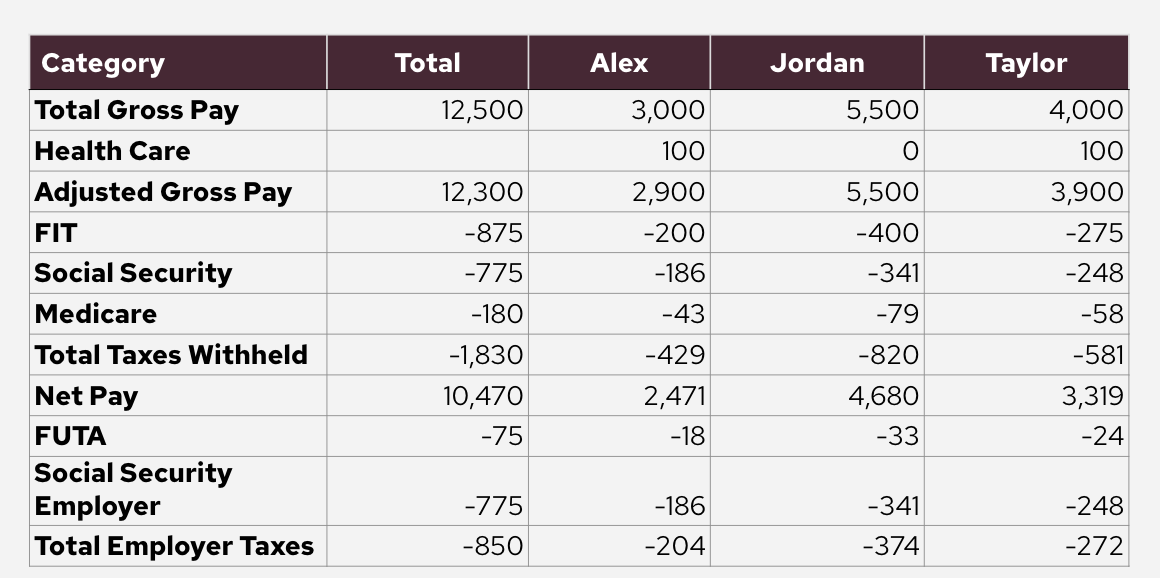
Example 2: Salaried payroll with benefits and 401(k) contributions
BigTech Solutions uses its payroll report to track gross wages, FICA taxes, benefits deductions, and other voluntary withholdings.
By including 401(k) contributions, BigTech ensures accurate retirement and savings calculations. The report also helps the company prepare for quarterly tax filings and stay compliant with FUTA and Social Security obligations.
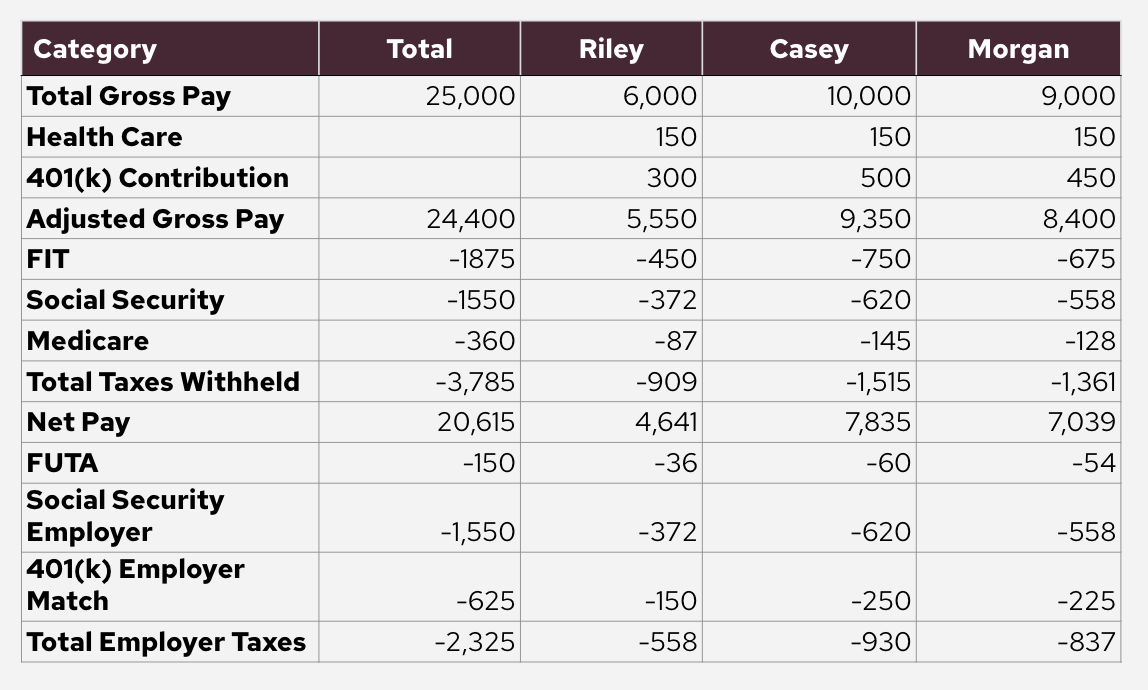
How to write an employee payroll report: 4 tips
You can think of a payroll report as a financial recipe. Miss one ingredient, like tax withholdings, hours worked, or deductions, and you’ll likely be disappointed in the result. Paychecks are wrong, tax reports don’t add up, or the IRS comes knocking with uncomfortable questions.
By following the steps below, you can create a consistent, accurate payroll reporting system that keeps your finance team running smoothly.
1. Rely on payroll software
Generating accurate payroll reports requires some precise calculations. Payroll software can help streamline the process by automating paychecks, deductions, and tax withholdings, reducing the risk of errors. Many tools also generate tax reports, FUTA filings, and pay period summaries on demand, and some sophisticated payroll management systems allow you to create custom reports to track specific details.
2. Choose the correct payroll schedule
Your pay period can impact everything from tax liability to PTO approval. Whether you run payroll weekly, biweekly, or monthly, consistency ensures that you pay employees on time and file accurate tax reports. Be sure to also check state and federal deadlines and align your reporting if needed.
3. Perform regular audits
Routine audits can help surface errors in gross pay, net pay, deductions, and unemployment contributions before they become expensive mistakes. Regularly reviewing your payroll reports ensures that taxes withheld, Medicare taxes, and workers' compensation payments are correctly calculated. Spot an error? Reporting discrepancies promptly to the IRS and state agencies can help you avoid penalties.
4. Keep employee data updated
Accurate payroll reports depend on accurate employee data. Incorrect details can lead to miscalculations when it comes to tax withholdings, Social Security taxes, and federal tax returns. Keeping information current, including changes in hours worked or tax classifications, keeps payroll processing running smoothly.
Rippling: easy payroll reporting for your business
If you want payroll so powerful it runs itself, you want Rippling. Rippling offers full-service payroll built on top of a single source of truth for employee data. That means your employee data isn’t tied to one specific app—it’s the same across payroll, time and attendance, onboarding, performance management, and any other apps you use within our unified platform. From changing security permissions to updating PTO policies, Rippling triggers automatic updates to employee information in a single flow. This is especially beneficial for small businesses. It allows you to do more with less—less money, less headcount, and less time. And all with a 100% error-free guarantee.
With Rippling you can:
- Automatically sync payroll with benefits, expenses, and more. Every Rippling product shares data in real time, eliminating manual work and human error.
- Compare your current pay run with previous runs before clicking “Approve.” Dig into changes in gross pay, taxes, deductions, and more with the click of a button.
- Run payroll as many times as you like. Need to run payroll off-cycle? No problem. Rippling gives the flexibility to do so, at no extra charge.
- Create pay types for your exact needs. Choose default pay types, like tips or bonuses, or customize your own on a one-off or recurring basis.
FAQs on payroll reports
How often should payroll reports be generated?
Payroll reports should be generated on a compliance schedule that aligns with your business needs and reporting requirements. Many employers run reports every pay period to track paychecks, deductions, and hours worked. Others generate monthly or quarterly reports to support tax filings like Form 941 and FUTA. Following a set reporting schedule helps you stay on top of your tax liability, workers' compensation, and net pay.
What tools are best for generating payroll reports?
The best tools for generating payroll reports are payroll software platforms that automate calculations and tax filing. Options like QuickBooks, ADP, and Gusto can help you track paychecks, tax withholdings, deductions, and hours worked so you can feel confident in the accuracy of your state and federal tax reports. Other payroll software systems can generate quarterly filings, FUTA reports, and certified payroll reports in a few clicks. The right tool for your business depends on its size and the complexity of its payroll needs.
What are quarterly payroll reports called?
Quarterly payroll reports are sometimes called Form 941 reports or state unemployment tax filings. Form 941 is the federal tax return that your company uses to report income taxes withheld, Social Security taxes, and Medicare taxes every quarter. You may also need to file state unemployment tax reports, depending on local laws. These reports ensure that your business remains compliant with IRS regulations and properly tracks paychecks, deductions, and tax liability for every pay period.
Can payroll reports be customized?
Yes, payroll reports can be customized to fit your company’s needs. Many payroll software solutions allow you to filter by department, job role, or tax category, so you can easily generate reports to review FUTA, Medicare taxes, and workers’ compensation. You can also adjust the pay period, date range, deductions, and taxes withheld to create granular reports that track the details that matter most.
This blog is based on information available to Rippling as of February 20, 2025.
Disclaimer: Rippling and its affiliates do not provide tax, accounting, or legal advice. This material has been prepared for informational purposes only, and is not intended to provide or be relied on for tax, accounting, or legal advice. You should consult your own tax, accounting, and legal advisors before engaging in any related activities or transactions.