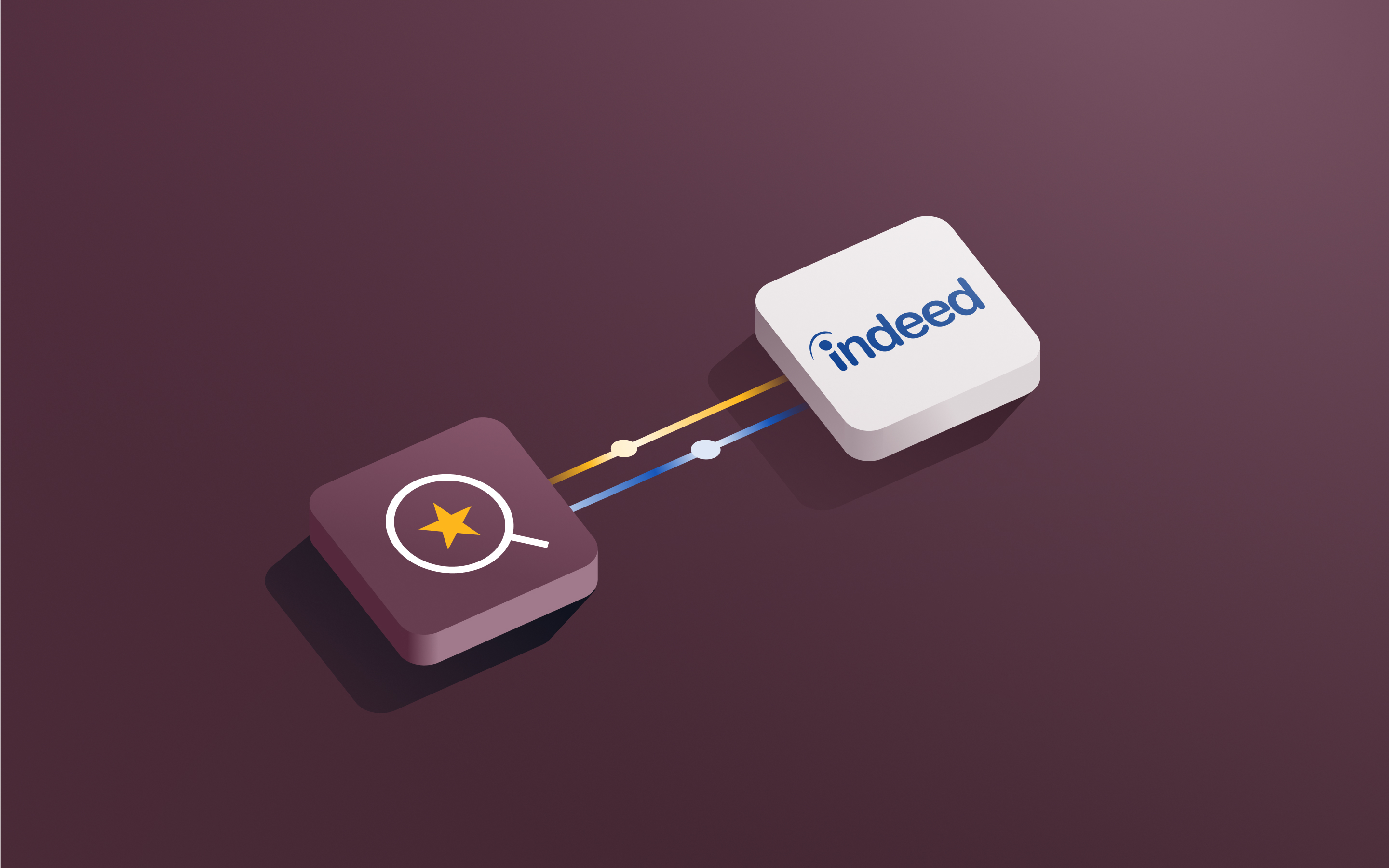10 best recruiting software for small businesses (2025)
From identifying and winning over qualified candidates to managing tight budgets, small businesses face serious challenges when recruiting talent. Multiple responsibilities and limited resources stretch small business owners and HR managers (if you’re lucky enough to have one) to capacity. The answer is to streamline your hiring process with recruiting software.
Modern recruiting platforms give small businesses access to the same HR software tools that large organizations rely on. You can automate many time-consuming tasks and significantly reduce time-to-hire while lowering recruitment costs and improving the quality of your hires.
In this guide, we'll explore how the right recruiting software can help optimize talent acquisition for your small business. We’ll look at the top recruiting software solutions, their benefits, key features, and pros and cons, helping you choose the best solution to transform your hiring process and level the playing field.
What is recruiting software for small businesses?
Small business recruitment software is a digital solution that optimizes and automates the hiring process. Compared to manual hiring methods, which are labor intensive and include multiple time-consuming tasks like reviewing paper applications, setting up interviews, and keeping on top of applicant progress and communication, recruiting software provides an efficient and centralized platform for your hiring workflow. Automation reduces busywork and human errors while speeding up your talent acquisition pipeline, resulting in a better recruitment experience for candidates and employers.
As we’ll see, recruiting software offers substantial benefits for small businesses with limited resources. Thanks to the efficiency of recruiting software, small business owners and hiring managers can prioritize strategic initiatives over tedious, labor-intensive administrative tasks.
Recruiting software gives your small business big company HR tools, helping you compete for top talent, reduce hiring time, provide insights to improve your process, and cut costs.
5 benefits of recruiting software for small businesses
Recruiting isn’t easy. If you’re running a small business and doing HR tasks manually, you’re already aware of the difficulties. How much company time do you waste combing through overloaded inboxes and stacks of padded resumes from unqualified applicants, just to find a few promising candidates?
Without the proper tools, it’s easy to lose track of potential hires and spend more time on administrative tasks than actual recruiting. Worst of all, you lack data-driven insights to improve your recruiting process. Recruiting software solutions flip the script by offering numerous advantages to help small business owners optimize hiring efforts. The biggest benefits include:
1. Automating hiring processes
Recruiting software solutions reduce the time and effort spent on manual hiring tasks, freeing your business to focus on the goal-oriented aspects of hiring. They serve as a centralized database to store job postings and candidate information. Most solutions include applicant tracking systems (ATS) that automate and simplify many steps in the recruitment process. These automations streamline many tasks, including posting to job boards, resume screening, and candidate communication. Reducing your time-to-hire increases efficiency and lowers your recruiting costs (more on that below).
2. Improving candidate quality
Recruitment software can effectively identify superior applicants and is less susceptible to bias than humans. By automating the initial screening, recruitment software provides hiring managers with a pool of the most qualified candidates to evaluate—no more time and effort wasted on unqualified candidates.
3. Enhancing compliance and data security
Recruiting software typically includes built-in compliance features that help ensure adherence to labor laws and equal employment opportunity guidelines. Depending on your industry, your business may be required to follow a specific hiring process to comply with state or federal regulations. Modern recruiting solutions also provide enhanced security and secure storage for candidate data, reducing the risk of data breaches, protecting sensitive information, and adhering to privacy regulations.
4. Improving candidate experience
Candidates appreciate timely communication and feedback on their applications. Automating the process by which your company engages with successful and unsuccessful candidates increases the likelihood of leaving a positive impression.
5. Reducing costs
Many tasks performed by recruiting software might otherwise require staff to complete. In many cases, the costs associated with purchasing and maintaining a recruiting software solution are less than the salary and benefits of even a part-time employee.
Best 10 recruitment and hiring software for small businesses
We’ve covered the benefits that recruiting software brings to small businesses. But with so many options to choose from, which solution is right for you? Learn about the best recruiting software for small businesses below:
1. Rippling
Rippling is an all-in-one platform that includes robust recruiting and hiring features alongside other HR functions. Smaller organizations can automate hiring and onboarding from end to end with pre-designed pipeline workflow templates that visualize and manage every stage of the hiring process.
Features:
- ATS syncing across applications
- Customized hiring workflows
- Automated transition from recruitment to onboarding
Pros:
- Resume parsing and pre-screening
- Customized recruiting reports
- Automated feedback surveys
Cons:
- Learning curve for certain features
- Limited language support
2. Workable Recruiting
Workable’s recruiting and hiring platform includes standard tools like an applicant tracking system and flexible workflows. Workable’s HR suite offers an HRIS, payroll software, and more.
Features:
- AI technology finds and engages top passive candidates
- One-click job posting to multiple job boards, Linkedin and social media channels
- Anonymized screening to reduce bias
Pros:
- Emphasis on recruiting automation
- User-friendly interface
- Structured interview capabilities
Cons:
- Limited features
- Possible integration issues
3. Bamboo HR
BambooHR is a well-known platform that’s marketed toward small and medium-sized businesses. Its basic plan includes hiring and onboarding tools, data and reporting, employee experience features, and an integrations marketplace.
Features:
- Automated posting to job boards
- Collaboration tools
- Full employee life cycle coverage
Pros:
- Free trial
- Scalable platform
- Intuitive interface
Cons:
- ATS not offered on basic plan
- Lack of automated candidate matching
4. Zoho Recruit
Zoho Recruit is a comprehensive cloud-based solution designed to streamline the entire hiring process. It offers tools for job posting, candidate sourcing, resume management, and more.
Features:
- Resume parsing
- Candidate skill matching
- Customizable recruitment workflows
Pros:
- AI-based candidate screening
- Scanning of top job boards for candidates
Cons:
- Complex user interface
- Limited template customization
5. Recruitee
Recruitee is a recruitment software solution that helps small businesses find and hire top talent. Automation features optimize workflows, increasing efficiency and reducing time-to-hire and recruiting costs.
Features:
- Automated workflows and templates
- Smart campaigns for posting across multiple job boards
Pros:
- Custom reports and analytics
- No coding required
- Free trial
Cons:
- Steep learning curve for some users
- Pricing issues for smaller businesses
6. Breezy HR
Breezy HR software is another solution designed to help companies attract talent, automate hiring tasks, and make better hiring decisions.
Features:
- Candidate management
- Team collaboration
- Data-driven recruiting
Pros:
- Automatic posting to multiple job boards
- Branded careers pages
- Video screening and structured interviews for evaluating candidates
Cons:
- Limited phone support
- High costs for some plans
7. Greenhouse
Greenhouse offers a comprehensive solution that many enterprise organizations use. The platform enables businesses to build structured, efficient hiring processes that improve the candidate experience and support data-driven recruiting decisions.
Features:
- Resume anonymization decreases the risk of bias
- Automatic detection and deletion of duplicate applications
- Customizable external job boards with advanced filters
Pros:
- Robust integrations
- Detailed reporting
- Customizable Workflows
Cons:
- Designed for larger businesses
- Advanced features require training
8. JazzHR
Designed to help small hiring teams scale efficiently, JazzHR software offers a straightforward, easy-to-use platform with basic features that help reduce recruiting hurdles when managing job postings and communicating with candidates.
Features:
- Employer branding and custom job boards
- Centralized job posting management system
- Customized workflows
Pros:
- User-friendly interface
- Collaborative tools
- Affordable pricing
Cons:
- Lack of integrated background check functionality
- May not be suitable for mid-sized businesses
9. GoHire
GoHire is powerful recruitment software designed to improve hiring efficiency for small businesses, offering automated workflows and integrations with other tools. It helps small businesses build a strong employer brand, manage candidates efficiently, and hire with ease.
Features:
- Interview scheduling functions
- Mobile device compatibility
- Employer branding tools
Pros:
- Popular platform and tool integrations
- User-friendly interface
- Pipeline management
Cons:
- Reports of customer support issues by some users
- Reports of speed issues
10. SmartRecruiters
SmartRecruiters is a recruitment software solution that leverages AI tools for recruiting. The platform is user-friendly and manages many aspects of the hiring process.
Features:
- Manages interviews, offers, and onboarding
- Integrates with popular tools
- Customized workflows
Pros:
- Automates many manual tasks
- Collaboration features
- Multiple customer support channels
Cons:
- Complexity of some features
- Limited templates for job posts
5 key features of recruiting software for small businesses
Sorting through the features of competing hiring platforms for small businesses isn’t easy. What do you need today? What will you need tomorrow? Before choosing recruitment software for your company, it’s important to understand the core functions of these systems and how they can enhance your recruitment strategies. These are the essential features to look for in a modern recruiting solution:
1. Job posting automation
Job posting automation makes it easy for small businesses to simultaneously post positions across multiple job boards, career sites, and social media platforms. By automating posting on job boards and other portals , you not only save time but maintain uniform messaging. This approach makes it easy to reach a broader audience and attract a larger pool of candidates.
2. Applicant tracking system (ATS)
Applicant tracking systems are software-based tools that automate and optimize the hiring process by organizing and managing job applications, resumes, and candidate information for recruiters and hiring managers. With an ATS, employers can efficiently track, screen, and communicate with job applicants throughout recruitment.
3. Resume screening
While an ATS can screen resumes, resume screening tools are made specifically to review resumes in-depth. They can accurately parse resumes, identify key skills, and rank candidates based on their qualifications. Many solutions use AI capabilities and algorithms to analyze resumes and identify the best candidates. In addition to expediting initial evaluation, software-based resume screening can help small businesses reduce bias by applying uniform assessment standards during the evaluation process.
4. Interview scheduling
Interview scheduling is another feature that is a ‘must have’ in any recruitment software you may be considering. An effective interview scheduling tool simplifies one of the most time-consuming logistical challenges for recruiters. It enables you to coordinate interviews between candidates and your hiring manager. Automated interview scheduling features let you propose available time slots based on the availability of all participants. This minimizes back-and-forth communication and scheduling conflicts, helping you move candidates through the recruiting funnel and the hiring process as quickly as possible.
5. Reporting and analytics
Detailed analytics and reporting tools help track recruitment metrics, identify bottlenecks, and optimize the hiring process. Insights into time-to-hire, cost-per-hire, and candidate quality over time allow you to make data-driven decisions that enhance future local and international hiring strategies.
How to choose the best software for small business recruitment
With so many features and options, choosing the right recruiting software for your small business can feel overwhelming. Here are key best practices to guide you in selecting the most suitable solution for your company's needs.
1. Compare pricing models
After determining your budget, consider the different software providers' pricing models. Look for vendors with transparent pricing that fits with your budget and recruitment activity. Many solutions offer tiered plans based on factors like active job postings or the number of users. These plans can give small businesses with limited budgets or fluctuating hiring demands access to enterprise-class software. In some cases, a monthly or annual subscription may be a better and more cost-effective solution. Be sure to ask about additional costs for must-have features and any other fees.
2. Ensure scalability
Your recruiting software should grow with your business, offering features that support you at every stage of the journey. While you should avoid paying for features you don’t need, you should also ensure that the tool you choose is scalable and includes the functions and tools you may require down the road. Otherwise, you may face the challenge of migrating all of your data to a new platform, plus added costs and hassle of re-training staff once your existing software can no longer support your growth. Look for software that offers flexible plans and the ability to add users or features as your company expands.
3. Check compatibility with HR, payroll, and scheduling tools
If your organization relies on specific technology as a core component of your overall HR function, you’ll want to ensure that your recruiting software connects natively for minimal disruption. Integrations also matter if your business needs recruitment tools to complete related tasks like HR, payroll, and scheduling. In that case, connections to third-party apps can make or break your recruitment software’s efficiency.
4. Look for platforms with strong support and training
As a small business, you might not have full-time resources to dedicate to managing your software platforms. Look for recruitment solutions that provide training resources and thorough support. Seek out vendors that offer comprehensive customer care, extensive documentation, and ongoing training and development programs. Client support will be essential as you roll out the recruiting software and train the people who will use it.
5. Prioritize user-friendly interfaces
In many small businesses, managers and employees often juggle multiple responsibilities. Choosing recruitment software that is intuitive and easy to use will reduce training time. Solutions with a gradual learning curve will help drive adoption throughout your company.
Automate recruitment for your small business with Rippling
Designed with automation in mind, Rippling recruitment management software removes the need for human intervention at each stage of the recruiting process. Gone are the days of spending countless hours sifting through resumes and juggling multiple platforms to find the right talent for your small business. Rippling Recruiting streamlines your hiring process by automating many time-consuming tasks.
Job postings: Rippling automatically shares and manages job postings to over 25,000 job boards with just a few clicks.
Recruitment workflows: Custom and template workflows optimize the hiring and onboarding process and can be tailored to individual teams.
Reporting capabilities: Rippling allows you to review hiring data at a granular level to make data-driven decisions.
Rippling keeps your business compliant with a myriad of employment laws and regulations, giving you peace of mind as you grow your team. Rippling’s platform approach also unifies your business data into a single source of truth, giving you unparalleled insights into your talent needs. Unlike traditional recruitment tools, which address a single piece of the hiring puzzle, Rippling empowers your organization to grow efficiently and effectively with an analytics-based ‘big-picture’ perspective.
Rippling saves you valuable time and helps reduce costs associated with the hiring process, ensuring that your small business can compete for top talent, even without a large HR department.
FAQs on recruiting software for small businesses
Is recruiting software difficult to set up?
Modern recruiting software, like Ripplng, is designed for easy setup. Many solutions are designed with small businesses in mind and offer step-by-step setup procedures and an easy-to-understand and intuitive interface. Depending on the size of your business, setup can take just a few days, followed by a couple of days of training. Most providers offer 24/7 customer support to help with the install. In many cases, technical knowledge isn’t required.
Can recruiting software integrate with my existing HR tools?
Most recruiting software solutions can integrate with existing HR tools and systems. It’s important to check that any recruiting software you’re considering does work with your current setup. Rippling offers a comprehensive platform that combines various HR functions, including recruiting, into a single system. This integration allows for seamless data flow between different tools and processes.
Do I need an ATS if I only hire a few employees per year?
While applicant tracking systems benefit large organizations, smaller businesses can capitalize on the optimization and analytical features that an ATS provides. Many employers find an improved candidate experience coupled with time and cost savings are well worth the investment. Integrating an ATS into your hiring process now prepares you for future growth. Modern recruiting software solutions are scalable, and many offer entry-level plans for small businesses.
What is the most common tool used in hiring?
While the standard interview is the primary tool used in hiring, applicant tracking systems are not far behind. Today’s recruiting software solutions typically include an ATS to help manage the recruiting process and reduce time-to-hire.
What is the difference between recruiting software and recruiting CRM (candidate relationship management)?
Recruiting CRM focuses on managing relationships with candidates and clients, while recruitment software for startups and small businesses includes a broader set of tools for the entire recruitment process.
How can recruiting software help small businesses hire more effectively?
Recruiting software optimizes the recruitment process, making it easier for recruiters, staffing agencies, and businesses of all sizes to handle tasks like candidate sourcing, tracking, and onboarding. Many HR software solutions offer a free trial, allowing small businesses to test out features like resume screening and candidate tracking before committing.
This blog is based on information available to Rippling as of March 10, 2025.
Disclaimer: Rippling and its affiliates do not provide tax, accounting, or legal advice. This material has been prepared for informational purposes only, and is not intended to provide or be relied on for tax, accounting, or legal advice. You should consult your own tax, accounting, and legal advisors before engaging in any related activities or transactions.