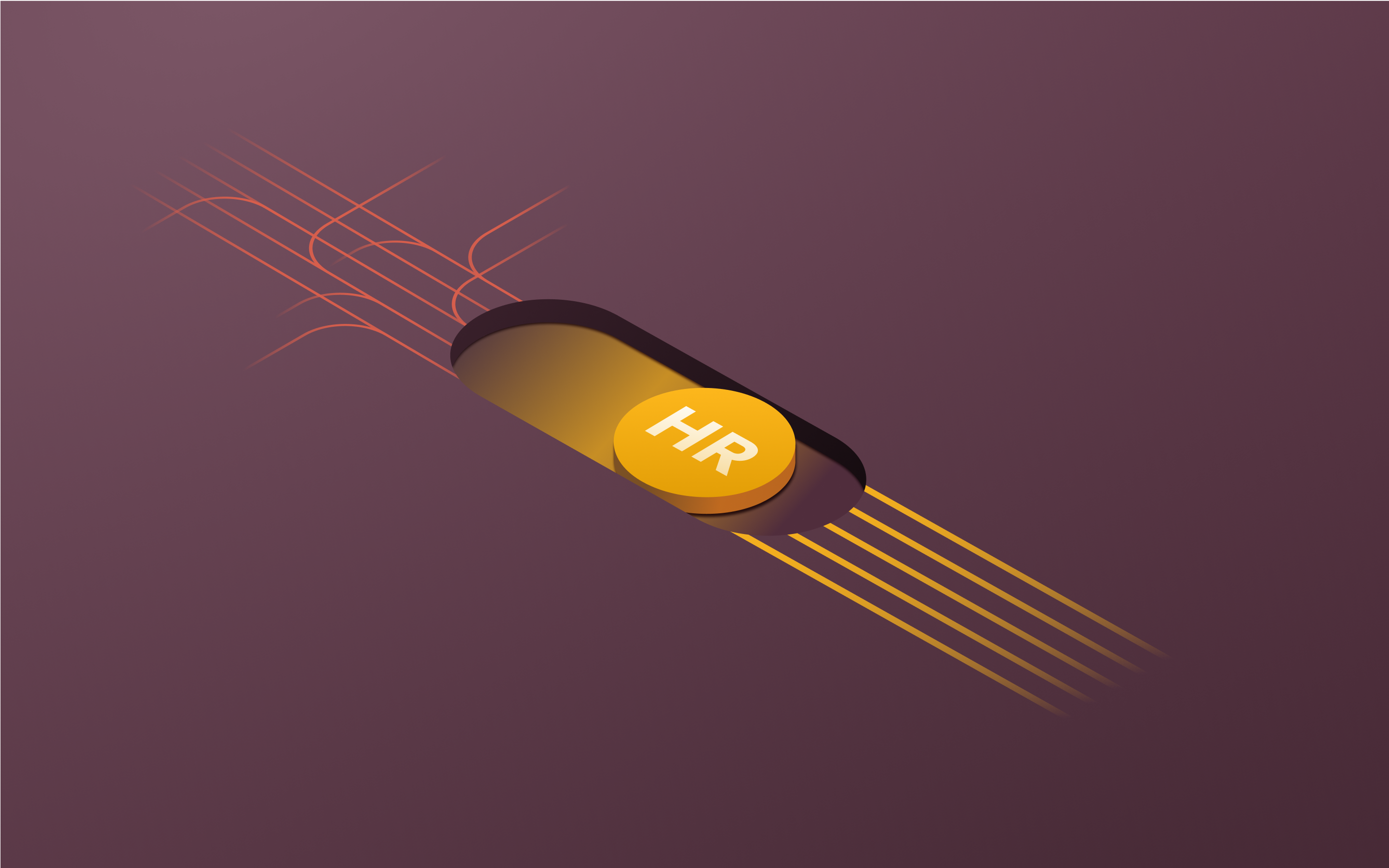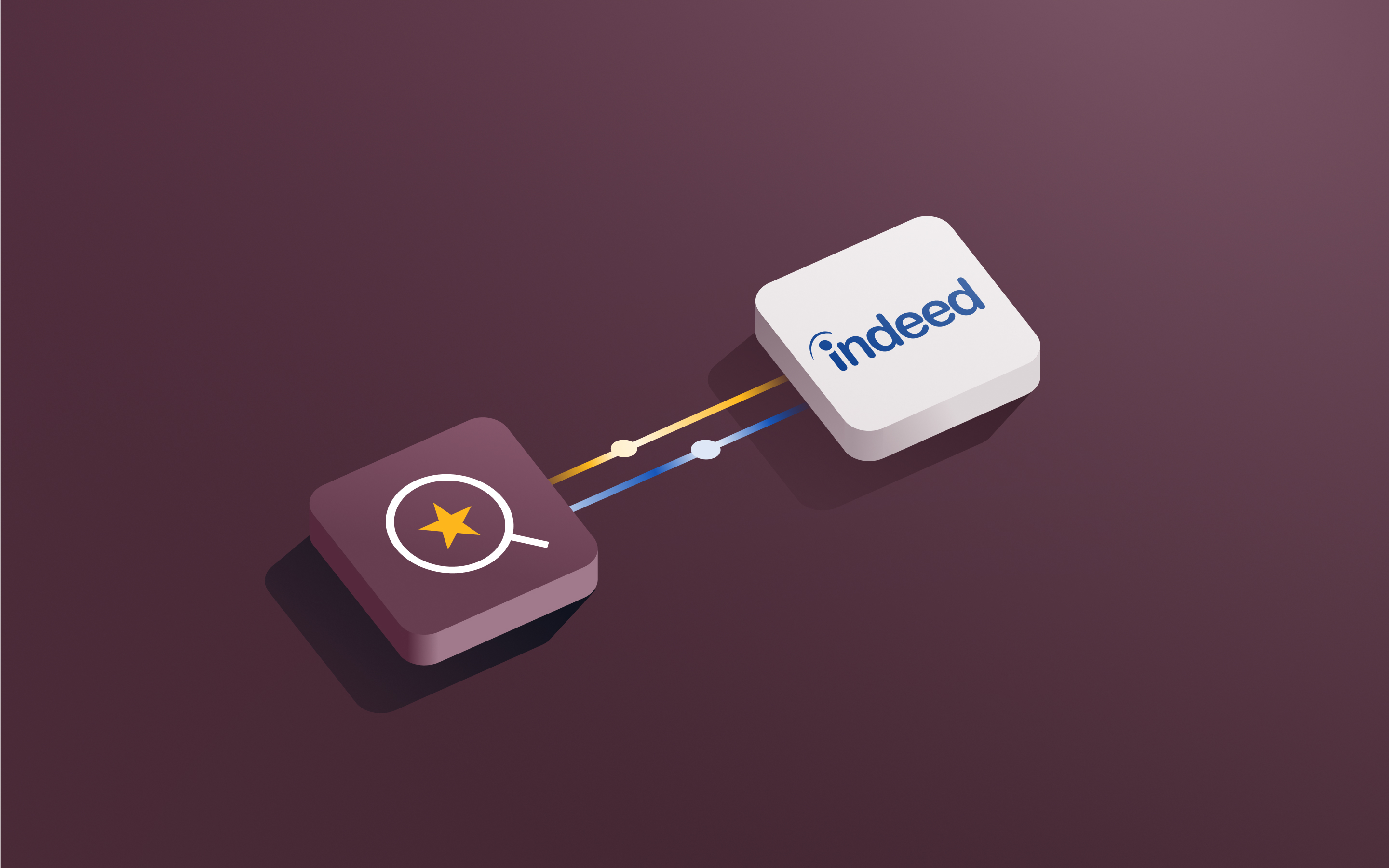10 recruitment automation software for your company
Any recruiter knows finding and securing the best candidate for an open role involves skill, hard work, and a little luck. Fortunately, recruitment automation software can relieve some of the stress associated with sourcing talent, reviewing applications, scheduling interviews, and other busy work that can clutter recruitment.
What is recruitment automation software?
Recruitment automation software is a specialized technology that helps talent acquisition teams streamline the hiring process. Rather than spending time sourcing candidates, reviewing resumes, and scheduling interviews, recruiters entrust these tasks to automations and workflows, freeing up time for more strategic and substantive work.
Typically, talent acquisition software includes features designed to remove administrative busywork from recruitment and hiring. Most tools include an applicant tracking system (ATS) that automatically posts open positions and screens applicants, for example, as well as automated outreach for candidate sourcing and customizable sorting options for talent pool management.
Best 10 recruitment automation software
No matter your business's size or talent management needs, a recruitment automation solution exists for your use case. Learn about your best options below.
1. Rippling
Rippling leverages a unified HR, IT, and finance platform to provide any member of your organization involved in the hiring process with the information and insights needed to make efficient, data-driven decisions. Smaller organizations can automate hiring and onboarding from end to end with pre-designed pipeline workflow templates that visualize and manage every stage of the hiring process. At the same time, larger or more complex businesses can design iterative custom processes for specific teams.
Key features of Rippling:
- ATS syncing across applications for frictionless hiring and uniform data
- Customized hiring workflows with pre-built pipelines and interview templates for individual teams
- Automatic open requisition posting to a network of over 25,000 job boards
- Automated transition from recruitment to onboarding for successful applicants
Beyond resume parsing and pre-screening, Rippling also supports an automated and efficient interview process. Interview groups based on custom attributes ensure that candidates connect with the right people, while automated feedback surveys collect insights recruiters need to improve the candidate experience.
2. LeverTRM
An integrated ATS and CRM recruiting solution, LeverTRM focuses on internal collaboration and relationship-based recruitment strategies to help mid-size businesses and larger organizations build a talent pipeline.
Key features of Lever:
- Automated workflows to streamline sourcing candidates, posting to job boards, and communicating with applicants
- Built-in CRM functionality to nurture potential candidates and build a talent pipeline
- Enhanced diversity, equity, and inclusion training for the ATS to protect against bias in hiring
If your organization needs advanced reporting or a high degree of customization in the hiring process, Lever may not be the best fit. Its out-of-the-box workflows and template reports can accommodate a straightforward recruitment process and basic analytics, but they may not suffice for a more complex or data-driven organization.
3. Greenhouse
An ATS that allows recruiters to customize virtually any element of the requisition and hiring process, Greenhouse supports personalized hiring talent management for both employers and candidates.
Key features of Greenhouse:
- CV anonymization removes identifying information and photos from applications during pre-screening to decrease the risk of bias in hiring
- Automatic detection and deletion of duplicate applications
- Customizable external job boards with advanced filters
Depending on the size of your organization, Greenhouse may prove too much tool for your team. Many of the features were designed with larger businesses in mind, making it a poor fit for small and mid-size companies. Likewise, the selection of advanced features means a complex interface that requires training to navigate, which can slow adoption.
4. iCIMS
If candidate communication regularly bogs down your recruiting efforts, iCIMS’ Digital Assistant may appeal. The feature includes an on-site chatbot to respond to applicant questions, along with automated email and text message responses and confirmations to guide candidates as they advance through the hiring process.
Key features of iCIMS:
- AI-powered resume parsing to identify the best candidates for a job posting without human screening
- Automated email, video, chatbot, and text messaging to manage candidate communication
- Applicant self-scheduling for interviews based on availability with automated confirmations and reminders
A comprehensive recruitment automation software, iCIMS includes all the basic features you would expect to streamline hiring and onboarding. That said, if your organization hires only occasionally or prefers a more personalized approach to candidate communication, it may not meet your needs.
5. LinkedIn Recruiter
An offshoot of the globally-popular social networking site, LinkedIn Recruiter allows talent management teams to leverage over 1 billion of the site’s users to source candidates and attract talent.
Key features of LinkedIn Recruiter:
- Advanced and custom filters to identify prospective candidates based on over 40 different criteria
- Automated candidate outreach suggestions and on-platform messaging
- Collaborative, AI-powered recruitment project management to keep hiring teams aligned and requisitions progressing
The same size and breadth of the talent pool that makes LinkedIn Recruiter attractive as a candidate sourcing solution can also lead to difficulties finding the best candidates. With so many potential applicants from which to choose, recruiters may struggle to configure complicated search filters to produce optimal results. The solution also limits candidate communication to on-platform methods, which may make contacting some prospects unnecessarily difficult.
6. JazzHR
Designed to help small teams scale efficiently, JazzHR offers a straightforward, easy-to-use ATS with basic features that help remove administrative challenges associated with managing job postings and communicating with candidates.
Key features of JazzHR:
- Employer branding and custom job boards for enhanced candidate experience
- Centralized job posting management system for external job boards
- Customized workflows for individual requisitions
Larger enterprises and mid-size businesses will likely find JazzHR’s feature set too limited for their hiring needs. It’s also not suitable for organizations that need to perform a background check as part of the hiring process. For that, you’ll need to purchase an additional tool like Checkr that integrates with JazzHR.
7. UKG Ready
The talent management and recruitment automation software offered by HR tech behemoth UKG, UKG Ready aims to streamline candidate sourcing, applicant management, hiring, and onboarding for large enterprises with extensive recruitment needs.
Key features of UKG Ready:
- Resume parsing and pre-screening tools to surface the best candidates
- Personalized onboarding workflows for new hires
- Applicant self-service portal for applicant tracking and management
Due to the complexity of the interface, UKG Ready may pose challenges for smaller teams or talent management professionals who are not accustomed to working with a human capital management (HCM) tool. Some workflows may also include steps and functions requiring manual inputs that can slow the hiring process.
8. Personio
A major HR software provider in Europe, Personio entered the US market in 2023 with a selection of talent management tools for organizations to mix and match.
Key features of Personio:
- ATS solution includes resume parsing, automated email responses, and bulk actions to manage applications
- Recruitment CRM solution connects directly to job boards
- Employer-branded custom careers page
Small businesses may appreciate the option to purchase an ATS separately from Personio’s Recruitment CRM tool, but others may find the need to subscribe to two separate products less cost-effective than a single tool.
9. Workday Recruiting
Primarily a workforce management and HR tool focused on payroll administration, time and attendance tracking, and performance management, Workday also offers a dedicated recruitment solution designed to support large and mid-size companies with hiring and onboarding.
Key features of Workday Recruiting:
- Mobile-first design with referral option for employees
- Confidential job requisitions for sensitive or strategic hires
- Collaborative interview management capable of accommodating multiple interviewers
Small businesses and first-time users may find the onboarding process time-consuming, as the complex interface requires training before full implementation. Automated workflows may include tasks and steps that don’t apply to a particular team or organization and can be tricky to configure correctly.
10. Paylocity
Paylocity is a payroll administration software that developed over time into a full suite of HRIS tools. It offers a recruitment tool with features to automate talent acquisition and improve hiring efficiency.
Key features of Paylocity:
- Library of requisition templates and AI-powered custom requisition generator
- Automated email and text communication with optional video
- Template and custom workflows to automate applicant communications and internal approvals
While not the most complex recruitment automation software or HRIS solution available, Paylocity requires some assistance to implement it. Users report difficulties reaching support representatives and inconsistent advice on how to leverage Paylocity’s many functionalities.
How to choose a hiring software
With so many features and packages, choosing the right recruitment automation software for your organization may seem overwhelming. Start by considering the specific problems or challenges you need your new hiring tool to solve, then narrow down the qualifying solutions based on factors specific to your workforce or industry.
Who needs to use it?
A complex interface or one that requires advanced knowledge to configure or operate may not be the best fit for a small organization with a single HR generalist. Conversely, a one-size-fits-all solution with minimal customization options likely won’t meet the needs of an enterprise operating in multiple states or countries.
Security and compliance features
Depending on your industry, your organization may be required to follow a specific hiring process to comply with state or federal regulations. Government contractors, for example, must complete background checks and collect specific demographic data. Employers found to have practiced biased or unfair hiring may be required to implement automated screening systems as part of an agreement with regulators.
Integration capabilities
If your organization relies on specific technology as a core component of your overall HR function, you’ll want to ensure that your automated recruitment software connects natively for minimal disruption. Integrations also matter if your organization needs automated recruitment tools to complete multiple adjacent tasks. In that case, connections to third-party apps can make or break your recruitment software’s efficiency.
Scalability and flexibility
Ideally, your hiring software should grow alongside your organization, with features that support you at all stages of development. While you don’t want to pay for features you aren’t using, be sure that the recruitment automation tool you choose includes functions and tools that you anticipate needing in the next phase of your growth. Otherwise, you face the possibility of having to migrate all of your data to a new tool and lose time re-training once you outgrow your current software.
Benefits of implementing recruitment software
Time savings
Specialized software almost always outperforms humans when it comes to manual tasks. By assigning the busywork of job posting, resume screening, candidate outreach, and applicant management to automated software, you can significantly reduce the time needed to find exceptional candidates, which speeds up your time to hire.
Improved candidate quality
Recruitment software can more effectively identify qualified applicants and is less susceptible to bias than humans. By automating the initial screening, recruitment software increases the odds that hiring managers and recruiters interview from a pool of the most qualified talent.
Cost reduction
Many of the tasks performed by an automated recruitment solution might otherwise require a dedicated HR or recruitment assistant to complete. Generally speaking, the costs associated with purchasing and maintaining an automated recruitment software tool are far less than the salary and benefits of even a part-time employee.
Enhanced candidate experience
Candidates appreciate timely communication and feedback on their applications. Automating the process by which your organization engages with candidates, both successful and unsuccessful, increases the likelihood of leaving a positive impression.
Automating the recruitment process with Rippling
Designed with automation in mind, Rippling ATS removes the need for human intervention at each stage of the recruiting process.
- Job posting. Rippling automatically shares and manages job postings to over 25,000 job boards.
- Recruitment workflows. Custom and template workflows streamline the hiring and onboarding process and can be tailored to individual teams.
- Deep reporting capabilities. Rippling allows you to review hiring data at a granular level to identify retention risks, high-performing interviewers, and headcount progress.
Rippling’s platform approach unifies your business data across modules into a single source of truth, giving you unparalleled insights into your talent needs. Unlike traditional ATS and recruitment tools, which address a single piece of the hiring puzzle, Rippling empowers your organization to grow efficiently and effectively with a data-driven ‘big picture’ in mind.
Frequently asked questions
What is recruiting automation?
Recruiting automation refers to outsourcing specific tasks in the recruitment process to specialized software or other tools to increase efficiency and accuracy while reducing manual effort. By automating repetitive tasks in hiring, such as job posting, resume screening, interview scheduling, and talent pool management, recruitment automation allows HR professionals to focus on strategic activities like candidate relationship management or offer development.
What is the difference between ATS and recruitment automation software?
While recruitment automation software addresses a number of tasks associated with hiring, an ATS focuses narrowly on managing applicants. For example, recruitment automation software might include an ATS tool alongside candidate sourcing and talent pool management. On the other hand, a dedicated ATS solution typically only includes features relating to job posting, resume review, and candidate communication.
What parts of the recruitment process can be automated with an automated hiring system?
Any part of the recruiting process that entails rote or repetitive work with minimal need for human input can be automated. Common hiring tasks outsourced to recruitment automation software include managing candidate databases, tracking recruitment metrics, posting open positions, screening resumes for basic qualifications, and communicating with applicants.
H3: Do startups need recruitment automation software?
Like any other business, startups can benefit from recruitment automation software to speed up the time to hire and manage growth efficiently. That said, startups can particularly benefit from automated hiring tools due to the need to rapidly scale a workforce with minimal resources. By removing the need for human intervention in tasks like resume screening, an automated hiring tool keeps the team focused on substantive aspects of talent acquisition.
This blog is based on information available to Rippling as of August 28, 2024.
Disclaimer: Rippling and its affiliates do not provide tax, accounting, or legal advice. This material has been prepared for informational purposes only, and is not intended to provide or be relied on for tax, accounting, or legal advice. You should consult your own tax, accounting, and legal advisors before engaging in any related activities or transactions.