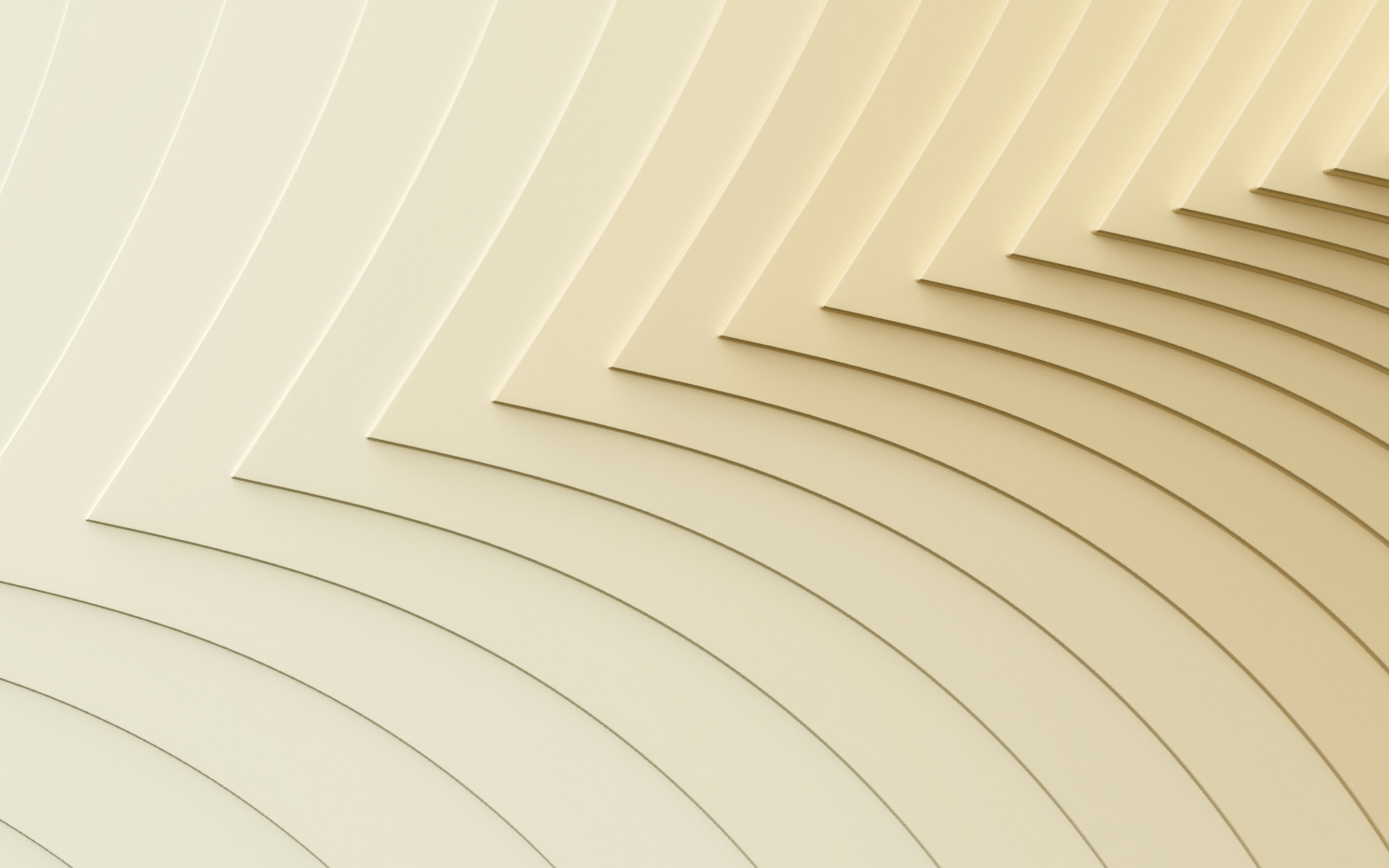8 small business budget templates to streamline finance planning

You sell out your first product launch and celebrate a huge month in sales. But when the bills come due, you realize you haven’t set aside the funds for inventory, taxes, or even next month’s rent. It’s a hard way to learn that strong sales don’t guarantee financial security—that’s why you need a budget to help stay ahead of the money.
In this article, we’ve got eight free small business budget templates designed to simplify your financial planning. Whether you’re mapping out daily expenses, developing a roadmap to scale, or staying on top of cash flow, these templates help you stay organized and confident in your business finances.
What is a small business budget?
A small business budget is a monthly, quarterly, or annual plan that outlines how you plan to earn money and spend it to keep your business going. It lays out your income, expenses, and financial goals in one place, helping you to make smarter, faster decisions about your money.
Building a budget helps keep you intentional about your business’s finances. By setting out specific goals, even if they’re just to maintain your current inflows and outflows, it offers a clear path to follow and helps you spot potential issues early. Without a budget, you risk overspending, missing goals, or running into cash flow problems that slow everything down.
Types of business budget
Every business needs a budget, but not every business needs the same kind. The right business budget depends on how reliable your revenue streams are, how often things change, and how you envision growing or maintaining your business. Here are a few small business budget examples to consider, depending on what your business needs right now.
Static budget
A static budget locks in your income at the start of the year and stays the same no matter what happens. It works best if your income and expenses don’t change much from month to month.
Operating budget
This is the budget you use to run your business day to day. It covers typical business expenses like rent and payroll, and confirms that you’re bringing in enough revenue to keep things moving.
Master budget
Think of this as your full financial game plan. It pulls together every aspect of your business, from sales to investments to operating costs, so you can see the big picture and plan ahead for the coming year.
Cash flow budget
If your business’s revenue tends to come in waves or you accept lots of payments on credit, a cash flow budget can help protect you from shortfalls by helping you project high and low periods.
Project-based budget
If your work is spread across multiple projects, this budget format separates costs and revenue for each, helping you to distribute your resources for maximum impact.
Labor budget
Typically, labor counts as one of a business’s biggest costs. A labor budget helps you plan for salaries, benefits, overtime, and freelancers, so you can forecast the costs associated with maintaining your headcount.
Financial budget
This budget focuses on your business’s overall financial health, not just what you’re making and spending, but how much you can afford to borrow, save, or invest. It typically includes projected financial statements, including an income statement, balance sheet, and cash flow statement.
Departmental budget
If your business has multiple teams, a departmental budget helps set everyone up for success by giving each group its own plan. Spending stays organized across the business, and you have better insight into how each team is performing.
Why use a business budget template for your small business
Starting with a budget template takes a lot of the guesswork out of managing your business finances. Instead of wrestling with blank columns and empty cells, you get a ready-made system to help you keep track of your cash, right from the start. Here are a few other reasons why it’s worth using one:
- Saves time and reduces manual work: No need to develop a system from scratch, a template lays it all out for you.
- Improves financial accuracy and forecasting: Using a budget alongside your financial management tools makes it easier to track expenses and plan ahead.
- Helps track revenue, expenses, and profitability: Seeing everything in one place helps you make smarter decisions about where to spend and where to cut back.
- Assists in decision-making and financial planning: When you know your numbers, it’s easier to set realistic goals and allocate your resources in ways that move your business forward.
- Makes tax preparation and compliance easier: Organized records mean faster, less stressful filing, and no panic when deadlines approach.
8 free small business budget templates
The right budget template makes it easier to keep your finances straight and your business on track. Whether you’re just starting out or tightening up an existing business budget, these sample business budget templates can help you track your income, manage your expenses, and prepare for what’s coming next.
1. Startup budget template
Launching a new business and need to map out your funding? This template can help you map out your funding, setup costs, and early operating expenses.

2. Monthly business budget template
If you’re focused on staying ahead of cash flow issues, this template will help you track your income and expenses on a month-by-month basis.

3. Project-based budget template
Use this template if you’re looking for insight on a given project’s revenue, costs, and expected profit.

4. Cash flow budget template
For businesses operating on thin margins, monitoring both incoming and outgoing funds is essential for avoiding unpleasant financial surprises. This template does just that.

5. Static small business budget template
If your business has steady operating expenses and you want a simple, no-fuss budget, this template can help you keep an eye on cash flow.

6. Labor budget template
Use this template if you need to plan and track all of your labor costs, from salaries and benefits to contractor payments.

7. Departmental budget template
When you manage multiple teams or departments, it’s important to give each its own clear budget, as in this template.

8. Annual business budget template
Looking for a full-year financial snapshot that covers your projected income, expenses, and bottom-line goals? This template gives you a big-picture view of your finances.

What should you include in your small business budget template
Every budget template looks a little different, but the most effective ones all answer the same question: Can your business support what you’re trying to do? To get that clarity, you need more than numbers; you need a way to organize them so they show you what works and what doesn’t. These core sections help turn even a simple spreadsheet into a working tool for planning, not just record-keeping.
Income sources
Tracking all of your business’s income matters because it gives you insights into the stability and diversity of your revenue streams. Without a clear view of your income, it’s difficult to plan, invest, or even understand if your business budget is realistic.
Fixed expenses
Fixed business expenses are predictable, which makes them the backbone of your budget planning. Knowing your non-negotiable costs for each month gives you clarity on the absolute minimum monthly income required to keep your business running.
Variable expenses
Variable costs shift from month to month, and if you don’t track them closely, they can quietly drain away your cash. Keeping an eye on your variable expenses helps you adjust your spending quickly when revenue changes without putting the business at risk.
Cash flow projections
A profit on paper doesn’t necessarily mean that you can pay your bills. Cash flow projections help ensure that you have money available when you need it. This keeps you from getting caught short during slow months or growth periods.
Profit and loss estimation
Estimating profit and loss helps you move beyond gut feelings to facts and figures. It shows whether your business model is sustainable, whether you’re hitting financial goals, and whether you can afford to spend, save, or invest.
How to create a budget for your small business
Your budget isn’t just how you keep the lights on, it’s how you make the best decisions for your small business, weather the unexpected, and set the pace for steady growth. A budget template helps you track what’s coming, what’s going out, and what you can afford to plan for. Below, we walk through the process step by step.
Step 1. List all income sources
Start by recording the full picture of your income. Go beyond client payments and take into account investments, grants, and any other source of funding. Include both recurring and one-time amounts so your spreadsheet reflects reality. This is the foundation of your monthly budget.
Step 2. Identify fixed and variable expenses
Break your business expenses into two groups: fixed costs, like salaries or rents, and variable costs, like office supplies or shipping. Clear expense categories that separate your fixed and variable expenses make your budget sheet easier to read and help you identify places where you can afford to cut back if needed.
Step 3. Calculate cash flow and profit margins
To understand your cash flow—and whether you’re turning a profit—subtract your total expenses from total income. If you’re using a spreadsheet, a basic formula will automatically run the calculation for you after you’ve entered the appropriate amounts. This is one of the most important parts of your budget, helping you to flag changes before they impact your bottom line.
Step 4. Set financial goals and spending limits
The data in your budget isn’t just a snapshot of your business’s financial performance; it’s how you plan for the future. Use the insights from your budget to set realistic spending limits and financial goals, whether that’s saving for equipment, paying down debt, or building up reserves. Having a clear-cut vision for how you want to allocate your resources prevents impulsive decisions and helps prioritize your spend.
Step 5. Use a budget template for the organization
Whether you build it from scratch or use a ready-made template from Google Sheets or Excel, make sure your small business budget template includes structured columns, formulas to calculate totals, and placeholders for key budget categories. Templates reduce guesswork, cut down on opportunities for human error, and make it easier to get up and running quickly.
Step 6. Review and adjust the budget regularly
When your business shifts, so should your budget. Schedule time each month to compare your estimates and projections to your real figures, update your numbers, and make changes based on new projects or costs. Regular check-ins keep your budget accurate and up to date.
5 small business budgeting tips
Creating a solid business budget is more than plugging numbers into a spreadsheet. It’s about developing a system that helps you stay in control of your expenses, catch shortfalls before they happen, and make smart choices as your business scales. The tips below can help you make the most of your budget template without spending all your time in Excel.
1. Separate personal and business finances
Mixing personal and business expenses almost always leads to a messy financial situation and, in some cases, can violate important accounting rules and regulations. Best practice? Open a business bank account and make sure your budget template tracks only income and expenses related to your business. Keeping clean books will save you major stress at tax time and ensure you have a clear picture of your business’s financial health.
2. Regularly update and review your budget
Your monthly budget isn’t set in stone. Clients come and go, costs shift, and surprise bills happen. Make it a habit to check in on your spreadsheet or other budgeting tool regularly, compare any estimates to what actually happened, and pivot accordingly. It’s one of the easiest ways to stay in control of your finances.
3. Automate expense tracking for accuracy
Manually logging expenses is time-consuming and easy to mess up. Budgeting tools that connect to your business bank account or accounting software can automatically sync transactions and keep your records up to date. Less time spent copying and pasting and more time running your business.
4. Plan for unexpected expenses
A broken laptop, a late-paying client, or a sudden drop in income, it’s a truism of business that the unexpected can and will happen. Build a cushion into your budget sheet—even if it’s just 5% to 10% of your total monthly expenses—so those surprises don’t throw everything off. Label your emergency surplus clearly, so it doesn’t get lost in day-to-day spending.
5. Use budgeting software for efficiency
If your business is growing, it might be time to move beyond the budget template spreadsheet. Budgeting software typically includes features like dashboards, charts, and alerts that help you more closely monitor your spending and cash flow, so you can plan ahead with confidence. Investing in a dedicated tool for budgeting can be a smart move if you’re overwhelmed juggling multiple sets of data, or just want to spend less time number-crunching.
Automate small business finances with Rippling
A small business budget gives you a plan for your money, but to really stay in control, you need visibility on how your cash moves from day to day. Rippling consolidates all of your company’s finances—from payroll and benefits to corporate cards and expense management–giving you an up-to-date view of cash flow across your company and offering unprecedented control over spending patterns.
Rippling’s spend management software puts you in control of every dollar your company spends—before, during, and after it leaves your account. From employee expenses and corporate cards to vendor bills and global payments, Rippling lets you automate approvals, flag out-of-policy spending, and track cash flow in real time. With spend data flowing straight into your accounting systems, you can stop chasing expenses and start closing the books faster.
With Rippling you get:
- Real-time spend visibility that gives you a complete view of corporate spending across teams, vendors, and categories
- Automated approval workflows that ensure every transaction follows the correct approval process with customizable rues
- Corporate cards and virtual cards that control employee spending with pre-set limits and automated notifications
- Quick bill payments that process invoices to vendors quickly with seamless integrations to accounting software like QuickBooks and NetSuite
- Spend controls and compliance to prevent overspending with built-in policy enforcement and automated flagging for policy violations
Small business budget template FAQs
How do I create a budget for my small business?
To create a budget for your small business, start by listing all your sources of income and your business expenses. Use a business budget template from a tool like Google Sheets or Excel to organize your data into expense categories. Estimate your monthly totals and then compare them against the actual numbers. A good budget sheet will help you track expenses, plan for future purchases, and adjust your spending based on cash flow and projected business needs.
How do I use a budget template for my small business?
Start by choosing a business budget template in Excel or Google Sheets. Enter your income and expenses, breaking them out into clear categories, like payroll, operating expenses, and employee expenses. Use the built-in formulas to calculate totals and track your cash flow. Update the spreadsheet regularly, especially if you need to compare forecast estimates with actual numbers. Alternatively, you can purchase dedicated business budgeting software. Over time, you can use the data in your spreadsheet to adjust your monthly budget, control spending, and improve your financial data for better decision making.
Does Excel have a business budget template?
Yes, Excel offers several built-in business budget templates, including options for tracking income and expenses, monthly budgets, and startup costs. To find them, open Excel, select “New”, and then select “business budget” from the available template options. Typically, these templates include pre-set expense categories and formulas to help you calculate totals and track your operating expenses over time. You can also download more complex or custom options, including corporate budget templates.
This blog is based on information available to Rippling as of April 29, 2025.
Disclaimer: Rippling and its affiliates do not provide tax, accounting, or legal advice. This material has been prepared for informational purposes only, and is not intended to provide or be relied on for tax, accounting, or legal advice. You should consult your own tax, accounting, and legal advisors before engaging in any related activities or transactions.