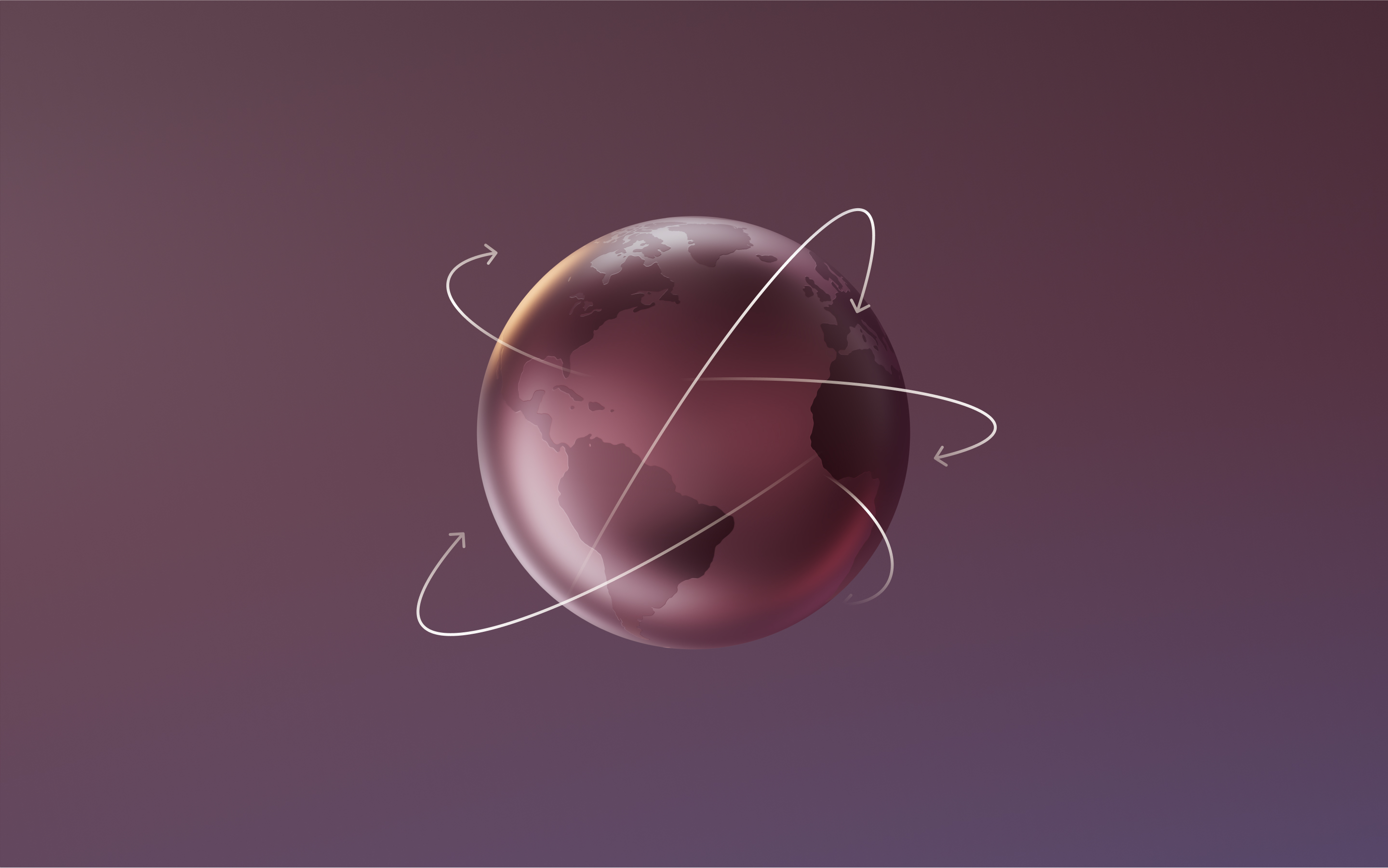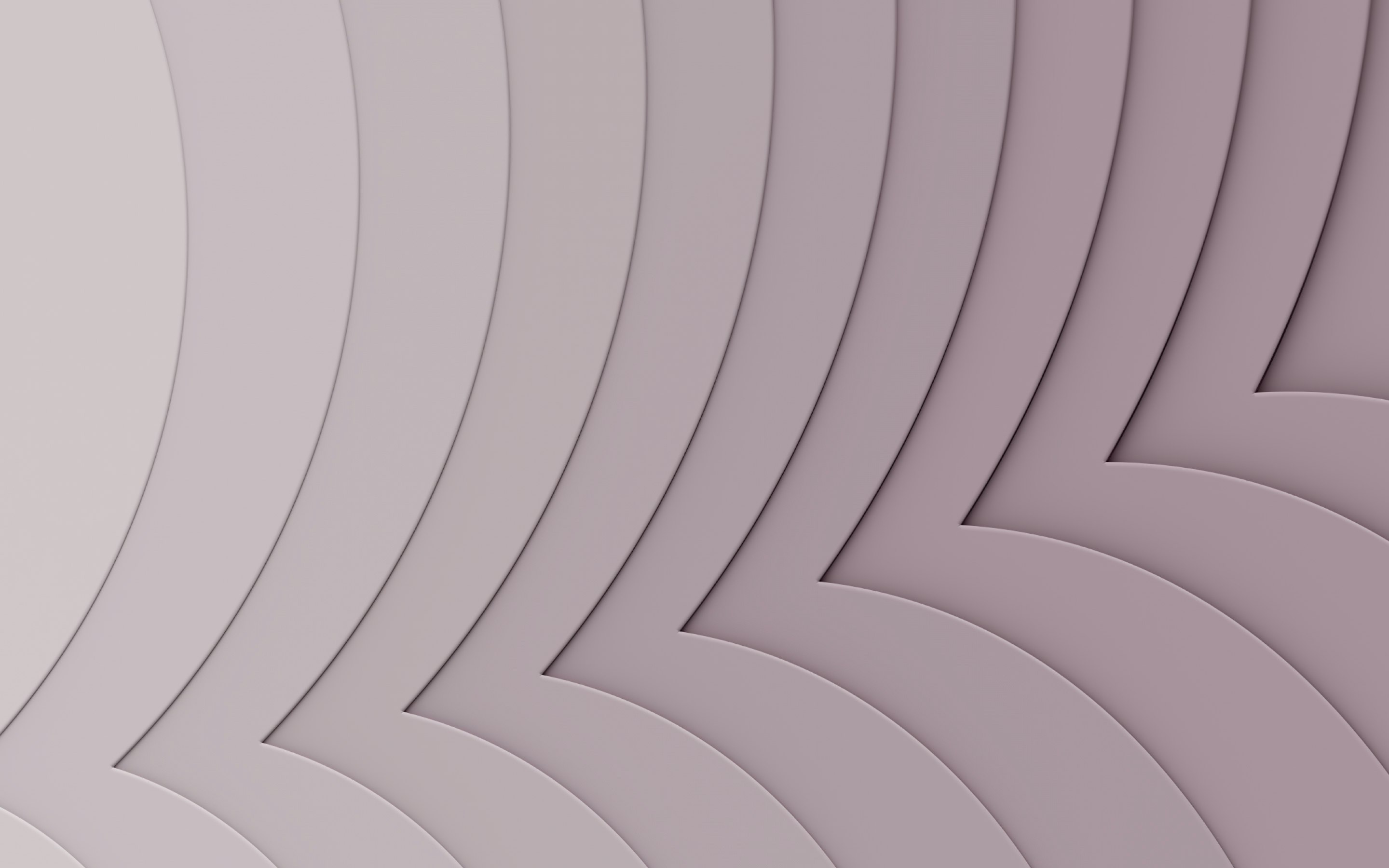What is ACH payroll? How it works, benefits, & set up

Your business is growing and your team is expanding, but your payroll process feels increasingly chaotic. What worked when you had 10 employees becomes a logistical nightmare with 50 or 100. Managing multiple payment methods, tracking down employees for check pickup, and handling administrative overhead can quickly overwhelm HR and finance teams.
This is where ACH payroll comes in. Most businesses today use ACH (automated clearing house) payroll to handle direct deposits, and for good reason. It's faster, more reliable, and significantly less expensive than traditional payment methods.
But if you're new to ACH payroll or considering making the switch, understanding how it works and what benefits it offers can help you make better decisions for your business and employees. Let’s get into it.
What is ACH payroll?
ACH payroll refers to paying employees through the automated clearing house network, which is essentially the behind-the-scenes system that makes direct deposit possible.
The ACH network is a batch processing system that handles electronic fund transfers between banks. Unlike wire transfers that move money immediately, ACH transactions are grouped together and processed at specific times throughout the day. This batch processing is what makes ACH transfers cost-effective compared to other electronic payment methods.
The ACH system processes over 30 billion payments annually, making it one of the most reliable and widely-used payment networks in the United States. For businesses, this reliability translates to consistent, predictable ACH payroll processing that employees can count on.
ACH payroll isn't limited to regular salary payments. You can also use it for bonuses, expense reimbursements, commissions, and even final paychecks. Essentially, anytime you need to deposit money directly into an employee's bank account, ACH payroll can handle it.
One important thing to understand about ACH is that it's not instant. While your employees will typically see their deposits within 1-3 business days, the actual processing happens behind the scenes over that timeframe. This timing is crucial for payroll planning. You need to submit your payroll early enough to ensure employees receive their money when expected.
How ACH payroll works
The ACH payroll process involves several steps that happen automatically once you've set everything up. Here's how it works from start to finish:
Step 1: Employer submits payroll to the bank or provider
You begin by preparing your payroll data, which includes employee hours, salaries, deductions, and tax withholdings. This information gets formatted into an ACH file that contains all the payment instructions. Most businesses use payroll software that creates this file automatically, but the file contains details like employee bank account numbers, routing numbers, and payment amounts.
Step 2: The bank sends an ACH file to the Federal Reserve
Once your bank receives the ACH file, they forward it to the Federal Reserve (or another ACH operator), which acts as the central processing hub. The Federal Reserve validates the file format and prepares it for distribution to the appropriate receiving banks.
Step 3: The Federal Reserve distributes funds via the ACH network
The Federal Reserve sorts the transactions by destination bank and sends payment instructions to each receiving bank. This sorting process happens multiple times throughout the day, which is why ACH processing is described as "batch processing"—transactions are grouped and processed together rather than individually.
Step 4: Employee bank accounts receive deposits
The receiving banks credit the appropriate employee accounts with the deposited funds. Depending on the timing of your payroll submission and the specific banks involved, employees typically see their deposits within 1-3 business days.
Step 5: Confirmation and recordkeeping
Both your bank and the receiving banks generate confirmation records of successful deposits. These records become part of your payroll documentation for accounting and compliance purposes. Most payroll management systems automatically track these confirmations and alert you to any failed deposits that need attention.
This entire process happens with minimal manual intervention once it's set up properly. Payroll automation reduces the chance of errors while providing detailed tracking of every payment.
Benefits of using ACH for payroll
ACH payroll offers several significant advantages over traditional payment methods:
Faster and more reliable payments
Compared to paper checks that can get lost in the mail or require trips to the bank, ACH deposits arrive directly in employee accounts. Employees don't need to worry about depositing checks or dealing with holds on large amounts. The electronic process also eliminates issues like forged signatures or stopped payments.
Lower costs compared to paper checks
Paper checks involve multiple costs that add up quickly: check stock, printing, envelopes, postage, and staff time for distribution. For a company with 50 employees, these costs can easily exceed $150 per pay period. ACH payroll typically costs between $0.20-$2.00 per transaction, representing significant savings for most businesses.
Improved accuracy and fewer errors
Manual check writing creates opportunities for payroll mistakes in amounts, names, or dates. ACH payment reduces these errors because the data comes directly from your payroll system. If there is an error in the original payroll calculation, that same error would exist regardless of the payment method, but the actual payment process becomes much more accurate.
Easier recordkeeping and audits
Electronic transactions create automatic payroll records that integrate with your accounting systems. Instead of tracking physical checks and manual deposits, you have digital records of every transaction. This electronic trail makes audits easier and provides better visibility into payroll expenses and cash flow.
More secure than manual processes
ACH transactions use bank-level security with encryption and authentication. There's no risk of stolen checks from mailboxes or lost paychecks. The electronic authorization process also provides better controls over who can initiate payments and when they're processed.
Greater convenience for employees
Employees receive their pay automatically without needing to visit banks or wait for checks to clear. They can access their money immediately when it's deposited, which is particularly valuable for employees who depend on timely access to their earnings. Many employees also appreciate the consistency, so they know exactly when to expect their deposits.
Reduced environmental impact
Eliminating paper checks, envelopes, and physical distribution reduces your company's environmental footprint. While this might not be the primary driver for switching to ACH payroll, it's a nice additional benefit that aligns with sustainability goals many companies are pursuing.
Better cash flow management
With ACH payroll, you have precise control over when funds leave your account. Unlike checks that might be cashed weeks after they're issued, ACH transfers happen on predictable schedules, making cash flow planning much more accurate.
ACH payroll vs. other payment methods
Understanding how ACH payroll compares to alternatives helps you make informed decisions about your payroll strategy:
ACH vs. paper checks
ACH
Paper checks
Cost
Typically cost 75-90% less than paper checks when you factor in all associated costs.
Significantly more expensive due to printing, postage, and administrative time.
Speed
Typically clear in 1-3 business days with no employee action required.
Require printing, distribution, and manual deposit by employees, often taking 3-5 days for employees to access funds.
Security
Use encrypted, authenticated electronic transfers that are much more secure.
Can be stolen, lost, or forged.
Convenience
Deposits appear automatically in accounts and are available according to the bank's availability schedule.
Employees must physically deposit checks during banking hours.
ACH vs. paycards
Paycards are prepaid debit cards that employers load with employee wages. While they eliminate the need for bank accounts, they come with their own considerations.
ACH
Paycards
Cost
Deposits to existing accounts typically have no fees for employees.
Often involve monthly fees, transaction fees, and ATM fees that can be expensive for employees.
Employee preference
Works with any bank account the employee chooses.
Most employees prefer deposits to their existing accounts rather than managing a separate paycard.
Flexibility
Allows employees to direct deposits to multiple accounts (like splitting between checking and savings).
Typically offer less flexibility.
ACH vs. wire transfers
ACH
Wire transfers
Cost
Cost a fraction of the amount required for wire transfers.
Typically cost $15-30 per transaction, making them impractical for regular payroll.
Speed
Takes 1-3 days for processing.
They are faster than ACH payments.
Use case
More appropriate for regular payroll processing.
Makes sense for urgent, high-value payments.
For most businesses, ACH payroll provides the best combination of cost, convenience, and reliability for regular employee payments.
How to set up ACH payroll for your business
Setting up ACH payroll is straightforward, but proper planning ensures smooth implementation:
1. Choose a payroll provider or software
Select a payroll system that includes ACH capabilities. Most modern payroll providers offer ACH processing as a standard feature. Look for providers that handle tax calculations, compliance reporting, and integration with your existing systems. Consider factors like pricing, customer support, and the specific features you need for your business size and complexity.
2. Link your business bank account
Provide your bank account information to your payroll provider so they can debit payroll amounts from your account. This typically involves providing your bank routing number, account number, and completing authorization forms. Some providers may require a small test transaction to verify the account.
3. Gather employee direct deposit details
Collect bank account information from employees who want direct deposit. You'll need their bank routing number, account number, and account type (checking or savings). Many employees want to split their deposits between multiple accounts, so be prepared to handle these requests. Use secure methods to collect this sensitive information.
4. Run a test payroll file
Before your first official payroll, run a small test transaction to ensure everything works correctly. Many providers offer "prenote" testing that verifies account information without actually transferring money. This step helps identify any issues with account numbers or routing information before they affect your actual payroll.
5. Schedule and process regular payroll runs
Establish your payroll schedule and submission deadlines. Remember that ACH transactions take 1-3 business days, so you need to submit payroll early enough to meet your intended pay dates. Most businesses submit payroll 2-3 days before the desired deposit date to account for processing time and potential delays.
6. Monitor ACH settlement timelines
Track your ACH processing times and watch for any failed transactions. Failed ACH transactions can occur due to closed accounts, insufficient funds (for payroll corrections), or incorrect account information. Having a process to quickly identify and resolve these issues ensures employees get paid on time.
ACH payroll compliance and timing considerations
Several important factors affect how and when you can process ACH payroll:
ACH cut-off times and settlement delays
Banks have specific cut-off times for ACH submissions. Missing these deadlines pushes your payroll to the next processing day. Understanding your provider's cut-off times helps you plan payroll submission to meet employee expectations for deposit timing.
Holidays and weekend processing impacts
The ACH network doesn't process transactions on federal holidays or weekends. If your normal pay date falls on a holiday or weekend, you need to submit payroll earlier to ensure employees receive their deposits on the last business day before the holiday. This timing becomes particularly important around holiday weekends when processing delays can extend to 3-4 days.
Need for timely tax withholding and wage reporting
Even though ACH payroll simplifies payment processing, you still need to calculate payroll taxes, maintain accurate records, and file required reports. The electronic payment method doesn't change your payroll compliance obligations; it just makes the payment process more efficient.
Data security (Nacha guidelines)
The national automated clearinghouse association (Nacha) sets security standards for ACH transactions. These guidelines require encryption of sensitive data, secure transmission methods, and proper access controls. Most payroll providers handle these requirements automatically, but it's important to understand your responsibilities for protecting employee banking information.
How Rippling simplifies ACH payroll
While many payroll providers offer ACH processing, Rippling takes a more comprehensive approach by integrating payroll with your entire HR infrastructure. Instead of managing separate systems for payroll, benefits, time tracking, and employee data, everything works together seamlessly.
Rippling payroll software automates the entire process from calculating wages and payroll deductions to processing ACH deposits and handling tax filings. The system pulls data from integrated time tracking, automatically applies benefit deductions, and processes reimbursements, all without manual data entry between systems.
This integration means fewer opportunities for errors and significantly less administrative work. When an employee updates their bank account information, it's available immediately for the next payroll run. When they change their benefit elections, the deductions automatically adjust in payroll calculations.
The compliance automation is particularly valuable for businesses operating in multiple states. Rippling automatically applies the correct tax rates, handles state-specific requirements, and generates required reports without manual intervention. This automation reduces compliance risk while saving substantial time for HR and finance teams.
ACH payroll FAQs
What is the difference between ACH and direct pay?
"Direct pay" is often used as a general term for electronic payments, while ACH specifically refers to transactions processed through the automated clearing house network. All ACH transactions are direct payments, but not all direct payments use ACH, some might use wire transfers or other electronic payment methods.
Is ACH the same as routing?
No, ACH is a payment processing network, while routing refers to the bank routing number used to identify financial institutions. The routing number is one piece of information needed to process ACH transactions, but ACH is the overall system that handles the electronic transfer.
How long does ACH payroll take to process?
ACH payroll typically takes 1-3 business days from submission to deposit in employee accounts. The exact timing depends on when you submit the payroll, your payroll provider's processing schedule, and the receiving banks' policies. Planning for two business days ensures employees receive their deposits when expected.
Is ACH payroll secure?
Yes, ACH payroll is highly secure. The ACH network uses bank-level encryption, authentication requirements, and fraud monitoring. It's significantly more secure than paper checks, which can be lost, stolen, or forged. The electronic nature of ACH transactions also creates detailed audit trails that help detect and prevent fraudulent activity.
This blog is based on information available to Rippling as of July 8, 2025.
Disclaimer: Rippling and its affiliates do not provide tax, accounting, or legal advice. This material has been prepared for informational purposes only, and is not intended to provide or be relied on for tax, accounting, or legal advice. You should consult your own tax, accounting, and legal advisors before engaging in any related activities or transactions.