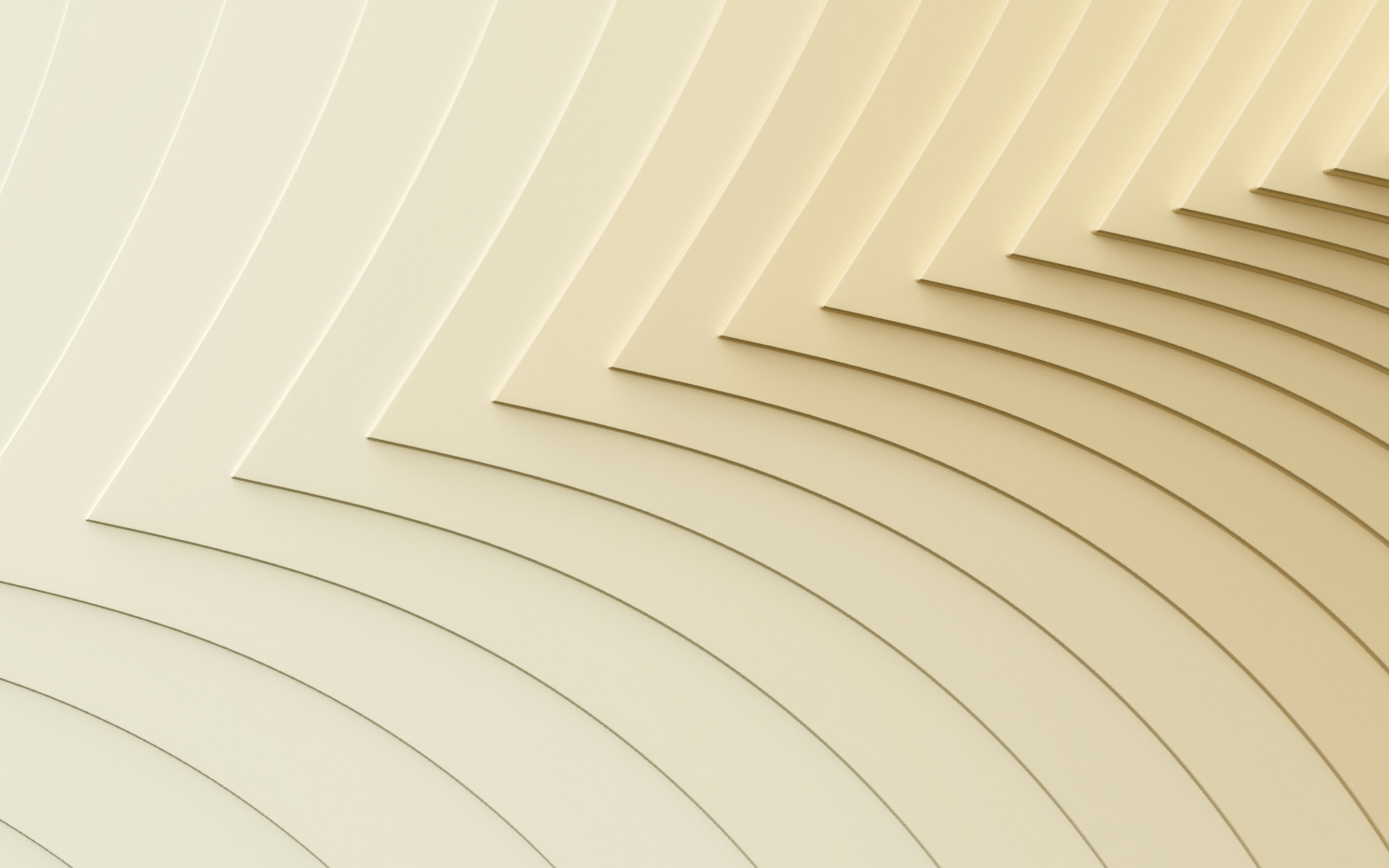Payment automation: What it is, benefits & how to implement it in your business

You sent the approvals. You scheduled the payments. But then a vendor calls, asking where the money is, and you’re playing Sherlock Holmes, digging through emails, spreadsheets, and bank statements to figure out what went wrong. When payments go missing, vendors get frustrated, and your finance team loses valuable time smoothing over problems rather than moving the business forward. A payment automation system cuts out the chaos, giving you a faster, more reliable way to handle accounts payable.
In this article, we’ll walk through what payment automation is, how it works, and the ways finance automation can benefit your business. If you’re ready to make vendor payments more efficient and secure, we’ll guide you through the process of picking out the best system for your business.
What is payment automation?
Payment automation means leveraging technology to handle business payment processes instead of relying on manual processes. Instead of entering payment details by hand or printing paper checks, a business using payment automation software relies on dedicated tools to capture invoices, route them for approval, schedule fund transfers, and record each step for reconciliation.
Payment process automation connects your bank accounts and financial data to an automatic workflow that manages vendor payments from start to finish. Some systems work inside an enterprise resource planning (ERP) system, while others are designed specifically to handle specific tasks, like invoice processing, fund transfers, or electronic payments.
Types of automatic payment systems
Not all automated payment systems work the same way. Depending on your business needs and how your vendors want to get paid, you might rely on a few different electronic payments to move money efficiently and securely.
Most of these payments fall under something called electronic funds transfer (EFT), which is another way of describing how to move money between bank accounts without using a paper check. Inside that category, you’ll find several different methods that businesses use every day.
Direct deposit
Direct deposit is the classic example of an electronic fund transfer within an automated payment system. Instead of cutting a check, your business sends money straight to your vendor’s or supplier’s bank account. It’s simple, cheap, and less prone to lost payments or receipt errors than traditional payment methods.
Online payment
Online payments happen through portals, apps, and payment services, like PayPal. Businesses use them to send and receive funds without having to interact directly with banks. They’re a good option if you deal with a few small vendors or want to speed up funds transfers.
ACH transfer
An ACH transfer uses the Automated Clearing House network to move funds between banks, typically over the course of a few days. It’s popular for vendor payments, recurring payments, and even large-scale invoice processing due to its low cost and high level of reliability.
Wire transfer
Wire transfers are like the fast lane for your money. They process transactions within the same day, sometimes within minutes. If you have an urgent transaction and can’t afford to wait a few days for an ACH payment, a wire transfer might be the answer. Just know that they usually come with higher processing costs.
How does an automated payment system work?
An automated payment system pulls together everything your business does to move money from its own bank account to an outside vendor or supplier, and runs the process with as little intervention as possible. It tracks every step, from invoice processing to funds transfer, to simplify reconciliation, and in some cases will plug directly into your ERP or accounting software.
Example: Alex receives an invoice from a graphic design firm for some branding work. Instead of manually entering information, Alex uploads it to the company’s automated payment system portal. From there, the system captures the required data, checks it against purchase orders, and flags anything incomplete or that needs review. After Alex makes any adjustments needed, the system routes the invoice directly to the department head for approval. Once the manager signs off, the system schedules an automatic ACH payment, updates the accounts payable record, and logs the details for reconciliation later.
6 benefits of payment automation
Every payment your business sends touches a lot more than just your cash flow. Payments impact vendor relationships, team workload, and even long-term growth. When you automate accounts payable the right way, you not only speed things up, you build a system that protects your business’s financial health, reputation, and operational integrity.
1. Quicker processing and shorter cycle times
With automated payment systems, you can move from invoice capture to fund transfers in a fraction of the time required for manual processing. No more waiting days for someone to approve an invoice and cut a paper check. If you operate in an industry known for tight cash flows, like wholesale distribution or manufacturing, faster vendor payments can help you manage your money to avoid shortfalls.
2. Lower transaction costs
Every time you cut a paper check or ask a team member to key in payment details, you add labor and material costs to accounts payable. Electronic payments through ACH or virtual cards cost far less per transaction, especially at scale. If your business deals with a large number of suppliers, automating invoice payments can also lead to meaningful cost savings.
3. Enhanced fraud prevention
One of the biggest benefits of automation is that there are fewer opportunities for fraud to slip by unnoticed. Because it cuts down on human interventions, automating typically means more secure workflows, enhanced approvals, and better overall visibility into the payment process. Businesses that regularly handle large fund transfers or work with multiple vendors typically benefit from these features the most, as human oversight alone usually isn’t enough to catch every risk.
4. Fewer costly errors
Mistyped vendor information, lost receipts—even small mistakes can snowball into major issues. An automated payment system reduces your risk by pulling financial data directly from your accounting software and automatically validating payments before they go out. When your business manages hundreds, or even thousands, of vendor payments, even one mistake can cause delays or reconciliation problems and damage vendor trust.
5. Improved oversight and control
With automation, your finance team gets real-time access to financial data, from pending invoices to upcoming recurring payments. A clear view of pending approvals, scheduled funds transfers, and overall cash flow, helps your business leaders make faster, data-driven decisions when the business needs to adjust spending.
6. Enhanced vendor relationships through automated processing
Vendors want to get paid on time and without hassle, and in industries like construction or logistics, those relationships can make or break your business. Automated payment systems make it an easier lift by speeding up approvals, offering faster payments through electronic payments, and providing better visibility into when payments are scheduled.
How to automate payment: 4 steps
Getting an automated payment system up and running doesn’t need to feel overwhelming. Breaking the implementation process down into a few key steps can make the transition easier and speed up the move from manual headaches to faster, safer payment processing.
Step 1. Evaluate your needs
Start by figuring out where and how your current payment processing slows you down. Are invoice approvals taking too long? Too many paper checks? Look at your accounts payable processes, your average processing costs, and your team’s pain points. Focusing on what matters in the day-to-day of the business makes it easier to zero in on the features you actually need.
Step 2. Plan the integration
Once you’ve found the best payment automation solution for your business, map out how the new tool will connect to what you already have. That means checking compatibility with your accounting software, expense management software, payroll tools, and ERP. Good planning upfront also helps you avoid messy data transfers that can interrupt the course of business.
Step 3. Implement security measures
Before you flip the switch, make sure you’ve baked strong security into every layer of your payment system. Double-check encryption configurations, and enable multi-factor authentication and role-based approvals to protect your financial data and fund transfers.
Step 4. Continue to monitor and support
Once your payment automation system goes live, the work doesn’t stop. Plan for regular check-ins to update security settings and tweak your setup to make your payment automation workflows even stronger. From adding new vendors to adjusting invoice approvals to improving reconciliation, there are always new ways to smooth out cash flow and protect your team’s time.
Payment process automation best practices
Automating payment processes can save you a lot of time and money if you implement some key habits. Here’s what to keep in mind to make sure your automated systems stay secure, reliable, and ready to scale.
1. Keep software up to date
Outdated payment systems are a magnet for problems. Make sure your automated payment system gets regular updates, not just for new features but critical security patches, too. Staying current helps you reduce fraud risk, avoid bugs, and get the most out of new payment processing improvements as they roll out.
2. Implement strong authentication
When it comes to your business’s cash and financial data, think beyond strong passwords. As a starting point, implement multi-factor identification for anyone who touches your automated payments. It’s one of the easiest ways to protect your payment solution and bank account and to protect against unauthorized transactions.
3. Monitor transactions
Even the most sophisticated automation can’t catch everything. Make sure you’re still budgeting time for regular human spot-checks of fund transfers, vendor payments, and invoices. A quick review will sometimes catch errors and exceptions that don’t stand out to an algorithm, helping you stop small problems while they’re still small.
4. Regularly back up data
Mistakes happen. Systems crash. Someone clicks the wrong button. Regular backups of key financial operations data protect you when the inevitable mishaps pop up and can help you recover more quickly. Focus on maintaining copies of key records like payment histories, invoices, and approval chains.
5. Ensure compliance with financial regulations
Don’t lose sight of your compliance obligations as you automate. Whether it’s staying in line with tax regulations, industry-specific standards, or global data protection laws, a good payment automation system should make compliance easier, not harder.
How to choose a payment automation software
Choosing the best payment or invoice automation software is all about finding the right combination of features to make life easier for your accounts payable team. The tool needs to fit the way your business operates if it’s going to help you move faster. Below are a few factors to keep in mind when evaluating different payment automation tools:
Invoice processing capabilities
If invoice processing regularly eats into the time your finance team needs for strategic work, payment automation software can help. Look for tools that automatically capture invoices, match them to purchase orders, and flag anomalies before making a payout.
Integration with existing systems
An effective automation solution needs to play nicely with the systems you already use, including your ERP, accounting software, expense management software, and online banking. Less bouncing between platforms means smoother workflows and fewer opportunities for payments to get lost in the shuffle. Tight integration between tools can also dramatically speed up reconciliation.
Security and compliance features
When you’re moving money and sharing sensitive financial data, good security isn’t a ‘nice to have.’ Look for payment solutions that offer double encryption, role-based approvals, and fraud monitoring to protect your business, your suppliers, and your reputation.
Scalability and flexibility
The best payment system should handle more than just today’s business needs. As you grow, it needs to keep up, whether that means more currencies, digital payments, or more sophisticated invoice processing. You don’t necessarily need to invest in features now that you plan to use in the future, but be sure you have the option to add them later as the need arises.
Reporting and analytics capabilities
Good reporting and analytics are key to visibility into your business’s financial operations. When you can track transactions easily, identify potential problems early on, and find ways to boost cost savings in the process, your entire AP system benefits.
Rippling: The best automated payment system for your business
Rippling consolidates all of your company’s finances—from payroll and benefits to corporate cards and expense management–giving you an up-to-date view of cash flow across your company and offering unprecedented control over spending patterns.
Rippling’s top-of-the-line spend management software puts you in control of every dollar your company spends—before, during, and after it leaves your account. From employee expenses and corporate cards to vendor bills and global payments, Rippling lets you automate approvals, flag out-of-policy spending, and track cash flow in real time. With spend data flowing straight into your accounting systems, you can stop chasing expenses and start closing the books faster.
What’s more, Rippling’s bill pay software gives you enhanced visibility into cash flow, from managing vendor payments or syncing bills to your bank account.
With Rippling you get:
- Real-time spend visibility that gives you a complete view of corporate spending across teams, vendors, and categories
- Automated approval workflows that ensure every transaction follows the correct approval process with customizable rules
- Corporate cards and virtual cards that control employee spending with pre-set limits and automated notifications
- Quick bill payments that process invoices to vendors quickly with seamless integrations to accounting software like QuickBooks and NetSuite
- Spend controls and compliance to prevent overspending with built-in policy enforcement and automated flagging for policy violations
Payment automation FAQs
How do I make an automated payment?
To make an automated payment, you’ll typically start by setting up a payment system that connects to your business bank account or ERP. From there, you can schedule vendor payments, approve invoices, and choose how you’d like to send electronic payments. Once you’ve entered information about whom to pay, when, and how, the system does the rest, handling all fund transfers on your behalf.
Is payment automation secure?
Yes, payment automation can be very secure when properly configured. Most automated systems use advanced encryption to protect financial data, alongside multi-step approvals and secure fund transfers, like ACH payments. By cutting out some of the risks associated with manual processing—human error or lost paper checks—businesses can lower their exposure to fraud. A good payment solution also builds in an audit trail, making it easier to flag a suspicious transaction.
What is an example of an automatic payment?
One example of an automatic payment is when a company sets up a series of ACH transfers to pay vendor invoices on a fixed schedule, eliminating the need for an employee to manually move the money. Once the company approves the invoice, the payment system kicks in and automatically moves funds to the supplier’s or vendor’s account. In this case, automated payments allow your business to bypass paper checks, cut down on processing costs and data entry errors, and keep money flowing smoothly.
This blog is based on information available to Rippling as of May 1, 2025.
Disclaimer: Rippling and its affiliates do not provide tax, accounting, or legal advice. This material has been prepared for informational purposes only, and is not intended to provide or be relied on for tax, accounting, or legal advice. You should consult your own tax, accounting, and legal advisors before engaging in any related activities or transactions.