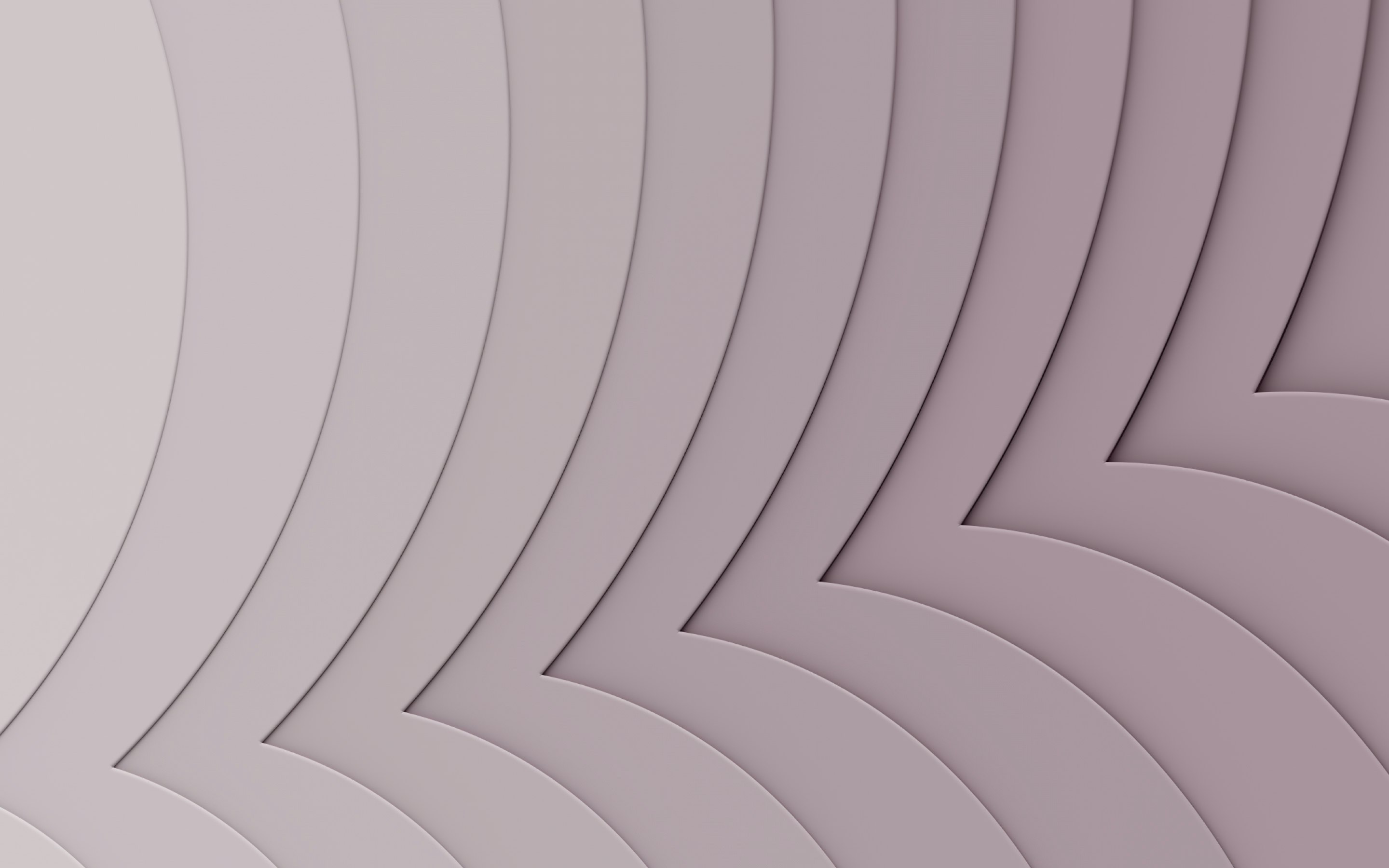10 best HR software solutions for startups: Features, benefits, and comparisons
Managing a company’s workforce can be challenging, especially for startups that are juggling rapid growth, new hires, and evolving business priorities. From recruiting and onboarding to time tracking, payroll, benefits administration, employee engagement, and more, there’s a lot to keep track of. That’s where HR software steps in. An effective HR solution can automate and streamline human resources tasks, helping HR departments of growing companies handle their busy, varied jobs a little easier.
In this guide, we’ll walk through the best HR software for startups and small businesses. We’ll cover what HR software is, must-have features, from payroll for startups to benefits administration for small businesses. We’ll also dive into the top benefits that come from using HR services for startups. By the end of this article, you’ll have a clearer picture of how to choose the best HR software for small companies—and how it can help manage HR tasks from recruiting to performance management.
What is HR software for small businesses?
HR software for small businesses is a software solution designed to help HR professionals and departments automate essential human resources management tasks. These systems can include payroll, benefits administration, employee record-keeping, attendance tracking, performance management, and various other HR tasks and capabilities.
For startups, having HR software in place early on can help you stay organized as you add new hires, scale your workforce, manage contractors, and grow.
Many HR systems for small businesses incorporate tools to automate the hiring process, manage payroll, track time off requests, streamline benefits administration, and handle other administrative tasks typically done manually by the HR team. As startups grow, so do their HR functions, and a robust HRMS or HRIS can make a world of difference. Below are some common types of HR software:
Types of HR software
Applicant tracking systems (ATS)
An applicant tracking system (ATS) helps startups and growing companies handle their recruiting and hiring processes. It keeps track of candidates, streamlines hiring workflows, and can automate repetitive tasks like posting job openings or sending follow-up emails.
Having an ATS in place also provides data-driven insights into your hiring process and helps enhance the employee experience from day one.
Employee scheduling software
Employee scheduling software focuses on workforce management, making it easier to organize shifts, manage time off requests, and track attendance.
This type of HR software simplifies how employees view their schedules, request PTO, and swap shifts, eliminating manual scheduling nightmares. For startups with hourly employees or contractors, scheduling software is a must-have to automate and track time effectively.
Human resource information systems (HRIS)
A human resources information system (HRIS) is a core HR system for storing the employee data used for other HR functions, like benefits administration, payroll, and more. Many startups and growing companies rely on an HRIS to maintain accurate employee records and automate everyday HR functions.
Payroll software
Payroll software supports payroll processing, tax filings, wage calculations, and direct deposits. For startups and small businesses, this can be a standalone tool or part of a broader HRMS or HRIS. Using payroll software can automate calculations, reduce errors, and free up time for HR professionals to focus on more strategic tasks. Proper payroll management also supports better employee engagement by making sure everyone gets paid accurately and on time.
10 best HR software for startups
Below are 10 of the best HR software solutions that cater to startups and small businesses. Each software solution has different features, pros, and cons—it’s important for businesses to weigh them all to determine the right fit for their business needs.
1. Rippling
Rippling is built to help startups with lean teams scale with ease—your organization can stay nimble and succeed out of the gate with intuitive workflows and powerful automations that make HR—and every other team across the org—more strategic.
With easy payroll and access to world-class benefits, Rippling helps you do more with less. Stay competitive while you manage payroll in one place, whether your employees—and contractors—are down the hall or halfway around the world. Rippling automatically calculates and pays taxes with the correct federal, state, and local agencies with a 100% error free guarantee. Plus, all your employee data is unified—across HR, IT, and finance. That means Rippling can automate more administrative tasks than any other HR solution, which frees up your team to focus on what’s important: growing your business.
Key features:
- HRIS
- Payroll
- Time and Attendance
- Recruiting
- Headcount Planning
- Performance Management
- Learning Management
- Benefits Administration
Standout benefits:
- Unified employee data across HR, IT, and finance
- 600+ integrations with third-party apps and tools
- Robust and customizable workflow automations
- Granular, role-based permissions for sharing data, reports, and more
2. BambooHR
BambooHR is a well-known HR software that’s marketed toward small and medium-sized businesses. Its basic plan includes hiring and onboarding tools, data and reporting, PTO and benefits tracking, employee experience features, and an integrations marketplace—and more features are available in more comprehensive plans and as add-ons.
BambooHR typically meets the needs of companies with less than 150 employees, but some customers find that it lacks the depth, breadth, and configurability to scale with them as they grow—so if your small business gets bigger, you may need a different solution down the line.
Another area where BambooHR may fall short is compliance. Unlike some other HR software solutions, BambooHR doesn’t automatically track federal, state, and local employment regulations across all 50 states, which could leave your organization vulnerable to compliance gaps.
Key features:
- HR data and reporting
- Hiring and onboarding
- Time off and benefits tracking
- Employee experience
- Integrations marketplace
Standout benefits:
- Intuitive interface
- Easy-to-use employee self-service tools
3. Deel
Deel is an HR platform that’s aimed at startups and growing companies that hire contractors and employees globally. It offers a basic HRIS and features like global payroll, but its “all-in-one” HR platform just isn’t as complete as other solutions out there (like Rippling).
Unlike some of its competitors, Deel doesn’t offer headcount planning or applicant tracking, and it offers far fewer integrations with third-party apps and tools as some other platforms.
Another area where Deel may fall short is compliance. It doesn’t offer automated compliance alerts for potential infractions or automated alerts on new regulations, like changes to minimum wage laws and overtime rules. For small businesses with distributed workforces, that puts the onus on you to stay on top of a changing patchwork of labor and employment laws—or risk noncompliance.
Key features:
- Self-serve onboarding
- Basic HRIS with people directory and org charts
- Document storage
- Time off management
- Expense management
- App provisioning
Standout benefits:
- Simplifies international hiring and global payroll
- Visa support for international workers
4. Workable HR
Workable HR is primarily a platform for recruiting and hiring, but it offers more comprehensive HR tools, too. Some startups and small businesses choose Workable HR if they need a strong applicant tracking system—it centralizes job postings, candidate pipelines, interview scheduling, and other parts of the hiring process, which can be valuable for organizations that are in growth mode or focused on scaling quickly.
Among Workable’s HR suite, it offers an HRIS, payroll software, and more. However, as a recruiting and hiring platform first and foremost, Workable HR isn’t as comprehensive as some of the all-in-one tools available. For example, it doesn’t offer benefits administration or global payroll.
Key features:
- Candidate sourcing
- Applicant tracking system
- HRIS
- Time and attendance
- Performance management
- Payroll
Standout benefits:
- Strong emphasis on recruiting automation
- Easy-to-use interface
5. ADP
ADP is one of the largest and longest-running HR and payroll companies in the world. It offers a basic payroll platform specifically aimed toward startups and small businesses — ADP Run. While some companies may find that ADP Run isn’t as comprehensive as other HR platforms, you can add on ADP’s other HR management tools, like benefits administration, time and attendance tracking, expense management, and more.
However, some customers report that ADP’s support can be slow and difficult to reach when something goes wrong. ADP also can’t automate as many administrative HR functions as some other platforms, and its reporting capabilities are more limited than some other platforms; for example, ADP doesn’t offer Excel functionality like pivot tables and formulas, and because data isn’t unified across all its modules, you can’t report on data across your HR, IT, finance, and third-party systems.
Key features:
- Payroll
- Time and attendance
- Talent management
- Benefits administration
Standout benefits:
- Trusted brand with a lot of name recognition
- Flexible solution that can be customized by adding HR management features to scale with your business
6. Paycor
Paycor offers an HR software and payroll platform that helps companies hire, manage, and pay employees more efficiently. It can certainly be used by startups and small businesses, even if it isn’t specifically designed that way — Paycor serves businesses of all sizes, up to large enterprise organizations.
While Paycor’s HR software is robust, it got that way through a series of third-party acquisitions and white-labeled solutions. The result? Disparate modules that can feel disconnected and diminish the user experience.
This also impacts Paycor’s ability to automate HR processes. It isn’t able to automate as many administrative tasks as some of its competitors, and it doesn’t offer advanced reporting tools like some other platforms do.
Key features:
- Payroll
- Talent acquisition and management
- Time and attendance
- Benefits administration
- Expense management
Standout benefits:
- Customizable features that can work across different industries and types of organizations
7. Gusto
Gusto is a particularly popular choice among startups for its easy-to-use interface and automated payroll features. It also offers a robust benefits administration feature, offering startups access to a wide range of customizable benefits, which can help them attract and retain talent — particularly as they grow and scale.
But as they grow and scale, some businesses find that Gusto doesn’t grow with them. For example, payroll and taxes aren’t available in all 50 states unless you upgrade to a pricier plan — which can be a stumbling block for remote or multi-location businesses.
Gusto also claims to offer advanced HR analytics and reporting, but in reality, its capabilities are far more limited than what other platforms have to offer. Gusto only has a few dozen pre-built reports — compared to over 150 on Rippling — and it doesn’t offer Excel functionality or reporting on data across your HR, IT, finance, and third-party systems.
Key features:
- Payroll
- Benefits administration
- Time and attendance
- Hiring and onboarding
- Talent management
- Basic reporting
Standout benefits:
- Simple, intuitive interface
- Automated payroll
8. Paychex Flex
Paychex is a payroll processing platform that, over time, has added on HR features over time. Paychex Flex is its online payroll platform, which offers businesses access to cloud features in one centralized place.
But while Paychex can suit startups and small businesses, many companies quickly outgrow it because it only offers basic functionalities and limited HR capabilities compared to other software solutions. The Paychex system was built decades ago and hasn’t been updated to accommodate modern needs — like employee self-service features and integrations with other apps and tools — which can be a huge drawback for startups, who tend to favor modern, seamless technology solutions that can scale with them.
Key features:
- Payroll
- Benefits administration
- Recruiting
- Onboarding
- Time and attendance
Standout benefits:
- Payroll-first solution, for startups looking for payroll software rather than an HR all-in-one
9. Paylocity
Paylocity is another payroll platform that also offers additional HR management features. One area Paylocity is known for is its employee experience offering, which includes social features that encourage employees to engage more with their teams.
For startups with complex tech stacks, Paylocity may not be the best choice — it integrates with fewer third-party platforms than some of its competitors.
And as your startup scales and looks to remove manual work from its HR department’s plate, Paylocity may hold you back — it doesn’t automate as many administrative functions as some other HR platforms; for example, you can’t build custom workflows across HR, finance, and IT modules or trigger actions and events across HR, finance, or IT data.
Key features:
- Payroll
- Recruiting
- Onboarding
- Time and attendance
- Learning management
- Employee experience
Standout benefits:
- Employee self-service features
- Robust employee experience offering
10. TriNet (formerly Zenefits)
TriNet is primarily a professional employer organization (PEO) services provider, but also offers HR software. This gives startups a few different options — those that need more support with their HR function can outsource it to the PEO, while those that want to build their own HR department in-house with tools to help streamline and automate their processes can choose the software solution.
At least, that’s the idea. The problem is that startups scale and their needs change. And with TriNet, if you start with the PEO and eventually outgrow it, switching to the HR platform can be a painful, time-consuming process that requires starting over from scratch implementing new systems and processes. Compare that to Rippling, the only PEO that allows you to seamlessly and effortlessly switch between our PEO and workforce management systems.
Additionally, some users report that TriNet is difficult to set up and administrate.
Key features:
- PEO
- Payroll
- Benefits administration
Standout benefits:
- Can offer HR expertise for businesses that need extra support
10 must-have features in HR software for startups
Choosing the best HR software for startups and small businesses is crucial because it’s not just about a single feature like onboarding or payroll—it’s also about automating day-to-day tasks so your team can focus on growth. Below are 10 key features that startups should look for when evaluating HR software.
1. User-friendly interface
A simple, intuitive interface means HR professionals and employees alike can navigate the system without extensive training. Even new hires can pick up a software solution with less of a learning curve if it’s modern and intuitive.
2. Cloud-based technology
A cloud based platform allows you to access your HR software from anywhere. For startups with remote workforces or distributed teams, this means having one centralized platform where you can access all of your employee data, payroll information, benefits administration features, and more, regardless of where your workforce is located.
3. Onboarding system
Efficient onboarding lays the foundation for new hires, giving them an introduction to your company and setting them up for a productive, long-term relationship with their new employer. An HR solution that offers onboarding features can speed up the hiring process by automating paperwork, background checks, and other steps. This feature is critical for startups aiming to scale quickly.
4. Payroll processing
Payroll is central to employee management, so your chosen HRMS or HRIS should excel at payroll tasks. Look for HR software with payroll capabilities that automate calculations, taxes, and direct deposits. Even better if it offers employee self-service features, so your workers can access their pay stubs, tax forms, and other important documents and information without having to go to HR for help.
5. Integration capabilities
Today’s startups have complex technology stacks. Your HR software will need to integrate seamlessly with other tools, from accounting platforms to performance management tools, people analytics platforms, and more. Look for an HR software solution that offers a wide range of integrations that automate data sharing. Clunky or one-way integrations will slow your team down or cause blockers and bottlenecks.
6. Compliance management
Noncompliance with labor and employment laws can result in costly penalties—but your HR software can help. Look for a software solution that automates compliance checks. This is especially important if you have a remote or distributed workforce, since you’ll need to stay on top of regulations in multiple jurisdictions. In that case, your HR software will need to monitor compliance based on employee locations.
7. Employee self-service portal
Empower employees to handle basic tasks like submitting time off requests, updating personal information, and checking benefits information. Employee self service cuts down on admin overhead and boosts employee engagement.
8. Performance management tools
Built-in performance management modules can help you automate performance reviews, set goals, and track progress. This keeps your employees aligned with the organization’s path toward success—and fosters better employee experience.
9. Attendance tracking & time-off management
An HRIS or HRMS with robust attendance tracking, time tracking, and PTO management helps startups stay on top of workforce schedules. Automating these elements also decreases administrative overhead for your HR team and can help reduce manual errors.
10. Reporting and analytics
Detailed reports can reveal insights into hiring trends, payroll costs, employee engagement, and more, your organization to make smarter decisions going forward. When your HR function is armed with data to make decisions, it becomes a true strategic partner, becoming proactive rather than reactive.
Benefits of having employee management software for small business
Investing in HR software offers several benefits for startups and small businesses, including:
Increased efficiency
By automating tasks like onboarding, payroll processing, and benefits administration, startups can save time and resources—allowing them to focus on growth and innovation.
Streamlined data management
A centralized HRIS centrally stores and secures all employee records and data. This keeps the workforce organized and simplifies managing HR data for compliance.
Enhanced decision-making
With advanced reporting features, HR software can provide insights into core HR metrics, from time-to-hire to employee engagement. Having on-demand access to this kind of data can guide strategic decisions that benefit growing companies.
Improve employee experience
When you automate onboarding, streamline benefits administration, and provide an employee self service portal, you create a better employee experience. Satisfied employees are more productive and loyal—a win for startups.
Streamline HR & workforce management with Rippling
If you want to grow your startup faster with HCM software that helps your entire organization save time by offloading critical admin work for payroll, benefits, compliance, IT, and finance, you need Rippling's HCM software.
Rippling is the only all-in-one HCM software without silos. Unlike the modules in a traditional HCM, every Rippling app is built on a single source of truth for employee data. That means you can connect, automate, and streamline anything, across the entire employee lifecycle.
When you make changes, Rippling automatically handles the downstream implications, like updating an employee’s payroll taxes if they relocate to a new state or automatically shipping laptops, or controlling who has access to certain apps based on roles. And you can trigger workflows using any data in Rippling, like course completions or survey responses. Unlike other HCMs, Rippling’s workflows can take advanced actions.
Rippling automatically handles more administrative tasks than any other HR solution for startups—a complete, turnkey back office in a box.
FAQs on HR software for startups
Are there different types of HR software that are suitable for small businesses?
Yes, common types include human resources management systems (HRIS), applicant tracking systems, and payroll software. Each caters to different HR functions, from hiring to managing payroll to automated onboarding. Rippling is the only all-in-one human capital management (HMS) system that unifies all your employee data across HR, IT, and finance so you can analyze, automate, and orchestrate anything.
When should a startup get an HR system?
Most startups would benefit from implementing HR software as soon as they begin hiring multiple employees or contractors. Early adoption helps you automate tasks, stay compliant, and establish efficient workflows from the outset.
How do I start an HR plan for a startup?
Begin by defining your immediate and long-term HR functions—hiring, payroll management, attendance tracking, onboarding, etc. From there, choose HR software that can automate these tasks and scale as your workforce grows.
What is the most used HR software?
Many startups and small businesses turn to popular solutions like Rippling for their HR software needs. The most used platform depends on company size, the features the organization requires, and pricing plans available.
This blog is based on information available to Rippling as of February 24, 2025.
Disclaimer: Rippling and its affiliates do not provide tax, accounting, or legal advice. This material has been prepared for informational purposes only, and is not intended to provide or be relied on for tax, accounting, or legal advice. You should consult your own tax, accounting, and legal advisors before engaging in any related activities or transactions.