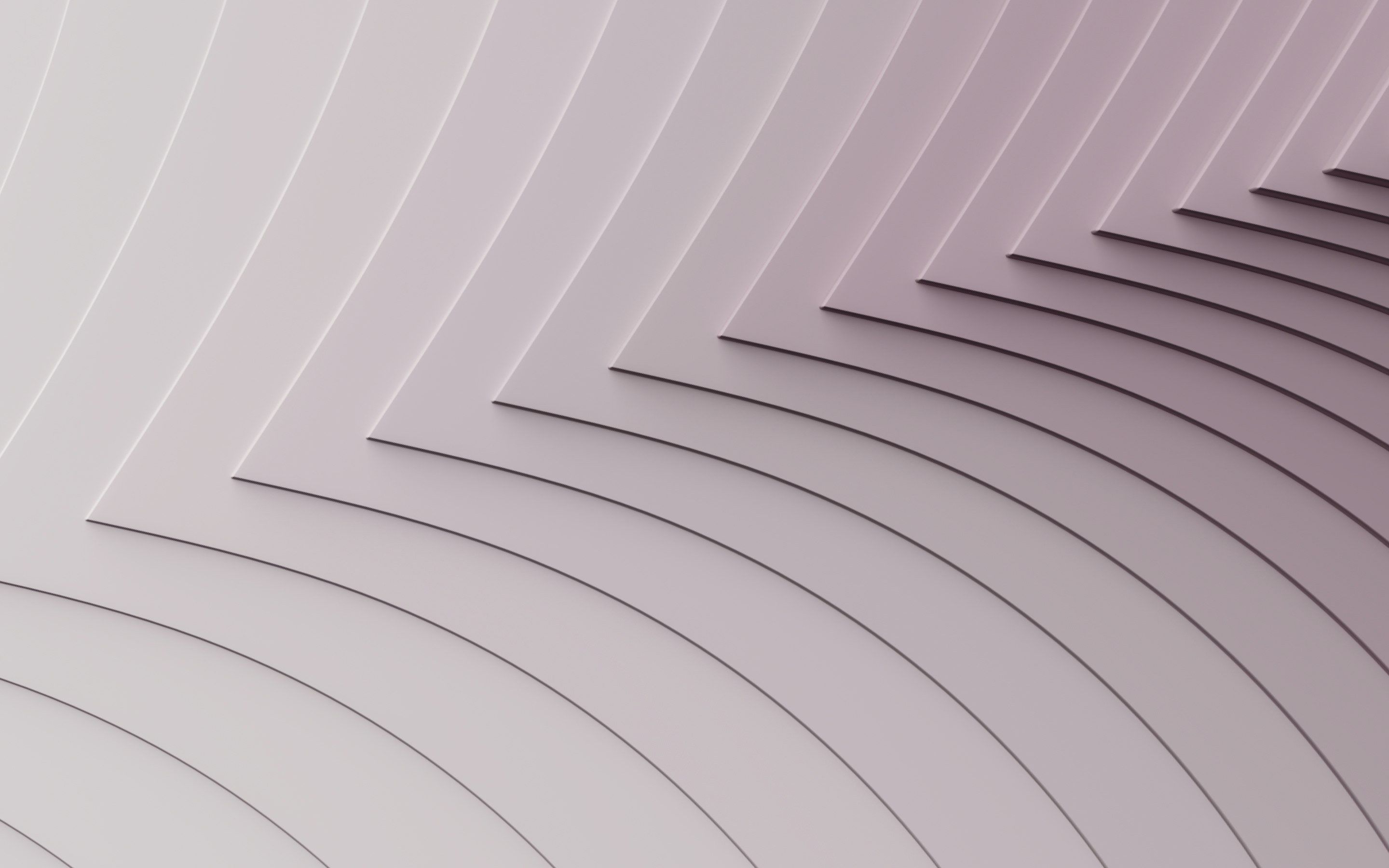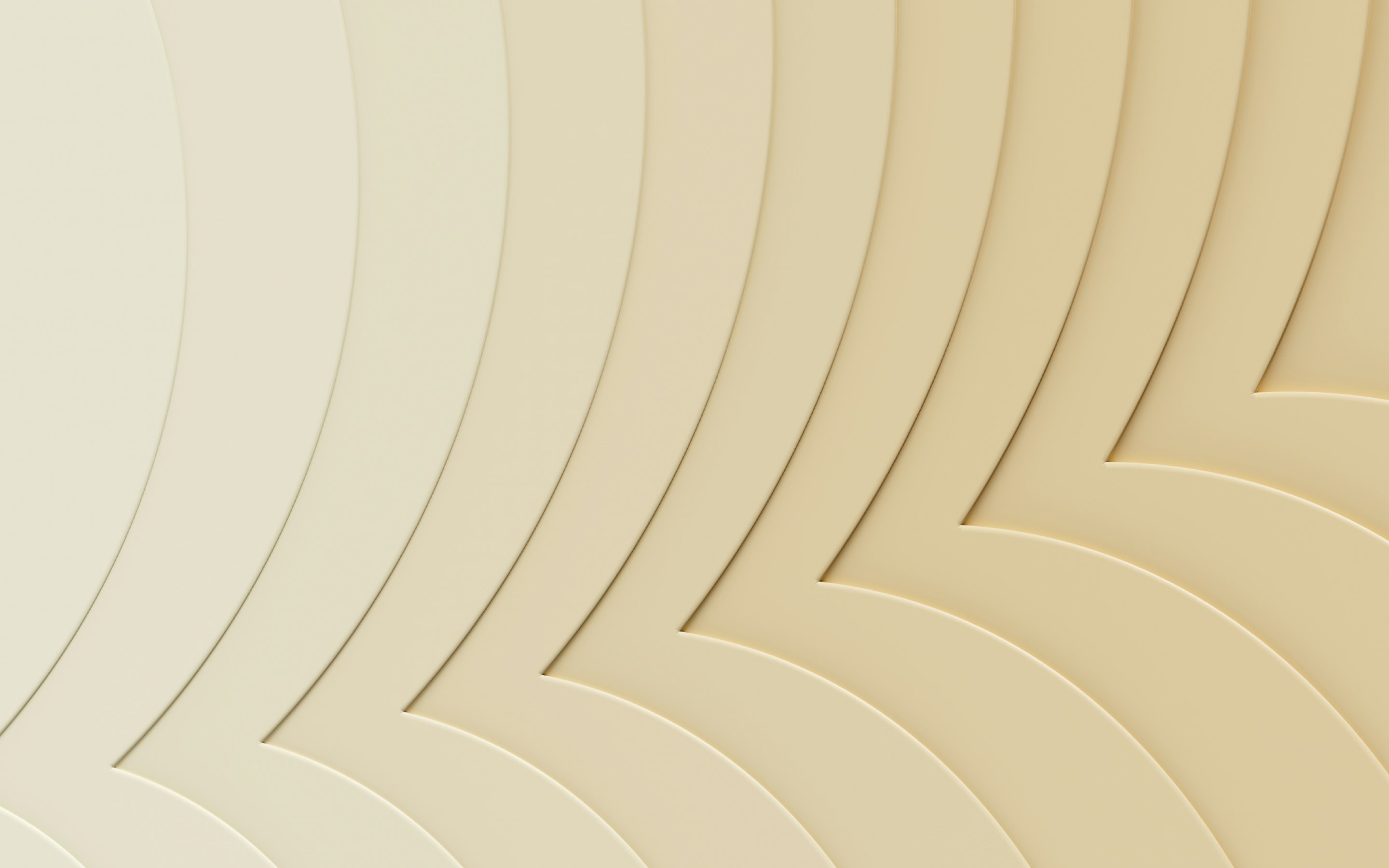The 5 best payroll providers for startups [2025]
Your employees and contractors rely on timely and accurate payments. Getting payroll right is crucial, and that’s why so many businesses turn to payroll software—a tool that streamlines and automates parts of the process. Payroll software can help you track employees’ hours, calculate deductions and wages, issue paychecks and direct deposits, and even file payroll taxes on your organization’s behalf.
This is even more crucial in the startup world, where you often need to do more with less. Finding a payroll provider that can free up administrative resources and eliminate error-prone manual processes—without adding headcount—can be a game changer.
With Rippling, you can run payroll in just 90 seconds, plus automate your compliance work, calculations, and deductions.
But before you commit to a payroll solution, it’s important to take into account your unique payroll needs. The list of payroll platforms below, along with key features, pros and cons, and other details, will help you make an informed choice about the payroll software that’s best for your startup. Let’s dive in.
1. Rippling
Rippling is a cloud-based, full-service payroll solution that offers fast and reliable payroll processing, allowing you to run payroll in just 90 seconds. Rippling syncs all of your HR data with payroll to automate calculations and deductions so your pay runs are seamless every time. And because compliance work is automated, you can rest easy knowing your business will stay compliant with tax filing requirements for the IRS, state, and local agencies—no matter where you hire.
For startups that rely on multiple HR tools, Rippling can integrate with tools your payroll system depends on. It has more than 500 available integrations, including popular accounting software like Intuit Quickbooks and Netsuite. But Rippling is much more than just payroll software; it’s built off a single source of truth that unifies HR, IT, and Finance in a single platform. From new hire onboarding to benefits administration, time tracking, expense management, and device management, Rippling is the only platform that seamlessly integrates all the tools you use to hire, pay, and manage your workforce in one place.
With a dedicated mobile app, Rippling also offers user-friendly, employee self-service features on the go. Employees can clock in and out, request time off, view their pay stubs, see their W-2s, and more.
Rippling is built for companies of all sizes. Whether you’re a budding startup or you’re anticipating huge growth, Rippling has the tools you need to effortlessly manage and pay your workforce.
Rippling’s G2 score
Rippling’s Capterra score
4.8 out of 5
4.9 out of 5

We had a full-time payroll clerk that handled all payroll, insurance, etc. When she left, it was determined that we needed to have this work absorbed. Rippling streamlined the processes and allowed us to replace a full-time employee for a fraction of the cost.
Rippling G2 reviewer
Rippling key features
- Built for businesses of all sizes and designed to grow with your startup as you scale
- Create and manage tax accounts (plus tax form filing) at the federal, state, and local levels
- Supports all garnishment types and can even pay them out on your behalf
- Automated onboarding to payroll process, including prorating their first checks, calculating and adding their deductions, creating and storing documents like W-4s and offer letters, etc.
- Robust analytics and reporting—choose from Rippling’s pre-built reports, or build what you need from scratch with employee data across HR, IT, and Finance
- Automatic updates for raises, PTO, benefits enrollment, employee personal info, or any other changes
- Effortless time and attendance tracking and employee hours sync automatically to payroll
- Mobile app for clocking in and out, requesting time off, viewing pay stubs, and more
- HR, IT, and Finance all in one platform
Rippling pros and cons
Rippling payroll pros
Rippling payroll cons
- Much more than just payroll features—Rippling offers a full suite of HR tools, plus IT and Finance integrated into the same system.
- Intuitive, easy-to-use platform.
- 500+ software integrations.
- Powerful workflow automation tools with built-in templates and options for building fully customized automations from scratch.
- Customizable and scalable, with rule-based permissions to determine data access, customized alerts and approvals, and more.
- Per-employee pricing can add up quickly, especially for fast-growing startups.
- There can be a learning curve to take advantage of all of Rippling’s capabilities simply because it does so much.
2. Gusto
Gusto is an online payroll provider geared toward startups and small business owners. Gusto offers basic payroll that’s easy to use and customizable; you can add both salaries and hourly wages, make unlimited payroll runs, and even get next-day direct deposits on certain plans. Plus, Gusto offers Autopilot, an automated payroll feature that runs payroll for you automatically on pre-set dates.
In addition to payroll, Gusto offers other HR features. One of the standouts is its benefits management, which helps employers find and purchase small-group employee benefits like health insurance and even design custom benefits packages—including commuter benefits, college savings, wellness stipends, and more.
Gusto gets great reviews for its ease of use, but setting up your account and onboarding new employees can be time-consuming. The platform requires you to manually input a lot of payroll data and other information for each employee.
The other downside to Gusto is that it lacks the complexity and scalability that growing companies—especially fast-growing startups—may need. Gusto can be a great choice for a small business with simple, straightforward payroll processes. But for businesses seeking to scale, a payroll solution that supports hypergrowth may be better suited to their needs.
Gusto’s G2 score
Gusto’s Capterra score
4.5 out of 5
4.7 out of 5
Gusto key features
- Manual and automated payroll services for employees in all 50 US states
- Automated tax calculations and filing to help you maintain compliance at the federal, state, and local levels
- Robust benefits administration with customizable plans
- Integrations with popular accounting and bookkeeping tools, including Quickbooks Online and Xero
- Additional HR support for recruiting, employee onboarding, and more available as add-on features
- Online employee portal where employees can sign tax forms, view pay stubs, and more
Gusto pros and cons
Gusto payroll pros
Gusto payroll cons
- Unlimited payroll runs.
- Transparent pricing plans.
- Simple and easy to use.
- Mobile app and online self-service tools for employees.
- No invoicing or accounts receivable features, which can slow down contractor payments.
- Setup and new hire onboarding are slow and require a lot of manual data entry.
- Limited automation.
- Geared toward small businesses with simple payroll needs and won’t scale with you as your startup grows.
3. TriNet
TriNet offers a few payroll options for different business needs: a professional employer organization (PEO) that takes on the administrative burden of running HR functions for small to medium-sized businesses, including payroll management, benefits administration, compliance management, and more, and an all-in-one HR software solution for businesses that prefer to keep their HR functions in-house.
A PEO works differently from the other payroll and HR software on this list. It co-employs a business’s workforce, allowing it to fully take over and/or automate all payroll and HR-related tasks. The other major benefit of using a PEO is that it can help you access robust employee benefits. PEOs typically co-employ workforces from many different companies at once, giving them the bargaining power to access large-group benefits at reduced costs, helping startups attract and retain top talent.
TriNet’s PEO offers assisted payroll setup, automated W-2 filing, and automatic calculation and withholding of federal, state, and local payroll taxes. Its self-service portal also makes it easy for employees to manage their own payroll; all they have to do is log in. They can access just about any payroll reporting or data they need, including W-2s, pay stubs, employment confirmation, and more.
But as your business grows, a PEO like TriNet can hold you back. If you scale to a point where you want to bring HR processes in-house or consider large-group benefit rates, you have to rip out and replace the PEO system—a process that can be painful and costly—and start from square one again.
TriNet’s other offering, Trinet HR (formerly Zenefits), is an HR, payroll, and benefits platform aimed at small to mid-sized businesses. It offers straightforward, affordable tiers, with plans starting as low as $8 per employee per month.
TriNet HR’s payroll capabilities include unlimited pay runs, multiple payment options (including mobile payments and direct deposit), and customizable payment schedules for different types of workers. They also take care of calculating and filing your payroll taxes, helping you stay compliant with federal, state, and local tax laws.
But while TriNet HR is supposed to be an all-in-one platform, its functionality is actually pretty limited compared to other workforce management platforms. It doesn’t offer device, app, or expense management. There are few options for customization or automation. And its reporting and analytics capabilities are narrow. Payroll isn’t even included, except in the most expensive tier.
Plus, online reviews sound the alarm that customer support at TriNet HR can be lacking. Reviewers often point to problems with their payroll tax filings and say TriNet takes too long to correct the issues.
TriNet’s G2 score
TriNet’s Capterra score
4 out of 5
3.8 out of 5
TriNet key features
- Multiple payroll options, including a PEO that co-employs your workforce and an all-in-one HR platform
- PEO helps with the administration of more than just payroll—it can streamline benefits administration, compliance management, applicant tracking, and more
- HR platform also offers onboarding, offboarding, benefits administration, and other HR tools and functions
- Electronic W-2 filing to comply with state and federal tax laws
- Payroll tax calculation and e-filing at the federal, state, and local levels
- Employee self-service portal so employees can access and manage their own payroll information
TriNet pros and cons
TriNet payroll pros
TriNet payroll cons
- Multiple payroll options to meet different business and HR needs.
- Straightforward tiers with affordable pricing.
- The PEO doesn’t scale with you as your startup grows.
- TriNet HR only includes payroll in its most expensive tier—otherwise, it's a paid add-on for an extra monthly fee.
- Online reviews say customer support can be lacking.
4. Justworks
Justworks has a few options for startups that need a payroll solution: They offer a PEO for startups that need more robust administrative HR support, and they offer Justworks Payroll, a lightweight payroll solution for small businesses operating in one or two states (note that Justworks Payroll is only available in certain US states, not nationwide).
For both Justworks Payroll and PEO plans, multiple parts of the payroll process can be automated, including direct deposits for full- and part-time employees. Businesses can customize their payroll setup, choosing payments for salaried and hourly employees and running payroll on weekly or biweekly frequencies. Justworks also manages compliance by filing 1099s and W-2s on your behalf and withholding payroll taxes for you.
While Justworks can store and manage employee information for international workers on its platform, it doesn’t support global payroll—so you can’tpay international employees with any of its offerings. Plus, it doesn’t offer the same level of automation and integrations as other payroll platforms. That means onboarding new employees requires a lot of manual work, which is inefficient and time-consuming for growing startups. Justworks also requires a lot of oversight to ensure that new hires are set up correctly and have access to all the tools they need.
Justworks’ G2 score
Justworks’ Capterra score
4.6 out of 5
4.6 out of 5
Justworks key features
- Multiple payroll solutions for startups: PEO services and a standalone, lightweight payroll solution for small businesses that have basic payroll needs
- Automated direct deposits for full- and part-time employees
- Customizable payroll setup with different options for salaried and hourly employees and payroll frequencies
- Automated payroll tax payments, plus tax form filing to ensure compliance
Justworks pros and cons
Justworks payroll pros
Justworks payroll cons
- Multiple payroll solutions to meet different business needs.
- Customizable payroll setup.
- It takes a lot of manual work and data entry to set up new employees in the system.
- Justworks Payroll is only available in some US states.
- Reporting capabilities are limited.
5. Sequoia One
Sequoia One is a PEO service that startups can outsource their payroll and other administrative HR tasks to. They focus on fast-growing and venture capital-backed tech companies, which means startups are right in their wheelhouse. They promise to “free up your resources to focus on your core mission.”
As a PEO with more than 800 customers, Sequoia One is able to offer access to excellent benefits—particularly health plans. They’re also known for being service-oriented.
However, for a company that caters to up-and-coming startups, their technology platform isn’t modern; they use outdated, third-party systems that are stitched together. On top of that, Sequoia One’s pricing lacks transparency, and many customers end up paying hidden fees or overpaying for features they don’t want or need.
Sequoia One only offers a single-product solution, a PEO. While it can offer some benefits to startups by shouldering the administrative burden of payroll and other HR processes, if you eventually decide to transition off the PEO, the process of replacing it is lengthy and painful.
It’s also worth mentioning that Sequoia One disclosed a data breach in 2022 that may have compromised sensitive information belonging to its customers and their employees, including names, social security numbers, dates of birth, marital statuses, email addresses, and vaccine cards.
Sequoia One’s G2 score
Sequoia One’s Capterra score
4.3 out of 5
5 out of 5
Sequoia One key features
- PEO that offers outsourced payroll, taxes, benefits management, compliance, and other HR management
- Competitive benefits packages at lower rates than growth-stage startups and other small businesses can typically afford
- Tools to streamline and automate HR tasks to reduce pressure on admin
- Employee portals via desktop and mobile app
- Dedicated account managers
Sequoia One pros and cons
Sequoia One payroll pros
Sequoia One payroll cons
- Competitive benefits packages.
- Good reviews for customer service.
- Outdated technology platform with stitched-together, third-party tools.
- Non-transparent pricing and hidden fees.
- Comprehensive benefits mean some customers overpay for benefits their employees don’t need or use.
- When you outgrow a PEO, the process to move in-house is lengthy and expensive.
The best payroll software for startups
Whether you need a full-service payroll provider, a PEO, or an all-in-one workforce management solution, Rippling is the best software for a startup’s payroll needs.
With fast and reliable payroll processing for employees and contractors around the world, Rippling takes the pain out of any manual payroll process. Our full-service payroll software automates your compliance work based on where each employee or contractor is located to help ensure tax filings are done correctly and on time. And HR data is automatically synced to payroll for seamless pay runs every time. Forget manually inputting hours, deductions, or any other employee information.
Because Rippling is an all-in-one solution, you can use it to streamline all of your business-critical functions—like HR, IT, and finance. Automatically onboard employees to payroll, manage employee apps and devices, run custom-built reports, and so much more.
And if you’re looking for a PEO to co-employ your workforce, Rippling PEO can help you offer top-tier benefits for less. Switching to and from the PEO is seamless. With Rippling, there’s no painful replacement process: Your HR, payroll, and employee data stays stored in your account, all your integrations with other systems stay intact, and your employees keep their logins—regardless of which Rippling solution your business uses.
Disclaimer: Rippling and its affiliates do not provide tax, accounting, or legal advice. This material has been prepared for informational purposes only, and is not intended to provide or be relied on for tax, accounting, or legal advice. You should consult your own tax, accounting, and legal advisors before engaging in any related activities or transactions.