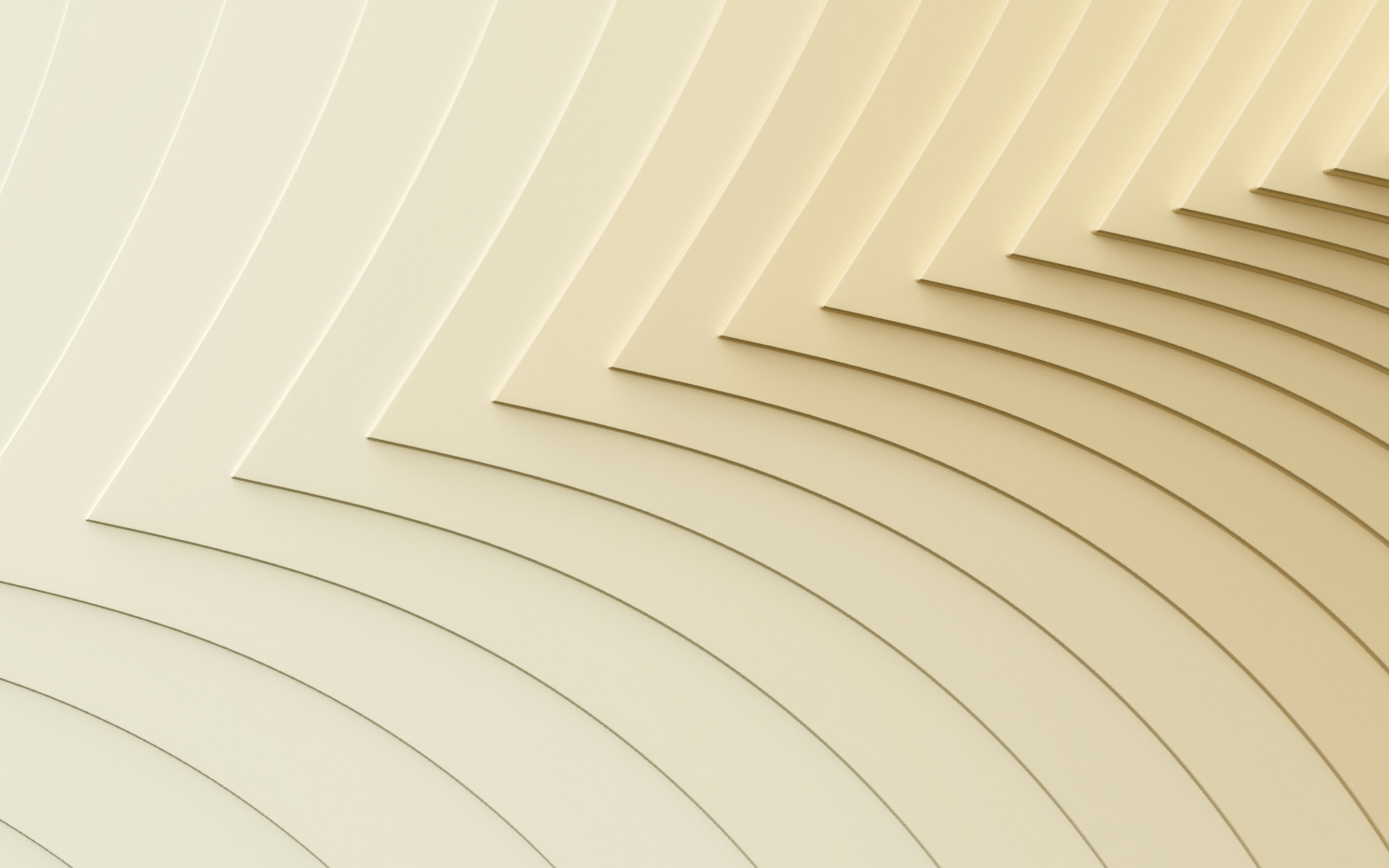How to send an invoice in 8 easy steps

You’ve wrapped up the project, delivered the work, and now it’s time to get paid. But asking for it feels awkward, especially if you’re not sure how to invoice someone or ask for payment professionally. Are you being too pushy? Did you include everything they need? Will they actually pay on time? Sending an invoice is a simple task, but it can come with a lot of second-guessing.
In this guide, we’ll break down the invoice process step by step. You’ll learn how to do an invoice properly, what to include, when to send it, and how to choose the method that gets you paid faster. Whether you use invoicing software or do it yourself, sending an invoice doesn’t have to be a headache.
When should you send an invoice?
An invoice is your official request for payment. It tells your client what you did, what they owe, and when they need to pay. It usually includes an invoice number, a list of goods or services provided, your payment terms, and a due date.
In most cases, it’s best to send the invoice as soon as you’re allowed under your agreement with a client or customer. Typically, that’s after delivering the product or finishing the work. If you’re billing on shipment, send it when the order goes out. For ongoing work, send invoices on a set schedule: weekly, monthly, or at specific milestones.
The longer you wait, the longer it takes to receive payment. A clear, timely invoice keeps things moving and shows the client that you’re on top of the invoice process.
How to send an invoice: 8 steps
Getting paid starts long before you send your invoice. Every step, from how you set your payment terms to choosing how to send someone an invoice, can mean the difference between reliable payments and endless, “Did you see my invoice?” chasers. Here’s how to handle the process from start to finish.
Step 1. Establish your payment conditions
Before you send anything, decide what you expect: how much time your client has to pay, what forms of payment you accept, and whether you’ll charge late fees. These conditions make up your baseline payment terms and should be consistent across all invoices. Consistency protects your cash flow and helps prevent misunderstandings down the line.
Step 2. Set up a payment timetable
Once you’ve established your payment terms, think about how they fit into your business cycle. Will you invoice upon delivery? At the end of each month? Or on a milestone schedule? Setting a clear timetable keeps you on track and helps your clients' budget, especially for recurring invoices or long-term projects.
Step 3. Incorporate the necessary details
A strong invoice includes more than just your total. Make sure to add your company name, the client’s address, a unique invoice number, an itemized list of goods or services, and a clear due date. If you’re wondering how to fill out an invoice the right way, these basics are non-negotiable. Last but not least, be sure to include payment details: how and where your client should send the money.
Step 4. Use a professional invoice template
A branded invoice template can make you look more credible and help reduce the risk of errors. You can build your own or grab a free invoice template online. Most invoicing software also includes templates that automatically fill in fields like invoice number, date, and client information.
Step 5. Select the most efficient invoicing method
Choose a method that fits both your workflow and your clients’ preferences. Email is straightforward and efficient. Invoice software can add automation and additional features like online payments. The best option is one that helps you get paid without extra steps or delays.
Step 6. Email the invoice
Wondering how to send an invoice through email? It’s simpler than you think. Whether you’re using software or sending it from your inbox, your invoice email should be to the point and easy to understand. Keep the message brief, but make sure it includes the due date, total amount, and even your payment terms. Use a clear subject line to help it stand out, and always confirm the email address. Small mistakes like typos and missing attachments can delay the entire invoice payment.
Step 7. Allow online payment options
The easier it is to pay, the faster your client will act. Many invoicing software programs give you the option to embed a payment link directly into your invoice email, making online payments by credit card or bank transfer a quick and easy option. It also helps to format your invoices clearly and consistently, especially if your client uses bill pay software to schedule or automate bill payments. Less friction means faster payments and, hopefully, fewer back-and-forth emails.
Step 8. Send reminders for payment
Even with clear payment terms, people sometimes miss deadlines. Set up automated reminders if your software allows, or add calendar alerts so you remember to follow up personally. A gentle nudge a few days before the due date, and again if it becomes overdue, can make a big difference in how quickly you receive payment.
3 different ways to send an invoice
The method you use to send an invoice impacts both how fast you get paid and how much work it takes to follow up. Some clients still expect paper invoices. Others are fine with a quick email. And if you’re billing regularly, you may need something scalable. Here’s how three of the most common options work and what you can expect from each.
Via email
Email is the simplest way to send an invoice, and probably what you’re already doing. Likewise, if you need to figure out how to send someone an invoice quickly, it’s difficult to beat. Just attach a PDF, add a clear subject line, and write a short message with a reminder of the due date and payment terms. It’s quick, free, and doesn’t require any tools beyond your inbox.
The downside? It’s manual. You’ll need to double-check that your invoice was actually attached, track whether the email was opened, and follow up yourself when payments are late. If you only send invoices from time to time, it’s fine. For anything more frequent, it might slow you down.
Invoicing software
Using invoicing software takes most of the work associated with sending an invoice off your plate. You can create an invoice, send it, and get paid from a single platform. Once you’ve entered your client information, sending the next invoice is as simple as clicking a button. Features like automated reminders, built-in payment options, and real-time tracking make the process smoother on both sides.
Software subscription fees cost monthly, and setup takes a little time, but for many small businesses, the trade-off makes sense.
Printed via mail
Some businesses still prefer the old-school approach, especially for financial documents. Mailing a printed invoice involves creating a document, printing it out, and sending it through the post. You might also need to include a copy of the purchase order or other documentation.
It can feel more official and may be required in certain industries, but it’s the slowest and most expensive way to send an invoice. You’re dealing with printing costs, postage, delivery delays—not to mention the risk that your invoice never arrives. For most businesses, it’s a backup option at best, not a scalable solution.
3 key best practices for sending invoices
Sending invoices isn’t just about getting paid. It’s about making it easy for the other person to pay you. A smooth invoicing experience builds trust, prevents delays, and creates consistency in your cash flow. The three best practices below can reduce friction and help you receive payment faster.
1. Provide clarity and specifics
A vague invoice slows everything down. Be clear about what you’re billing for with an itemized list of goods or services that includes prices, dates, and quantities. Always include an invoice number, due date, and detailed payment terms. If a client needs to email you to ask what an invoice is for, take it as a sign that you need to improve your process. That kind of confusion usually means that your invoice is missing key details.
2. Implement automated reminders
Cashing down late payments is tedious and awkward. If you’re using invoicing software, check to see if you can configure automated reminders before and after the due date. This keeps your invoice top of mind without you having to engage personally, and prevents overdue or missed payments from developing into a pattern.
3. Provide various payment methods
The easier it is for your clients or customers to pay, the faster you’ll receive payment. Consider offering multiple options like online payments, bank transfer, or credit card. Some invoicing software allows you to include a clickable payment link directly in your invoice email.
Automate invoice management with Rippling
Rippling consolidates all of your company’s finances—from payroll and benefits to corporate cards and expense management–giving you an up-to-date view of cash flow across your company and offering unprecedented control over spending patterns.
What’s more, Rippling’s spend management software puts you in control of every dollar your company spends—before, during, and after it leaves your account. With spend data flowing straight into your accounting systems, you can stop chasing expenses and start closing the books faster.
With Rippling’s bill pay software you get enhanced visibility into cash flow, from managing vendor payments or syncing bills to your bank account. Rippling simplifies the bill creation process, allowing you to upload invoices directly. Using AI, Rippling automatically captures bill details (invoice date, due date, amount, vendor name, addresses, etc.), streamlining data entry and reducing manual effort. You can also use Rippling’s Vendor Portal so they can keep payment and tax details up-to-date, helping you ensure accurate and timely payments.
With Rippling Bill Pay, you can…
- Have a single place to automatically create bills, route them for approval, and schedule payments, delivering faster, more reliable payments.
- Get a unified view of spend across payroll, expenses, corporate cards, and bills, enabling better cost control and more informed decision-making.
- Easily review bills based on due date, days past due, and pending approval within the approval flow.
- Schedule future payments using your preferred payment method, including ACH, wires, or checks, while ensuring accurate GL coding and categorization for seamless integration with your accounting system.
How to send an invoice FAQs
How do you send an invoice to someone?
You can send an invoice to someone by email, through invoicing software, or even by mail if needed. Email is the most common and convenient way: just attach a PDF copy of your invoice, draft a short message, and add a subject line. Online invoicing tools make things even simpler: just enter the client’s information and send. The system does the work of adding your information and payment terms. However you send your invoice, make sure it’s clear, complete, and explains how you like to receive payment.
How do I send an invoice by email?
To send an invoice by email, write a short message and attach a PDF. Make the subject line clear and easy to understand, something like “April Invoice from [Your Company].” Depending on how well you know the company, consider including a reminder about payment terms and the due date in the body of the email. If you’re using invoicing software, it likely comes pre-loaded with email templates, so all you need to do is click ‘send.’
How do I make my own invoice?
You can create an invoice from scratch using a spreadsheet or a document editor. Just make sure to always include your company name, client information, a unique invoice number, due date, list of goods or services provided, and the payment terms. Once you’ve formatted your invoice, save it as a PDF and send it by email. You can also print a hard copy and send it by regular mail for good measure. If that sounds like a lot of work, many invoicing software tools offer a free invoice template to get you started faster.
How much does sending invoices cost?
Sending invoices can be free, or it can cost you service fees of between 1% and 4% and monthly software fees. If you’re using a free invoice template and mailing a PDF, you’re just spending your time. But if you’re using invoicing software like FreshBooks, you’re probably paying a monthly fee to handle things like automated reminders and online payments. Either way, it all comes down to how much effort it takes you to get paid.
How do invoices work?
An invoice works by notifying your client or customer that it’s time to pay for goods or services. It typically includes information about what was purchased, the amount owed, and when and how you’d like to receive payment. Invoices also help your business track income, manage cash flow, and maintain accurate accounting and tax records.
This blog is based on information available to Rippling as of June 4, 2025.
Disclaimer: Rippling and its affiliates do not provide tax, accounting, or legal advice. This material has been prepared for informational purposes only, and is not intended to provide or be relied on for tax, accounting, or legal advice. You should consult your own tax, accounting, and legal advisors before engaging in any related activities or transactions.