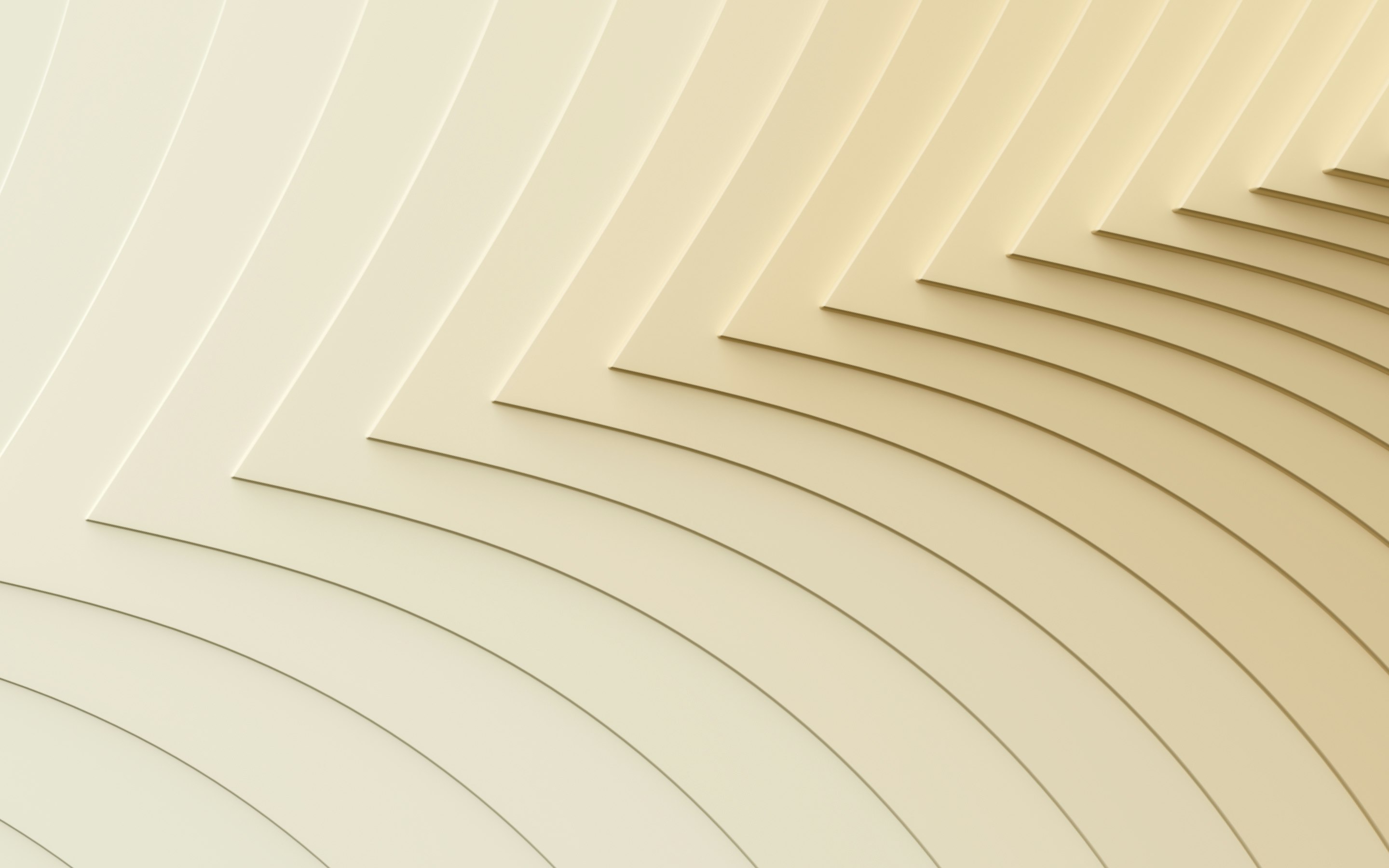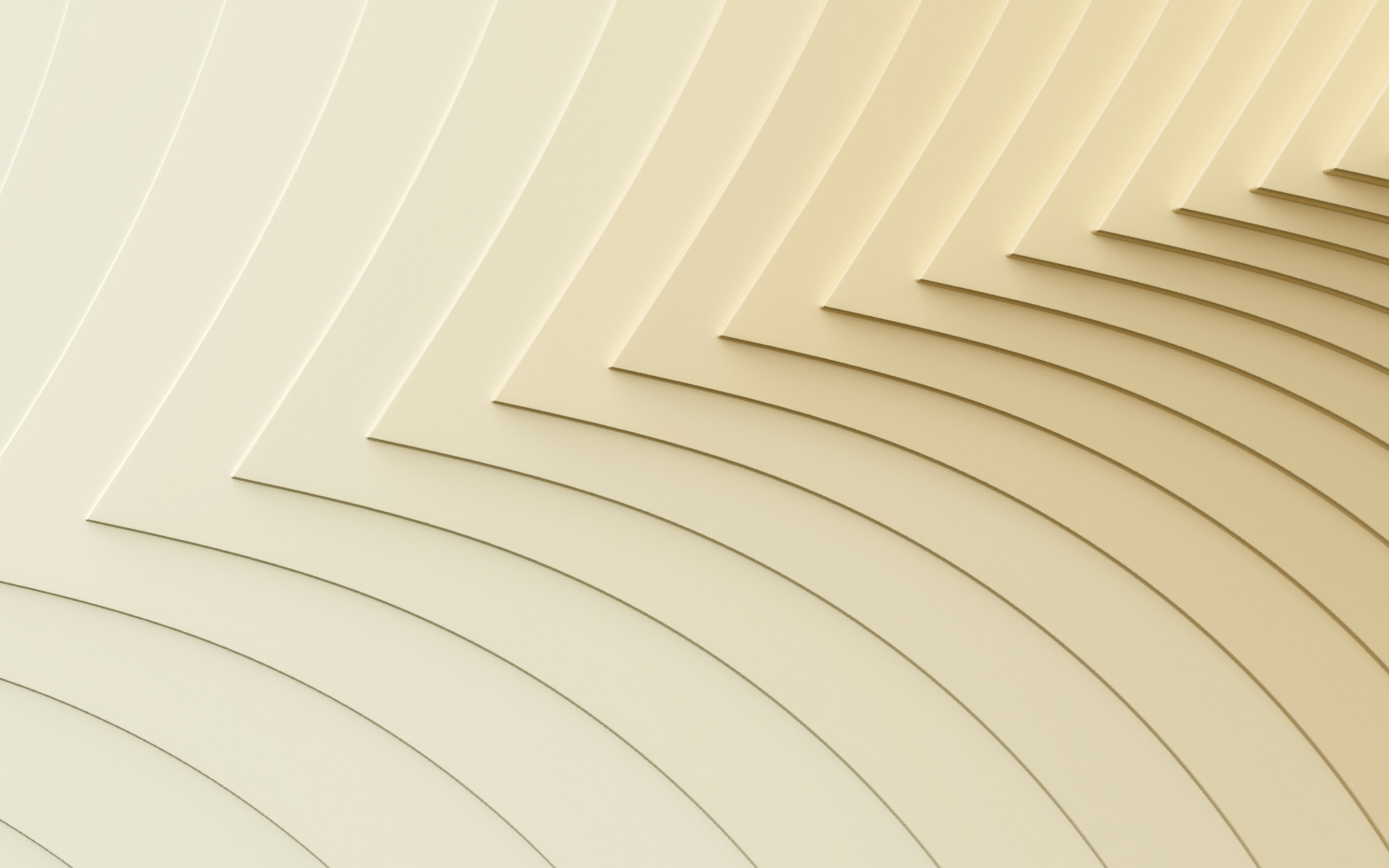12 best invoice automation software for 2025

Invoice automation is revolutionizing the way businesses manage their accounts payable (AP) processes. By leveraging software to streamline invoice processing and payment, companies are saving significant time and money. The best invoice automation tools reduce errors, optimize workflows, and provide real-time spend visibility.
In this guide, we'll explore what makes invoice automation so powerful and reveal the best AP systems to consider in 2025. Whether you're a small business owner or an enterprise finance leader, discover how AP automation can transform your operations.
What is invoice automation software?
Invoice automation software refers to tools that digitize and streamline the accounts payable process by eliminating many of the manual tasks involved in document handling, data entry, and approval workflows.
Here's how it works:
- Invoices are captured electronically from multiple sources (email, scanned documents, PDFs) using OCR technology to extract and validate data.
- The system automatically matches invoices with purchase orders and receiving documents, then routes them through preset approval workflows.
- Invoice data syncs with your ERP or accounting system, ensuring accurate record-keeping in the general ledger.
- Payments are scheduled and executed digitally, with options for multiple payment methods.
The key difference is that automation removes the need for AP teams to manually key in invoice data, chase down approvals, and cut checks. The entire process is handled by software in a fraction of the time, while maintaining compliance and audit trails.
Why should businesses automate invoice management?
There are several compelling reasons for companies of all sizes to automate their invoice and payment processes.
First, a staggering 39% of manually processed invoices contain errors, and the average cost of processing an invoice manually is $15. Automation helps ensure invoices are captured correctly, tax compliant, and audit-ready.
Second, 56% of teams spend more than 10 hours per week processing invoices and administering supplier payments. With software handling the bulk of data entry and routing work, AP staff can focus on higher-value activities.
Lastly, beyond efficiency gains, automation safeguards businesses against late payments, duplicate invoices, and potential fraud through built-in controls and AI-powered anomaly detection.
7 benefits of automated invoice processing
Here’s how invoice automation pays off for accounts payable teams:
Faster invoice approvals
When an invoice arrives, it's automatically matched to purchase orders and receipts, then routed through predefined approval workflows. Built-in notifications and reminders keep the process moving, reducing approval cycles from weeks to days.
Reduced errors and duplicate payments
The software automatically validates invoice data against purchase orders, flags discrepancies, and maintains a searchable database of all processed invoices to prevent double payments. This systematic approach helps maintain data accuracy and financial control.
Improved vendor relationships
Faster processing and payment times mean happier suppliers. Modern automation platforms often include vendor portals where suppliers can submit invoices electronically and track their payment status, eliminating back-and-forth communication.
Enhanced visibility into accounts payable
Automated invoice processing tools often come with real-time dashboards. These provide instant visibility into outstanding liabilities, upcoming due dates, and spend by category. This clear overview helps teams spot bottlenecks and manage cash flow more effectively.
Greater cost savings
By reducing manual data entry and eliminating errors, automation significantly cuts down processing costs related to labor and erroneous payments. Teams can redirect their time from tedious paperwork to more valuable financial analysis and planning activities.
Increased data security
Unlike paper invoices that can be lost or accessed by anyone, digital invoices are stored securely with role-based access controls and detailed audit trails. This ensures sensitive financial data stays protected.
Significant scalability to support growth
As invoice volumes grow, automated systems easily handle the increased workload without requiring proportional increases in AP headcount. This scalability is especially valuable for fast-growing businesses.
12 best invoice automation software & systems for accounts payable
Ready to modernize your AP processes? Here are the leading invoice automation solutions:
12. PayPal Invoicing
PayPal Invoicing is a basic digital invoicing tool that lets businesses create and track invoices online. The system offers shareable links and status tracking without requiring customers to have PayPal accounts.
Features
- Customizable invoice templates with logo and branding
- Multi-currency support for international transactions
- Payment reminders and tracking functionality
Benefits
- No monthly fees as you pay only when receiving payments
- Secure payment processing
- Mobile access for on-the-go invoice management
11. Zoho Invoice
Zoho Invoice is a module within Zoho's broader business suite that focuses on automating billing workflows for small businesses. The platform offers customization and multi-currency support.
Features
- Digital signature capabilities for invoice security
- Automated payment reminders and follow-ups
- Recurring invoices setup
Benefits
- Retention invoice handling
- Multi-currency transaction support
- Automated approval workflows
10. FreshBooks
FreshBooks is a billing and accounting platform designed for service-based businesses that combines invoice management with basic bookkeeping functions.
Features
- Automated recurring invoices
- Time tracking to invoice conversion
- Client retainer management
Benefits
- Customizable invoice templates
- Project milestone billing
- Multi-device accessibility
9. Square Invoices
Square Invoices is an extension of Square's payment processing platform that enables businesses to create and track invoices with integrated payment collection.
Features
- Estimate to invoice conversion
- Card-on-file charging capability
- Real-time payment tracking
Benefits
- Multi-package estimate options
- Project folder organization
- Instant payment processing
8. QuickBooks Online
QuickBooks Online is another accounting software with integrated invoicing capabilities for small to medium-sized businesses, offering automated payment reminders and bank integration.
Features
- Automated payment reminders
- Multi-currency invoicing
- Custom invoice templates
Benefits
- Direct bank payment integration
- Automated reconciliation
- Mobile invoice management
7. Sage Intacct
Sage Intacct is a cloud-based AP automation platform that uses AI to streamline invoice processing for mid-market companies. The system captures and validates invoice data while maintaining audit trails across multiple entities.
Features
- AI-powered data capture for automated bill entry
- Built-in approval workflows with expense management controls
- Multi-entity processing within a single account
Benefits
- Reduced processing time and manual data entry
- Useful internal controls and compliance
- Real-time visibility into AP metrics and cash flow
6. Tipalti
Tipalti is another end-to-end AP platform focused on automating the entire invoice-to-pay process. The system centralizes invoice capture, approval routing, and payment execution for global businesses.
Features
- OCR-based invoice data extraction with machine learning
- Built-in communication hub for collaboration
- Automated PO matching and exception handling
Benefits
- Streamlined supplier communications
- Automated payment reconciliation
- Good payment controls and security
5. SAP Concur
SAP Concur is a comprehensive invoice management solution that digitizes and automates AP workflows while integrating with existing ERP systems.
Features
- Automated invoice capture and data validation
- Three-way matching capabilities
- Customizable approval workflows
Benefits
- Reduced processing costs
- Faster invoice turnaround
- Satisfies supplier relationships
4. Brex
Brex is a modern AP platform that combines bill pay automation with spend management tools. The system streamlines vendor payments while providing real-time spend visibility.
Features
- AI-powered invoice data capture
- Custom approval flows based on multiple criteria
- Virtual card generation for payments
Benefits
- Simplified vendor onboarding
- Automated payment routing
- ERP integration for smooth reconciliation
3. Bill.com
BILL is a cloud-based payment platform that automates invoice processing and payment workflows for businesses of all sizes.
Features
- Multiple invoice import options
- Automated approval routing
- International payment capabilities
Benefits
- Fast payment processing
- Good payment security
- Simplified reconciliation with accounting software
2. Ramp
Ramp is a spend management platform that combines corporate cards with AP automation. The system uses AI to streamline invoice processing while providing real-time visibility into company spending.
Features
- AI-powered invoice data capture and coding
- Multi-layer approval workflows with intelligent routing
- Automated duplicate detection and error prevention
Benefits
- Centralized payment management
- Real-time spend tracking
- Automated vendor management
1. Rippling
Rippling is the only platform that unifies all company spend—from payroll and corporate cards to bill payments and expenses—in a single, integrated system. Plus, unlike other solutions, Rippling connects finance operations with HR data for unprecedented spend control and visibility.
Features
- AI-powered OCR for automatic invoice capture and bill creation
- Customizable policy engine for automated approval routing based on spend levels and employee attributes
- Vendor portal for self-service profile and payment detail management
- Multiple payment options including ACH, wire transfers, and checks
- Built-in spend analytics and custom reporting dashboards
Benefits
- Complete spend visibility across bills, expenses, payroll, and corporate cards with no coding required
- Granular spend analysis by department, location, team, and individual employee
- Detect and prevent duplicate payments through intelligent matching
- Sync data automatically with major accounting platforms for seamless reconciliation
- Enhanced spend control through automated policy enforcement
How to choose the right accounts payable software
With so many invoice automation systems on the market, how do you select the best one for your business? Evaluate potential solutions across these key criteria:
Cost
Pricing can vary significantly. Consider both upfront and ongoing costs, including any usage-based fees. Weigh these against time savings and process improvements.
Integrations
Your invoice automation software should connect seamlessly with your accounting system, ERP, and other financial tools. Bonus points for solutions like Rippling that unify payroll, corporate cards, and AP in one system. This eliminates the need for error-prone CSV uploads and manual stitching in Excel.
Scalability
Look for a solution that can grow with your business. Consider features like custom approval workflows, auto-syncing with accounting, and support for international payments. A platform that connects the dots between invoices, payroll, and expenses will scale much further.
Ease of use
An intuitive interface and guided workflows will drive internal adoption. Your AP system should make invoice processing faster and easier—not more cumbersome.
Analytics and reporting
Real-time visibility is key to AP optimization. Choose a solution with customizable dashboards and reports that combine AP data with other spend insights. This will empower you to manage cash flow and budgets more strategically.
Streamline invoice management with Rippling
Rippling is designed to reduce manual AP work to near zero. By connecting accounts payable to HR, payroll, and other finance functions, the software helps teams process bills faster while maintaining better spend control.
With Rippling you can:
- Generate bills instantly by uploading invoices or having vendors email them directly to Rippling
- Configure approval workflows that automatically route bills based on department, vendor, and amount
- Generate a consolidated, real-time view of company-wide spend that shows the all-in “cost of a department” without any code or queries
- Access comprehensive spend visibility across bills, payroll, corporate cards, and expenses
- Let vendors manage their own payment details and track payment status through a secure portal
- Pay suppliers globally through ACH, wire transfers, or checks in their local currency
This integration with your company's HR data means you can analyze spending by department, location, and employee level—turning financial data into actionable business insights. This deep integration, combined with intelligent approval workflows and global payment capabilities, makes managing company spend effortless. Whether your company has 20 or 2,000 employees, it can cut the time and cost of managing invoices in half.
FAQs about invoice automation software
Which is the best software for making an invoice?
The best invoice software depends on your business needs. Freelancers may find tools like PayPal Invoicing or Zoho Invoice sufficient. Midsize and enterprise companies will benefit from more robust AP platforms like Rippling, Tipalti, and Ramp.
What are the top accounts payable automation systems?
Based on our analysis, some of the best AP automation solutions include Rippling, Ramp, Bill.com, Brex, SAP Concur, and Tipalti. These platforms offer advanced features like intelligent invoice capture, automated approval workflows, and spend analytics.
What businesses benefit most from invoice automation software?
Any business that wants to save time and money on invoice processing can benefit from AP automation. Companies experiencing growth, struggling with manual workflows, or looking to gain better control over spend are especially good candidates.
Can invoice automation software integrate with existing accounting systems?
Most invoice automation platforms are designed to integrate with popular accounting software like QuickBooks, Xero, Sage, and NetSuite. This allows for seamless data sync and reconciliation. Be sure to verify integration capabilities before selecting a system.
What's the difference between AP automation and invoice automation?
AP automation and invoice automation are often used interchangeably. Both refer to the use of software to streamline the accounts payable process, from invoice ingestion to approval workflows to payment execution. The goal is to reduce manual effort and improve financial efficiency.
Streamline your financial operations and payments
xThis blog is based on information available to Rippling as of January 15, 2025.
Disclaimer: Rippling and its affiliates do not provide tax, accounting, or legal advice. This material has been prepared for informational purposes only, and is not intended to provide or be relied on for tax, accounting, or legal advice. You should consult your own tax, accounting, and legal advisors before engaging in any related activities or transactions.