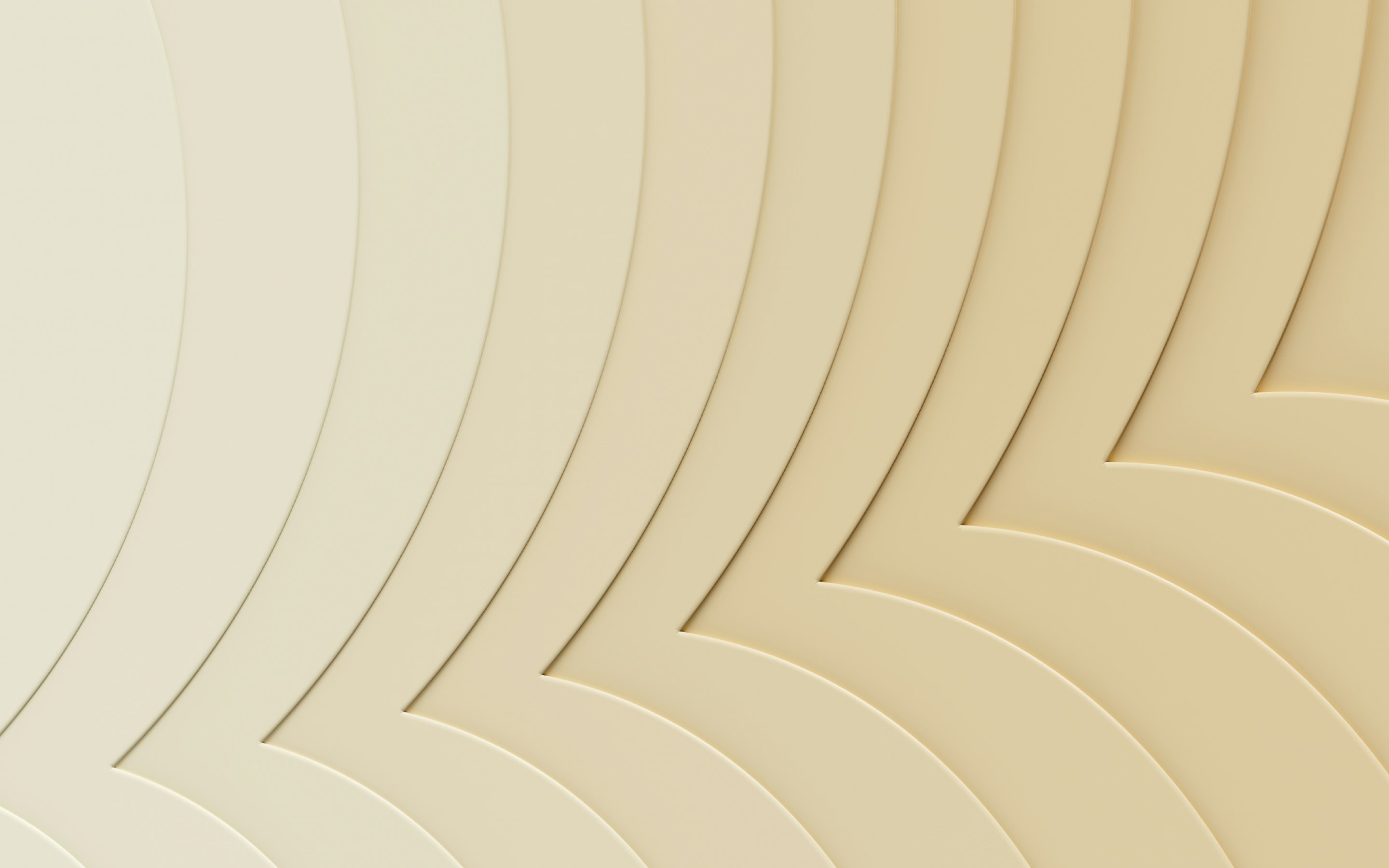Mobile device management for small business: Top 7 solutions
Managing a fleet of smartphones, tablets, and laptops is no small feat for a busy small business owner. Between provisioning new devices, installing the right apps, configuring security settings, and troubleshooting issues, mobile device management can quickly eat up valuable time and resources.
MDM solutions come in as a way to help automate and streamline many of the repetitive, manual tasks involved in managing employee devices. It acts as a central command center to monitor, secure, and maintain every smartphone, tablets, and laptop at your company.
So, instead of constantly putting out fires and chasing down devices one by one, you can efficiently manage your entire mobile fleet from a single pane of glass. This frees you up to focus on more strategic IT initiatives that drive your business forward.
If you’re a small business owner or IT manager interested in implementing mobile device management in your small businesses, keep reading.
What is mobile device management (MDM)?
Mobile device management is simply software that allows companies to securely enable employee use of mobile devices and applications. It provides the tools IT needs to inventory, configure, secure, monitor and maintain smartphones, tablets and laptops in the workplace. The goal is to optimize the functionality and security of mobile devices while minimizing cost and downtime.
How does MDM work?
A robust MDM solution should allow you to:
- Automatically enroll new devices into your environment
- Configure device settings and deploy business apps over-the-air
- Enforce security policies like encryption, password requirements, and data loss prevention
- Remotely locate, lock and wipe managed devices
- Track device inventory and usage
- Troubleshoot and resolve device issues remotely
- Manage app licenses and control app permissions
- Create containerized work environments to separate corporate and personal data
With an MDM in place, you have granular control over your entire fleet of company-owned and employee-owned devices. You can ensure each device, regardless of platform or ownership, is set up consistently with the right configurations to protect company data.
4 benefits of mobile device management for small businesses
While mobile device management is often associated with large enterprises, small businesses have just as much to gain from implementing an MDM solution. Here are some of the key benefits:
1. Enhanced security and compliance
Unsecured devices are an open invitation for cyber threats and data breaches. MDM helps lock down your mobile fleet with features like enforced device encryption, remote lock and wipe for lost/stolen devices, and geo-restrictions and time-based access controls. MDM solutions can assist in maintaining compliance with industry regulations such as HIPAA, FINRA, and GDPR by providing features like encryption, device tracking, and audit trails. However, businesses should remember that compliance requires a comprehensive approach, including legal and procedural steps, in addition to using MDM software.
2. Increased visibility and control
MDM gives you a bird's eye view of your entire device landscape and arms you with tools to take immediate action. From a single console, you can get a real-time inventory of all enrolled devices, be able to track device location and usage, and set granular user permissions based on role, location or device type. With this level of visibility and control, you always know devices are configured properly and used appropriately.
3. Streamlined device provisioning and management
Manually setting up and managing mobile devices is time-intensive and error-prone. MDM automates device provisioning, allowing you to enroll and configure new devices in minutes without any hands-on IT support. Through the MDM console, you can automatically install required apps and accounts, remotely resolve device issues, and instantly revoke access for terminated employees. MDM takes the manual labor out of administering devices day-to-day.
4. Improved employee experience and productivity
Mobile devices are key to employee productivity in today's fast-paced, remote-friendly workplace. MDM empowers employees to work seamlessly and securely from any device, anywhere. It offers self-service options to install approved apps or reset passcodes, and enables BYOD flexibility to use personal devices for work while protecting privacy.
With MDM, employees can stay connected and productive without being bogged down by clunky security protocols or confusing configurations.
8 key MDM features for small businesses
With dozens of MDM solutions on the market, it can be hard to know which one is right for your business needs and available budget. Here are some key features and capabilities to look for when evaluating MDM software:
1. Multi-platform support
Look for an MDM that supports the device types and operating systems your employees use, whether that's iOS, Android, macOS, or Windows. The solution should provide consistent configurations and policies across platforms from a single pane of glass.
2. Scalable deployment
As your business grows, you'll likely add more devices to your mobile fleet. Choose an MDM built to scale, with flexible deployment models (cloud vs on-prem), simple provisioning workflows, and affordable pricing tiers for your increasing device count.
3. Robust security controls
Your MDM should offer a variety of security settings to protect company data, like encryption enforcement, password complexity rules, jailbreak/root detection, app blacklisting, network usage restrictions, and remote lock/wipe commands.
4. Intuitive administrative console
As an IT admin, you'll live in the MDM console. Look for an interface that's easy to navigate, with quick access to common tasks, customizable dashboards, real-time alerts, and built-in reporting.
5. Granular role-based access control
Not every IT admin needs full access to the MDM. Granular role-based access control (RBAC) lets you define user roles with specific permissions, like the ability to view device information but not perform remote actions. This is a must-have for compliance and security.
6. Customizable policies and profiles
No two businesses are exactly alike, and neither are their MDM needs. Choose an MDM that lets you create customizable configuration profiles and device policies based on department, role, location, and more. Conditional access gives you even more granular control.
7. Automated patch management
Keeping operating systems and apps up-to-date is critical for security and performance, but manually applying updates can be a huge time suck. An MDM with built-in patch management automatically scans devices for missing updates and can silently install them, minimizing downtime. However, businesses should review local compliance regulations, as some jurisdictions or industries may require user consent or notification before updates are installed.
8. Integration with existing business systems
Your MDM shouldn't exist in a silo. To streamline workflows and avoid data silos, look for an MDM that plays well with identity providers, device management tools, app catalogs, security solutions, and productivity suites you already use.
7 best MDM solutions for small businesses
Now that you know what to look for in a mobile device management solution, here are some of the top MDM options for small business.
1. Rippling
Rippling is a powerful yet easy-to-use MDM solution for small businesses. As part of Rippling's unified workforce platform, the MDM syncs with your HR system to automate device provisioning, app permissions, and offboarding based on employee role and status.
Key features
- Supports macOS, Windows, iOS, and iPadOS devices
- Automated device setup and onboarding processes
- One-click deployment of work apps based on department and role
- Automatically enforces OS updates, password policies, and screen lock settings
- Remotely wipes company data from devices
2. Kandji
Built exclusively for Apple devices, Kandji streamlines deployment and security for Macs, iPhones, and iPads. It also provides 200+ pre-built automations and security controls.
Key features
- Automated device enrollment and configuration
- Extensive library of pre-built security controls and apps
- Automatic OS and app updates
- Integration with identity providers and SSO
3. JumpCloud
JumpCloud unifies MDM, identity and access management, and device security into a single cloud platform. It supports a variety of operating systems, including macOS, iOS, Android, Windows, and Linux.
Key features
- Zero-touch deployment and configuration for Apple and Android devices
- Enforcement of full-disk encryption, OS updates, and security policies
- Integration with Google Workspace, Microsoft 365, and Slack
- Detailed event logging and alert notifications
4. Jamf Now
Jamf Now is a cloud-based MDM solution designed specifically for small and medium-sized businesses. It offers a simplified setup process and pre-configured security settings for iOS, iPadOS, macOS, and tvOS devices.
Key features
- One-click deployment of apps and email settings
- Automatically configure Wi-Fi and VPN settings
- Remote lock and wipe capabilities
- Basic inventory tracking and reporting
5. SimpleMDM
SimpleMDM is an MDM solution for iOS and macOS devices. It offers a smooth user interface, easy onboarding, and a set of common configuration options suitable for small business needs.
Key features
- Automatically enroll and configure new devices
- Silent app installation and removal
- Lost mode to remotely lock devices and send messages
- Deploy configuration profiles in bulk
6. Microsoft Intune
Microsoft Intune is a cloud-based endpoint management solution that helps organizations manage and secure their devices, apps, and data. It supports a variety of operating systems, including Windows, macOS, iOS, Android, and Linux.
Key features
- Automate policy deployment for apps, device configuration and compliance
- Cross-platform endpoint management for mobile, desktop, and virtual endpoints
- Endpoint security supporting a zero trust security model
- Integration with other Microsoft services and apps
7. Miradore
Miradore is a device management solution that supports Android, iOS, macOS, and Windows devices. It provides device management capabilities through a single portal with free and paid plan options.
Key features
- Device enrollment and configuration management
- Remote device lock and wipe functionality
- Configuration profile deployment and management
- Device settings and restrictions control
4 challenges of mobile device management small businesses face
Small businesses often encounter unique obstacles when implementing mobile device management. Here are the most common issues and strategic approaches to tackle them:
1. Balancing security with employee privacy
The tightrope walk between protecting company data and respecting employee personal device use can be tricky. Modern MDM solutions offer granular controls that create secure work containers, separating corporate and personal data.
2. Device compatibility and diversity
With employees using a mix of devices and operating systems, creating a unified management approach seems daunting. Look for MDM solutions that support multi-platform environments, offering consistent security policies across iOS, Android, macOS, and Windows
3. Limited IT resources and expertise
Small businesses often lack dedicated IT staff to manage complex device ecosystems. Choose MDM solutions with intuitive interfaces, automated deployment, and self-service options. These help to reduce the manual workload and technical expertise required.
4. Cost constraints and scalability
Budget limitations can make comprehensive device management seem out of reach. Seek MDM solutions with flexible pricing tiers that grow with your business. Many modern platforms offer per-user or per-device pricing, allowing small businesses to start small and scale seamlessly without massive upfront investments.
Rippling: Easy mobile device management for your small business
For a powerful yet easy-to-use MDM solution, consider Rippling's unified workforce management platform. Rippling consolidates MDM, HR, IT, and security tools into a single system, so you can efficiently manage and secure all your devices and users in one place.
Rippling MDM integrates with your core employee directory to automatically deploy apps, settings and security controls to a new device the moment it's assigned to someone. Access is kept up to date as they change roles or departments, and seamlessly revoked the instant they leave. No manual setup, updates, or offboarding required.
With Rippling, you can:
- Automatically provision new devices with the right apps and permissions based on user role
- Enforce passcodes, encryption, and remote lock & wipe across macOS, iOS, and Android devices
- Control OS updates and patch devices without disrupting end users
- Get detailed inventory reports on all devices, users, and apps
Best of all, Rippling makes it easy to track devices alongside all your other HR and IT assets, with customizable reports, notifications, and approval flows. You can see how much you're spending on devices and apps by department, proactively forecast inventory and budgeting needs, and troubleshoot issues with the full context of an employee's role and permissions.
FAQs on mobile device management for small business
Which MDM tool is the best for a small business?
The best MDM tool for a small business depends on your specific needs, but Rippling is an excellent all-around choice. It offers a user-friendly interface, advanced security features, and seamless integration with HR and IT systems. Plus, it scales easily as your business grows.
Can MDM manage both company-owned and personal (BYOD) devices?
Yes, most MDM solutions can manage both corporate-owned and personally-owned devices. However, these platforms apply distinct policies based on device ownership. While corporate devices typically have full device control (including the ability to remotely wipe the device), personal devices in a BYOD policy may only allow for app-level management, limiting the intrusion on personal data while ensuring company data remains secure.
How difficult is it to set up and manage an MDM solution?
Cloud-based MDM solutions have made it easier than ever to get up and running quickly. With software like Rippling, you can set up your account and start enrolling devices in just a few minutes. From there, you can create policies, deploy apps, and monitor devices from a central web-based console.
What is the difference between MDM and MAM?
Mobile device management (MDM) controls entire devices, including managing settings, security, and configurations across smartphones, tablets, and laptops. Mobile application management (MAM), on the other hand focuses specifically on managing and securing individual applications, controlling app installations, permissions, and creating secure work containers. While MDM provides comprehensive device control, MAM offers more granular, app-specific management. However, many modern MDM solutions now include MAM capabilities, giving businesses the ability to manage both devices and applications through a single platform.
Transform device management for growing small businesses
This blog is based on information available to Rippling as of March 5, 2025.
Disclaimer: Rippling and its affiliates do not provide tax, accounting, or legal advice. This material has been prepared for informational purposes only, and is not intended to provide or be relied on for tax, accounting, or legal advice. You should consult your own tax, accounting, and legal advisors before engaging in any related activities or transactions.