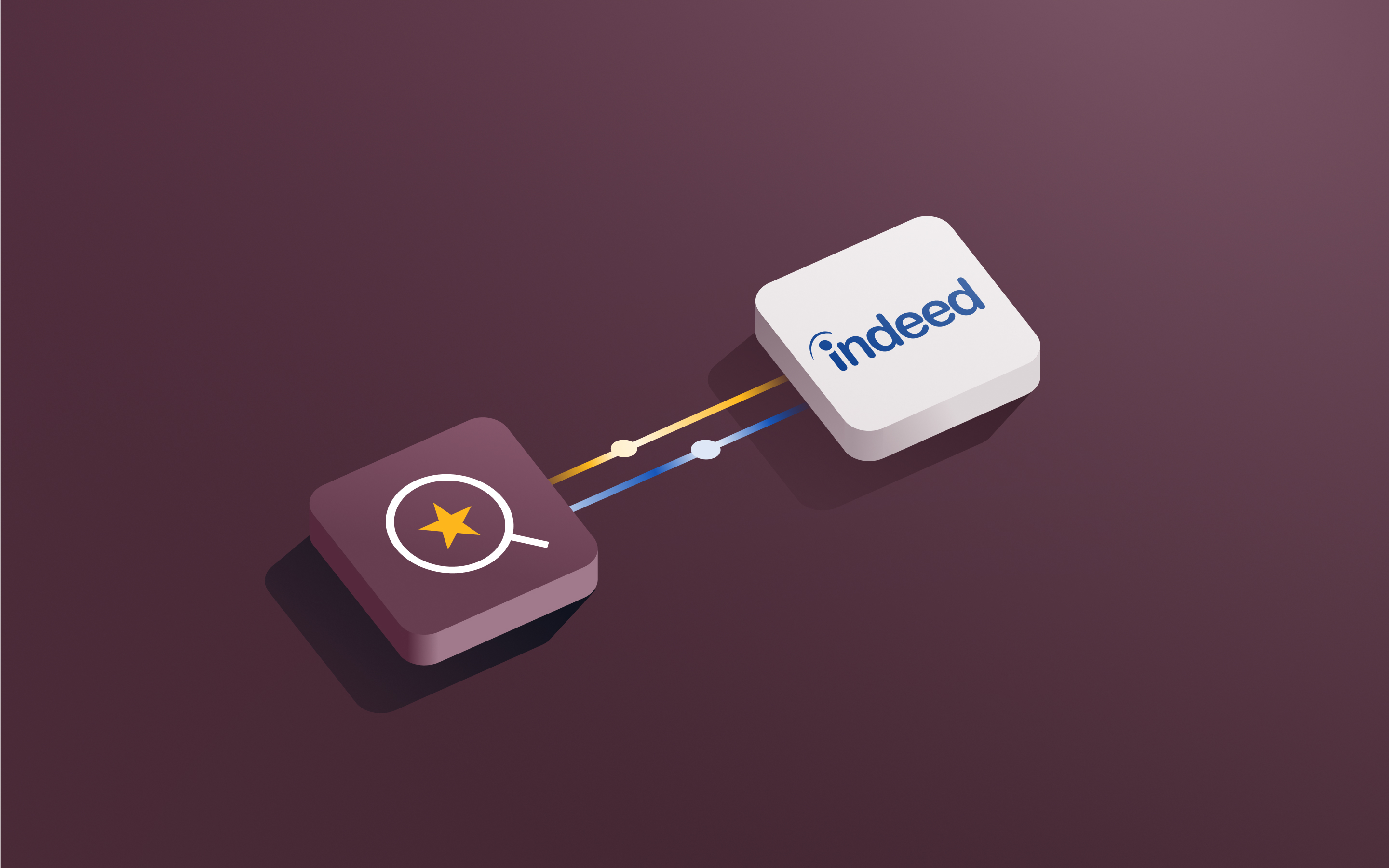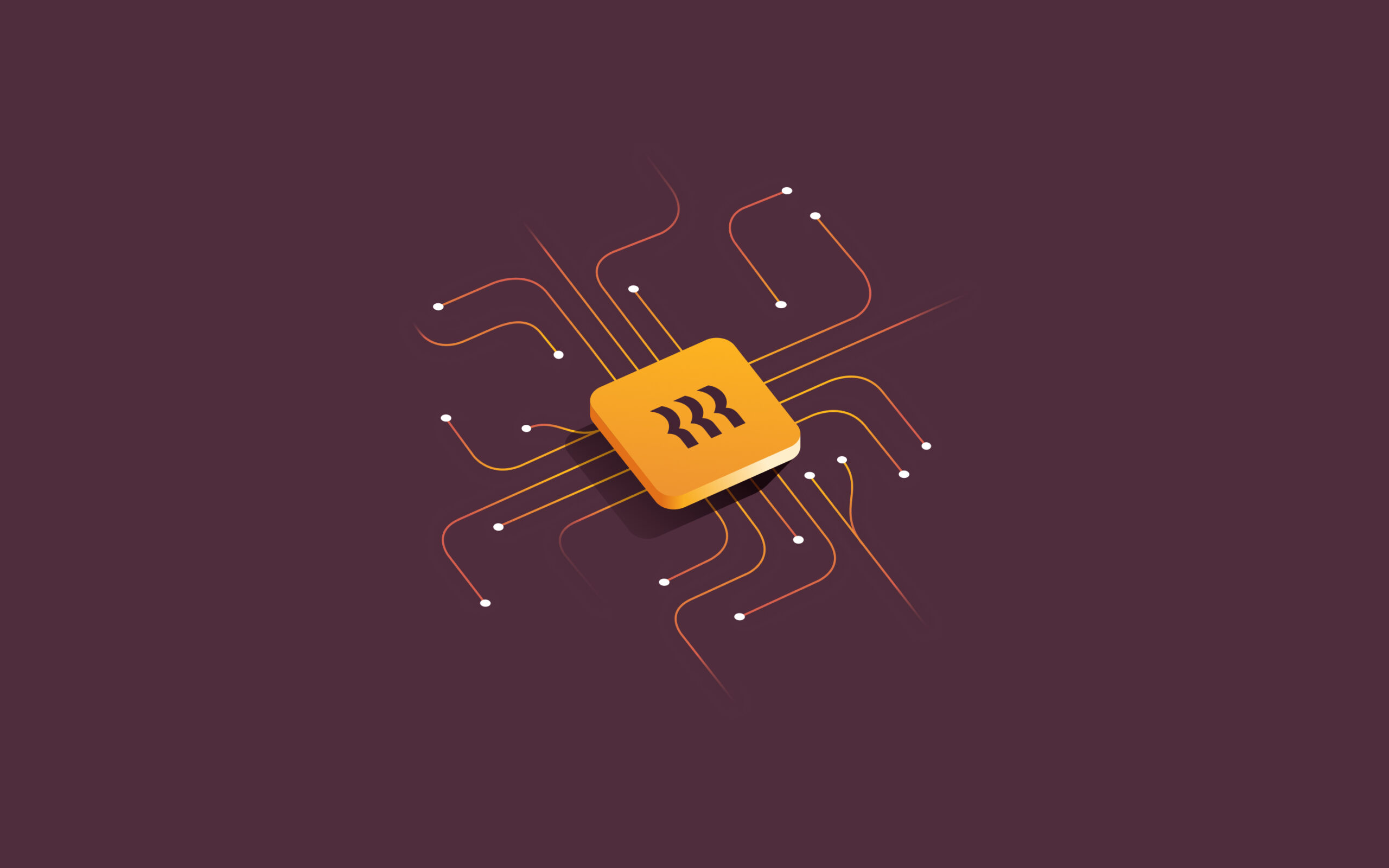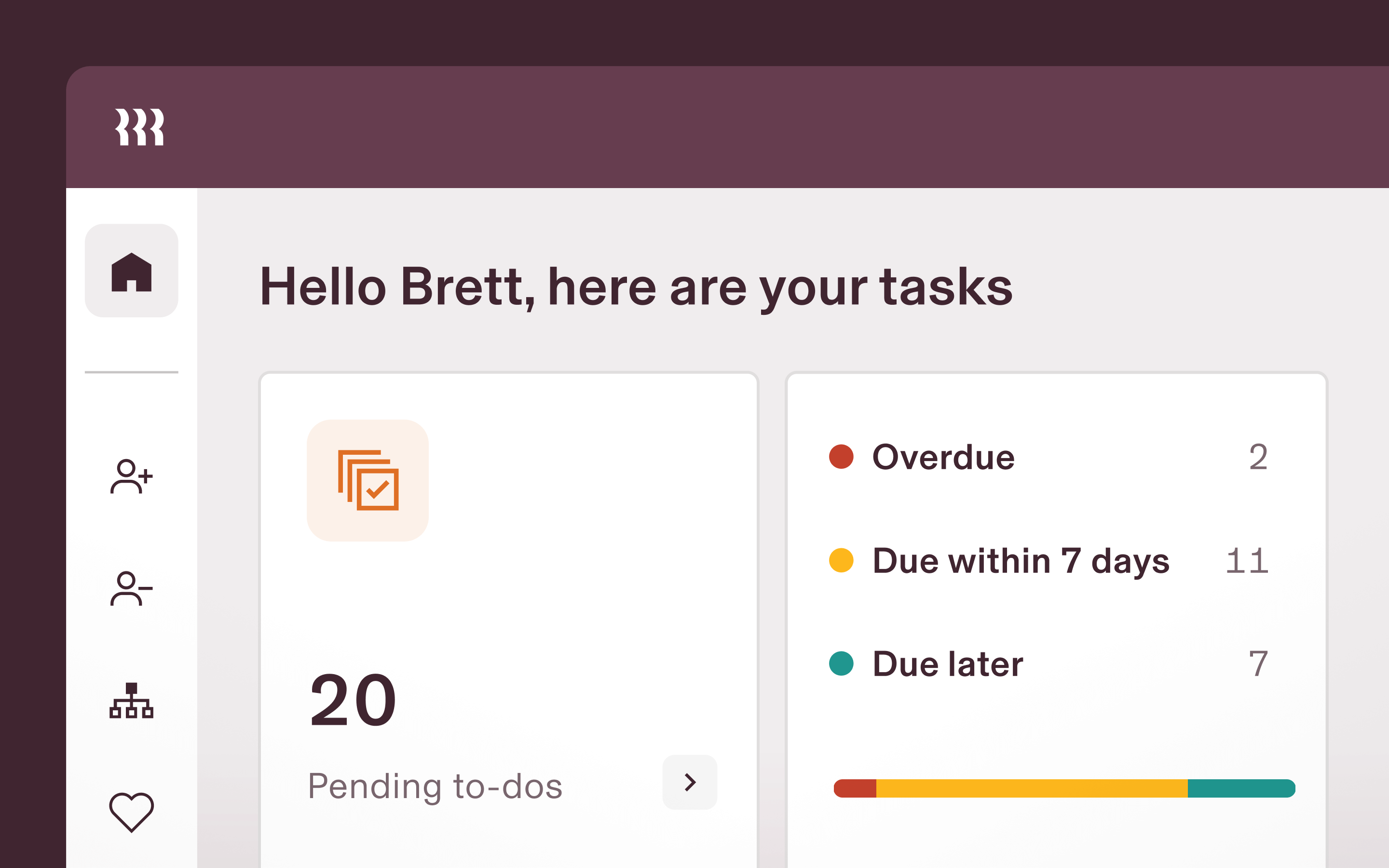What's new in Rippling — July '24 Release

Here at Rippling, we’re always building and shipping at lightning speed. Read on to see the 22 things we shipped this month to help free our clients to work on hard problems and achieve their business goals.
We’re shipping major releases
Field-level permissions: Give the right people access to the right fields
You can now set granular levels of access for every field in Rippling. For example, you can enable IT teams to view employees’ addresses without seeing any other personal information or let managers edit direct reports’ titles but not their work locations. This unlocks a new level of granularity, so everyone can get the exact access they need to do their job while keeping your company’s data more secure than ever.
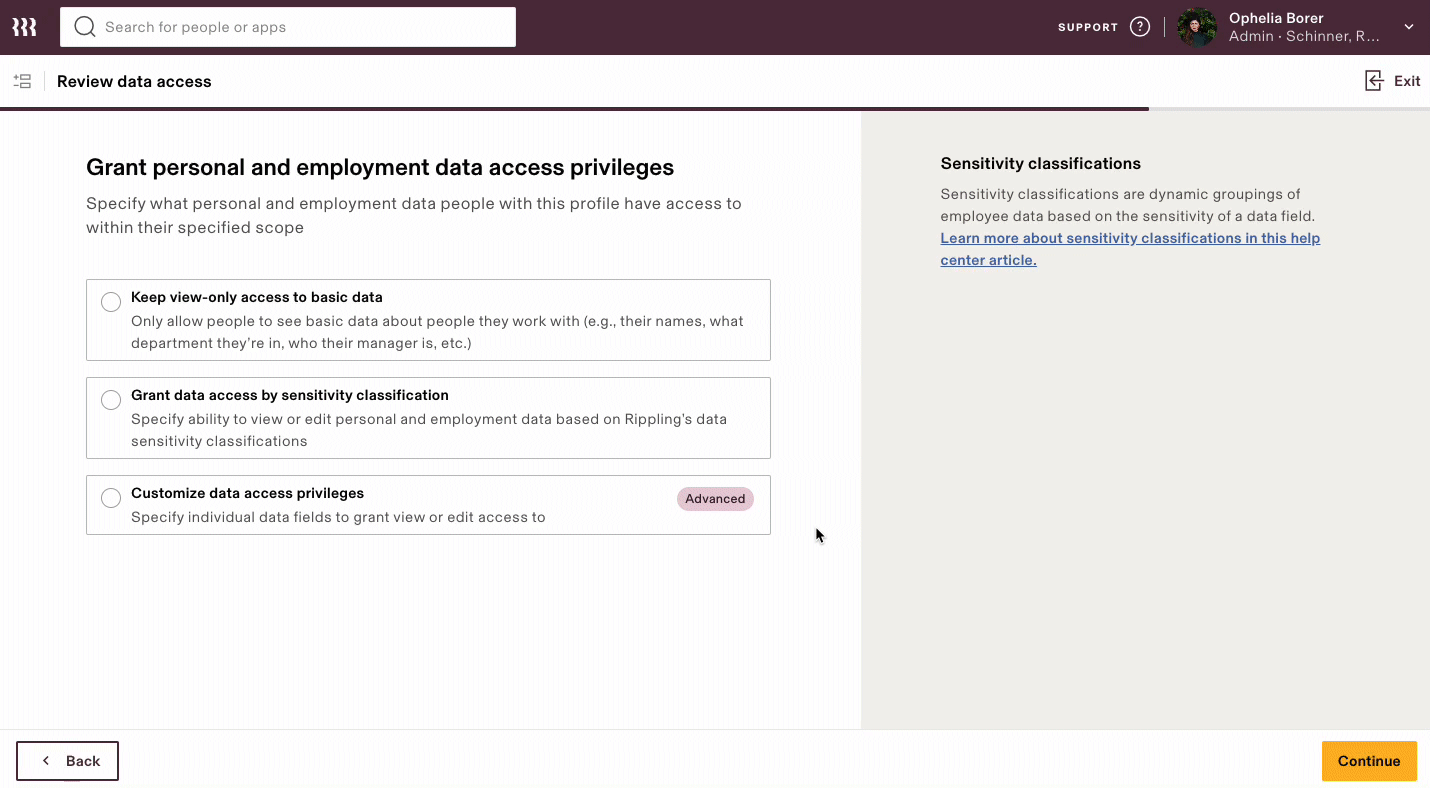
Build any course you want in Learning Management
You can now create your very own courses in Rippling’s LMS. The new custom course builder supports images, videos, rich text, and quiz questions, so you can build courses to meet their business’s needs.
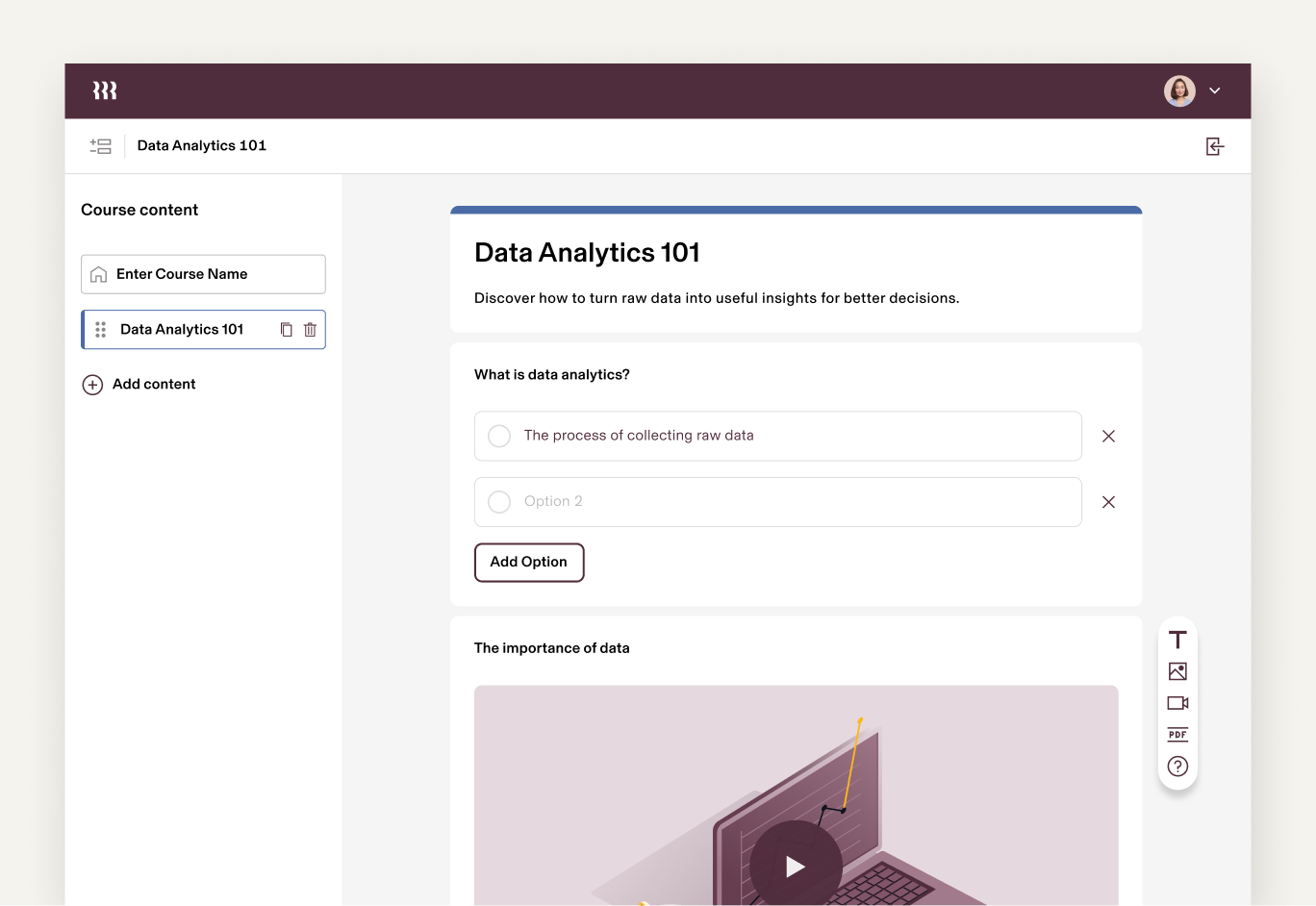
Manage contractor invoices in our new contractor hub
You can now manage contractor invoices in Rippling. Contractors can submit invoices that will auto-route for approvals based on custom policies, or Rippling will auto-generate invoices when possible, saving time and creating a paper trail. Approved invoices sync to Payroll automatically to ensure timely payment to your contractors.
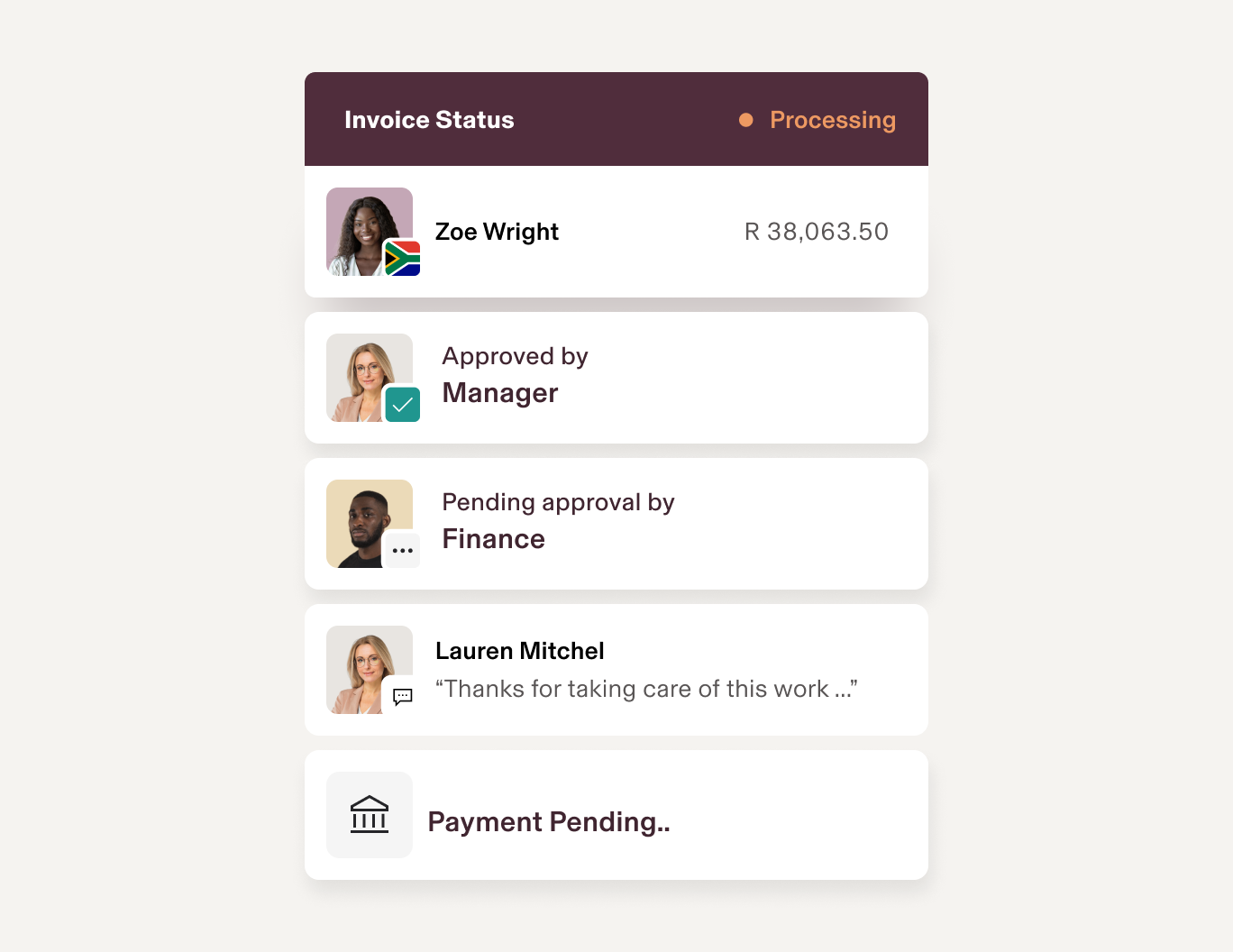
We’re keeping compliance top of mind across your entire business
Stay compliant with safe & sick leaves
New default policies reflect state and local minimum requirements for safe and sick leaves laws at the state and local level. In jurisdictions that have multiple sick leave requirements, policies will default to the requirement that is most generous toward employees.
Stay compliant with rest & meal breaks
Many states and localities require employers to provide meal and rest breaks for employees. We’ve limited Rippling’s default meal and rest break periods to the 19 states which legally require meal and rest breaks.
Stay compliant with overtime
We’ve updated the default policies in Time & Attendance to reflect the most recent changes to overtime laws across the country. These policies will only go into effect for customers who don’t have their own overtime policies in place–we always provide a choice to create your own custom policies.
We’re keeping customers’ security at the forefront
Stay on top of IT activity across your entire org
Our new IT activity log gives you total visibility into identity, access, and devices across your org from a single pane of glass. Downloadable and exportable, the IT activity log will aid troubleshooting with detailed user data and event records across your logins, OS updates, software installations, device assignments, user actions, and more.
We’re making enhancements across Rippling HCM
Compensation: View total reward statements on an employee’s profile
We just added total reward statements to the employee profile in Rippling, making it easy for employees and managers to have a holistic view of an employee’s total direct and indirect compensation, including benefits. The new “Compensation information” tab also includes a detailed equity breakdown, as well as a calculator tool for forecasting future potential earnings.
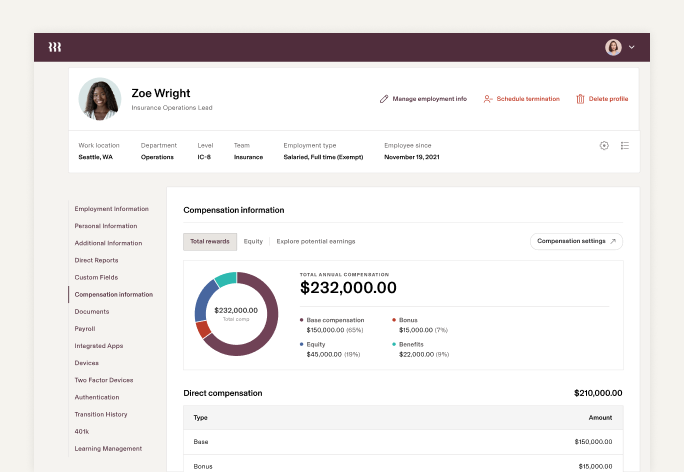
Review Cycles: Limit the number of peer reviews assigned to an employee
Now, when setting up a review process that includes peer reviews, you can set a maximum number of peer reviews that can be requested of an employee. This feature notifies team members when they request someone who’s already exceeded the limit and lets popular reviewers decline new requests.
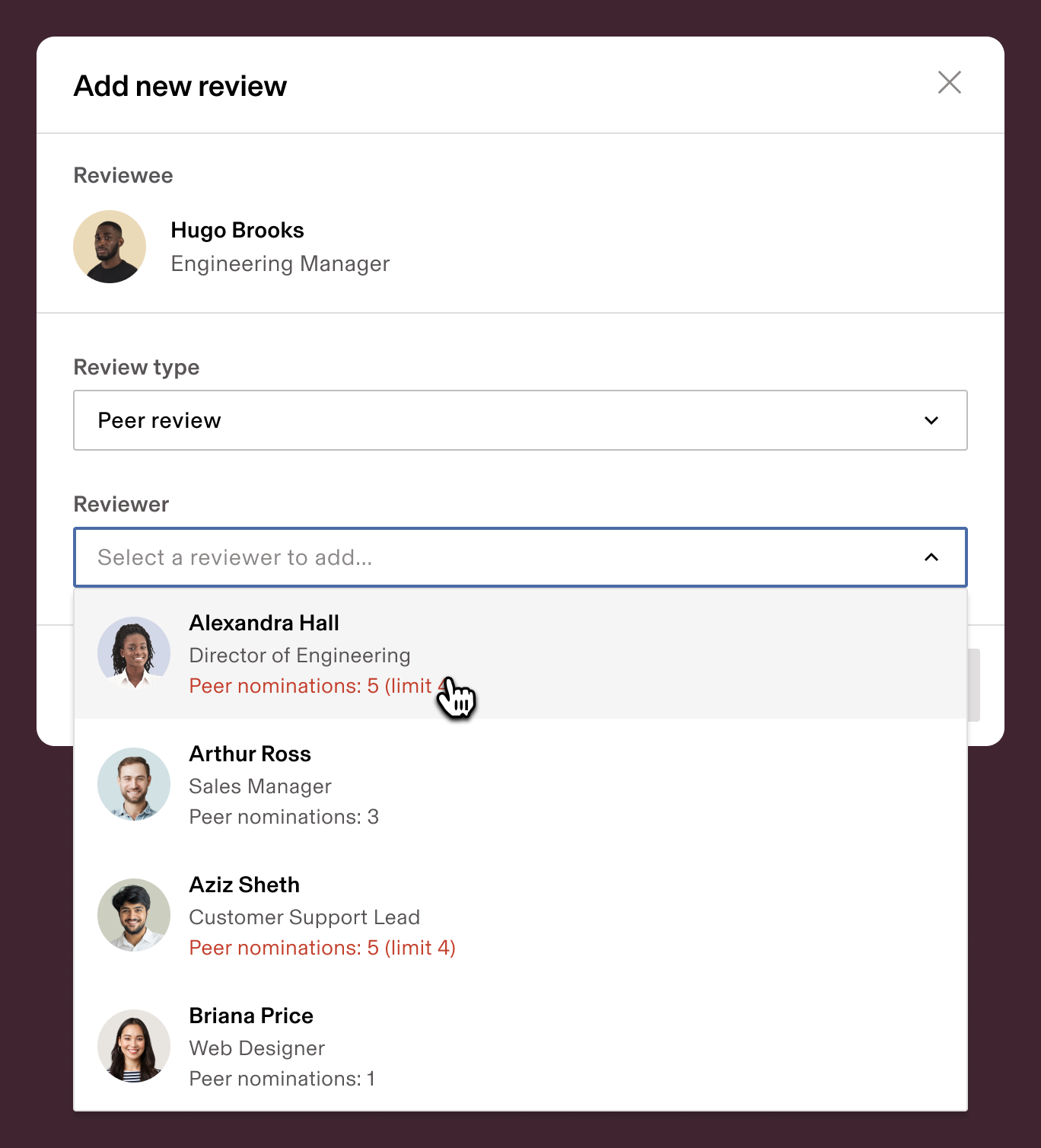
Benefits: Close candidates faster with benefits preview links
You can now send candidates personalized links that will show them the benefits they’re eligible for. Candidates are able to drill into the different plans and contribution amounts, helping you turn candidates into new hires faster. Benefits preview links are available in the US, the UK, Canada, Ireland, Spain, and Brazil, with more countries being added soon.
Time & Attendance: Collect additional shift details
Now in Time & Attendance, you can create shift inputs, which require workers to supply additional information about their shift when they clock out. For example, you could have workers specify the number of miles they drove or whether they were the first aid responder on a shift. For Global Payroll customers, shift inputs can also be used to calculate piece rate pay.
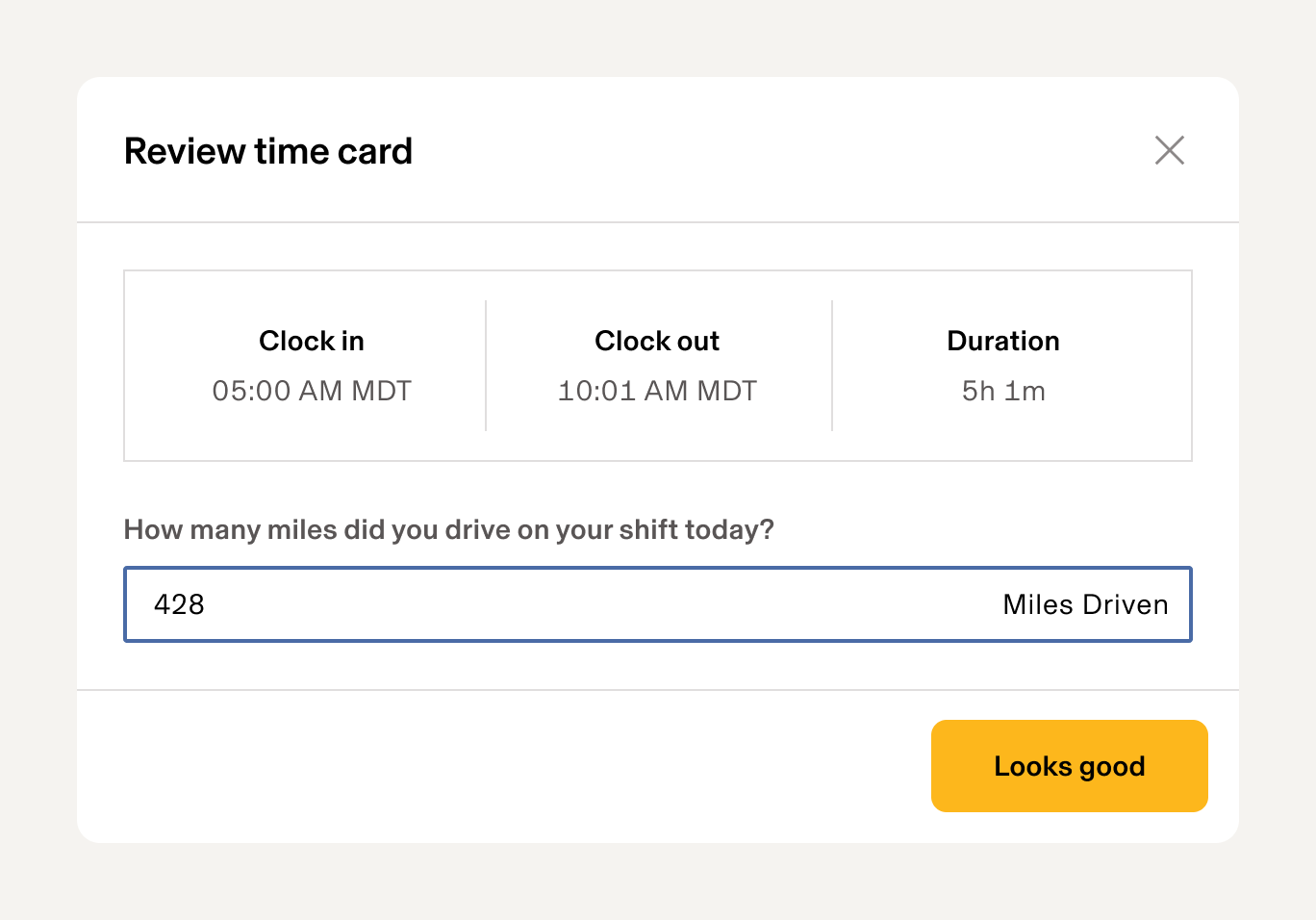
Time & Attendance: More efficient time-entry CSV imports
We’ve made a ton of improvements to CSV imports for time entries. Now you can…
- Automatically reconcile timestamps based on the employee’s timezone in Rippling
- Filter down to a specific set of imported entries and delete only those
- Import thousands of entries in seconds, versus 30 minutes
For those who like to import time entries into Rippling every pay period, these improvements make the process way more seamless.
Approvals: Bulk requests are now available in a list view
We’ve updated the Approvals app so that bulk requests will appear in a list view. Additionally, super and full admins can now approve or deny bulk requests in one fell swoop, versus going through each individual request.
We’re prioritizing payroll, in the US and abroad
Launch in more countries with Rippling EOR
Rippling EOR makes it easy to hire and pay employees abroad without the hassle of setting up a local entity. We’ve expanded EOR services to eight additional countries—Colombia, Costa Rica, Denmark, Israel, New Zealand, the Philippines, Switzerland, Turkey—with many more on the way, so you can manage your team at home and abroad in a single platform.
Spot changes in net pay at a glance
We’ve made it even easier for you to see changes in net pay across pay periods in the payroll summary screen. This lets admins quickly spot discrepancies between the current pay run and the previous one, and then investigate any notable discrepancies.
Download payroll comparison data as a CSV
For those that prefer to run reports on payroll in Excel, you can now export payroll comparison data from Rippling as a CSV file.
Give hourly workers a weekly breakdown of their pay
For hourly workers on a biweekly pay schedule, there’s now a weekly breakdown on their pay stub, making it easier to see their hours worked, including overtime, for each of the weeks included in the pay period.
Fund payroll via bank files in UK and Australia
UK & Australia Global Payroll customers now have the option to locally fund pay runs via bank file. You can now run same- or next-day expedited pay, and new customers can process their first pay run even faster.
Get same-day refunds for rescinded EOR offers
Previously, if an offer was made via Rippling EOR and was later rescinded, it took weeks to get collateral refunded. Now, in the event a candidate doesn’t work out, you can expect EOR deposits to be refunded in 12 hours.
Do more globally with country-specific enhancements
We’re always expanding the coverage of Rippling for your international teams. Last month we launched:
- 🇬🇧 Additional coverage lines for UK Benefits Administration, including private medical, dental, life, critical illness, income protection, and commuter benefits
- 🇦🇺 Self-serve corrections for Australian payroll
- 🇦🇺 Greater flexibility and control for Australian superannuation payments & filings
We’re streamlining expense management
See everything about your bills, all in one place
We’ve added more key details to the bill detail page and bill approval drawer, including department, accounting period date, line items, and payment methods, making it easier to quickly understand every aspect of your bills.
Simplify month-end close with GL Billable and GL Customer on all transactions
When building spend policies, you can require GL Billable and GL Customer as fields. This requires employees to submit more detail when creating a card transaction, expense, or bill, streamlining the accounting review process and helping you close the books faster.
We’re constantly innovating
We’ll be back next month with our latest and greatest. If you’re curious about what we’re up to next, schedule time with us to get a sneak preview of our platform improvements.
See you next month!