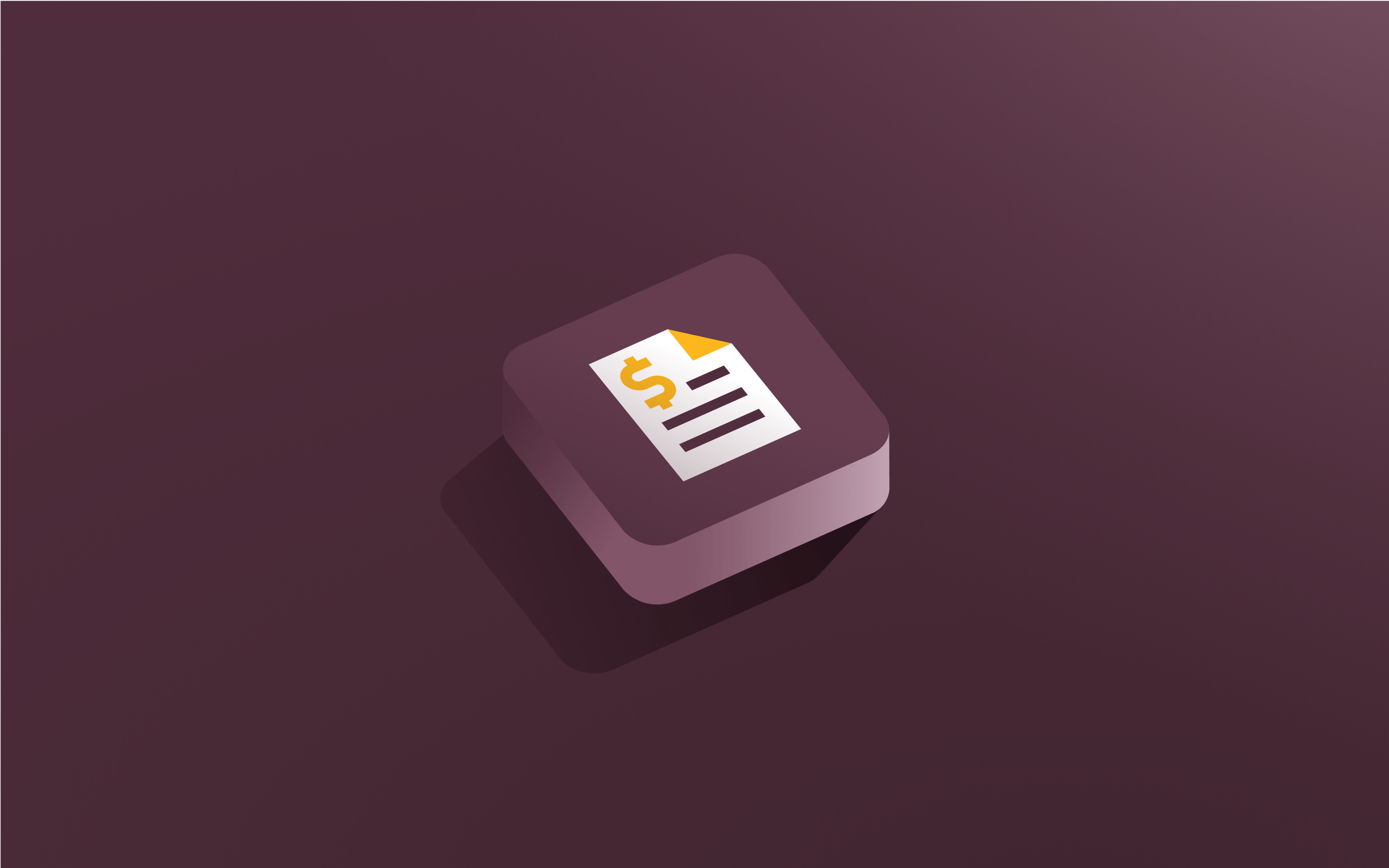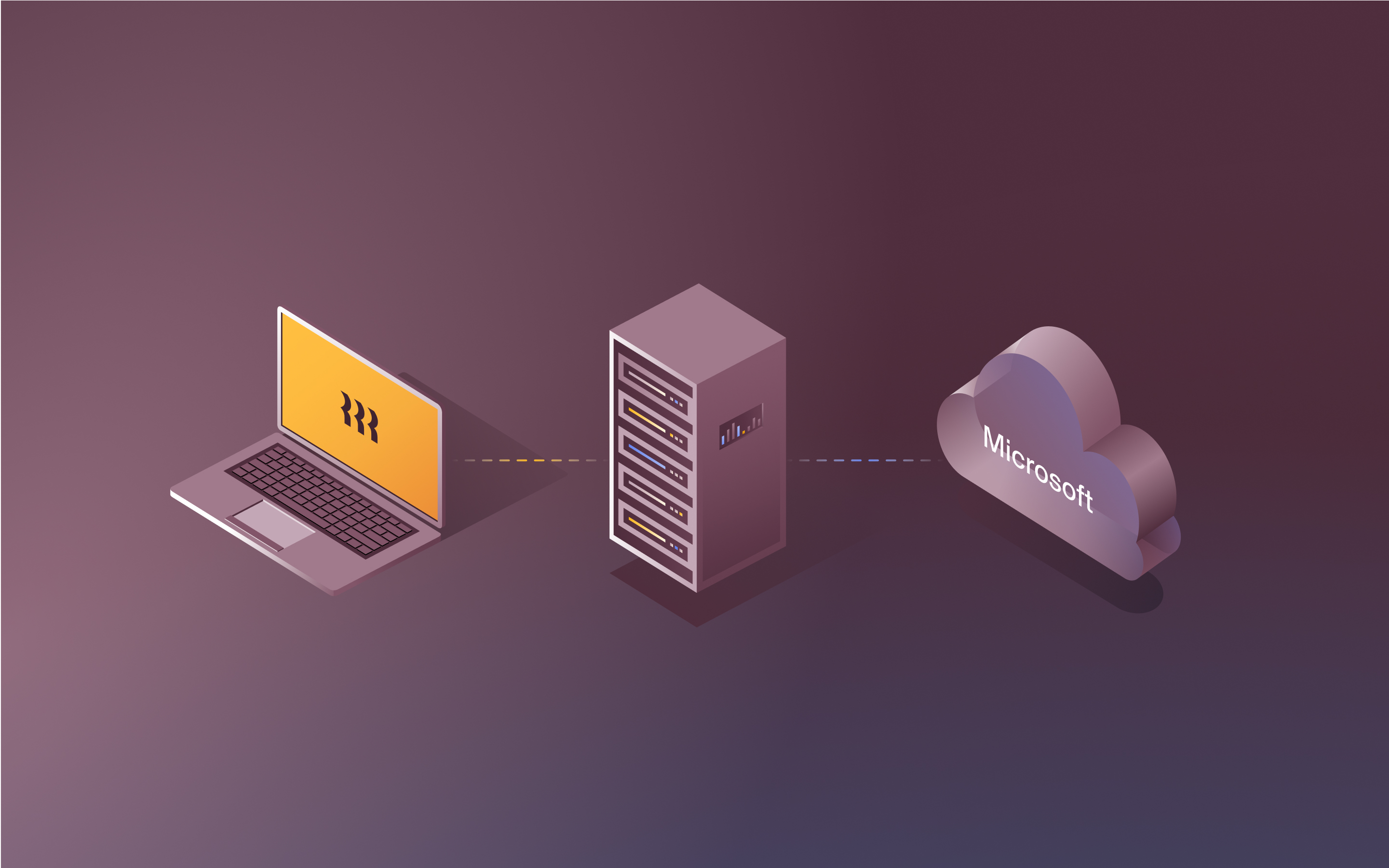Top 8 NetSuite ERP competitors & alternatives to consider in 2025
Running a growing business can be challenging. Especially when your systems don’t talk to each other. That’s why most companies eventually need an enterprise resource planning (ERP) system. It pulls everything into one place, enabling finance, HR, operations, and IT departments to work together efficiently.
NetSuite offers a cloud-based ERP solution that covers many business processes in one platform. But that doesn’t automatically mean it’s the best fit for everyone.
Some companies hit walls with NetSuite. They may find it hard to customize, overkill for what they need, or simply missing key features like solid global payroll software or benefits tools. If that sounds like you, don’t worry. You’ve got options.
In this guide, we discuss what NetSuite's ERP system does, where it falls short, and some of the best NetSuite ERP alternatives to check out in 2025.
What is NetSuite?
NetSuite is a cloud-based ERP system owned by Oracle. It launched in 1998. Most of its customers are small to midsize businesses, but some larger companies use it too. It combines several functions into one platform, including things like finance, inventory, e-commerce, CRM, and some HR tools.
NetSuite runs entirely in the cloud. You pay by subscription, and the pricing depends on your modules, number of users, and level of support. It’s modular, so companies can choose what features they need, but everything runs on the same platform.
Because Oracle owns it, NetSuite often shows up on shortlists for companies already using Oracle tools or needing something more than basic accounting software. But depending on your team’s needs, it may not be the best option.
Why look for an alternative to NetSuite
NetSuite might check a lot of boxes on paper, but in practice, it doesn’t always work for every business. Some teams can run into problems once they’re deep in the system. Others may outgrow it or realize it’s just not built for how they work. Here are a few reasons companies start looking for an alternative ERP solution:
1. Customization and integration challenges
With NetSuite, it can sometimes be difficult to plug into other systems or make changes. Custom development often requires technical help or consultants. And even then, the process can drag on for weeks or longer. For teams that prioritize flexibility, this may be an issue.
2. Limited HR and payroll capabilities
NetSuite covers a lot of finance and ops stuff, but some businesses may find its HR and payroll software thin. There’s no native payroll for US employees. A third-party add-on is necessary. And some users mention that benefits, time off tracking, onboarding, and other people ops tools feel like an afterthought. For HR teams trying to manage a workforce in one place, NetSuite's ERP system might not be ideal.
3. Complex and steep learning curve
Users often find that NetSuite's ERP solution isn't a tool you can pick up and use right away. NetSuite can take time to learn, and teams often need training just to get started. Even basic tasks like creating reports or updating workflows can feel tricky. Teams that need to move fast may lose a lot of time just trying to figure out how to use the system.
4. Performance and scalability concerns for certain businesses
For businesses that change quickly or have a complex structure, like multiple entities or custom workflows, NetSuite's performance can lag. Some users also report slow speeds and limited support when trying to scale. For high-growth teams, these issues can get in the way.

Make your entire organization more productive with time-saving automations, better decision-making, and a modern, intuitive experience that employees love.
See RipplingTop 8 NetSuite ERP competitors and alternatives
Here are some of the top Oracle NetSuite competitors and alternatives to consider in 2025, each with a different approach to ERP:
1. Rippling
Rippling is an all-in-one workforce management platform that connects HR, Payroll, IT, and Spend in a single system.
Key features
- Rippling lets you run US and global payroll.
- You can onboard employees and contractors across countries from one place.
- It takes care of time and attendance with built-in rules and automated syncing to payroll.
- Rippling tracks spend across cards, vendors, and reimbursements.
- You can set up, manage, and secure employee devices and apps through the platform's IT management software.
- It includes a full general ledger with multi-entity, multi-currency support.
- It manages org charts, workflows, and permissions in one place.
- You can automate approvals and alerts across departments with custom logic.
Why choose Rippling
Rippling vs. NetSuite comes down to what you need beyond finance tools. NetSuite places a lot of focus on accounting, supply chain management, and inventory management. Rippling gives you everything you need to manage your workforce in one platform, without bolt-ons or third-party add-ons. It can be faster to set up and easier to use. Teams use it to automate the busywork so they don’t have to hire extra admins to manage the system.
2. Sage
Sage is a cloud-based financial management system with a focus on core accounting, budgeting, and billing functions.
Key features
- Sage supports multi-entity consolidations for finance teams.
- It includes general ledger, accounts payable, and accounts receivable modules.
- The system provides built-in dashboards for financial reporting.
- Sage supports fixed asset management for depreciation tracking.
- It integrates with Salesforce and other CRM tools.
Why choose Sage
Sage vs. NetSuite usually comes down to size and scope. Sage focuses on core accounting functions for mid-market companies. NetSuite has a broader ERP scope, but also tends to have more complexity and overhead. Companies that need robust financials without a full ERP system may lean toward Sage to avoid overpaying for tools they won’t use.
3. QuickBooks
QuickBooks is a financial and accounting platform primarily designed for small to mid-size businesses.
Key features
- QuickBooks includes general ledger, invoicing, and bill payment tools.
- The system offers time tracking and project costing for basic service workflows.
- It supports payroll processing for employees in the US.
- You can generate financial reports like P&L, balance sheets, and cash flow statements.
- QuickBooks includes basic inventory management tools.
Why choose QuickBooks
QuickBooks vs. NetSuite mostly comes down to simplicity and cost. QuickBooks offers basic cloud ERP functions without the complexity of a full enterprise system. Businesses that outgrow spreadsheets but don’t need full-blown ERP software may choose to use QuickBooks to manage accounting without a steep learning curve or expensive consultants.
4. SAP
SAP is a cloud ERP platform that supports finance, supply chain, HR, and procurement for large organizations.
Key features
- SAP S/4HANA includes financial accounting, controlling, and asset management in one system.
- The system supports real-time inventory tracking and demand forecasting.
- SAP provides built-in tools for procurement and supplier relationship management.
- It includes centralized data for global compliance and audit tracking.
- SAP allows users to run analytics directly on transactional data.
Why choose SAP
SAP vs. NetSuite is mostly about size and control. SAP typically serves larger companies that need deep configuration across departments and geographies. Businesses that outgrow NetSuite’s mid-market structure or need industry-specific modules may choose to shift to SAP for more tailored setups.
5. Salesforce
Salesforce is a cloud-based platform best known for CRM capabilities, but it also offers ERP functions through integrations and tools like FinancialForce.
Key features
- Salesforce manages sales, customer support, and marketing automation in one interface.
- The system links to FinancialForce for accounting and billing processes.
- It supports project tracking and resource planning through partner tools.
- Users can customize workflows and reports through the Salesforce AppExchange.
- Salesforce offers real-time dashboards based on customer and financial data.
Why choose Salesforce
Salesforce vs. NetSuite depends on your starting point. Teams already using Salesforce for CRM may extend it into ERP with add-ons, instead of switching to a full ERP platform like NetSuite. This lets them stay in one ecosystem without rebuilding their data models or processes from scratch.
6. Acumatica
Acumatica is a modular cloud ERP system built for mid-size businesses across industries like distribution, retail, and manufacturing.
Key features
- Acumatica offers separate suites for finance, inventory, CRM, and project accounting.
- It supports real-time tracking of product movement and warehouse activity.
- The platform includes built-in support for multi-entity and multi-currency setups.
- Acumatica integrates with tools like Microsoft 365, Adobe, and Salesforce.
- Users can access all modules through a single browser-based interface.
Why choose Acumatica
Acumatica vs. NetSuite often comes down to licensing and flexibility. Acumatica doesn’t charge per user and gives companies more control over deployment and configuration. Businesses looking for transparent pricing or more flexible workflows may choose Acumatica over NetSuite’s more rigid system.
7. Workday
Workday is a cloud ERP solution that focuses on finance, HR, and planning for medium to large organizations.
Key features
- Workday combines financial management and HR data in one unified platform.
- The system includes tools for workforce planning, compensation, and talent management.
- It supports multi-country payroll processing through integrations and native solutions.
- Workday offers real-time analytics on financials, headcount, and performance data.
- It includes built-in compliance tracking for audits, controls, and regulatory reporting.
Why choose Workday
Workday vs. NetSuite generally comes down to which side of the business you care most about. NetSuite leans heavily into accounting and operations. Workday has more of a focus on people and planning. Companies that prioritize HR, global payroll, and workforce analytics may choose Workday over NetSuite, especially at the enterprise level.
8. Oracle
Oracle ERP Cloud is an enterprise resource planning system that supports finance, procurement, project management, and risk management for large organizations.
Key features
- Oracle ERP Cloud includes general ledger, payables, receivables, and fixed assets.
- It offers integrated procurement tools with supplier qualification tracking.
- Oracle includes financial planning and budgeting modules with forecasting features.
- The system supports enterprise-level compliance, audit, and risk management.
- Oracle ERP Cloud works across multiple countries with support for local tax rules and currencies.
Why choose Oracle
Oracle vs. NetSuite is often about scale. Both systems come from Oracle, but serve different needs. NetSuite mostly targets mid-size businesses. Oracle ERP Cloud targets large enterprises with more complex financial and operational requirements. Companies that outgrow NetSuite’s structure might think of moving to Oracle for broader global capabilities and deeper compliance controls.
How to choose the right ERP for your company: 6 tips
Switching ERP systems is a big decision. You want something that fits your team now, but also keeps up as your business grows. The right choice depends on what matters most to your operations, your budget, and your team’s day-to-day needs. Here are six things to think about before you make your final choice:
1. Evaluate the total cost of ownership
Don’t just look at the price tag on the website. Consider the full cost. For example, software licenses, setup, training, third-party consultants, support, and maintenance. Some ERPs look affordable upfront but turn into a black hole of unexpected fees later. Others might cost more upfront but come with more included tools.
2. Identify essential business functions
Figure out what you actually need the ERP solution to do. Don’t shop for features. Shop for functions. Are you trying to fix payroll delays? Centralize inventory? Automate financial reports? If you don’t map this out, you can end up paying for tools you don’t use and missing the ones you do.
3. Assess advanced capabilities for future growth
Your business today isn’t necessarily your business tomorrow. Make sure the ERP system you choose can grow with your business. This can mean handling more users, more locations, or international operations without needing a full ERP system overhaul.
4. Ensure strong integration and customization options
Every company has its own stack. For instance, marketing platforms, HR tools, finance systems. The ERP solution you pick should connect easily to those in your existing stack that you want to keep. It should also let you tweak workflows without hiring a full-time admin just to maintain the setup.
5. Consider security and compliance requirements
If you handle sensitive data, like financial, medical, and personal data, you need to make sure your ERP solution meets industry standards. Look for things like SOC 2 compliance, audit logs, role-based access, and data encryption. It's also important to look for tools that can help you stay compliant in different countries if you operate globally.
6. Customer support and service level agreements
When things go wrong, and they're likely to, you need fast, reliable support. Some ERP vendors only offer chatbots or long ticket queues unless you pay for premium support. Make sure you know what’s included, what response times look like, and whether you get help from real humans.
Rippling: The best ERP alternative to streamline your business operations
Rippling isn’t a traditional ERP system. It’s a unified workforce management platform that connects HR, payroll, IT, and spend management in one system. This means that every part of your business can stay in sync without your team having to patch together multiple tools.
With Rippling, you can run payroll, track time and attendance, manage employee benefits, and automate tax filings. You can hire, onboard, and manage employees globally with global hiring and payroll software. That includes global contractor payments, localized compliance, and country-specific policies, all from a single dashboard.On the finance side, Rippling connects spend management software and a headcount planning system with real-time data from across your organization. You can automatically issue corporate cards, set smart spend limits, track every dollar, and reconcile transactions with built-in accounting integration. Teams can plan, approve, and track headcount against budget in one place, without using multiple spreadsheets.
IT teams also get full visibility and control with Rippling's IT software. They can automate device and app provisioning, set security rules, and track assets from day one. That includes zero-touch device management, single sign-on, and app access based on role and location.
All of this runs on Rippling’s single system, which means your people data powers everything, from time tracking to spend approvals to org charts, without jumping between systems or managing integrations.
NetSuite competitors FAQs
Which is better, SAP or NetSuite?
The NetSuite vs. SAP decision depends on your business setup and priorities. Both are ERP software, but they serve different markets. NetSuite ERP software is a cloud-based system built mostly for small to midsize businesses. SAP offers multiple cloud-based ERP products, but most target larger enterprises.
If you need deep custom setups and have the team to manage them, SAP might fit better. If you’re looking into NetSuite competition because you want something out-of-the-box that runs in the cloud, NetSuite might still be the better starting point.
What is SAP Business One?
SAP Business One is a cloud ERP solution for small to midsize businesses. It includes tools for accounting, sales, inventory, and customer relationships. SAP offers it as a separate product from SAP S/4HANA, which targets large enterprises. Companies that want a simpler setup without the complexity of SAP’s enterprise platform may choose SAP Business One instead of SAP S/4HANA.
SAP also offers tools like Concur for expense management, but these sit outside of SAP Business One and require separate licensing.
Is Microsoft Dynamics 365 Finance an ERP solution?
Yes. Microsoft Dynamics 365 Finance is ERP software with a focus on financial management. It supports budgeting, forecasting, global accounting, compliance, and reporting. Microsoft includes it in the broader Microsoft Dynamics suite, which also has tools like Business Central for smaller businesses.
Unlike more unified platforms, Microsoft Dynamics 365 splits functions across separate apps, for instance, Finance, HR, Supply Chain, and others. This can make setup and integration more complex. That’s why it didn’t make our list of top alternatives to NetSuite ERP. Most businesses comparing ERP tools want a system that combines multiple functions into one product, not across multiple Microsoft apps.
What is the best ERP solution for small businesses?
There’s no one-size-fits-all answer. The best ERP depends on your size, budget, and business priorities. Rippling is a strong option for small businesses that want more than just financial management tools. It connects HR, Payroll, IT, and Spend in one place, with deep integrations that keep your systems in sync. That means fewer tools to manage and less time spent trying to get them to work together.
Which ERP is easiest to use?
Ease of use really depends on your team’s needs and tech experience. Some ERP systems have a focus on simplicity. Others require IT support or outside consultants. If you want something that works out of the box and is easy to scale, look for platforms with built-in automation, real-time reporting, and simple workflows.
What's the difference between CRM, ERP, and IAM?
A CRM helps businesses manage customer relationships. This includes sales pipelines, marketing campaigns, and support tickets. ERP software focuses on the internal side of the business, including financial management, inventory management, payroll, and operations.
IAM, short for identity and access management, controls who can access which systems, apps, and data inside a company. It handles logins, user permissions, security policies, and device access. IAM doesn’t replace a CRM or ERP, but it connects to both to make sure only the right people can see or use sensitive information.
Each system supports different capabilities. A CRM helps drive revenue. An ERP keeps business operations running smoothly. IAM keeps everything secure behind the scenes.
This blog is based on information available to Rippling as of April 3, 2025.
Disclaimer: Rippling and its affiliates do not provide tax, accounting, or legal advice. This material has been prepared for informational purposes only, and is not intended to provide or be relied on for tax, accounting, or legal advice. You should consult your own tax, accounting, and legal advisors before engaging in any related activities or transactions.