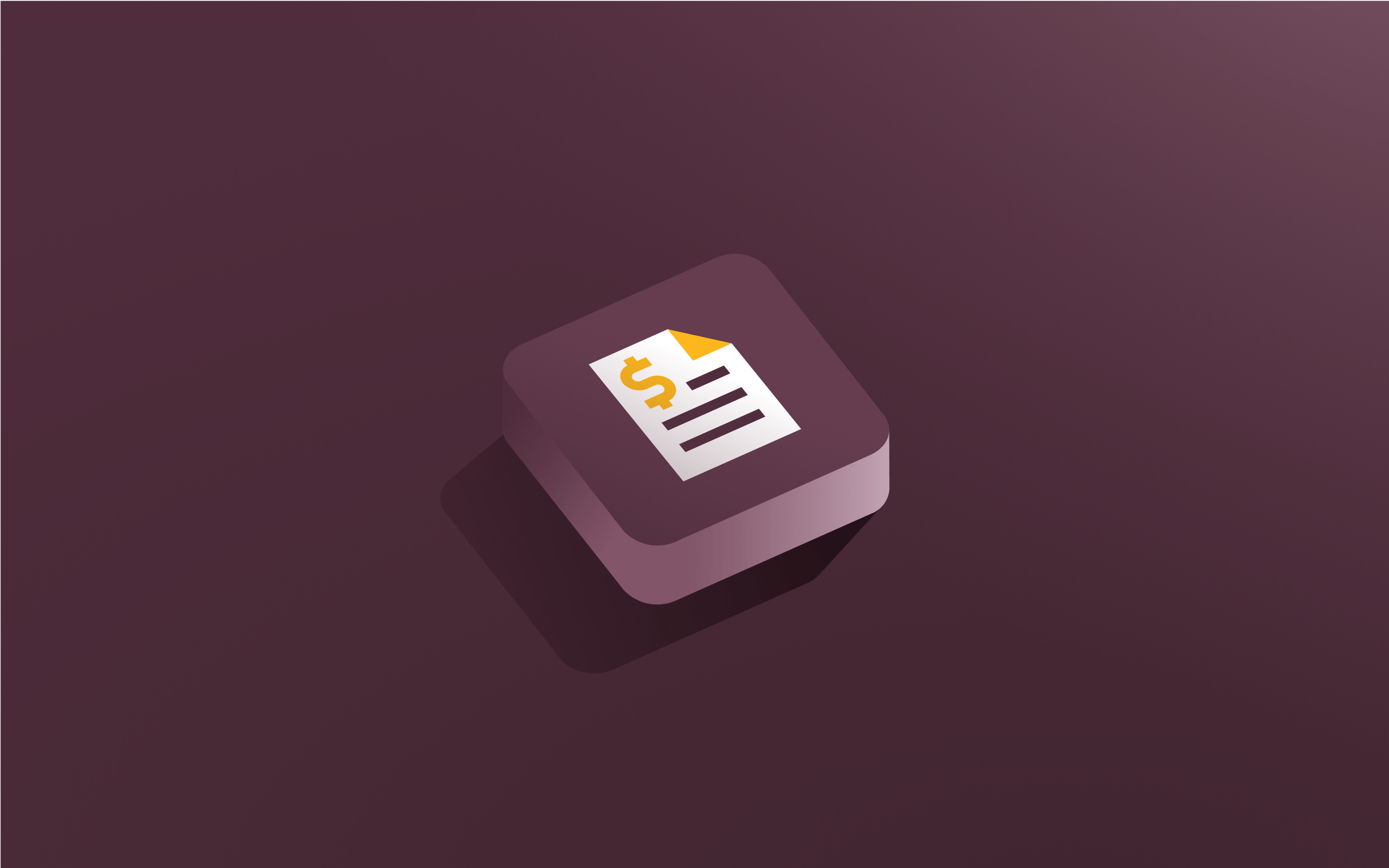NetSuite vs Salesforce: Which is the best CRM?
Choosing the right CRM solution can make or break your sales and marketing teams. The best CRM software can help you keep track of leads, follow up faster, and close more deals. The wrong one can slow everyone down, waste budget, and turn simple tasks into full-time jobs.
If you’re comparing NetSuite and Salesforce, you’re probably deep in the weeds already. Both have a long list of features. However, they’re built for different kinds of businesses. And knowing which one fits your team better can save you a lot of time and money.
In this guide, we look at what each platform does well, where they fall short, and how to figure out which one’s a better fit for your business.
What is customer relationship management (CRM) software?
CRM stands for customer relationship management. A CRM system is a tool that helps businesses keep track of interactions with their customers. It stores contact details, emails, deals, and support tickets. Basically, it holds everything a business needs to know about its customers in one place.
A good CRM solution lets a team track sales, manage leads, and run marketing campaigns without switching between a dozen tabs. It’s not just for sales teams either. CRM software can pull in data from sales, marketing, support, and even finance. This enables everyone to work with the same info and stay on the same page.
To give you an idea, some of the things a CRM system can do are:
- Send follow-up emails
- Build segments of leads (for example, those that downloaded a whitepaper last month)
- Show what stage a deal’s at
A great CRM typically also provides tools like marketing automation, which can help with things like triggering tasks based on customer actions.
All this can mean a lot less time spent on admin and more time spent on closing deals.
NetSuite vs. Salesforce: Features overview
Here’s a side-by-side look at how Salesforce and NetSuite stack up across their core features:
Feature
Salesforce (Sales Cloud)
NetSuite CRM
Lead management
Captures, scores, and routes leads using custom rules. Sales teams can track lead status through every stage of the pipeline.
Connects lead records to quotes, sales orders, and invoices. Sales and finance teams can manage the full lead-to-cash cycle.
Sales automation
Automates sales tasks, follow-ups, and deal tracking. Pipeline visibility improves sales forecasting and team productivity.
Automates quotes, order management, renewals, and commission calculations. Ties sales directly to accounting and inventory.
Marketing automation
Enables campaign creation, customer segmentation, and behavior-based triggers. Tracks email performance and return on investment (ROI).
Provides built-in tools for email campaigns, lead nurturing, and real-time ROI tracking.
Customer support
Service Cloud manages support cases, live chat, phone, and self-service portals. Customer history stays connected to the account.
Tracks support tickets, issues, and case resolution. Links all customer interactions to a central record.
Dashboards and reporting
Offers real-time dashboards and customizable reports. Teams can use visual tools to track key performance indicators (KPIs) and sales performance.
Generates real-time reports across departments. Built-in dashboards combine data from sales, finance, and operations.
Mobile access
Native mobile app includes full CRM functionality on iOS and Android.
Mobile access supports key CRM features but offers fewer capabilities compared to desktop.
ERP integration
Doesn’t include ERP tools. Requires third-party integrations for accounting, finance, or inventory systems.
Does participate in company processes; an employee’s work is considered integral to the business
Here’s a closer look at some of the key features that set each CRM solution apart.
NetSuite CRM key features
- Integrated CRM module: NetSuite includes a CRM solution as part of its full enterprise resource planning (ERP) platform. This gives teams access to customer data alongside inventory, finance, and order management.
- 360-degree customer view: Every interaction, from calls to emails, purchases, and invoices, shows up in one place. So, sales, support, and finance teams all work off the same record.
- Marketing automation: Built-in tools take care of email campaigns, lead nurturing, and customer segmentation. Real-time analytics can show what’s working and what’s not, without needing to connect third-party software.
Salesforce CRM key features
- Comprehensive sales automation: Salesforce's Sales Cloud automates lead assignment, follow-ups, approvals, and reminders.
- Advanced analytics and reporting: Custom reports can pull in real-time data from across the CRM. Teams can track performance, spot trends, and get forecasts without exporting spreadsheets.
- Customizable dashboards: Users can build dashboards to match how they work. Visualizations, filters, and layouts are all adjustable by role, team, or individual preference.
Main differences between NetSuite and Salesforce
Both NetSuite and Salesforce fall under the CRM umbrella. But their use cases differ. Here are some of the biggest differences that show where each one shines (or doesn’t):
HR and payroll capabilities
- NetSuite offers built-in HR tools through its SuitePeople module. Teams can manage payroll, employee records, and time tracking without leaving the platform.
- Salesforce doesn’t include native HR or payroll. Businesses need third-party integrations to handle any kind of HR functionality.
Customization and workflow automation
- Salesforce gives users a wide range of customization tools. Teams can build workflows, set up rules, and change layouts using drag-and-drop tools or custom code.
- NetSuite supports customization, but with more structure than Salesforce. Most custom workflows need developer input or support from implementation partners.
Reporting and analytics
- Salesforce offers built-in analytics with real-time dashboards, sales forecasting tools, and drill-down reports.
- NetSuite ties reporting into its ERP system. Users can pull data from sales, finance, and inventory all at once.
Integration capabilities
- Salesforce has a marketplace (AppExchange) with many third-party apps. Businesses can connect tools for marketing, support, finance, and more.
- NetSuite connects best with its own native tools. It supports external integrations, but usually needs custom development or SuiteCloud tools to do so.
NetSuite vs Salesforce: Pros and cons
Both platforms have strengths and trade-offs. Here’s a look at where each one delivers and where things get tricky:
NetSuite
Pros
- Streamlined customer lifecycle management: NetSuite connects CRM with finance, inventory, and fulfillment. Teams can follow a customer from lead to invoice in one place.
- Enhanced team productivity with a 360-degree customer view: Everyone sees the same up-to-date info, from sales history to support cases.
- Improved sales performance through forecasting and commission management: Sales teams can use built-in tools to manage quotas, track commissions, and forecast revenue. All data stays linked to real transactions.
Cons
- Lack of integration with productivity tools: NetSuite CRM doesn’t offer native integrations with tools like Slack, Google Workspace, or Microsoft Teams. Most third-party tools need custom setup.
- High support fees and challenges in accessing customer support: Basic support comes with limits. To get faster response times or more help, businesses may need to pay for premium support plans.
- No AI-powered personal assistants: NetSuite doesn’t offer smart suggestions, task prioritization, or AI-based insights out of the box.
Salesforce
Pros
- Extensive AppExchange marketplace for third-party integrations: Salesforce integrates with marketing platforms, finance automation tools, and support systems. Most apps connect with just a few clicks.
- Robust eCommerce capabilities: B2B and B2C sellers manage online storefronts, track orders, and run product catalogs all inside the Salesforce platform.
- Trailhead educational network for user training: Users learn how to set up and use Salesforce with free, hands-on courses. Teams onboard faster and build skills in-house.
Cons
- High costs and contractual commitments may deter smaller businesses: Salesforce often requires yearly contracts. Extra features or support usually come at an added cost.
- Requires additional connectors for ERP and other software integrations: Salesforce works best with outside ERP systems. Teams need middleware or third-party connectors to link sales with finance or inventory.
- Lengthy implementation or migration process: Salesforce setups often require developers or consultants. Custom workflows and data migrations can slow down deployment.
Netsuite vs. Salesforce: Customer reviews
Customer reviews can give a clearer picture of what it's actually like to use these tools day to day. They show what works well, where users run into problems, and how each CRM system holds up in the real world. Here’s what users say most often about NetSuite and Salesforce:
Common positives in NetSuite reviews
- Comprehensive functionality: A common NetSuite CRM review is that the system covers a lot more than just CRM. Users like that it connects sales, finance, inventory, and operations in one system.
- Scalability for large businesses: Many mid-sized and enterprise businesses say NetSuite handles complexity well. As companies grow, they can add modules and users without rebuilding their workflows or switching systems.
- Customization capability: Users can tweak forms, workflows, and dashboards to match their business processes. NetSuite’s SuiteCloud platform gives developers the tools to build custom features when needed.
Common negatives in NetSuite reviews
- Complexity and steep learning curve: New users often say the system feels overwhelming at first. Many teams need formal training or help from NetSuite partners to get up and running.
- High cost and pricing structure: Reviewers flag pricing as a pain point. NetSuite charges separately for add-ons, users, and advanced modules, which can drive up costs fast.
- Limited HR and payroll features: NetSuite includes some HR tools, but users say the features feel basic in comparison to standalone HR software. Some businesses choose to manage HR elsewhere.
Common positives in Salesforce reviews
- User-friendly interface: Many users say the interface feels modern and intuitive, especially for sales teams.
- Robust reporting and analytics: Reviewers like the level of detail in Salesforce dashboards and reports. Teams can filter, drill down, and track performance in real time.
- Strong customer support: Salesforce users often highlight the quality of support, especially with premium plans. They also like having access to documentation and the Trailhead learning portal.
Common negatives in Salesforce reviews
- High cost: Many reviewers say pricing gets expensive, especially once they start adding custom features or integrations. Small teams sometimes struggle to justify the cost.
- Over-reliance on customization: Out of the box, Salesforce works. But many users say it takes a lot of tweaks to fit their needs. That usually means more setup time or developer help.
- Integration challenges: Salesforce connects to a lot of tools, but users still report issues with syncing data or keeping third-party integrations stable without ongoing maintenance.
Streamline business operations with Rippling
CRM software helps manage your customers. But what about your employees? As teams grow, businesses need a lot more than just sales tools. They need a system that makes it easier to manage people, processes, and tools across the board.
Rippling is a unified workforce management platform that enables you to run HR, Payroll, IT, and Spend in one place. With Rippling, you can automate every part of employee management, from onboarding and payroll to app access, device setup, and expense tracking. And you can do it all from a single system, built on a single source of truth.
Instead of bouncing between disconnected tools, your teams can handle everything inside Rippling. Rippling’s HCM software runs payroll and benefits. The IT management software handles devices and permissions. Rippling’s expense management software tracks spend. Data flows between departments without needing manual updates or custom integrations.
If you want to scale without the usual chaos, Rippling keeps operations tight, connected, and easy to manage.
NetSuite vs Salesforce FAQs
Which is better, Salesforce or NetSuite?
The answer depends on the business. In the Salesforce vs NetSuite debate, Salesforce works well for companies that need advanced CRM features, custom workflows, and lots of third-party integrations. NetSuite fits better for businesses that want CRM tools built into a larger system that also handles finance, inventory, and operations. Each one solves a different kind of problem.
Who is NetSuite's biggest competitor?
Salesforce is a major competitor in the CRM space. Other big players include Microsoft Dynamics 365, Zoho CRM, and HubSpot.
Is NetSuite a CRM?
NetSuite includes a CRM, but it’s part of a larger system. Unlike standalone CRM tools, NetSuite CRM connects with finance, inventory, and order management. That means sales, support, and accounting teams all work from the same data.
It covers typical CRM features like lead and opportunity tracking, marketing automation, and customer service. But it also ties into the full quote-to-cash process. So while NetSuite isn’t just a CRM, it does offer full CRM functionality as part of its broader ERP platform.
Is NetSuite owned by Salesforce?
No. Oracle owns NetSuite. Salesforce is a separate company with its own platform.
Is Salesforce a CRM or ERP?
Salesforce offers a CRM, not an ERP. It focuses on helping businesses manage customer relationships. For example, things like sales, marketing, support, and engagement. It tracks leads, deals, emails, service cases, and campaign performance.
It doesn’t include core ERP functions like accounting, inventory, or supply chain management.
What is Sales Cloud?
Sales Cloud is Salesforce’s core CRM product. It includes features to manage leads, track opportunities, automate sales workflows, and close deals faster. It also offers tools for reporting, sales forecasting, and pipeline visibility.
Sales Cloud is just one part of the larger Salesforce platform. Salesforce offers a suite of cloud-based tools for sales, marketing, customer service, and eCommerce. Some of the other major products include:
- Marketing Cloud for building and automating campaigns across email, social, and SMS.
- Service Cloud for helping support teams manage customer service, including cases, live chat, and help centers.
- Commerce Cloud for powering online storefronts and eCommerce experiences for B2B and B2C companies.
- Experience Cloud for building customer portals, partner sites, and branded digital experiences.
Salesforce also includes tools for analytics, app development, and AI assistance. Businesses can use one cloud product or combine multiple, depending on what they need.
This blog is based on information available to Rippling as of April 2, 2025.
Disclaimer: Rippling and its affiliates do not provide tax, accounting, or legal advice. This material has been prepared for informational purposes only, and is not intended to provide or be relied on for tax, accounting, or legal advice. You should consult your own tax, accounting, and legal advisors before engaging in any related activities or transactions.