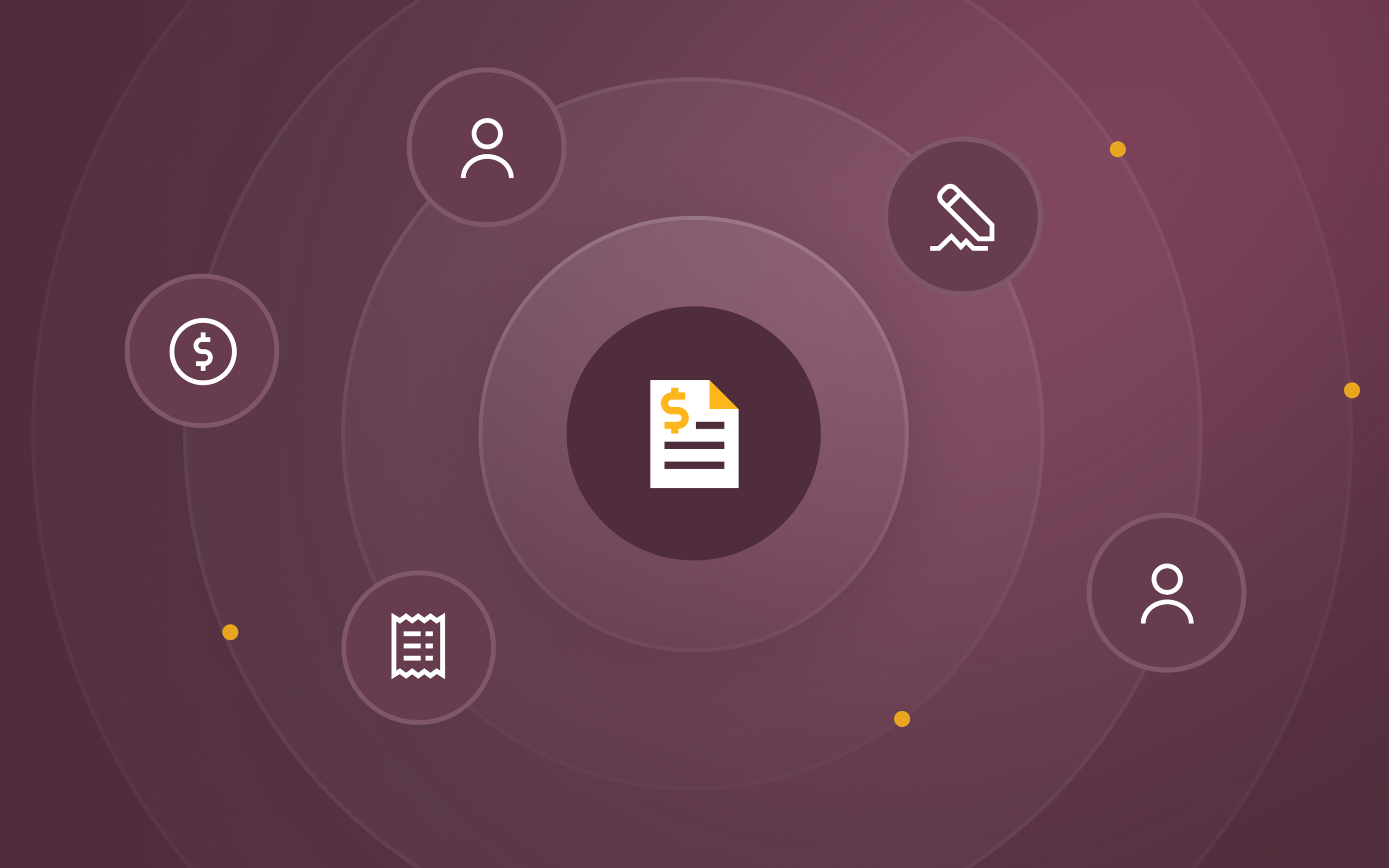NetSuite vs. SAP: ERP feature comparison in 2025
For growing organizations, managing business processes through disconnected systems and manual processes creates costly inefficiencies. This fragmented approach affects key areas like finance, HR, and supply chain management, leading to errors and headaches.
Entering the same data in multiple places wastes time. Lack of real-time visibility across the business makes informed decision-making a challenge. And ensuring compliance becomes a constant worry.
Enterprise resource planning (ERP) software aims to solve these critical business problems by integrating processes, automating workflows, and providing a centralized view of operations.
But with many leading ERP systems to choose from, how do you select the right one for your needs? In this in-depth comparison, we'll evaluate two known ERP providers, NetSuite and SAP, as well as provide a worthy alternative to these tools to help you make an informed decision.
What is enterprise resource planning (ERP) software?
ERP stands for "enterprise resource planning." ERP software provides an integrated suite of applications to manage core business processes, such as accounting, financial planning, inventory, supply chain, manufacturing, human resources, and more. By unifying data and processes that were previously siloed, ERP systems allow organizations to streamline operations, boost productivity, reduce costs and errors, and gain real-time business intelligence.
For example, consider a manufacturer that receives a large customer order. Without an ERP, the sales team would need to manually enter the order details and communicate it to finance, inventory, production, and distribution via email or separate systems. This takes time and introduces the potential for errors at each step.
With an ERP, the order would automatically flow to all relevant departments. Inventory would be updated and the order sent to manufacturing. Finance would have visibility into the revenue impact. Distribution could track the order status and share updates with the customer. Data would seamlessly flow end-to-end.
NetSuite vs. SAP: Features overview
While NetSuite and SAP are both ERP platforms, they differ in their feature sets and target customers. Here's an overview of how they compare across key capabilities:
Feature
NetSuite
SAP
Financial management
Multi-entity accounting, revenue recognition, fixed assets, budgeting
Accounting, controlling, financial close, treasury management
Supply chain management
Inventory, warehouse, demand and supply planning, WIP and routing
Supply chain logistics, procurement, manufacturing, asset management
Order management
Order promising, pricing and promotions, sales orders, returns
Omni-channel order orchestration, subscription billing, CPQ
Human capital management
Global payroll, talent management, learning, workforce planning and analytics
Customer relationship management
Opportunity and pipeline management, marketing automation, customer service
Sales, marketing, commerce, customer service—integrated with back-office
Platform and technology
Built on Oracle’s cloud infrastructure (OCI). Multi-tenant cloud ERP.
Built on SAP HANA in-memory database. Multi-tenant and single-tenant deployment options.
NetSuite, a pioneer in cloud ERP, offers an integrated application suite to manage financials, orders, inventory, supply chain, manufacturing, projects, ecommerce and HR. It’s built on the NetSuite SuiteCloud platform.
SAP provides a portfolio of ERP solutions. Its flagship offering, SAP S/4HANA, leverages the HANA in-memory database which enables analytics, scalability, and both cloud and on-premise deployments. SAP covers core finance, supply chain, and distribution as well as procurement, manufacturing, and professional services.
NetSuite vs. SAP: Key features
When it comes to features, Netsuite and SAP both provide essential ERP capabilities but with some key differences.
NetSuite
- Cloud-native architecture: NetSuite was built as a multi-tenant cloud ERP solution from the start. This allows it to deliver continuous updates, enable deployment, and provide elastic scalability to support business growth.
- Integrated business platform: NetSuite offers an application suite spanning ERP, CRM, HR, ecommerce, and professional services automation (PSA). All modules are built on the same platform and share a common data model, enabling visibility and seamless information flow across the business.
- Industry-specific capabilities: NetSuite offers customizable solutions for industries such as wholesale distribution, manufacturing, software, nonprofits, retail, and more, though it may not be as deeply tailored as SAP's industry-specific solution.
- Customization and integration: The SuiteCloud development platform enables customizing NetSuite to specific business needs, building custom apps, and integrating with other systems via APIs and pre-built connectors. A marketplace of partner add-ons allows extending NetSuite's core capabilities.
SAP
- Scalable in-memory computing: SAP's HANA in-memory database enables real-time processing of massive volumes of data. It provides the speed and scale to support demanding enterprise applications like real-time analytics, artificial intelligence, machine learning, and IoT.
- Flexible deployment: Companies can deploy SAP ERP solutions in multi-tenant or single-tenant cloud environments, on-premise, or in a hybrid model. This accommodates organizations with complex security and compliance requirements. Managed cloud services are available to offload technical management.
- Configuration and extensibility: SAP offers extensive configuration options to tailor the system to specific business needs. It also supports development of custom applications and extensions using SAP Cloud Platform. A large global ecosystem of solution and implementation partners provides industry and domain expertise.
- Intelligent technologies: SAP intelligent ERP integrates advanced technologies to optimize processes and enable automation. This includes applications for robotic process automation, predictive analytics, machine learning, digital assistants, and conversational AI.
SAP vs. NetSuite: Integrations
Both NetSuite and SAP enable integrations through APIs, pre-built connectors, and integration platforms:
NetSuite
NetSuite enables integrations through:
- SuiteTalk APIs: NetSuite provides both RESTlets and SOAP web services APIs to streamline integrations between NetSuite and other business systems or custom applications. These APIs allow developers to manipulate NetSuite data and processes from external sources.
- SuiteCloud development framework (SDF): SDF is a development framework that allows programmers to create custom applications that integrate with NetSuite. These can include bespoke workflows, user interfaces, or entire applications that extend NetSuite's core capabilities while maintaining the same look and feel.
- Integration apps: The NetSuite SuiteApp marketplace provides third-party applications that integrate directly with NetSuite. These cover various industry- and function-specific use cases and allow extending NetSuite without the cost and timeline of building custom apps.
- CSV import/export: For simpler data transfer needs, NetSuite supports importing and exporting data in CSV format. This enables bulk updates and data migrations to and from spreadsheets and other systems.
SAP
SAP also provides multiple options to integrate its ERP with third-party software:
- SAP cloud platform integration suite: This cloud-based integration platform as a service (iPaaS) simplifies connecting SAP applications with each other and with non-SAP software, whether in the cloud or on-premise. It includes over 1,500 pre-built integrations, API management capabilities, and enables complex orchestrations.
- SAP APIs: SAP exposes APIs that allow developers to connect external platforms with SAP and access its data and processes. These include REST APIs, SOAP web services, and other interfaces to integrate at the application, process, and data level.
- SAP HANA: SAP's in-memory database can serve as a central repository to consolidate data from both SAP and third-party systems. This allows building real-time analytics and applications that draw on information from multiple sources.
- Third-party integration tools: Many leading integration and data management platforms, like Informatica, Boomi, and Mulesoft, provide connectors for SAP applications. These can be used to build and manage SAP integrations using their low-code interfaces.
NetSuite vs. SAP: Customer support
When it comes to customer support, both vendors provide multiple options.
NetSuite
NetSuite delivers three main support tiers:
- Basic support: Included with all NetSuite subscriptions, the Basic tier provides online support for critical issues through a knowledge base (SuiteAnswers) and community forum. Users can also submit cases online. Phone support is available during business hours.
- Premium support: This tier includes phone support for critical issues and online case submission. It also expands the number of authorized customer contacts.
- Advanced customer support (ACS): NetSuite's highest support offering spans technical and functional support across all products. It includes a dedicated team for optimization assistance and tailored guidance.
SAP
SAP provides an array of global support offerings through the SAP ONE Support program:
- Customer interaction center (CIC): CIC is the central point of contact for non-technical queries related to existing support tickets, user ID issues and more. CIC can be reached via phone, email or chat.
- Product support: For issues with SAP software, users first search for solutions in the knowledge base. If needed, they can open a support ticket, chat with experts, ask peers for advice, post questions to SAP community forums, or schedule an expert session.
- Built-in support: For select SAP products, an embedded support tool allows users to access help resources, open tickets and receive real-time recommendations directly inside their SAP environment.
NetSuite vs. SAP: User experience
NetSuite and SAP have modernized their user interfaces to improve productivity and adoption, though they take different approaches.
NetSuite emphasizes a consumer-grade interface across all modules with role-based dashboards, flexible customization options without coding, and embedded real-time business intelligence.
On the other hand, SAP S/4HANA features the SAP Fiori launchpad as a web-based entry point, offering responsive role-based apps, HANA-powered analytics for instant insights, and customization capabilities through UI theme designer and low-code tools.
SAP vs. NetSuite: Strengths and drawbacks
NetSuite
Strengths
- Built as a multi-tenant cloud ERP from the start
- Integrated application suite across financials, operations, and customer-facing functions
- Tailored by industry with built-in leading practices and KPIs
Drawbacks
- Less flexibility to customize and modify system compared to on-premise ERPs
- Lacks SAP's advanced supply chain capabilities for complex global operations
- Fewer global localization options compared to SAP
SAP
Pros
- Highly scalable for large enterprises and high data volumes
- Robust in manufacturing and supply chain management features
- Flexibility to deploy in cloud or on-premise environments
Drawbacks
- Steeper learning curve and longer implementation times than cloud ERPs
- Pricing can be complex with various line-item costs
- Integration across SAP's portfolio may not be as seamless as NetSuite
Evaluating Rippling as an ERP alternative
While NetSuite and SAP are both popular ERPs, many organizations are choosing Rippling to run their core business processes. Rippling aims to simplify backend operations by unifying HR, IT, and finance on one platform.
Unlike NetSuite and SAP, Rippling doesn't market itself as a traditional "ERP." However, its solution handles many common ERP functions, including full-service payroll, inventory management, and financial and operational analytics across all business data.
Additionally, Rippling offers HCM (human capital management) to manage full-time and contingent workers, and an IT module to automatically issue apps and devices. The platform stitches together all employee data, so organizations can easily see the intersection of people and finances.
Key differentiators of Rippling's approach include:
- Rippling starts from an identity model (the employee graph) and acts as a source of truth across systems.
- Via hundreds of integrations, Rippling connects HR, IT, and finance systems and automates workflows end-to-end.
- A built-in policy engine allows granular access and spending controls based on any employee attribute.
- Reporting combines employee and financial data for a holistic view of the business.
Rippling is a great fit for organizations looking to scale rapidly and automate across departments—all from one single source of truth.
FAQs on SAP vs. NetSuite
What is SAP ERP?
SAP ERP is an enterprise resource planning software offered by SAP, a global technology company. SAP ERP provides integrated modules to manage key business processes including finance, manufacturing, supply chain, procurement, sales and distribution, human resources, and more.
Is NetSuite an ERP?
Yes, NetSuite is a cloud-based ERP system. In fact, NetSuite was one of the first ERP systems built specifically for the cloud when it was founded in 1998. NetSuite provides a suite of applications to manage core business processes in one integrated system. Its modules span financials, inventory and supply chain, human capital, and omnichannel commerce.
What is better, SAP or NetSuite?
The better ERP choice depends on your organization's unique needs and priorities. SAP provides global enterprise capabilities and excels in manufacturing and supply chain. NetSuite delivers an integrated suite of cloud business applications with industry-specific features. Consider factors like business complexity, IT resources, customization needs, and budget when evaluating options.
Which software is easier to implement, SAP or NetSuite?
Implementation complexity and timelines can vary greatly based on an organization's size, customization needs, integration scope, and deployment model. As a cloud-native platform, NetSuite touts rapid time-to-value based on its pre-configured best practices refined over thousands of deployments. SAP implementations tend to be more bespoke, especially for large enterprises and those deploying on-premise. Carefully scope your project and engage proven implementation partners for accurate timeline estimates.
What is the difference between SAP ERP, SAP Business One, and SAP Business ByDesign?
SAP offers different ERP solutions tailored for specific business sizes and needs:
- SAP Business One is an ERP platform for small and midsize businesses that handles basic business functions including financials, sales, customer relationships, and inventory operations. It can be deployed on-premise or in the cloud.
- SAP Business ByDesign is a cloud-based ERP solution for midsize businesses that covers 39 business scenarios across finance, sales, product management, and purchasing in a single system. It operates in 160 countries and connects with third-party extensions.
- SAP ERP (SAP ECC or S/4HANA) serves large enterprises with functionality for complex business processes and high-volume transactions. It uses in-memory computing for data processing and requires substantial IT infrastructure and technical expertise to implement.
Schedule a demo with Rippling IT today
This blog is based on information available to Rippling as of February 20, 2025.
Disclaimer: Rippling and its affiliates do not provide tax, accounting, or legal advice. This material has been prepared for informational purposes only, and is not intended to provide or be relied on for tax, accounting, or legal advice. You should consult your own tax, accounting, and legal advisors before engaging in any related activities or transactions.